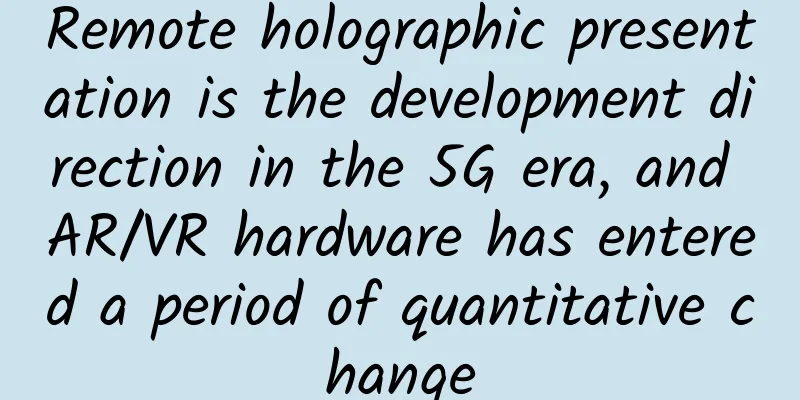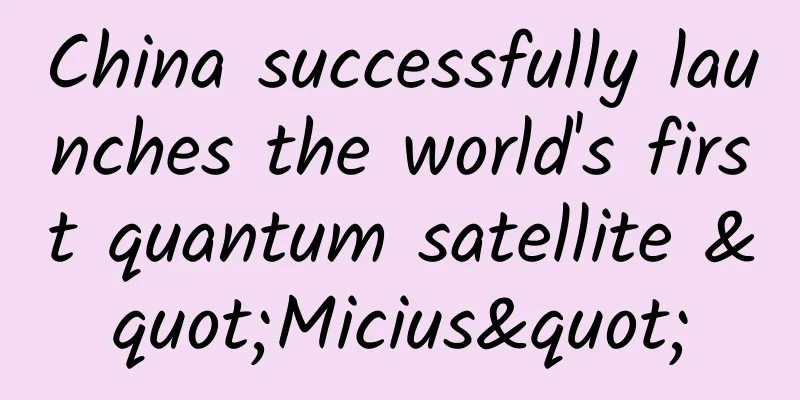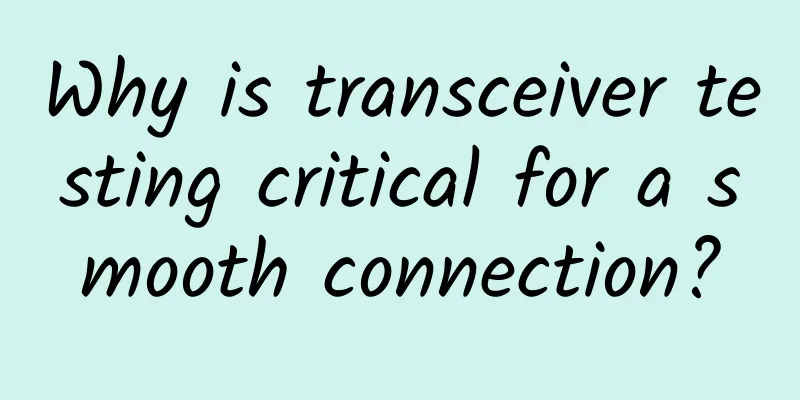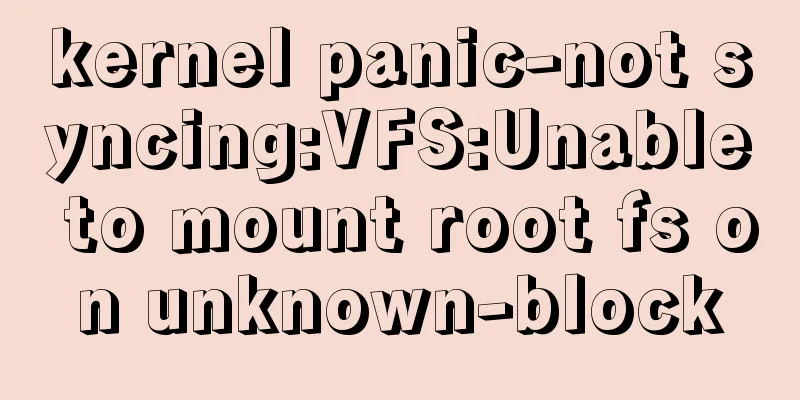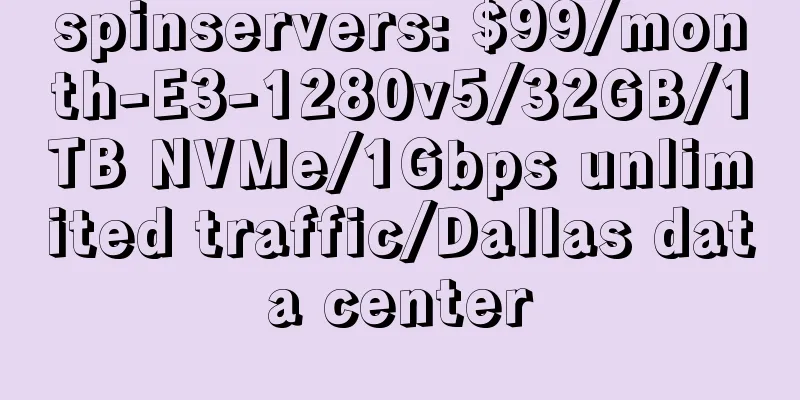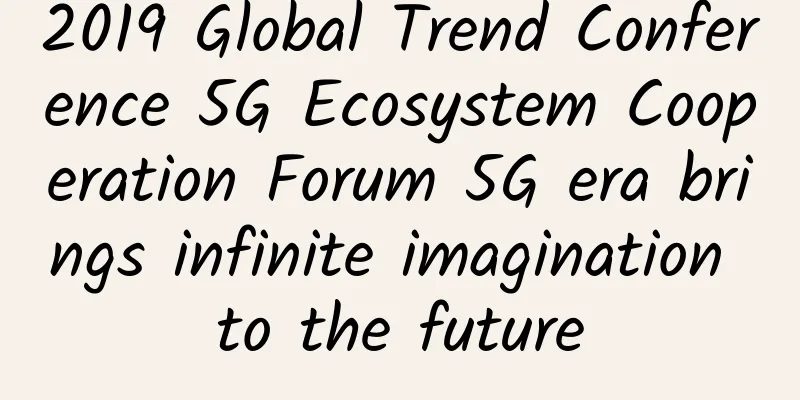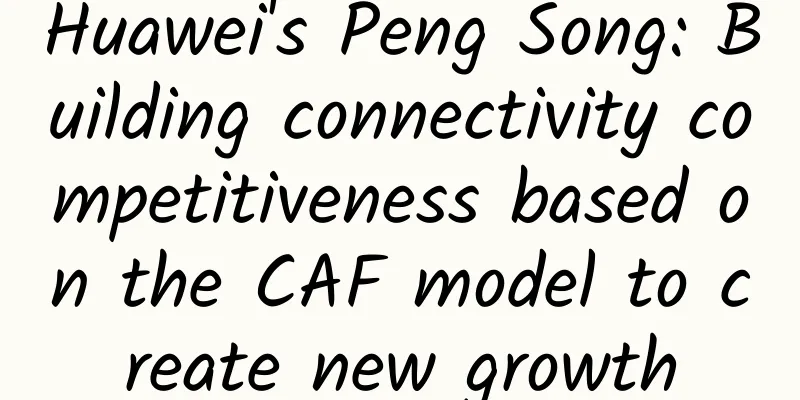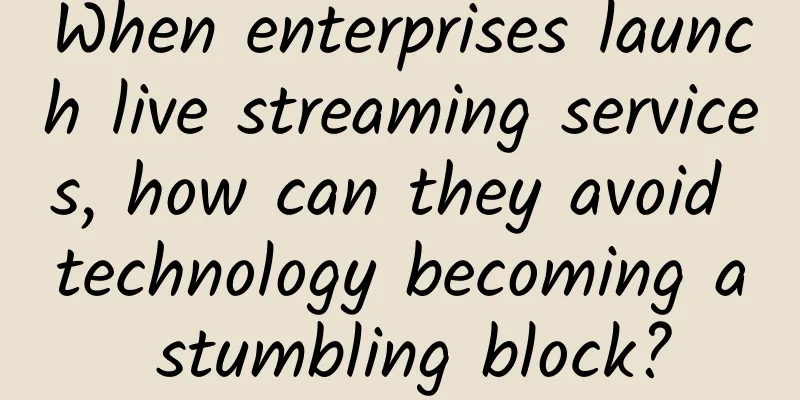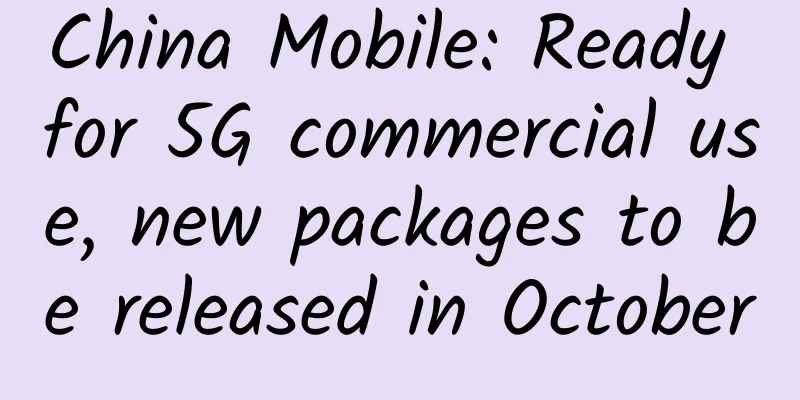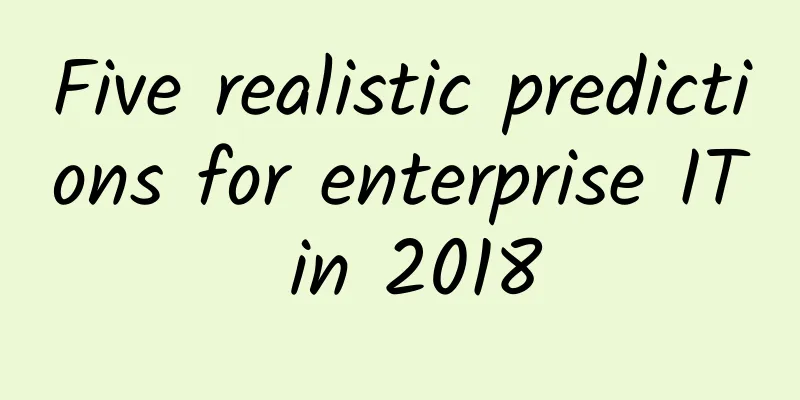Remember 3 parts, 2 addresses, and 1 formula, and you can easily divide subnets
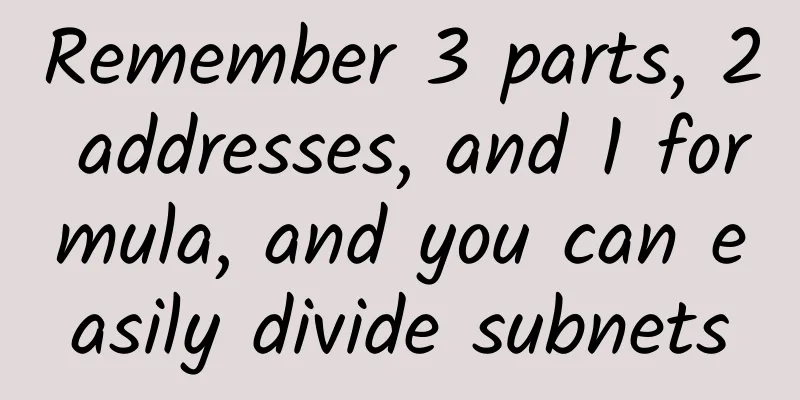
|
Overview Subnetting is a basic skill that any network engineer must master, but because 24-bit masks are often used in work, and there are many small tools on the Internet that can automatically calculate, many people have lost the ability to manually subnet. But as an expert, we still need to have the ability to manually subnet. In fact, manual subnetting is not complicated. You only need to remember 3 parts, 2 addresses, and 1 formula to easily subnet. Let's take a look at it together! 1. Reasons for subnetting Classful Address We all know that IP addresses are divided into five categories: A, B, C, D, and E. However, we usually only use A, B, and C addresses to divide subnets, because Class D addresses are used for multicast and Class E addresses are temporarily reserved. As shown in the figure above, a classful address only contains two parts: network and host. A class A address can contain 16,777,214 (2 to the power of 24 - 2) hosts. If it is allocated to an organization or company, it is a huge waste because no company can use up so many addresses. Even if a class C address contains 254 available IP addresses, it is still too many to allocate all of them to a company given the current shortage of public network addresses. Seeing this, some friends may say that the company uses private addresses, and a Class A address with an 8-segment network is enough for the entire company, so there is no such thing as insufficient addresses. Then friends who think so must not have paid attention to the other two problems: Problem 1: Bandwidth occupied by useless traffic in the network We know that a host will send some messages to communicate with other hosts, the most typical of which is ARP message. Usually we may not be able to perceive it clearly because the scale of our network is usually very small. But suppose there are 10,000 hosts in the network, and the switch will forward the ARP message sent by one host to the remaining 9,999 hosts. The switch needs to send 9,999 ARP messages per second. In extreme cases, if all hosts communicate with each other, the network bandwidth will soon be occupied by these useless traffic. Problem 2: All PCs have to process useless traffic sent by other PCs; In the above example, the ARP request message sent by a host is only useful to the target host, and is useless to the remaining 9998 hosts, which will be discarded after receiving it. However, after receiving the ARP message, these 9998 hosts need to process it. They need to determine whether the ARP is requesting their own MAC address, which will also consume the host's resources. The larger the network scale, the more obvious this consumption is, and the greater the impact on the computer's running speed will be. So at work, when the network scale is relatively small, several PCs can be connected in any way, and there is no need to consider dividing subnets. However, in a larger network, we must divide subnets and will not put all PCs in the same network segment. According to my observation, the larger the company, the stricter the subnet division requirements, and not wasting a single address is their goal. This requires us to master the skill of subnet division, because we need to go to a large company for gilding in the future. We can't always stay in a small company, which is not good for our career. 2. Divide the subnet into 3 parts and 2 addresses 1. Three parts As we have seen above, a classful address consists of two parts: network and host. The essence of subnetting is to take a part of the host as the network; this part of the network is called a subnet, so the IP address becomes three parts: network, subnet, host, as shown in the following figure: The IP address becomes three parts 2. 2 addresses For any IP address, there are two special IP addresses corresponding to it, one is the network ID, and the other is the network broadcast IP. These two addresses exist naturally. For example, for the address 192.168.1.10 255.255.255.0, its network ID is 192.168.1.0, and the corresponding broadcast address is 192.168.1.255. For the 24-bit mask address above, it is relatively simple and we can see it at a glance, but how is it calculated? Because if it is a slightly more complex address, we can't see it, for example, 192.168.1.72 255.255.255.240, what are the network ID and broadcast address corresponding to this IP? 3. Network ID calculation Let me first look at the definition of network ID: it is used to uniquely identify a network segment, and all hosts on the same network segment use the same network. There are many ways to calculate the network ID. I will teach you a more common method. The steps are as follows: Step 1: First, convert the last 8 bits of the IP address and subnet mask into binary, as shown below: The last 8 bits are converted to binary Step 2: We know that the subnet mask is used to identify the length of the network ID of an IP address, using 1 to represent it and 0 to represent the host; perform an AND operation on the mask and IP to get the network ID, as shown in the following figure: Thoughts and Operations Step 3: The last 8 digits of the network ID obtained in the previous step are 01000000, which is 64 in decimal. The network ID corresponding to this IP is 192.168.1.64 4. Broadcast address calculation The broadcast address mentioned here is not the Layer 2 broadcast MAC address, but the Layer 3 broadcast IP address. What is the use of the Layer 3 broadcast address? It is also used to send messages in the same network segment. All hosts in the same network segment cannot discard the Layer 3 IP broadcast address and need to be processed. There is a relatively simple way to calculate the broadcast address of a network segment, which is to set all host bits to 1, as shown in the following figure: The host bit is set to 1 The last 8 bits of the broadcast address calculated in this way are 79, so the broadcast address of this network segment is 192.168.1.79 Convert to decimal 5. A formula Through calculation above, we have obtained the network ID and broadcast address corresponding to the IP address 192.168.1.72 255.255.255.240. So how many hosts can this network segment accommodate? In other words, which addresses are in the same network segment as this IP? In fact, it is very simple. Just remove the network ID and broadcast address, and the remaining addresses are all in the same network segment and are available. As shown in the example above, the network ID 192.168.1.64 and the broadcast address 192.168.1.79 are removed, and the remaining 14 IP addresses 192.168.65-78 are all available. Here is a simple formula to calculate the number of available IP addresses in a network segment: 2 to the power of n - 2. Here n refers to the number of host bits in this network segment, so the calculation result is: Formula for calculating the number of hosts 6. Note: The network ID and broadcast address of an IP cannot be configured on the device. If configured, an error will occur, as shown in the following figure: Network ID and broadcast address cannot be configured By the way, the formula for calculating subnet is: 2 to the power of n. There is no need to subtract 2 here, n refers to the number of bits in the subnet, which is also 4 in this example, so for the class C address 192.168.1.0 255.255.255.0, it is divided into 2 to the power of 4, that is, 16 subnets. 3. Prefix and mask conversion The mask address is too long and too complicated to write, so we often use prefixes to represent subnet masks. For example, 192.168.1.72 255.255.255.240 can be written as 192.168.1.72/28. So how do you convert between the mask and prefix? Please see the steps below: Step: 1: Convert the content into binary, as shown below Convert to binary Step 2: As we all know, the first 24 bits are the network bits, and when added with the subnet bits, the final number becomes 24+4=28; The calculation is the same in reverse: What is the mask corresponding to 192.168.1.72/28? Step 1: 28 means that the first 28 bits of the mask are all 1, which can be abbreviated as: (for the sake of simplicity, 255 is not written as 11111111) step Step 2: Calculate the mask: The binary value of 11110000 is 240, so the mask is 255.255.255.240; Simple isn’t it? 4. Impact of Subnetting In addition to saving bandwidth and reducing the burden on the host, subnetting also has disadvantages. The biggest disadvantage is that the network becomes complicated. Disadvantage 1: IPs that appear to be in the same network segment are not actually Sometimes you think that two addresses that are very close to each other are in the same network segment, but they are not. For example, the following: Are 192.168.1.78/28 and 192.168.1.81/28 in the same network segment? No, they cannot communicate directly with each other! Only after calculation do we find that they are not in the same network segment, which increases the complexity of network maintenance! Disadvantage 2: Hosts in different subnets must communicate directly through a gateway So what should be done if these two hosts (192.168.1.78/28, 192.168.1.81/28) want to communicate? A gateway device must be added in the middle, which increases the overhead! V. Conclusion From the above example, we can see that the network IP address must be combined with the mask to make sense, otherwise you cannot determine which network segment it belongs to. For example, if the address 192.168.1.72 has a different mask, the network segment it belongs to is also different! We can also conclude that:
|
<<: IPv6 just increases the number of addresses? In fact, the truth is not that simple!
>>: Finding edge applications on 5G
Recommend
Automation in SD-WAN and why you need WAN acceleration
Robert Sturt, general manager of streaming servic...
The country's first Wi-Fi 6 subway is built! Tired of hearing about 5G? Let's learn about the 6th generation of WiFi!
Recently, Shenzhen Metro Futian Hub became the fi...
5G gas stations require mid-band frequencies
If an industry wants to develop, the first thing ...
In 2023, 5G and IoT roaming traffic will surge
According to data from international communicatio...
[11.11]edgeNAT: 20% off for monthly VPS and 30% off for annual VPS, Korean/American VPS monthly payment starts from 48 yuan
edgeNAT has launched a Double 11 promotion. From ...
V.PS Japan Tokyo data center is online with 20% discount, Softbank line starts from €4.76/month
Last time we shared the news of V.PS Hong Kong ne...
Is homogeneous competition among telecom operators serious?
Michael Porter, a famous American strategic exper...
SmartHost: AMD Ryzen series 35% off, starting at $2.57/month, Los Angeles/New Jersey/Las Vegas data centers
SmartHost has posted a message on its website say...
Introduction to DeepTech DAC Series Products
With the rapid development of the Internet of Thi...
5G, you will be able to make phone calls
Yes, the title is correct. 5G will enable phone c...
Under the epidemic, networks in various countries have failed, but Chinese operators are still the strongest at the critical moment!
Under the epidemic, what is tested is not only hu...
HostYun Japan Tokyo (Softbank + CMI) VPS simple test
Earlier this month, we shared information about H...
HostDare: 38% off on CN2 GIA line in Los Angeles, starting at $24.4/year, 20% off on Japan VPS
HostDare's discount codes have been updated a...
Baidu Takeaway Zhang Jian: Using software engineering thinking to solve operation and maintenance problems
[51CTO.com original article] On April 14, 2017, W...
Inspur Networks launches smart AP to connect new wireless ecosystem
With the rapid development and popularization of ...