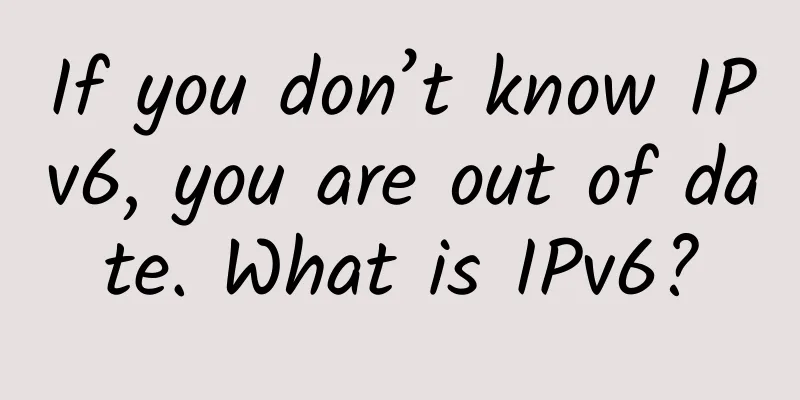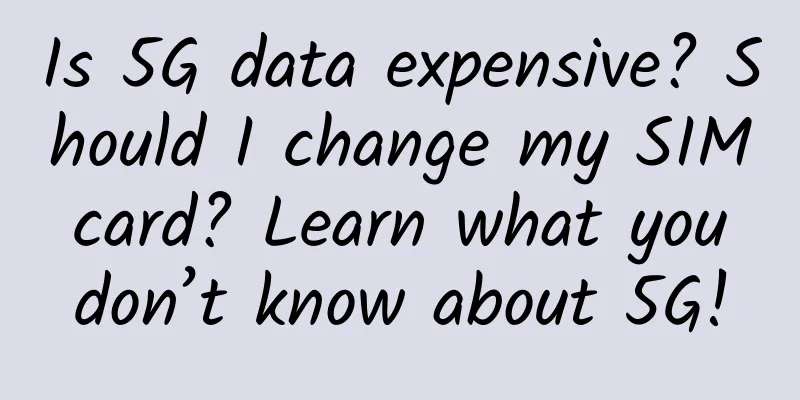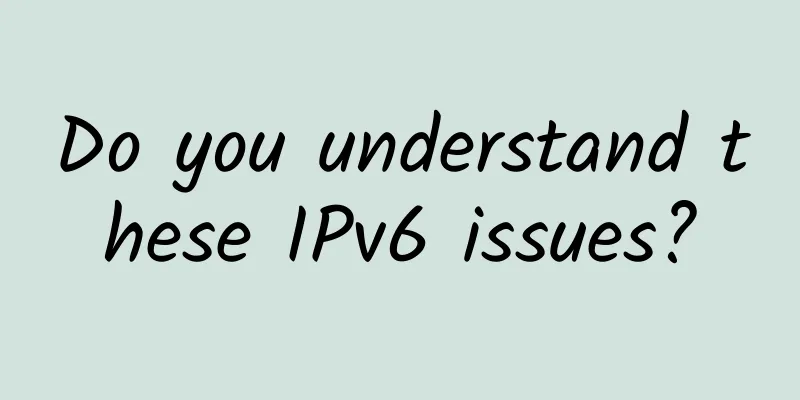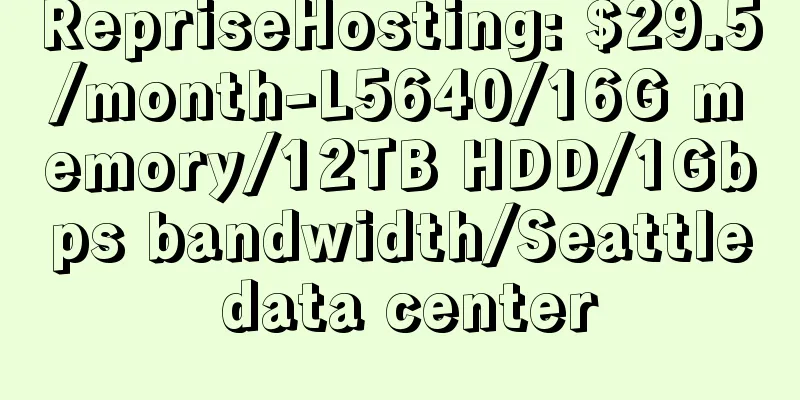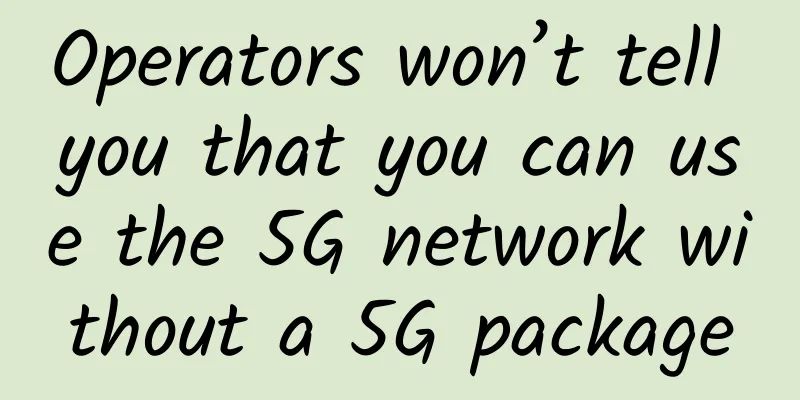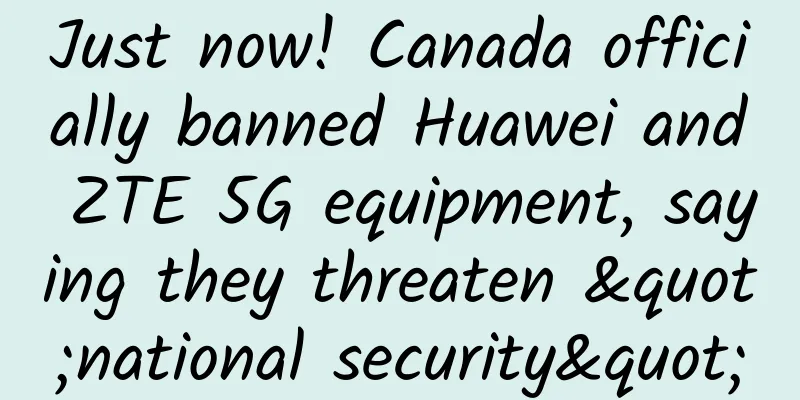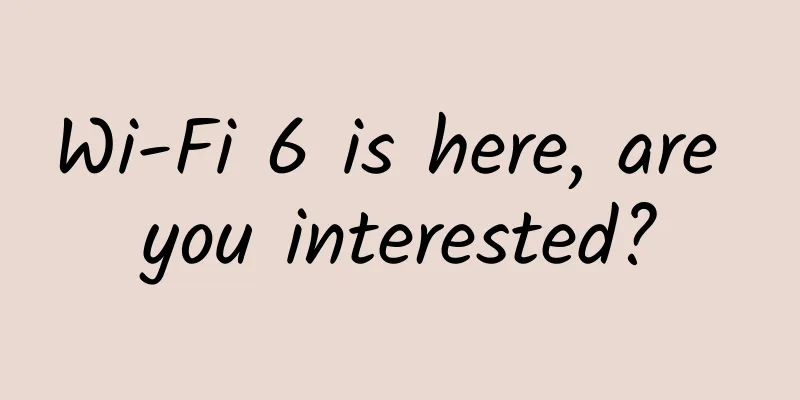An overview of 10 common HTTP status codes
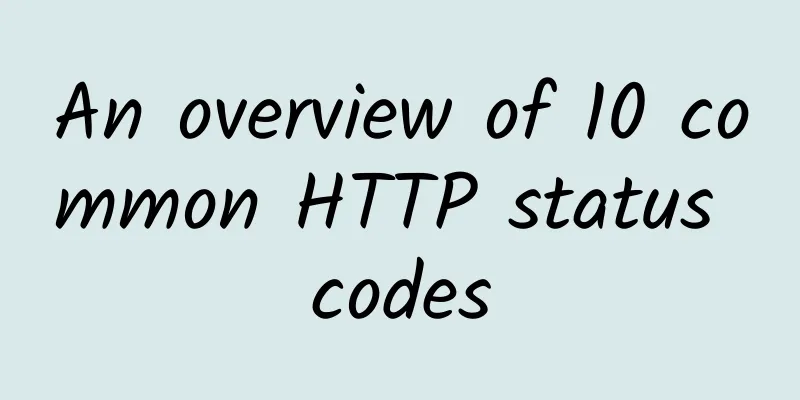
|
Overview The HTTP status code is a 3-digit code used to indicate the status of the HTTP response of the web server. The first digit of all status codes represents one of the five statuses of the response. When a user attempts to access content on a running host through HTTP or FTP protocols, the Web server returns a digital code indicating the status of the request. The status code is recorded in the server log and may also be displayed in the Web browser or FTP client. This is the error code displayed by the browser when an error occurs when we open a page. The status code can indicate whether a specific request has been successful, and can also reveal the exact reason why the request failed. HTTP protocol status code The meanings of HTTP protocol status codes are mainly divided into five categories, which are generally:
According to Google search statistics, the following are the most common errors, among which HTTP 500 errors are twice as likely to occur as 404 errors: (1) 500 Internal Server Error The definition of HTTP 500 error has proven that this is the most common HTTP error. Generally speaking, HTTP 500 error occurs when there is an error in the server's program code, or the information returned by the web server when an internal error occurs. For example, when the web server is overloaded, it will not be able to process the access request correctly. (2) 404 File Not Found Most people are familiar with this error. A 404 error occurs when a user attempts to access a resource on a web server (usually a web page) that does not actually exist. A 404 error can be caused by a broken link, a misspelling of the URL, or because the web host has moved the requested page somewhere else (or deleted it). Some websites set up custom pages to prevent the adverse effects of broken links. (3) 403 Forbidden A 403 error is similar to a 401 error, except that a 401 error is unauthorized, while a 403 error is forbidden. No login will work for a 403 error. A 403 error occurs when you try to access a (forbidden) website directory. (4) 400 Bad Request The web server returns the HTTP 400 error to tell the visitor that the program the visitor uses to access the website has an error or the access request has been damaged during the process. (5) 401 Unauthorized When a visitor tries to access a restricted page but is not authorized, the website returns an HTTP 401 error. Incorrect login attempts are the main cause of this error. (6) 200 Request successful The request was successful and the expected response header or data body will be returned with this response. (7) 206 Partial content The server has successfully processed part of the GET request. HTTP download tools such as FlashGet or Xunlei use this type of response to resume downloads or to split a large document into multiple download segments for simultaneous download. (8) 301 Permanent Redirect The requested resource has been permanently moved to a new location, and any future references to this resource SHOULD use one of the URIs returned in this response. (9) 302 Temporary Redirect The requested resource is now temporarily responding to requests from a different URI. Since such a redirection is temporary, the client SHOULD continue to send future requests to the original address. (10) 502 Bad Gateway The server, acting as a gateway or proxy, received an invalid response from an upstream server while attempting to perform a request. |
<<: Understand HTTP and HTTPS protocols in ten minutes?
Recommend
Why IoT needs LPWAN
LPWAN deployment for IoT devices aims to provide ...
BGPTO: Singapore CN2 dedicated server $49/month, E3-1230v3/16GB/480G SSD/optional CN2 or international high bandwidth
bgpto is a brand of klayer (started in 2011). The...
Karamay: Huawei's first cloud strategic cooperation city in the world
Karamay is a desert city that was born and prospe...
HostXen offers 50 yuan for registration, 20 yuan for old users after recharging 100 yuan, US/Japan/Hong Kong VPS 6GB memory starts from 70 yuan/month
HostXen was founded in 2014 and provides cloud se...
Roaming on different networks is "running fast", can breakthroughs in standards open the door to a new world?
The Ministry of Industry and Information Technolo...
What is missing from the 5G development of radio and television? The fourth largest operator faces four challenges
At the beginning of 2020, there are constant news...
Wall Street's largest securities service platform brings blockchain technology to the CDS market
[Original article from 51CTO.com] According to Bl...
5G commercialization has arrived, how far are 6G and the "terahertz era"?
On October 31, 2019, the three major operators an...
Operators push 5G, there are many inside stories about number portability, and 315 regulars will also be on the list
[[387481]] Editor's note: The operators who p...
Co-construction and sharing to protect and release the dividends of 5G
[[351365]] There has always been controversy in t...
XenSpec: Chicago/San Jose 1Gbps Unlimited VPS Starting at $2.95/month
XenSpec is a foreign hosting company registered s...
Researchers develop first 5G switch capable of accessing next-generation wireless speeds
Even as COVID-19 has caused a slowdown in economi...
[Black Friday] Hostodo: $13.99/year-512MB/16G NVMe/3TB/Las Vegas & Spokane & Miami Data Center
Hostodo's Black Friday promotion this year is...
How network segmentation strategies work with SD-WAN
Software-defined WANs (SD-WANs) have sparked a re...
"Online Documents" crashes in real time?
[[420464]] There is a magical phenomenon in this ...
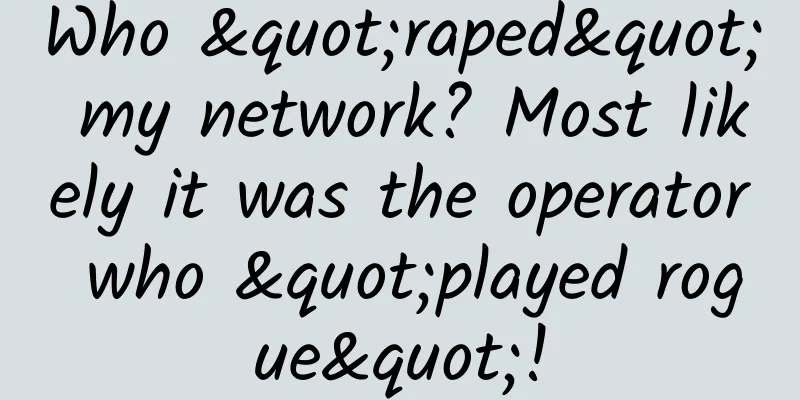
![[11.11] RackNerd: $11.11/year - 1.11GB/11GB/3TB/San Jose and other data centers](/upload/images/67cac04b8f2b4.webp)