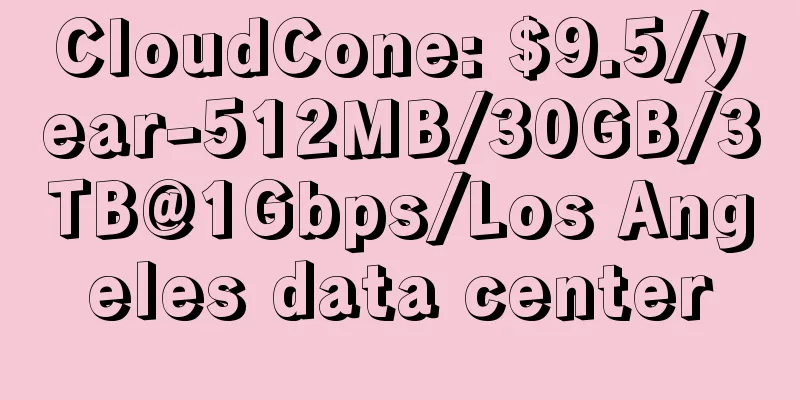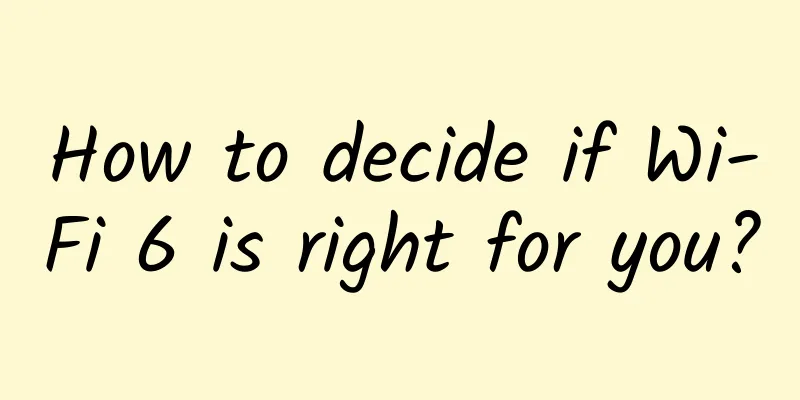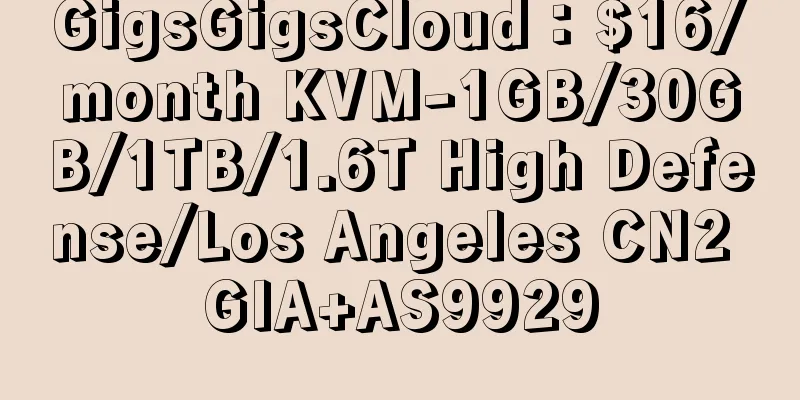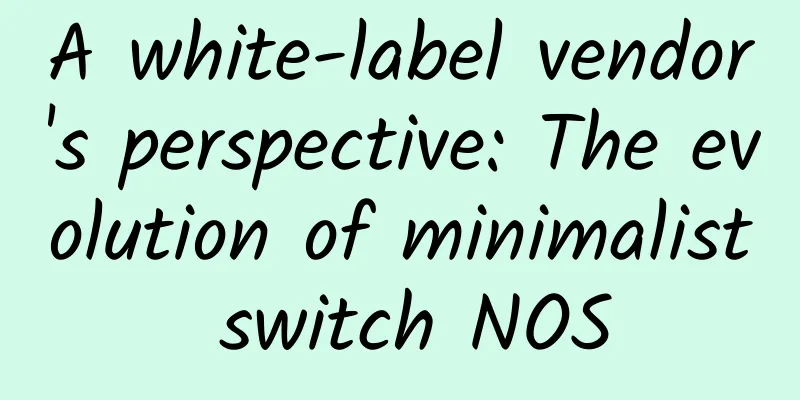ACL (Access Control List) Principle and Application
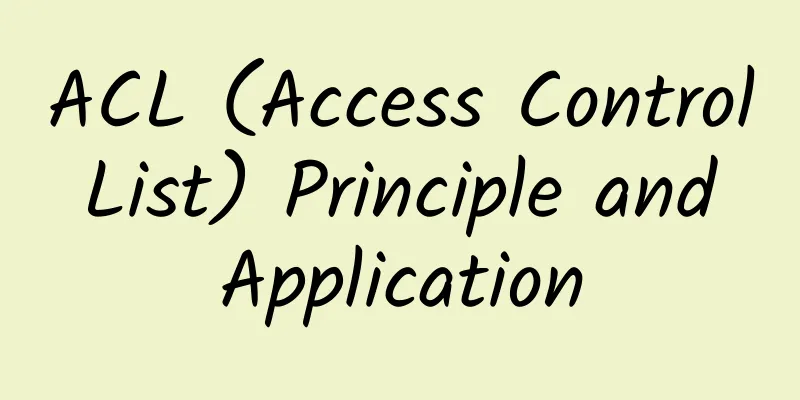
|
1. ACL Introduction Communication between information points and between internal and external networks are both essential business requirements in enterprise networks. However, in order to ensure the security of the intranet, security policies are needed to ensure that unauthorized users can only access specific network resources, thereby achieving the purpose of access control. In short, ACL (Access Control List) is a network technology that can filter traffic in the network and control access.
In fact, the essence of ACL is to describe a collection of several characteristics of an IP data packet or Ethernet data frame. Then, the traffic in the network (consisting of a large number of data packets) is matched according to these sets, and "allowed" or "forbidden" according to the policy. effect:
2. Classification of ACL (based on IP) 1. Standard ACL Standard ACL can only match source IP addresses. There are three matching methods in the application:
Configuration commands:
2. Extended ACL Extended ACL can match multiple entries. Common items include source and destination IP, source and destination port numbers, and IP protocol number (type), etc., which can be used to meet the needs of most applications. In a condition, the order of these items is as follows: protocol number, source IP address, source port number, destination IP address, destination port number. Configuration commands:
3. ACL matching rules Which ACL is executed on a port is determined by the execution order of the conditional statements in the list. If the header of a data packet matches a conditional statement in the table, the following statements will be ignored and no longer checked. Only when the data packet does not match the first condition will it be sent to the next conditional statement in the ACL for comparison. If a match is found (assuming that sending is allowed), the data will be immediately sent to the destination interface regardless of whether it is the first or last statement. If all ACL judgment statements are checked and there is still no matching statement exit, the data packet will be regarded as rejected and discarded (implicit rejection: deny any). Please note that ACL cannot control the data packets generated by itself. 4. Calling ACL Different modules will play different roles when called, which is the fundamental reason why ACL is widely used. Common modules that call ACL are:
The more commonly used one is access-group, and its calling method requires two factors to be determined:
Call an ACL entry. Configuration command:
V. Experiment Experiment 1: Use extended ACL to achieve the situation where the PC cannot ping the router, but the router can ping the PC
Experiment 2: In a certain network, all users are prohibited from pinging, telnet, or http accessing a server (dns Server, ip is 192.168.1.253), but it needs to provide normal services
Experiment 3: In a certain network, except for normal web access and email sending and receiving, all other applications are prohibited
|
<<: Comparison of several mainstream wireless technologies in the Industrial Internet of Things
Recommend
ZJI newly launched Taiwan CN2 server, Hong Kong high frequency server/Taiwan CN2 server 30% off
ZJI has newly launched Taiwan CN2 line servers, a...
In the new infrastructure era, IIoT empowers China's manufacturing industry with surging power. TreeRoot Interconnect and Gartner jointly released an industry report
On March 24, 2020, Shugen Interconnect and Gartne...
Distributed Fiber Optic Sensors Global Market Report 2023
The global distributed fiber optic sensor market ...
DogYun: Hong Kong AMD 5950X cloud server launched with 20% discount and monthly payment starting from 14.4 yuan
DogYun is a Chinese hosting company established i...
Why is 6G research and development important in the digital economy era?
5G’s unfinished business needs to be completed by...
If these five gaps cannot be overcome, 5G 2B will be a pipe dream for operators
In the 5G race, Asian operators are among the wor...
Jack Ma summoned by Indian court! Alibaba's Wang Shuai: I couldn't find him after searching for a whole day
On July 26, foreign media reported that a court i...
How to build a faster fiber optic network infrastructure?
Fiber optic network infrastructure is the backbon...
Report: Amazon, Microsoft and Google account for half of all major hyperscale data centers
Amazon, Microsoft and Google account for more tha...
Four-stage hierarchical optimization to solve 5G network optimization challenges
With hundreds or even thousands of parameter comb...
How will the arrival of 5G affect smart cities and real estate?
The fifth generation of mobile connectivity is up...
Adhering to independent innovation, China Cloud Technology has deepened its roots in application delivery
[51CTO.com original article] 2021 is the first ye...
iPhone 12 may not support 700MHz band, causing concerns in the UK telecom industry
According to the information currently available,...
Don’t say that 5G is just faster than 4G. Don’t you realize the importance of 5G?
Since the three major operators officially announ...
5G brings more than just internet speed. What does 5G really mean?
What does 5G mean? It means faster upload and dow...
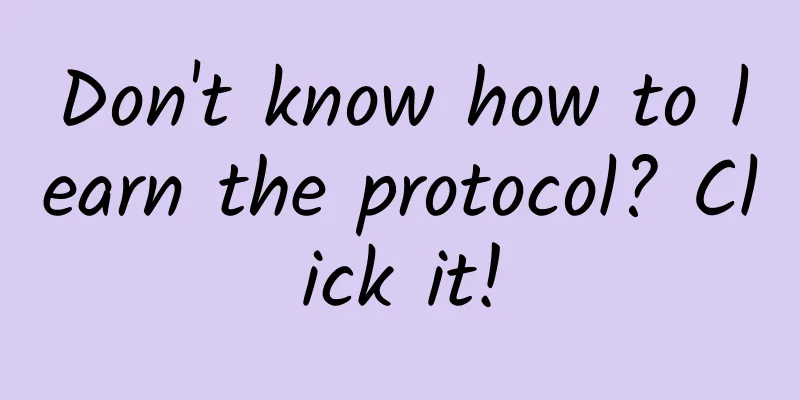
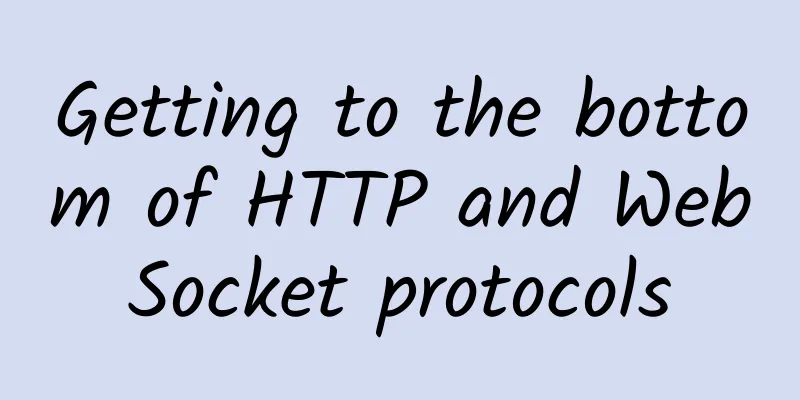
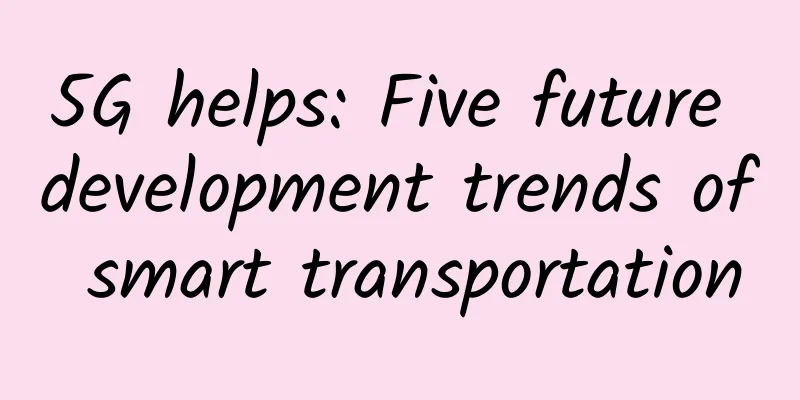

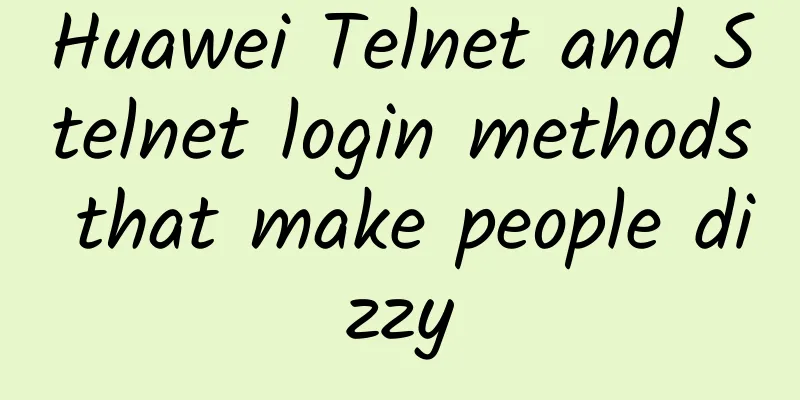
![[Black Friday] Virtono: €29.95/year KVM-1GB/30GB/1TB/Singapore and other data centers](/upload/images/67cac00e4826a.webp)