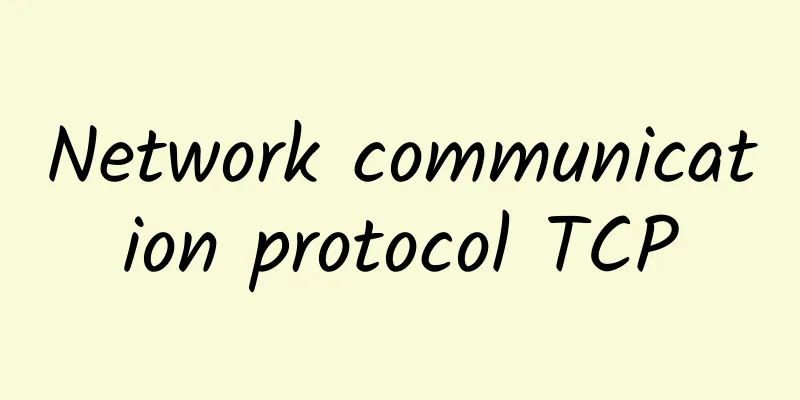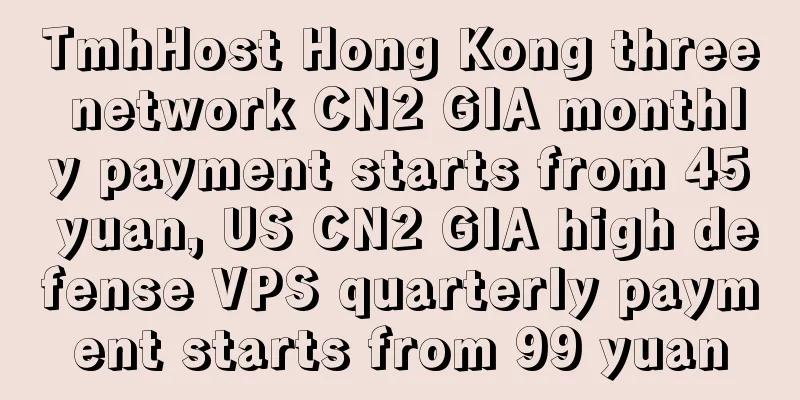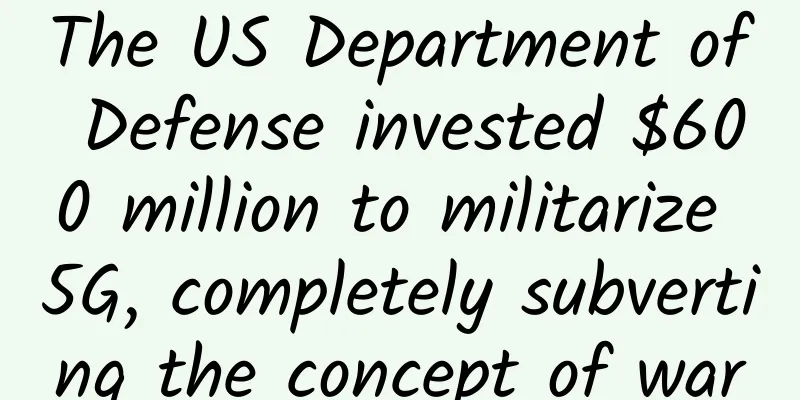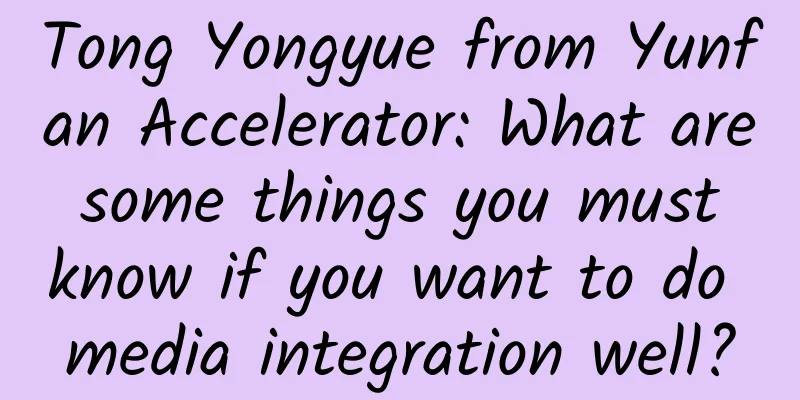A simple understanding of the TCP/IP model, starting with the Hello World example
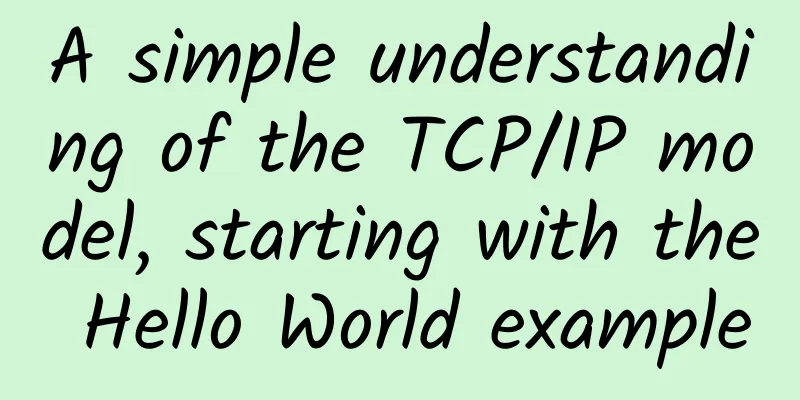
|
The TCP/IP model is the foundation of the Internet. If you want to understand the Internet, you have to understand this model. But it is not easy to understand, and I have never understood it. A few days ago, there was an article on BetterExplained that explained this model in a very popular way. After reading it, I felt like I had suddenly realized something, and for the first time, I felt that I understood the overall architecture of the Internet. Next, I will write about how the Internet is built according to my own understanding. If I am wrong, please correct me.
What is the TCP/IP model? The TCP/IP model is a general term for a series of network protocols. The purpose of these protocols is to enable information exchange between computers. The so-called "protocol" can be understood as the language used by machines to talk to each other, and each protocol has its own purpose. The TCP/IP model includes hundreds of protocols in total, which regulate all aspects of information exchange on the Internet. The four-layer structure of the TCP/IP model These protocols can be roughly divided into four levels, and the protocols in the upper level are based on the protocols in the lower level. As shown in the following figure: The four layers from bottom to top are the link layer, the internet layer, the transport layer, and the application layer. Their functions can be understood as follows: 1) The connection layer is responsible for establishing circuit connections and is the physical basis of the entire network. Typical protocols include Ethernet, ADSL, etc. 2) The network layer is responsible for allocating addresses and transmitting binary data. The main protocol is the IP protocol; 3) The transport layer is responsible for transmitting text data, and the main protocol is TCP; 4) The application layer is responsible for transmitting data in various final forms and is the layer that deals directly with users. Typical protocols are HTTP, FTP, etc. The key to understanding this structure is to understand that the original purpose of scientists designing the Internet in the 1970s was to transmit text. All protocols were originally designed for this goal, and the core of the Internet architecture is text conversation. Example: Establishing an HTTP session using Telnet To observe how text is transmitted on the Internet, we do a small experiment. Step 1: In the "Start" menu, click the "Run" command and enter "telnet google.com 80". The telnet command itself is an application layer protocol. Its function is to establish a TCP connection between two hosts, that is, to open a channel for text transmission between the two hosts. "telnet google.com 80" means to establish a text transmission channel between the local machine and google.com at port 80. The so-called "port" is actually a parameter of the TCP protocol, which is used to help the TCP protocol determine which application layer protocol is used for the text sent by the other host. Port 80 is the port of the HTTP protocol, which is the port we usually use to browse the web. You can refer to the list of common ports here. In addition, unlike Windows 2000 and Windows XP, Vista does not have a Telnet client installed by default. You can refer to Microsoft's installation instructions to install it yourself. If you are using a Linux system, you can directly enter the above command in the command line window. Step 2: Open the local display. (Skip this step for non-Windows systems.) Please follow the steps below: Press "Ctrl+]" in the Telnet window; then, enter the "set localecho" command and press the Enter key twice in succession. OK, now you can talk directly to the google.com host. Step 3: You can try to say something to Google and see what reaction it gets. I typed "Hello World!". As a result, Google's answer is this: "400 Bad Request" means that Google cannot understand your speech. This is not surprising, because you are conducting HTTP dialogue in the TCP text channel. Therefore, your speech must comply with the HTTP protocol so that Google can understand it. Step 4: Enter "GET / HTTP/1.1" to request the root file of the homepage from Google. The protocol used is HTTP version 1.1. Google’s response: "200 OK" means the requested data is successful. Below the header information is the source code of the homepage file displayed by Google in the browser. Summarize The example above uses the HTTP protocol. If you want to use other "application layer protocols" to communicate with the host, you only need to change the port. For example, "telnet ftp.website.com 21" means to use the FTP protocol for communication. The underlying protocol of all these conversations is the TCP protocol, because it is the protocol responsible for text transmission; and the TCP protocol must rely on the IP protocol to transmit binary data; and the transmission of binary data is inseparable from the underlying physical protocol responsible for network connection. Therefore, through this four-layer network architecture, communication across the entire Internet is achieved. |
<<: Will 5G kill Wi-Fi? The father of wireless data calls it a joke
Recommend
Linkerd 2.10 (Step by Step)—Install Multi-Cluster Components
[[406693]] The Linkerd 2.10 Chinese manual is bei...
HTTP 3: Past, Present, and Early Adoption
HTTP/3 has reached another milestone: Recently, C...
Did you know there are 4 types of network latency?
Speaking of latency, most of us are familiar with...
Summary information: edgeNAT/CoolCloud/51Cloud/Yunmi Technology/TianshengCloud/PigYun
During the Christmas and New Year holidays, we ha...
Wi-Fi encryption is useless. Is it not important to have no money, so just "run naked"?
Yes, you read that right. With the exposure of th...
ICMP/ARP protocol analysis and ARP spoofing
ICMP ICMP (Internet Control Message Protocol) is ...
F5 Networks Appoints Adam Judd to Lead APAC Sales Efforts to Accelerate Growth of Cloud and Security Business in the Region
Beijing, March 21, 2017 – Today, F5 Networks anno...
7 Advantages and 4 Challenges of Hosting
Colocation, which involves placing IT equipment i...
AI and IoT are still popular, but they still rely on big data analysis
Today's big data analysis market is completel...
China Telecom faces four major challenges in network reconstruction of SDN/NFV practice
On July 11, 2016, China Telecom released the &quo...
Network construction cannot be completed overnight: VoLTE is the bright future for operators
Recently, a portal website published an article p...
80VPS Los Angeles MC Data Center 199 yuan/year KVM simple test
A few days ago, I shared the information about th...
[6.18] LOCVPS 20% off, top up 100 get 10 yuan / top up 5000 get 618 yuan, 4G memory package starts from 52 yuan/month
LOCVPS (Global Cloud) has launched this year'...
5G bearer technologies have their own advantages, but optical fiber transmission is still a mystery
Recently, China Telecom released the "5G Era...
UK government to phase out 2G and 3G mobile networks by 2033
Britain said on the 8th that it will gradually ph...


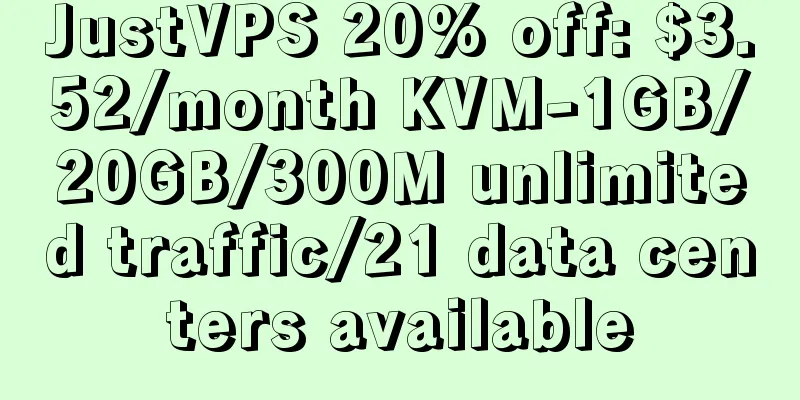
![[Christmas] ColoCrossing 35% off: $2.57/month-1GB/25G SSD/20TB@1Gbps/Los Angeles & New York Data Center](/upload/images/67cabc8c290e0.webp)