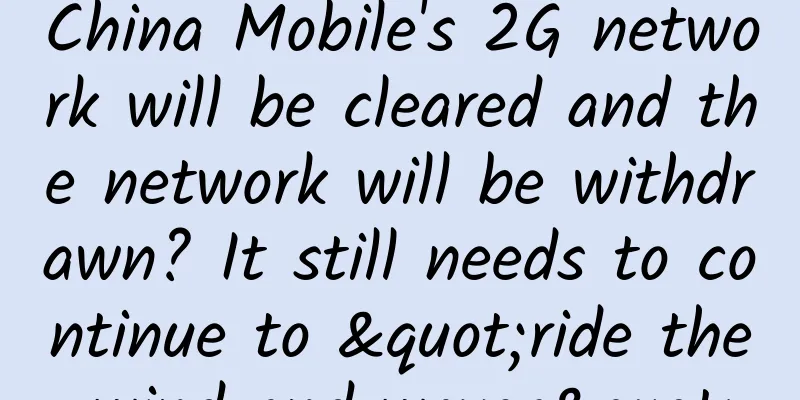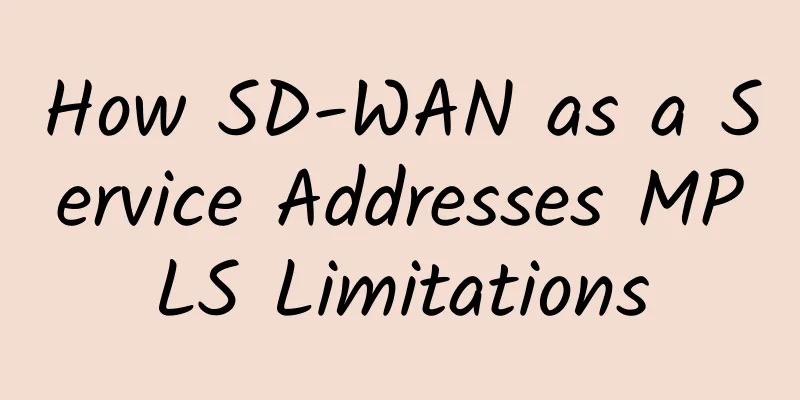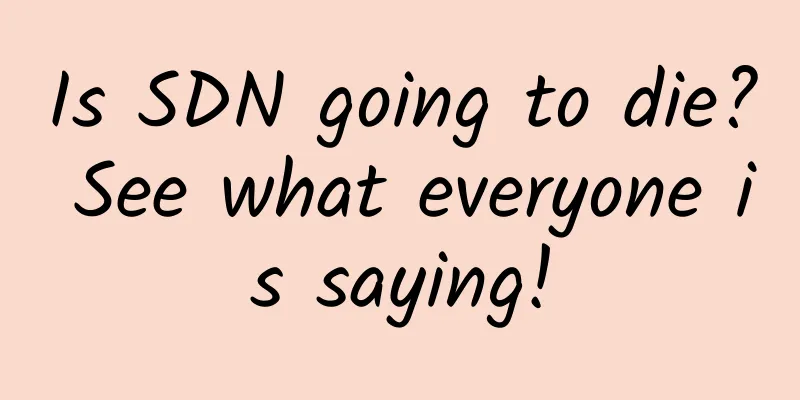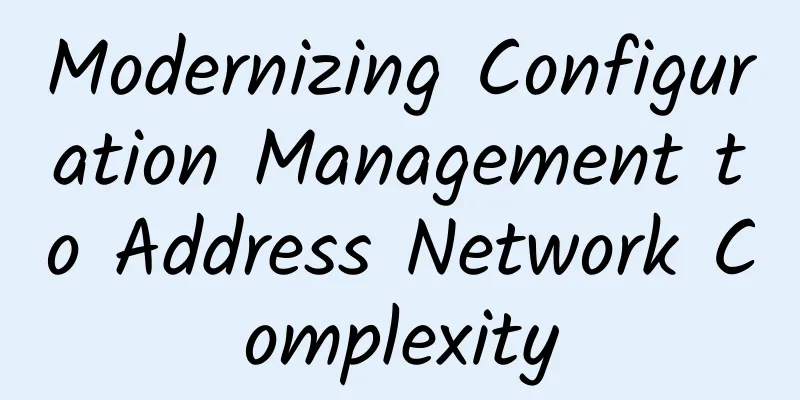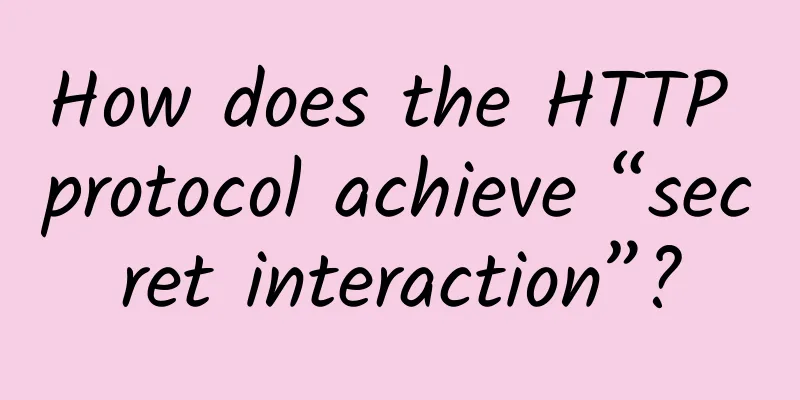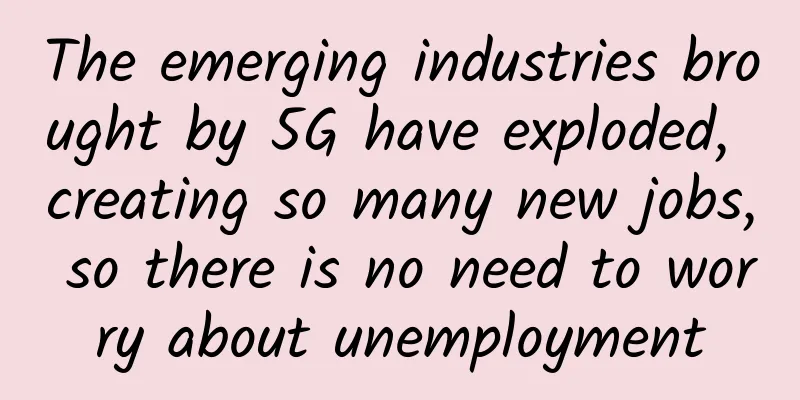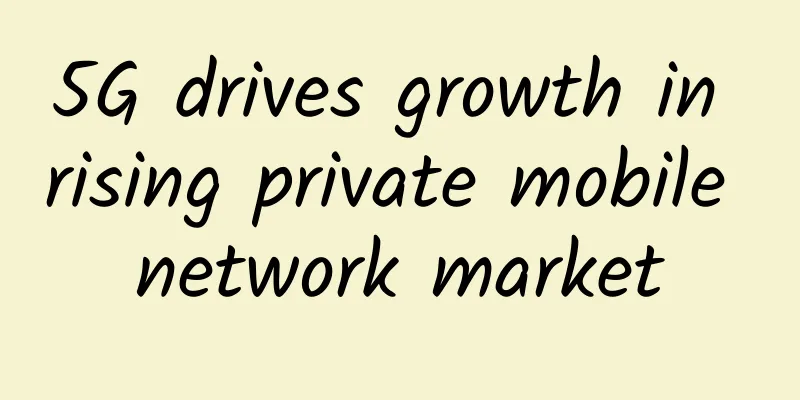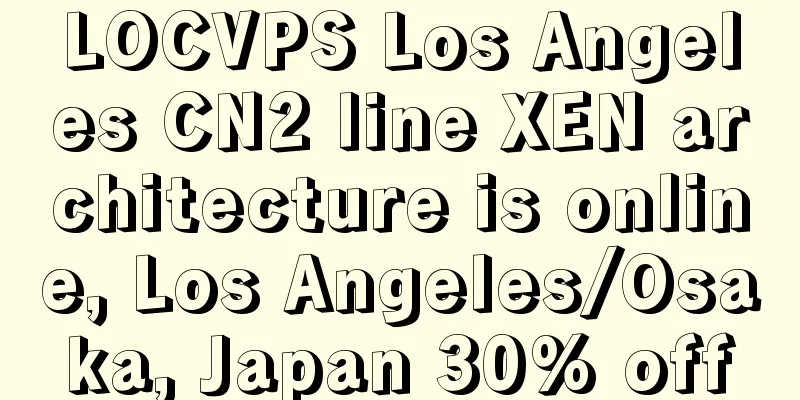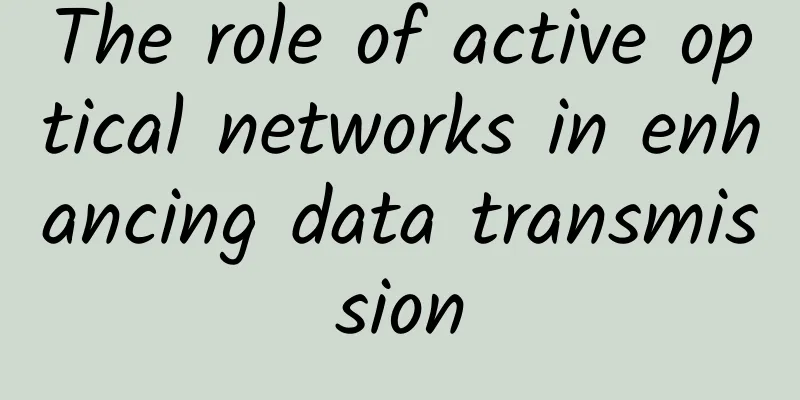If the Internet connection becomes slow, you don't need to change the router and restart it to restore it to full health
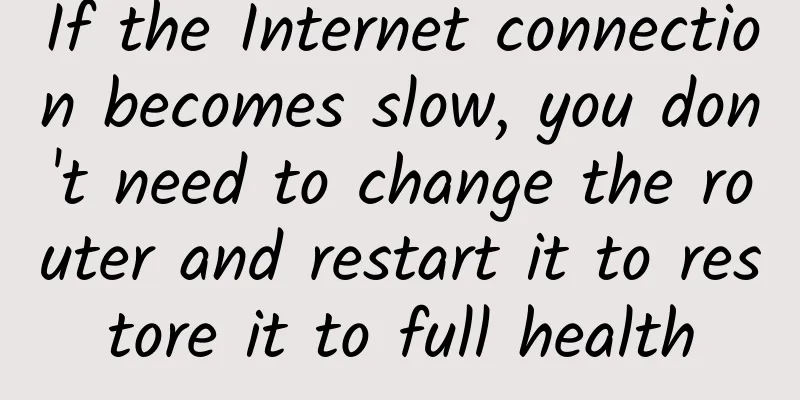
|
When you use WiFi at home to surf the Internet, it is very annoying if it often freezes. If the WiFi connection is not good, it is not like an old TV. Tap the router twice to have no effect. After restarting the wireless router, you will obviously feel that the network has become smoother. Why is this? A wireless router is like a small computer Simply put, a wireless router is a small "computer" that also consists of a processor, memory, and storage device. Due to hardware configuration and usage time, our computers may experience lags when running, and the same is true for wireless routers. Nowadays, the wireless routers in everyone's homes are working almost 24 hours a day, 7 days a week, with basically no time to rest. During this period, it continuously receives and forwards data through the network, allowing our mobile devices to access the Internet normally. Wireless router memory chip In this long-term working situation, when we use the computer, we will feel that it is "getting slower and slower" because the memory usage is getting larger and larger. The same is true for wireless routers. Processing a large amount of data for a long time will occupy a large amount of memory in the wireless router, resulting in no place to store new data when it is transmitted. The old data needs to be erased and then written, and we will feel that the network has become stuck. In addition, our smartphones, tablets, laptops and other mobile devices will send requests to the wireless router, making the wireless router overwhelmed. Therefore, restarting the wireless router regularly can clear the memory of the wireless router. As soon as the power is turned off, the data saved in the memory will disappear, thereby achieving the purpose of resetting the data in the memory. Regularly clearing out the previously useless data can make the wireless router light and provide a good network experience. In addition, when our dial-up connection is disconnected, restarting the wireless router can automatically dial up to the Internet. Restarting the router can also solve the problem of the wireless router not being able to access the Internet. |
<<: User Datagram Protocol (UDP) in plain language
>>: 5G: The era of “oligopoly” operators ends, and the era of cross-border “group fights” begins
Recommend
Analysis of the current status of cloud computing industry development, challenges faced by operators in their layout
Domestic operators are making great efforts to la...
Hostwinds: VPS monthly payment starts at $4.99, cloud server starts at $0.006931/hour, free IP change
Hostwinds is a long-established foreign merchant ...
Expert opinion: AI is still very "weak", how can it compete with humans?
[51CTO.com original article] "I am neither a...
The changing world of ICO: What are the prospects for blockchain and virtual currency?
There have been many major events recently, rangi...
[11.11] Megalayer: US server 99 yuan/month, Hong Kong server 199 yuan/month, Hong Kong/US VPS monthly payment 9.9 yuan
Megalayer released a promotional plan for this ye...
Friendhosting's 13th anniversary: 50% off on all VPS, 10 data centers with unlimited traffic, starting at 16 euros per year
Friendhosting has launched a promotion for its 13...
5G has entered its ramp-up phase, and this key factor determines its success or failure...
[[414891]] This article is reprinted from the WeC...
spinservers: 10Gbps bandwidth high-end server, monthly payment of $139, dual E5 2630Lv3/256GB/2×1.92T SSD/Dallas
spinservers has sent us new promotional machines,...
F5: Now is the time for digital transformation
On February 1, 2018, the annual core media commun...
Q1 global switching and routing equipment market size is $9.1 billion: the lowest point in seven years
According to the latest data from US market resea...
Xunlei's total revenue in 2016 was US$157 million, and its cloud computing revenue increased by 230.4% year-on-year
On March 8, Beijing time, Xunlei released its una...
Virtono New Year promotion VPS 55% off, 11 data centers in the United States/France/Netherlands/Romania, etc.
Virtono recently launched a 2022 New Year promoti...
Ten Wi-Fi predictions for 2024 and beyond
As available spectrum increases around the world,...
Huawei's new ICT empowers enterprises to actively embrace digital transformation
[51CTO.com original article] Huawei's 16th Gl...
The mobile phone number card market is too difficult to operate. Why is it so difficult? What should we do?
Yesterday, I was chatting with a friend who works...