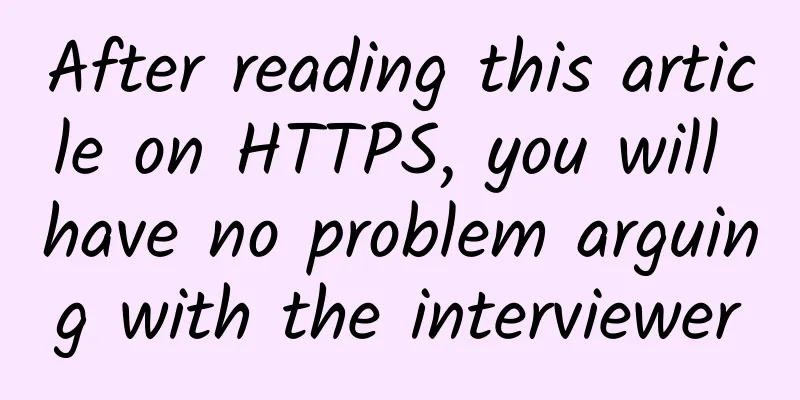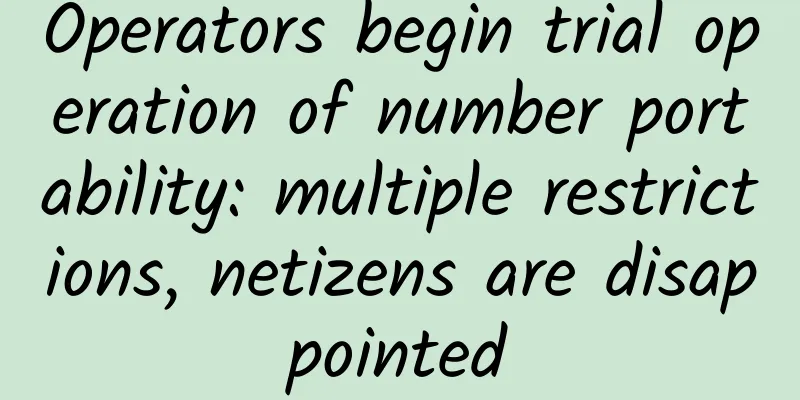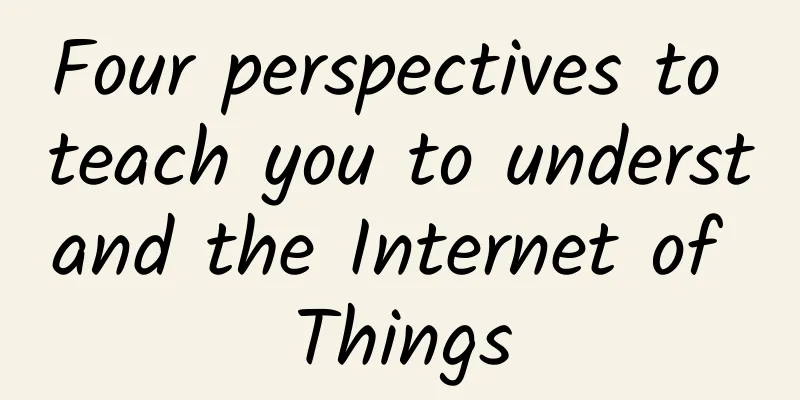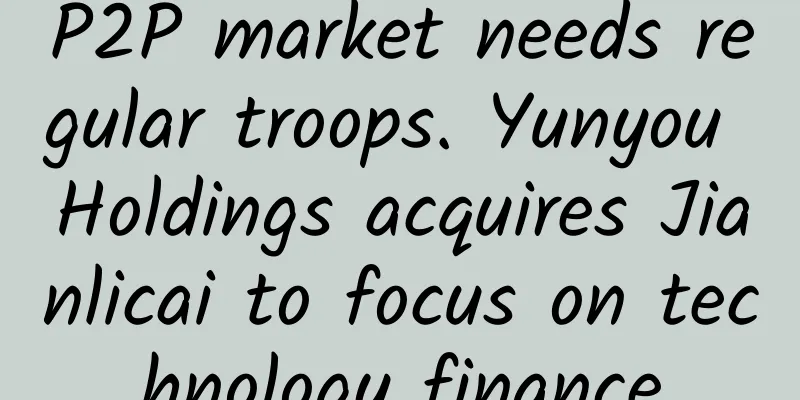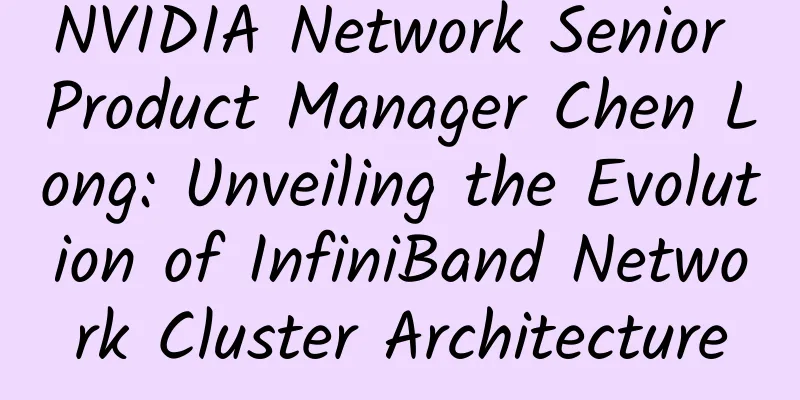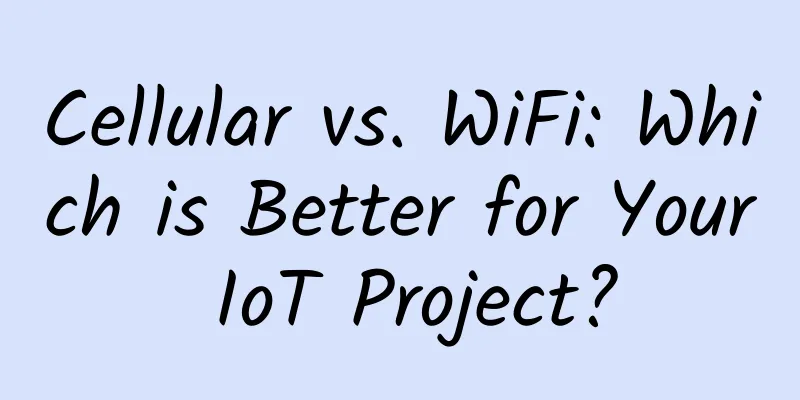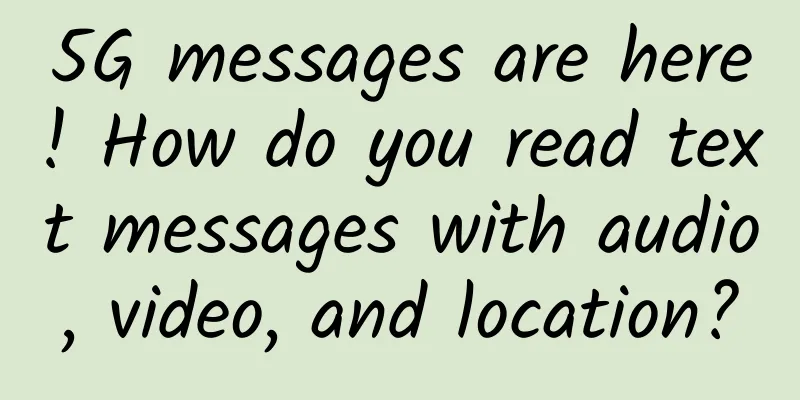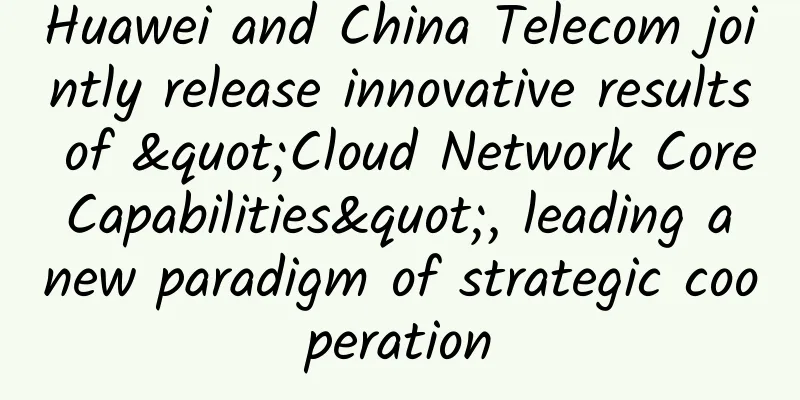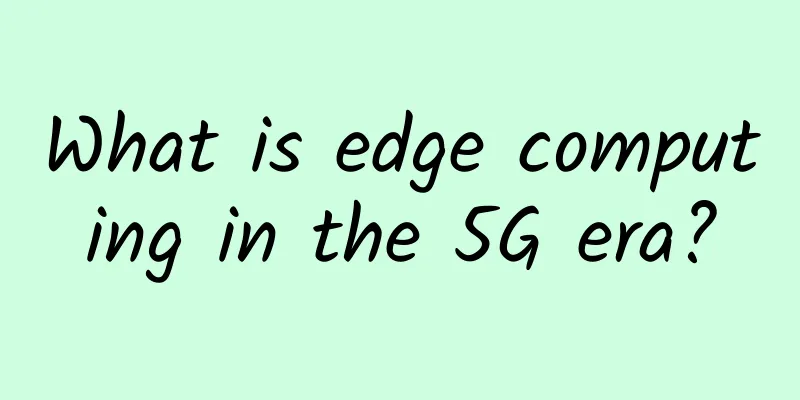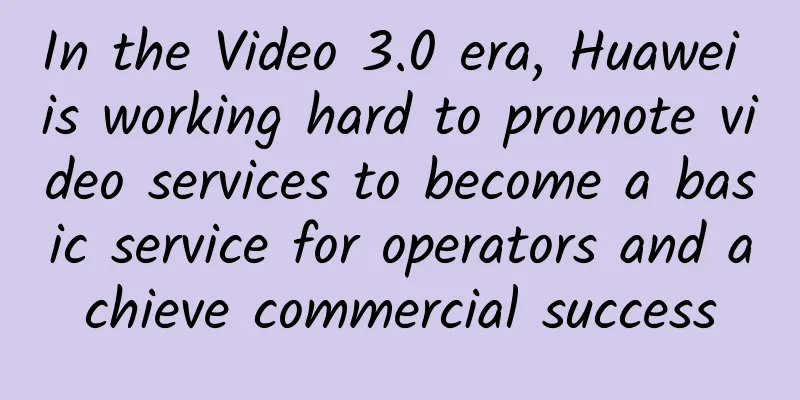How to improve WiFi signal without changing wireless router
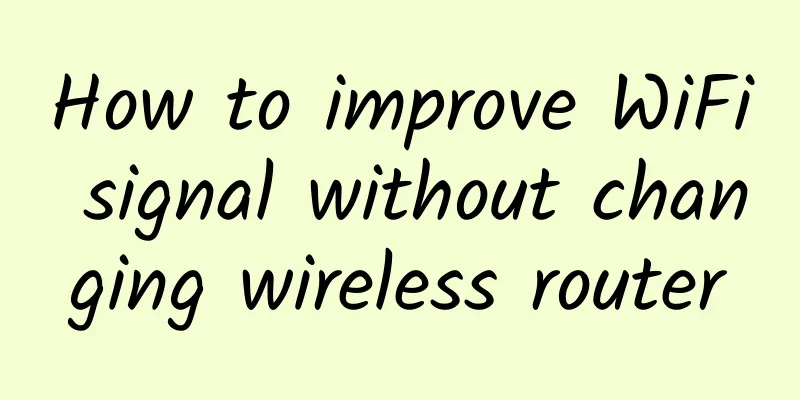
|
I believe that a considerable number of netizens are not satisfied with the WiFi signal in their homes. Especially when WiFi has become an indispensable part of our lives, sometimes it fails to work, which makes people very anxious. Once the WiFi experience is bad, even the whole person's mood will be affected, and even lead to family conflicts. Improve the wireless router signal and see what to do if the wireless router signal is not good! If the signal is not good, it is better to change to mesh router 11ac wireless routers are becoming more and more popular. We can find that wireless routers will emit WiFi signals in two frequency bands, one is 2.4GHz and the other is 5GHz. Generally, the 5GHz band will add 5G after the SSID to help users distinguish. Currently, the most widely used frequency band is the 2.4GHz band, which has a strong ability to penetrate walls. However, the interference in the 2.4GHz band is also very strong. Bluetooth, wireless keyboards and mice, wireless headphones, cordless phones, microwave ovens and other devices are all "crowded" in this frequency band, which will cause considerable interference to our wireless network.
There are a large number of devices running in the 2.4GHz band In the 5GHz band, interference will be greatly reduced, and now many mobile devices are equipped with 11ac wireless network cards, so our Internet experience can be faster through the 5GHz band. However, although the 5GHz band has less interference and faster Internet access, its physical characteristics lead to insufficient wall penetration, making it unsuitable for use in environments with many walls. In addition to choosing the 5GHz band, how else can we adjust the wireless router to make the WiFi signal stronger? The answer is simple, the first is to adjust the transmission power, and the second is to adjust the wireless channel. Adjust the router transmission mode to "through-wall mode" In the wireless router's settings interface, we can find the "wireless signal" strength option in the wireless settings. Since the state stipulates that the transmission power of wireless routers shall not exceed 100mw, the default transmission power of many wireless routers is 50% or 75% of the prescribed power when they leave the factory. We can manually adjust it to 100% to enhance the wireless signal strength, which will ensure that it will not cause harm to the human body. You can also adjust the wireless signal to "wall penetration mode" in the options or in the mobile app of the wireless router, which has the same effect as adjusting the transmission power, but in a different way. View wireless channels In addition, we can also improve the quality of wireless signals by modifying the wireless channel. Nowadays, when every household has a wireless router, wireless channels are prone to overlap, resulting in poor wireless network quality. Through the "WirelessMon" software, the application of the wireless network card, or the mobile app of the wireless router, we can scan the surrounding wireless channels. After getting the scan results, we can select a relatively free channel in the "Wireless Settings" of the router to use, thereby improving the strength of the wireless signal and saying goodbye to congestion. |
<<: Enterprise network cabling will be affected by five major technology trends
Recommend
China Mobile's elimination of fake 5G users may be the reason for the slowdown in 5G user growth
Due to pressure from all sides, the three major o...
2G/3G network withdrawal and user migration to 4G
Recently, Strategy Analytics analyzed the current...
Bluetooth vs. Bluetooth Low Energy: A Detailed Comparison
Bluetooth Technology Overview When it comes to th...
What is AI intelligence engine?
From Apple's Siri, Google Assistant to Amazon...
How to Unlock a Network
Application-centric networking enables their ente...
I'm stunned! Why is the latency so high for a simple HTTP call?
Recently, a strange phenomenon occurred during pr...
From military industry and national defense to commercial aerospace, what has Kunyu Lancheng, a private "special forces", learned?
[51CTO.com original article] At the beginning of ...
Is homogeneous competition among telecom operators serious?
Michael Porter, a famous American strategic exper...
What process resources are shared between threads?
[[357394]] Processes and threads are two topics t...
ICMP protocol full analysis
1. Introduction to ICMP The full name of ICMP is ...
5G network needs to save money by relying on these four key technologies
[[385335]] This article is reprinted from the WeC...
5G communication requires tens of millions of base stations! How to build so many?
"With the advent of the 5G era, mobile commu...
2017 Prediction: Will Networking and Security Finally Merge?
[51CTO.com Quick Translation] It’s a new year aga...
Wholesaleinternet: $25/month-E3-1230v2/32GB/480G SSD/1Gbps unlimited traffic/Kansas data center
In addition to the cheap dedicated servers that w...
Talk about Multi-Access Edge Computing (MEC) based on SDN
The development of data generation and data proce...