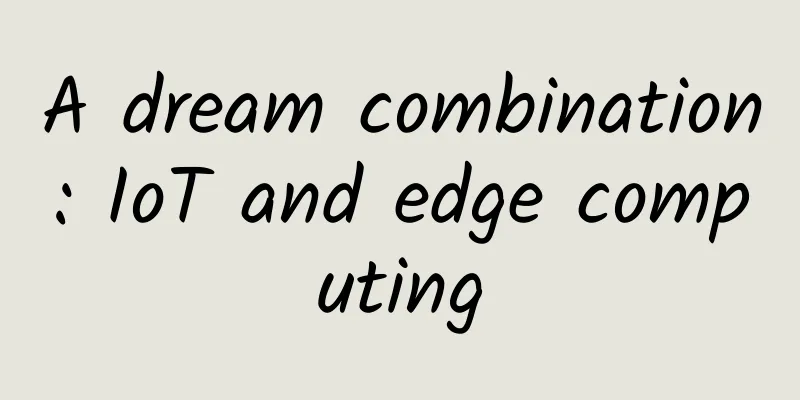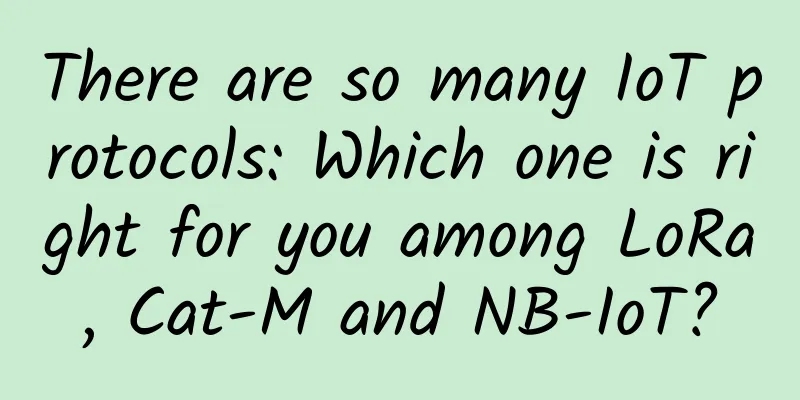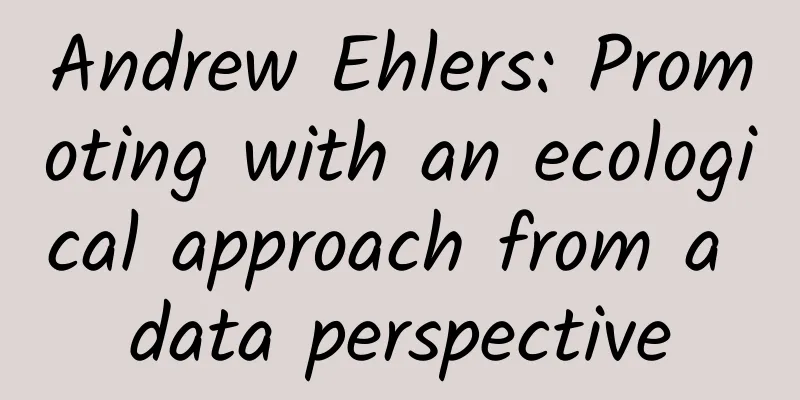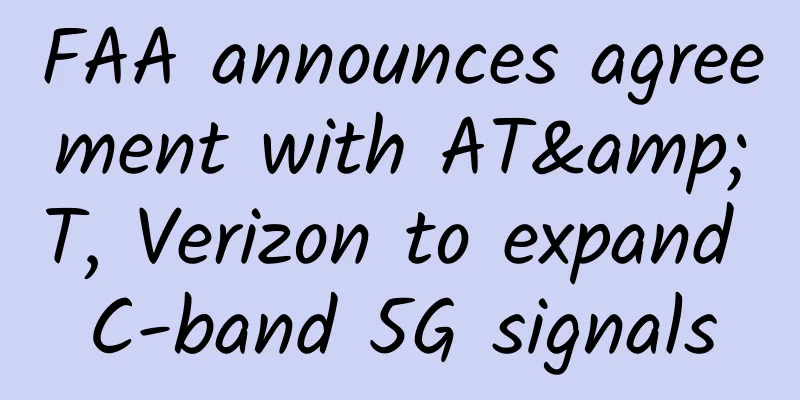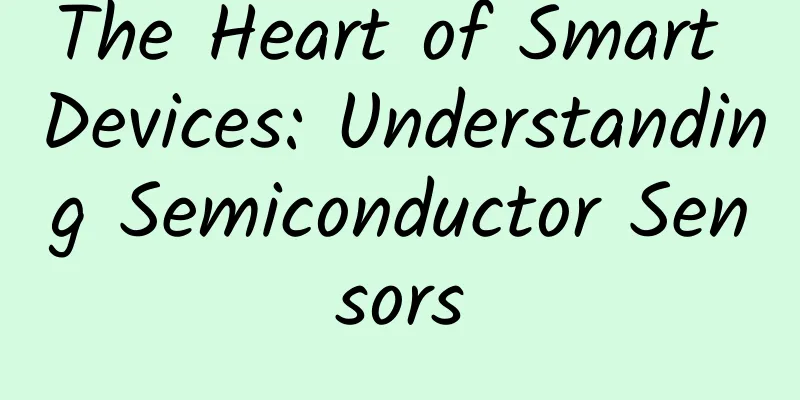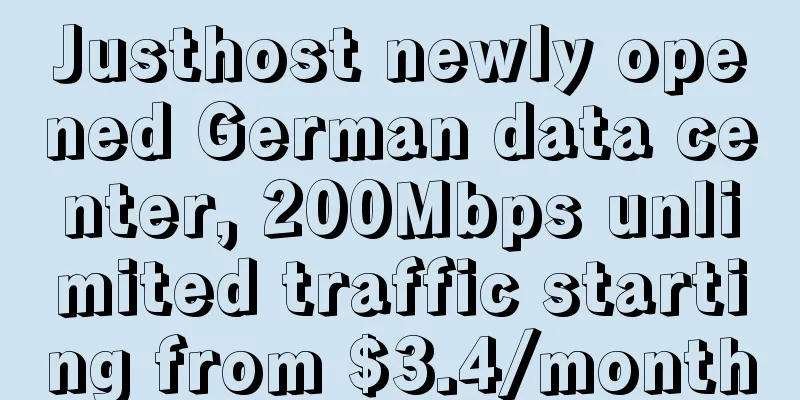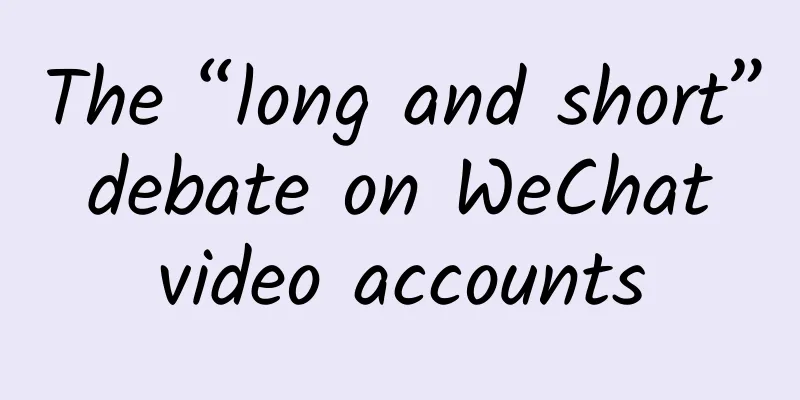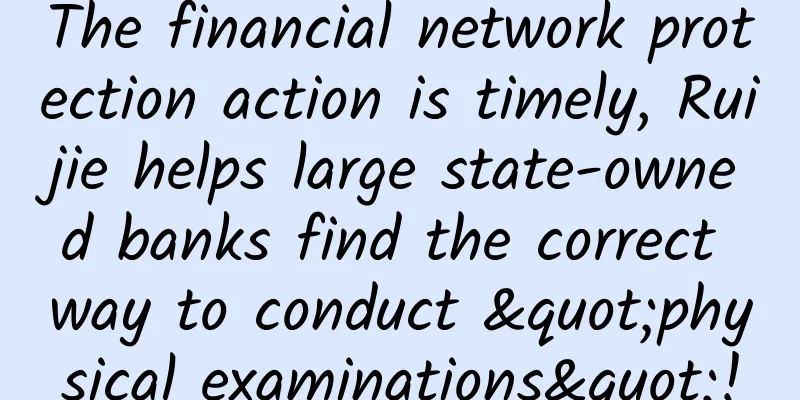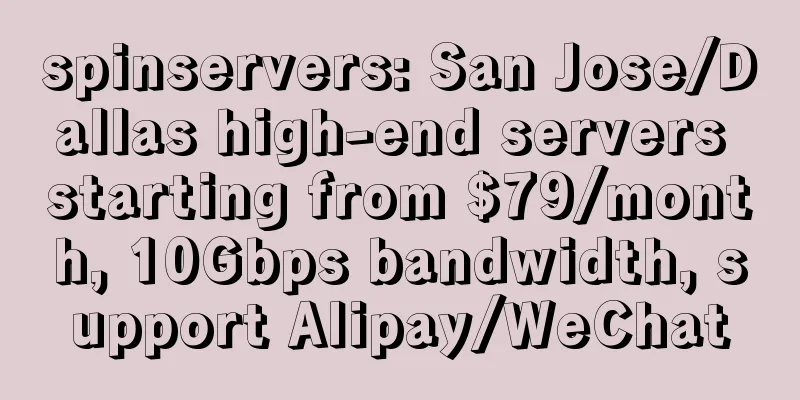What should you do if you forget the wireless router backend login address?
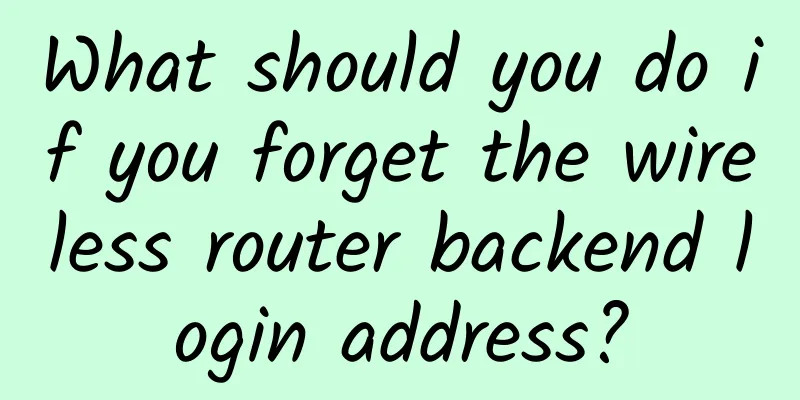
|
If you want to modify the configuration of the wireless router, of course you have to access "192.168.1.1"! What? I can't open the backend? But what other address is there besides this address? When we want to set up and maintain the wireless router, we need to enter its system backend, usually by entering the IP address in the address bar of the browser. If someone changes our router management address and wireless password, what should we do? Find the default gateway If we cannot access our router wirelessly, we first need to use a network cable to connect the computer's network port to the wireless router's LAN port. Then press "win+R" on the keyboard, and enter "cmd" in the "Run" dialog box to open the command prompt. Next, we enter "ipconfig" in the command prompt and press Enter to see our network information. We can know the IP address of our wireless router from the "Default Gateway" information. Changing network protocol settings After getting this address, we enter this address in the address bar of the browser, and then access it to enter the login interface of the wireless router. If we still fail to access, then we should consider the problem of our network card configuration. Click the "Network Connection" icon in the lower right corner, then select "Network and Sharing Center", and click "Change Adapter Settings" on the left. Right-click your network adapter, then select Properties, find "Internet Protocol Version 4 (TCP/IPv4)", left-click and select "Properties" in the lower right corner. In the pop-up dialog box, select "Automatically obtain an IP address" and "Automatically obtain DNS server address", and click OK after selecting.
There is a reset button on the back of the router ***, if we forget our wireless password, we can power on the wireless router and press the "Reset" button on the back or bottom for about ten seconds and then release it, the wireless router will automatically reset. After the reset is complete, we re-enter the background management page of the wireless router, reconfigure the Internet access method and set the wireless network name and password. Today, I will introduce to you some common sense in the use of wireless routers. I hope you can pay attention to the wireless routers at home and don't let them gather dust alone in the corner! |
<<: Why can a TCP connection only have "3-way handshake" and not 2 or 4?
>>: Three steps to improve data center efficiency
Recommend
5G "new infrastructure", new scenarios, new models
Since the beginning of the year, the central gove...
How can edge computing win in the context of 5G "new infrastructure"?
Edge computing has become one of the hottest tech...
Ethernet Technology Alliance announces completion of 800Gb Ethernet specification
The 800Gb Ethernet specification doubles the top ...
F5 redefines ADC in the AI era
F5 recently explained how the application deliver...
South Korean operators to invest $22 billion in 5G networks by 2022
South Korean mobile operators SK Telecom, KT and ...
When do microservices use the Http protocol to communicate, and when do they use Lrpc?
Let me first state the following conclusion. 1 Sp...
What is 5G RedCap, and can it save cellular IoT?
Regardless, in theory the latest version of the 5...
MWC 2018: Top 10 5G Releases
Last week's 2018 Mobile World Congress (MWC) ...
How many hurdles does industrial digital transformation have to overcome? Wind River provides a cost-effective option that integrates the old and the new
[51CTO.com original article] "It's time ...
What is the Internet? — Talking about the development of the Internet
A brief discussion on the Internet of Things (I):...
Maxthon Hosting 20% off: Los Angeles Triple Network CN2 GIA Line Monthly Payment Starting from 54 Yuan, 2G Memory/30G SSD/100M Bandwidth
Aoyozhuji is a long-established foreign VPS servi...
How IPv6 will gradually replace IPv4
Have you noticed that many apps now have a line o...
In the era of the Internet of Things, using DDI to improve security
The era of the Internet of Things has arrived. No...
Traffic scheduling: DNS, full-site acceleration and computer room load balancing
We have learned about how to deal with traffic pr...
Talking about China's communications industry: from "seven countries and eight systems" to the backbone of "China"
Salute to China's communications industry, Hu...