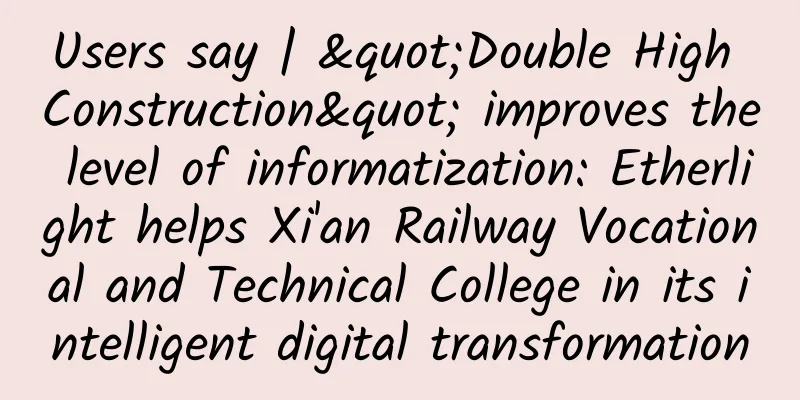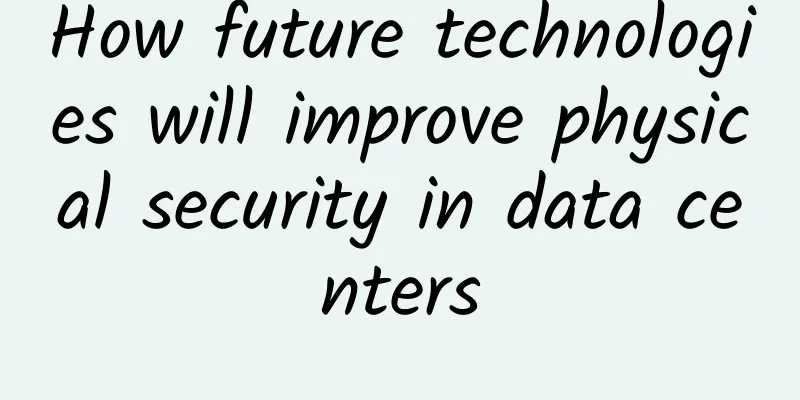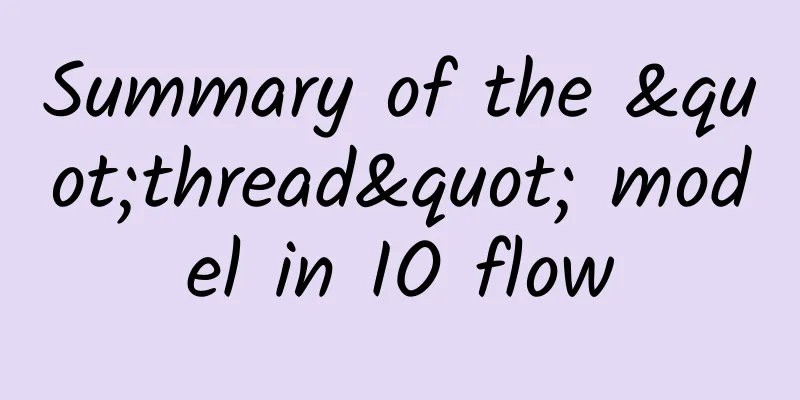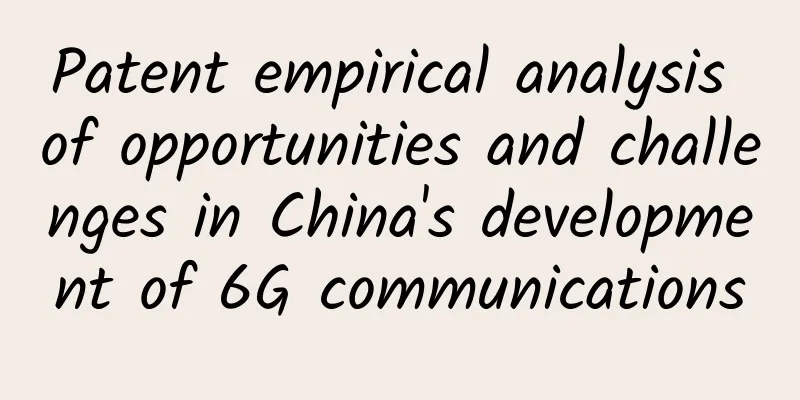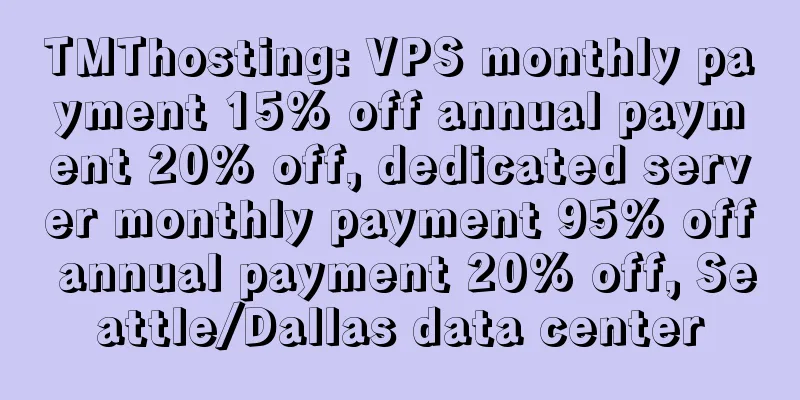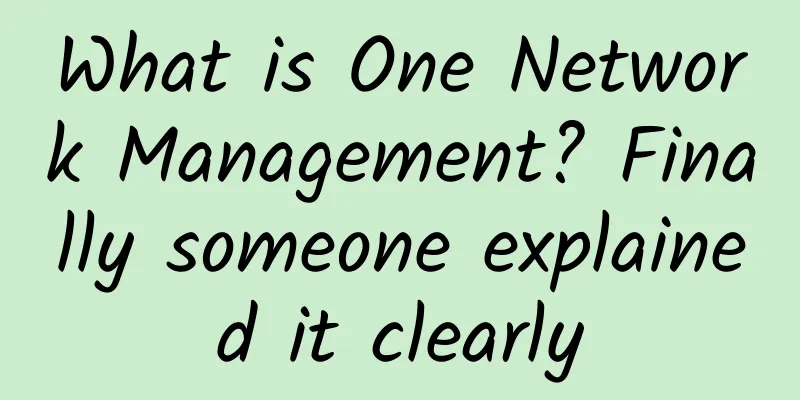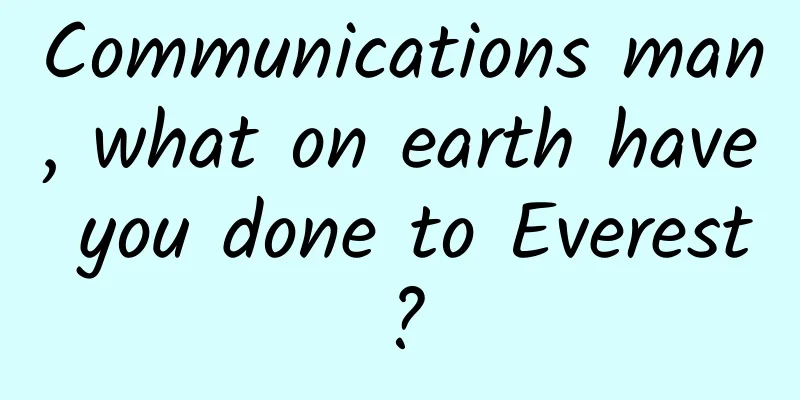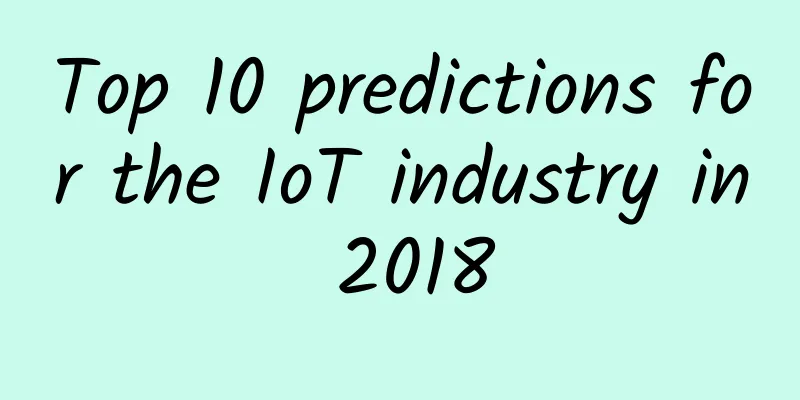Three steps to improve data center efficiency
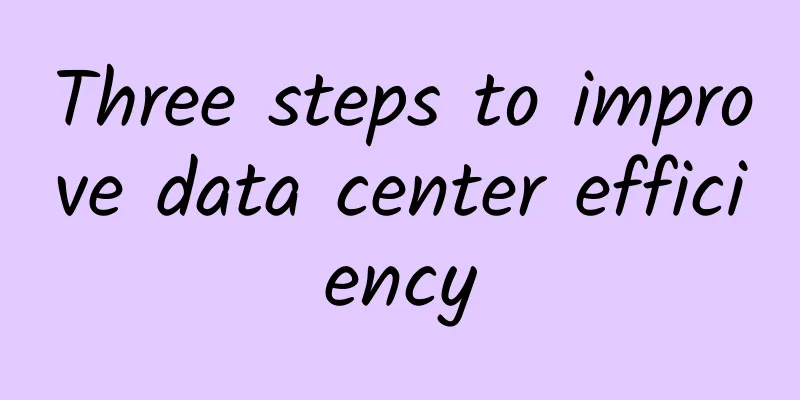
|
Recently, Maggie Shillington, a cloud computing and data center analyst at IHS Markit, a research firm, said that in 2018, the average power capacity of each data center was 2,751 kilowatts. By the end of 2019, this figure may reach 3,670 kilowatts, mainly driven by applications and analysis that require more processing power. In order to ensure efficient operation, data centers need to properly maintain their temperature and power utilization. However, building data centers to accommodate this increasing power consumption is not an option. Companies are responding by deploying smart rack power distribution units (PDUs) and data center infrastructure management (DCIM), which can better monitor the data center environment, Shillington said in a recent webinar on improving data center power and cooling efficiency. As more computing power is needed to run applications, businesses need to ensure that their data centers are utilized to the maximum extent possible. IT teams can follow three steps to improve data center efficiency:
1. Monitoring environment Ashish Moondra, senior product manager for power, electronics and software at Chatsworth Products, an IT infrastructure provider in California, said the first step to improving data center efficiency is to monitor the equipment and the racks and cabinets where the equipment is located. IT teams should try to collect and observe information about power usage at the cabinet, rack and equipment level. They should also control power to each socket to better control configuration, capacity and restart.
For a deeper level of monitoring, IT teams can adopt smart rack PDUs and DCIM software. These tools provide information on reducing energy consumption and the best locations to install new servers based on factors such as power, humidity or temperature. IT teams can monitor the overall data center layout, power utilization and workload distribution of IT equipment. They should also set up notifications, alerts and warnings for non-critical or important events. Moondra said that while smart rack PDUs offer some benefits, they also present some challenges, such as PDU networking. Many IT teams avoid putting PDUs on the network due to the high cost of dedicating a network IP address to each PDU, sometimes reaching $500 per port, he said. To minimize costs, IT teams can consolidate IP addresses. "Smart PDUs allow for IP address consolidation, so users can manage multiple PDUs simultaneously, for example 32 PDUs can use one IP address," he said. This consolidation significantly reduces the number of IP addresses required. But IT teams need to ensure that primary and backup PDUs are assigned for failover redundancy in the event of a network connection loss. 2. Avoid hot spots The second step to improving data center efficiency is to focus on data center temperature and humidity, Moondra said. To manage data center temperature, IT teams should prioritize proper airflow management rather than simply adding cooling capacity. Unmanaged airflow will create hot spots within the data center and limit rack density and capacity. To address this, IT teams should use baffles and aisle containment strategies to direct cool air into IT equipment. This helps maintain control over inlet temperatures and reduces the amount of cool air supplied. Additionally, IT teams should ensure that waste hot air does not mix with cool air. He added that IT departments can use sensors to monitor the temperature of the top of the cabinet and compare the results to data center standards or standards of the American Society of Heating, Refrigerating and Air-Conditioning Engineers. In addition, IT teams should seek comprehensive environmental monitoring measures to better track equipment performance and humidity levels. Enterprises considering using smart rack PDUs should look for products that can withstand up to 140 degrees Fahrenheit.
3. Find unused power capacity Another way for enterprises to improve data center efficiency is to find and utilize idle servers that are not developing all their capacity, because this wastes valuable computing resources. Moondra said these "ghost" servers consume power but do not perform any workloads. To pinpoint any potential ghost servers, IT teams should review their servers' CPU usage and determine if they have spare capacity. "You need to make sure you don't exceed your own thresholds or use your existing capacity budget," Moondra said. This is where monitoring tools and smart rack PDUs can help, he added, because they provide information about available capacity and the possible impact of deploying additional servers. Once IT teams find unused server power, they can consolidate servers and applications and better balance workloads. |
<<: What should you do if you forget the wireless router backend login address?
>>: What is 5G? How is it better than 4G?
Recommend
ExtraVM: Los Angeles 10Gbps bandwidth AMD Ryzen series high-defense VPS starting at $3.5 per month
It has been nearly three years since the last tim...
Come to HC to see Huawei "unlock" the "efficient model" for government and enterprises to move from operation and maintenance to operation
[51CTO.com original article] The digital transfor...
[Hard-core literacy] What exactly is coherent optical communication?
introduction: Hello everyone, I am Xiaozaojun. In...
The router antenna is built-in or external, so there is no need to worry.
WiFi 6 wireless routers are being upgraded and re...
V5.NET: 20% off on all dedicated servers, Hong Kong E3 servers starting at 342 yuan per month
V5.NET has launched a regular promotion this mont...
Interviewer: How do you understand the TCP/IP protocol?
[[400060]] This article is reprinted from the WeC...
Growth and development opportunities brought by 5G to IoT companies
Since the first major announcement just two years...
Website monitoring solutions you should know
In today's world of rapid digital development...
Donghua Software's integrated solution for smart water conservancy operation and maintenance
Do you have such a need? More than 20 local area ...
What is the transmission principle of twisted pair transmitter? How to connect?
The usual video signal is an unbalanced video bas...
China Mobile: More than 560,000 5G base stations have been built
At the 2021 China Mobile Global Partner Conferenc...
Manage employees to open small patrol routers to solve the problem in one go
The World Cup has just passed, and the Chinese Su...
TmhHost: US AS9929 line from 30 yuan/month, US CN2 GIA/Hong Kong CTG monthly payment from 40 yuan
TmhHost is a Chinese hosting company founded in 2...
Five ways to ensure your applications are cyber resilient
The massive shift to remote work caused by the CO...