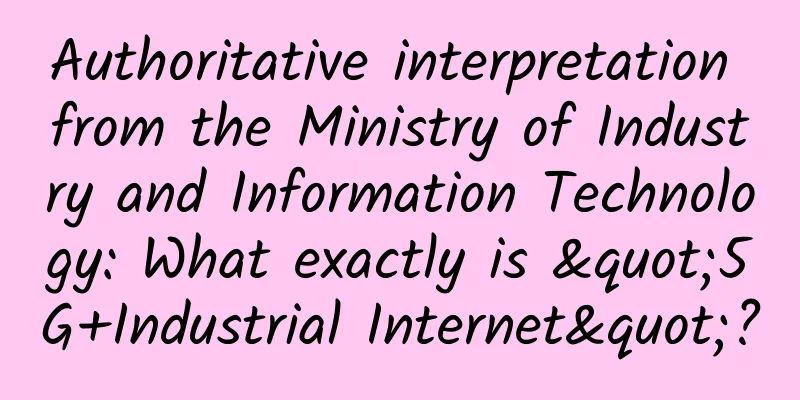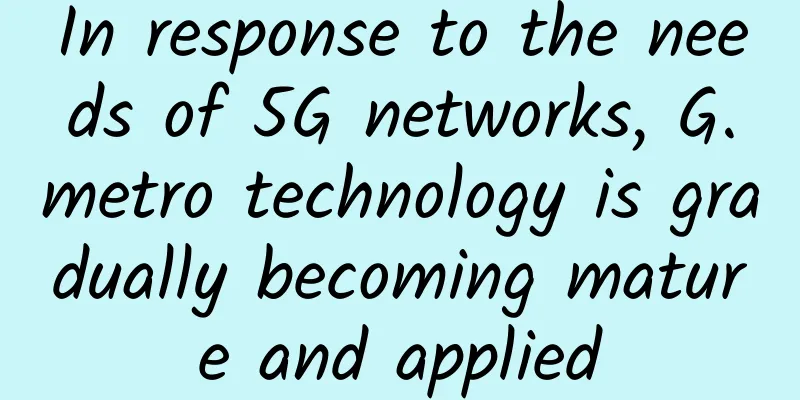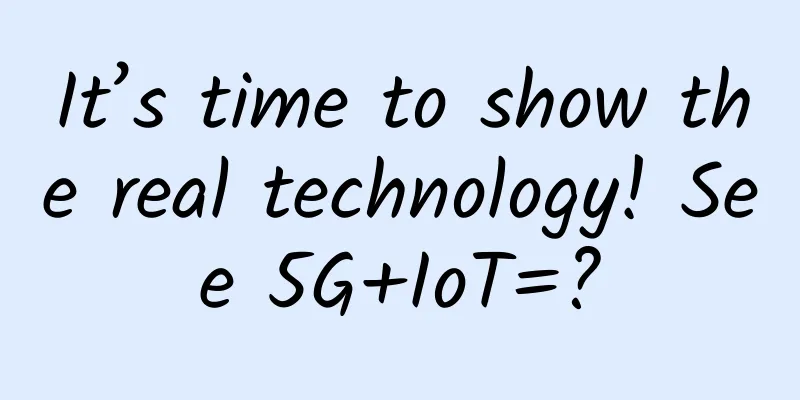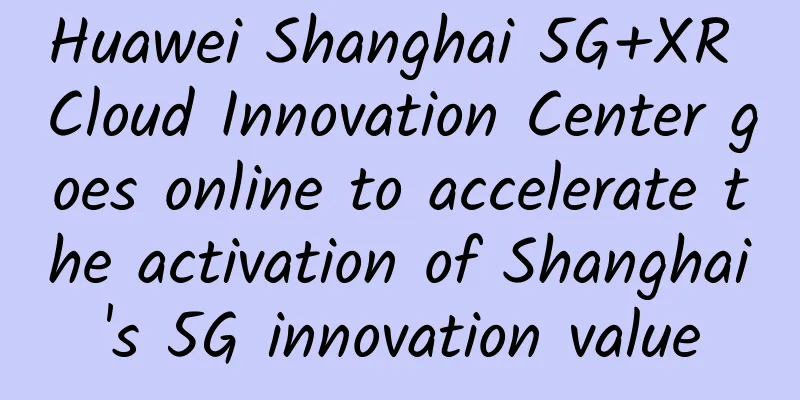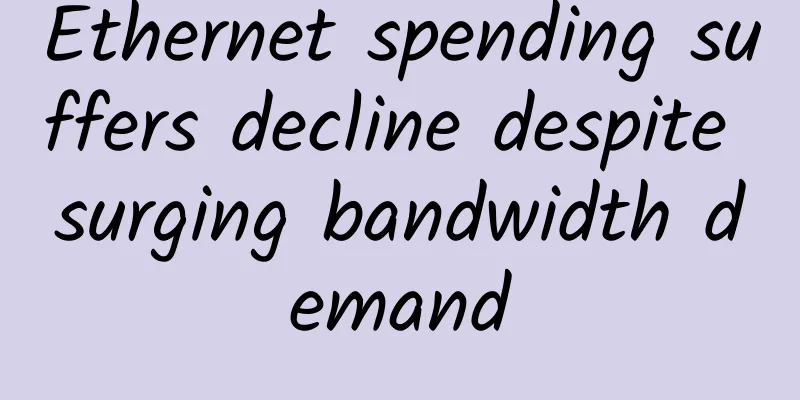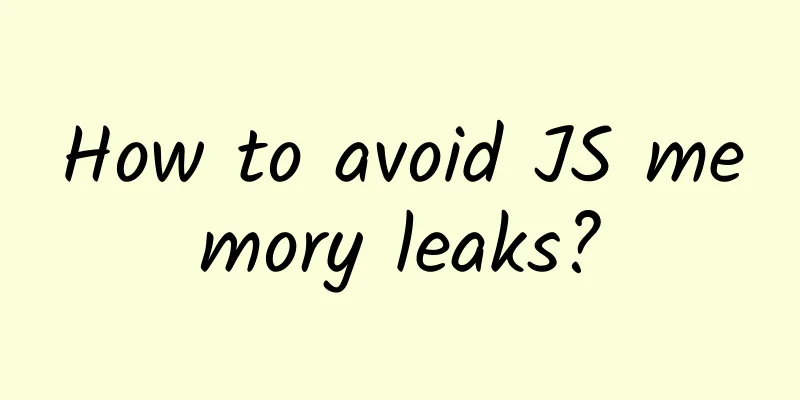How to set IP addresses for network monitoring projects with more than 254 points?
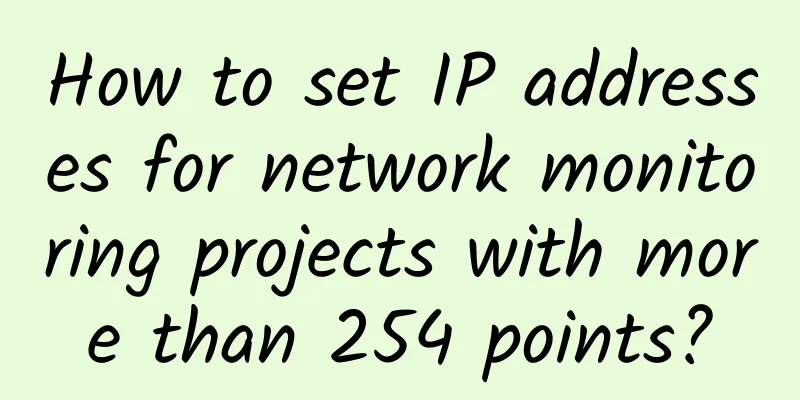
|
Many friends have asked, how to set the IP address for a large-scale monitoring project? For monitoring projects, many causes of failure are related to improper IP address settings, such as IP conflicts, or several monitoring images are not displayed, etc., which are all related to the IP. It is very important to allocate IP addresses reasonably. 1. Why should IP be allocated reasonably? For small monitoring projects, the IP address setting is relatively simple, and most people will not make mistakes. However, for monitoring projects with more than 254 points, it is easy to make mistakes. Why?
***. If there are more than 254 points and the network segments are not divided, and the system is allowed to automatically assign IP addresses, IP conflicts are likely to occur. Second, if the network is divided into segments, the allocation of IP addresses and the setting of subnet masks become a problem. Some friends are not familiar with IP address allocation and are prone to making mistakes. So what should we do? Dividing the network segments is a reasonable approach. 2. How to allocate IP in large networks For monitoring of more than 254 points, although we can assign IP addresses without dividing the network segments, a good network planning is not only about simply and barely realizing the functions, but also needs to focus on the later maintenance and the clarity and scalability of the entire network. Let's take an example to see how to assign IP addresses. A factory monitoring project is divided into four areas with a total of 300 points. All equipment is in an intranet, and the main line is connected by optical cable. There are two areas with 70 points each, and the other two areas with 80 points each. How to set their IP addresses? The allocation is as follows: First, let's analyze, To achieve the monitoring of these 300 points, there are two ways to do it: Type ***: No network segmentation The first is to not divide VLANs and use layer 2 switches. The IP address can be directly set to an IP address range of 192.168.0.1-192.168.1.254, and the subnet mask is 255.255.254.0. A total of 500 IP addresses can be used, which is completely sufficient. Some friends may wonder how the subnet mask 255.255.254.0 is derived, and why it is not 255.255.255.0? Subnet mask calculation Here we will explain the IP address range 192.168.0.1-192.168.1.254 separately. Why is the subnet mask of this network segment 255.255.254.0? This IP address range includes two IP segments. The first IP segment is: 192.168.0.1-192.168.0.254 and its subnet mask is 255.255.255.0. The second IP segment is: 192.168.1.1-192.168.1.254, and its subnet mask is 255.255.254.0. In layman's terms, their common subnet mask is 255.255.254.0. The second method: dividing the network segment Here we focus on the method of dividing network segments. Using a three-layer switch, four network segments can be directly divided. Main monitoring address: 192.168.1.1 255.255.252.0 Area A address: 192.168.1.2~192.168.1.254 Mask 255.255.252.0 Gateway 192.168.1.1 Area B address: 192.168.2.1~192.168.2.254 Mask 255.255.252.0 Gateway 192.168.1.1 Zone C address: 192.168.3.1~192.168.3.254 Mask 255.255.252.0 Gateway 192.168.1.1 D zone address: 192.168.4.1~192.168.4.254 mask 255.255.252.0 gateway 192.168.1.1 Each network segment here can accommodate more than 250 points, which is more than enough to allocate IP addresses to each area. In addition, if points are added in each area in the future, there will be enough reserves. It is worth noting that the access layer switches need to be reasonably allocated. We have mentioned the selection of access layer switches before, so we will not explain it in detail here. So what are the benefits of dividing network segments in this way? The IP addresses of the four areas are relatively obvious. If there is a problem with a camera, you can quickly locate the camera with the problem by batch pinging the IP addresses. At the same time, it can also effectively prevent IP conflicts. IP is a problem that occurs frequently in network failures, and it can also reduce broadcast storms. |
<<: Principles of nine cross-domain implementation methods (full version)
Recommend
When is the right time to buy Wi-Fi 6E?
Despite the indisputable advantages of operating ...
5G Imagination in the Internet of Vehicles Makes Transportation Smarter
[[351620]] 5G is one of the Internet of Things co...
"Ruisu API Security Governance Solution" won the double award of "Xinzhi Award"!
Recently, the "Xinzhi Award·4th Excellent Fi...
Get an immersive understanding of the top data centers of multinational companies
If you trace their roots, the 21st century data c...
Lenovo Nettop and GDS have reached a strategic cooperation to inject strong momentum into the development of the digital economy era
On May 25, 2021, Lenovo Lingtuo Technology Co., L...
165 million! China Mobile’s 5G user number announced, is 4G really outdated?
[[377452]] On January 20, China Mobile announced ...
CMIVPS 3rd Anniversary Event: 50% off on all VPS hosts with limited annual payment
A few days ago, we shared CMIVPS's regular pr...
Three years after the license was issued, has 5G commercialization been successful?
It coincides with the third anniversary of China...
HostYun newly launches Japan EQ data center 10Gbps bandwidth VPS monthly payment starting from 18 yuan
HostYun has recently opened several new data cent...
A comprehensive review of the main concepts of K8S!
[[392655]] This article is reprinted from the WeC...
Operators remove many 4G packages to make way for 5G, user experience may be affected
Recently, China Mobile's online business hall...
5G empowers the transformation and upgrading of the banking industry. How should banks innovate in the 5G era?
Recently, China Mobile and Industrial and Commerc...
HostYun: Hong Kong/Korea/Japan/US VPS monthly payment starts from 16 yuan, optional CN2 GIA line, AMD+NVMe high performance, etc.
HostYun is a Chinese VPS host provider that focus...
GSA: A total of 122 5G commercial networks have been launched worldwide
As technical standards and specifications are det...
Software-based routing is eating into the traditional branch router market
As more and more enterprises begin to realize the...
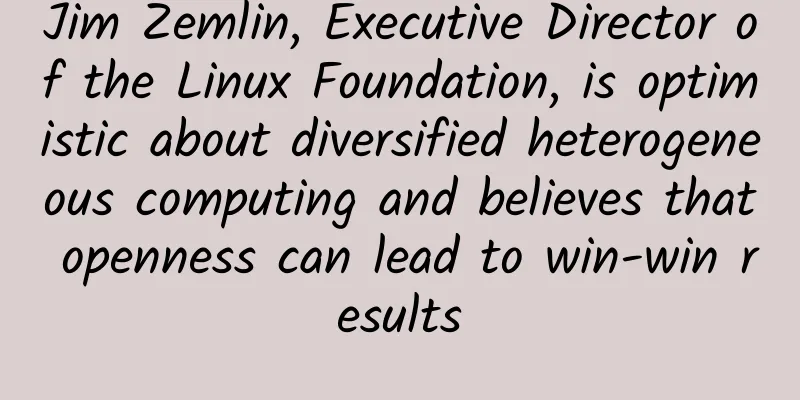
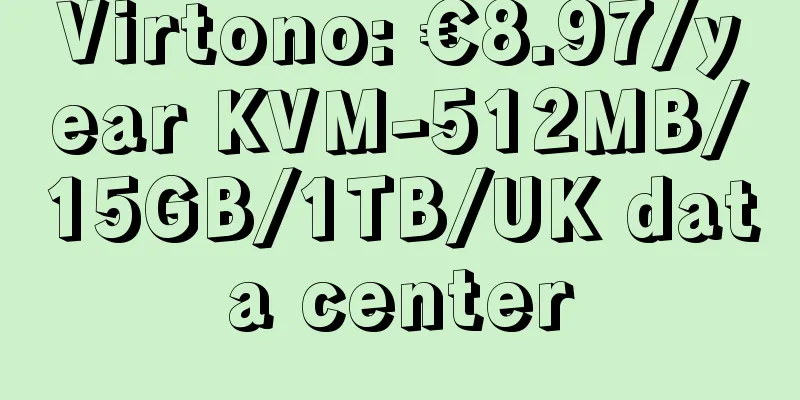
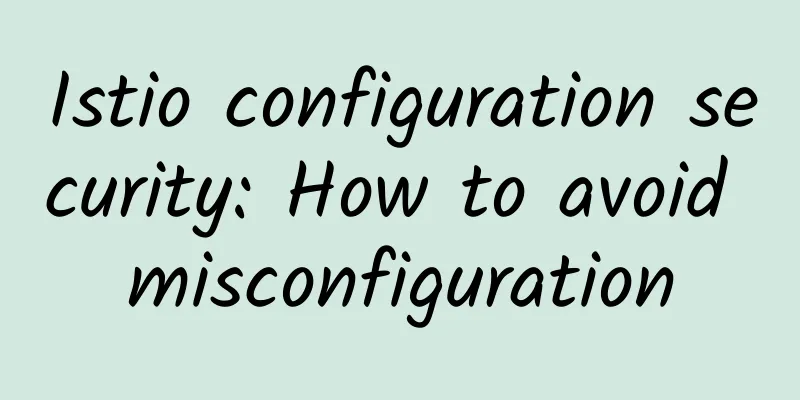
![[6.18] V5.NET 20% off monthly payment for all independent servers, 30% off for specific models in Tsuen Wan, Hong Kong](/upload/images/67cabe8732fca.webp)