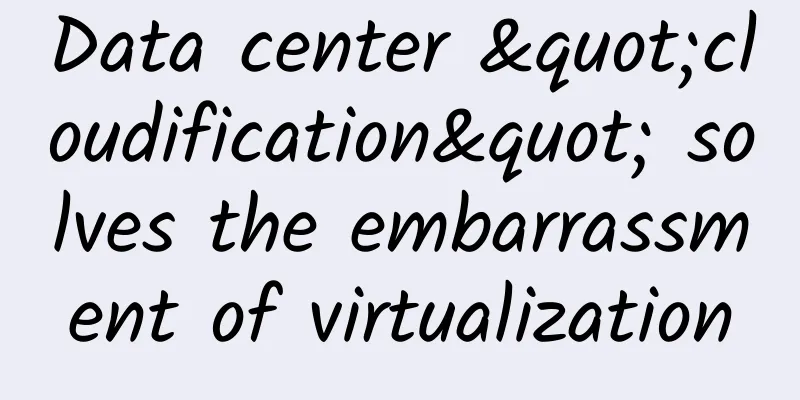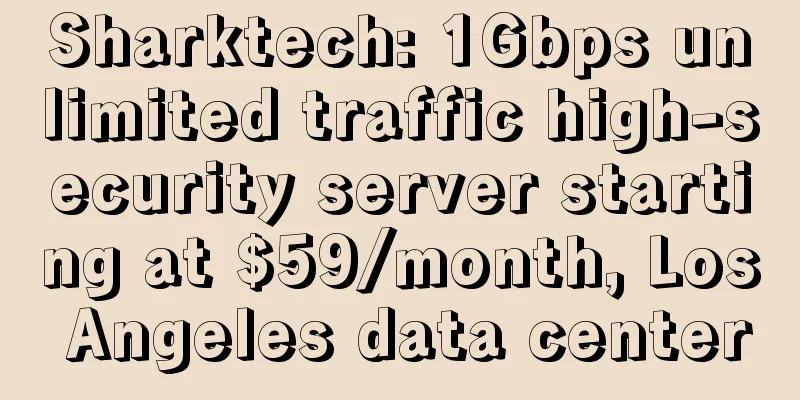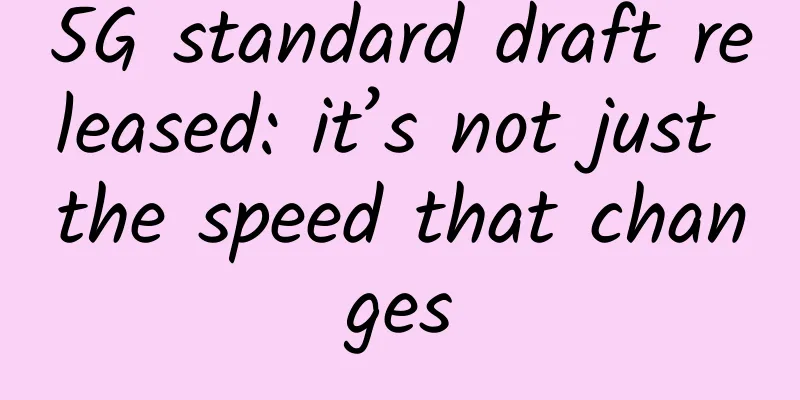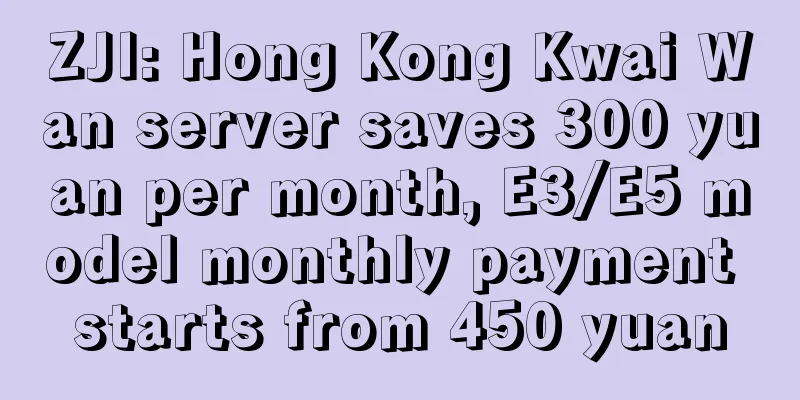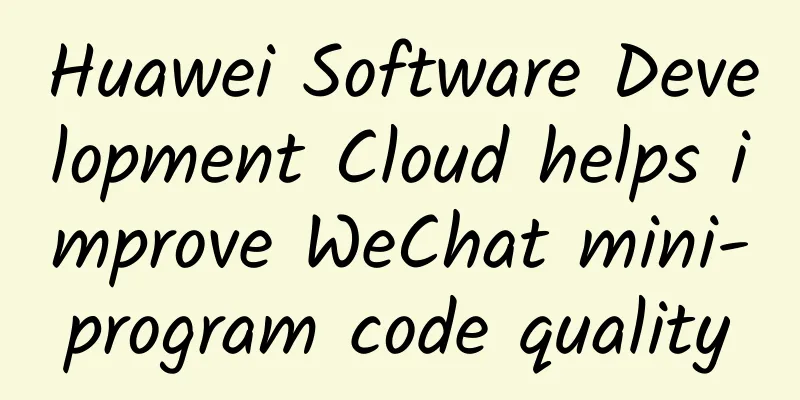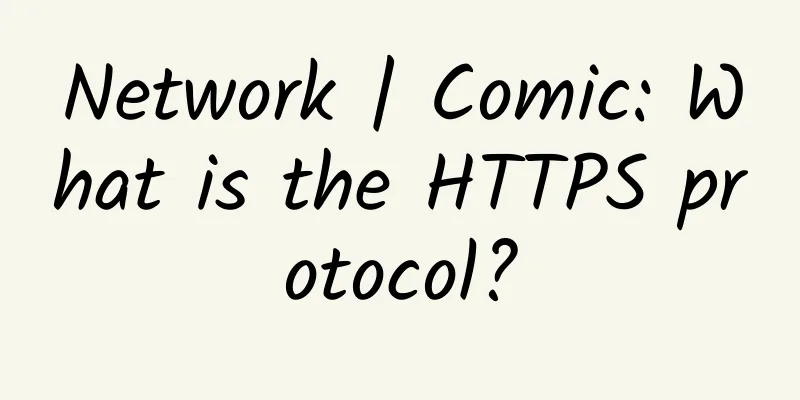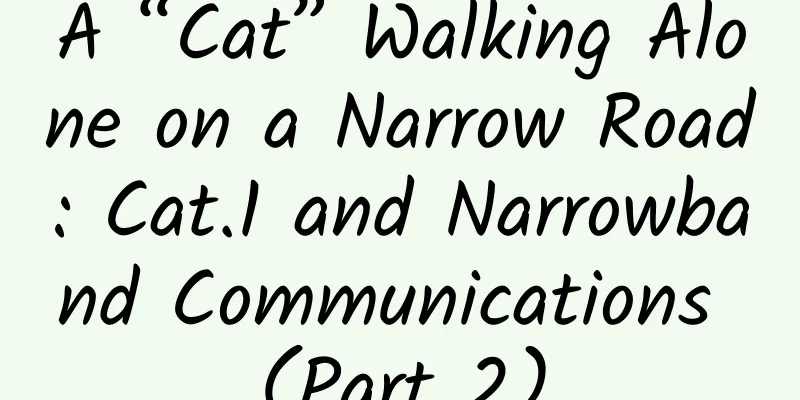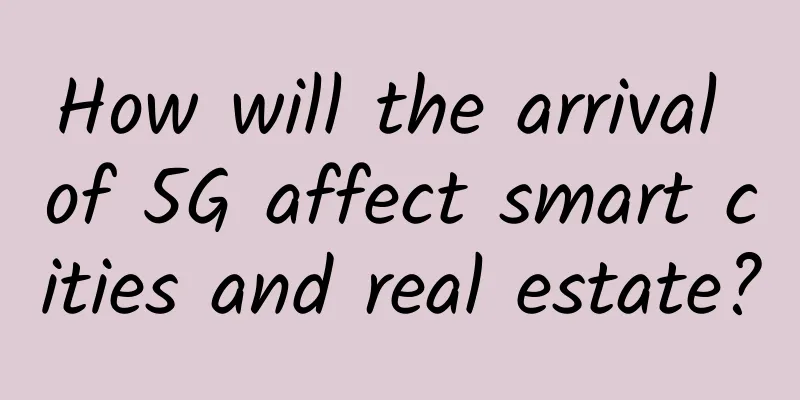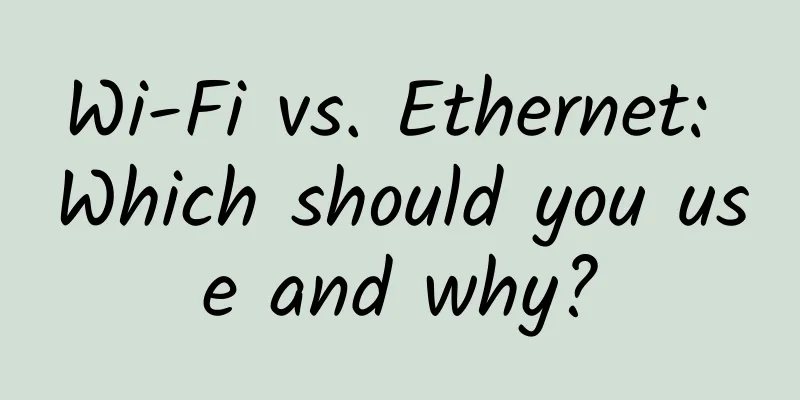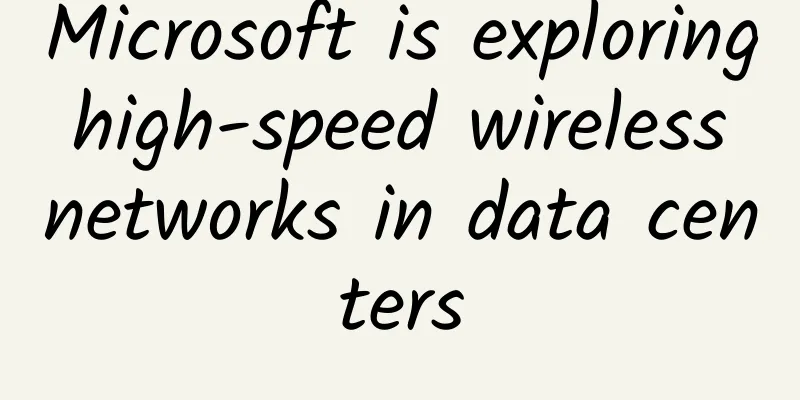Principles of nine cross-domain implementation methods (full version)
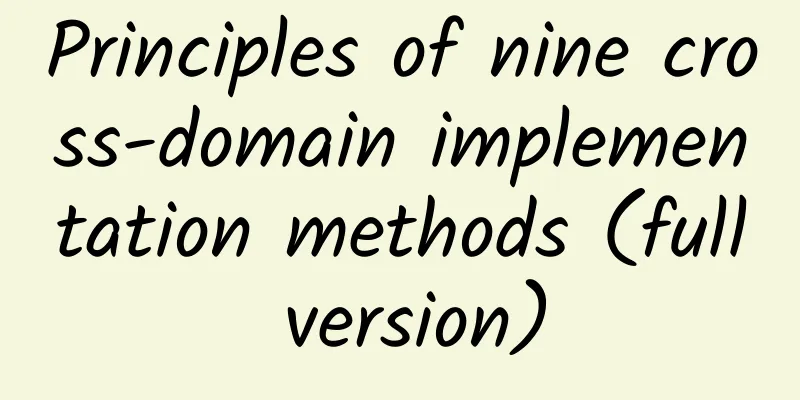
|
[Original article from 51CTO.com] Cross-domain requests are often encountered in front-end and back-end data interaction. What is cross-domain and what are the cross-domain methods? This article will discuss this. Please check the GitHub blog for the complete source code of this article. 1. What is cross-domain? 1. What is the same-origin policy and what are its restrictions? The same-origin policy is a convention. It is the most core and basic security function of the browser. If the same-origin policy is missing, the browser is very vulnerable to attacks such as XSS and CSFR. The so-called same-origin refers to the same "protocol + domain name + port". Even if two different domain names point to the same IP address, they are not of the same origin. The same-origin policy restricts the following:
However, there are three tags that allow cross-domain loading of resources:
2. Common cross-domain scenarios When any of the protocols, subdomains, primary domains, and port numbers are different, they are considered different domains. When different domains request resources from each other, it is considered "cross-domain". Common cross-domain scenarios are shown in the following figure: Two points in particular:
You may have a question here: if the request is cross-domain, is the request sent out? Cross-domain does not mean that the request cannot be sent. The request can be sent, the server can receive the request and return the result normally, but the result is blocked by the browser. You may wonder why Ajax can't initiate a cross-domain request when a form can initiate a cross-domain request? Because in the final analysis, cross-domain is to prevent users from reading content under another domain name. Ajax can get the response, and the browser thinks this is unsafe, so it intercepts the response. However, the form will not get new content, so a cross-domain request can be initiated. It also shows that cross-domain cannot completely prevent CSRF, because the request is sent after all. 2. Cross-domain solutions 1. JSONP (1) JSONP principle By taking advantage of the fact that the <script> tag has no cross-domain restriction, a web page can obtain JSON data dynamically generated from other sources. JSONP requests must be supported by the other party's server. (2) Comparison between JSONP and AJAX JSONP and AJAX are the same, both are ways for the client to send requests to the server and get data from the server. However, AJAX belongs to the same-origin policy, while JSONP belongs to the non-same-origin policy (cross-domain request) (3) Advantages and disadvantages of JSONP The advantage of JSONP is that it is simple and compatible, and can be used to solve the cross-domain data access problem of mainstream browsers. The disadvantage is that it only supports the get method, which is limited and unsafe and may be subject to XSS attacks. (4) JSONP implementation process
During development, you may encounter multiple JSONP request callback function names that are the same. In this case, you need to encapsulate a JSONP function yourself.
The above code is equivalent to requesting data from the address http://localhost:3000/say?wd=Iloveyou&callback=show, and then the background returns show('I don't love you'), and finally runs the show() function to print out 'I don't love you'
(5) jQuery's JSONP form JSONP is all GET and asynchronous requests. There are no other request methods or synchronous requests, and jQuery will clear the cache for JSONP requests by default.
2. CORS CORS requires support from both the browser and the backend. IE 8 and 9 need to use XDomainRequest to implement it. The browser will automatically perform CORS communication. The key to achieving CORS communication is the backend. As long as the backend implements CORS, cross-domain communication is achieved. CORS can be enabled by setting Access-Control-Allow-Origin on the server. This attribute indicates which domain names can access resources. If a wildcard is set, all websites can access resources. Although setting CORS has nothing to do with the front end, if the cross-domain problem is solved in this way, two situations will occur when sending requests: simple requests and complex requests. (1) Simple request As long as the following two conditions are met at the same time, it is a simple request Condition 1: Use one of the following methods:
Condition 2: The value of Content-Type is limited to one of the following three:
Any XMLHttpRequestUpload objects in the request do not have any event listeners registered; XMLHttpRequestUpload objects can be accessed using the XMLHttpRequest.upload property. (2) Complex requests Requests that do not meet the above conditions are definitely complex requests. A CORS request for a complex request will add an HTTP query request before formal communication, called a "pre-check" request. This request is an option method, and is used to determine whether the server allows cross-domain requests. When we use PUT to request the backend, it is a complex request and the backend needs to be configured as follows:
Next, let's look at an example of a complete complex request and introduce the fields related to the CORS request.
The above code makes a cross-domain request from http://localhost:3000/index.html to http://localhost:4000/. As we said above, the backend is the key to implementing CORS communication. 3. postMessage postMessage is an API in HTML5 XMLHttpRequest Level 2 and is one of the few window attributes that can be operated across domains. It can be used to solve the following problems:
The postMessage() method allows scripts from different sources to communicate asynchronously in a limited manner, which can achieve cross-text document, multi-window, and cross-domain message delivery.
Let's look at an example: The http://localhost:3000/a.html page sends "I love you" to http://localhost:4000/b.html, and the latter sends back "I don't love you".
4. websocket Websocket is a persistent protocol of HTML5, which realizes full-duplex communication between browser and server, and is also a cross-domain solution. WebSocket and HTTP are both application layer protocols, both based on TCP protocol. However, WebSocket is a two-way communication protocol. After the connection is established, the server and client of WebSocket can actively send or receive data to each other. At the same time, WebSocket needs to use HTTP protocol when establishing a connection. After the connection is established, the two-way communication between client and server has nothing to do with HTTP. The native WebSocket API is not very convenient to use, so we use Socket.io, which encapsulates the webSocket interface well, provides a simpler and more flexible interface, and also provides backward compatibility for browsers that do not support webSocket. Let's take a look at an example: the local file socket.html sends and receives data to localhost:3000.
5. Node middleware proxy (two cross-domain) Implementation principle: The same-origin policy is a standard that browsers need to follow, but if a server requests another server, it does not need to follow the same-origin policy. The proxy server needs to do the following steps:
Let's take a look at an example: the local file index.html requests data from the target server http://localhost:4000 through the proxy server http://localhost:3000.
The above code goes through two cross-domains. It is worth noting that the browser sends a request to the proxy server and also follows the same-origin policy. Finally, {"title":"fontend","password":"123456"} is printed in the index.html file. 6. nginx reverse proxy The implementation principle is similar to that of the Node middleware proxy. You need to build a transit nginx server to forward requests. Using nginx reverse proxy to achieve cross-domain is the simplest way to achieve cross-domain. You only need to modify the nginx configuration to solve the cross-domain problem. It supports all browsers and sessions, does not require any code modification, and does not affect server performance. Implementation idea: Configure a proxy server (domain name is the same as domain1, but different port) through nginx as a jump server, and use reverse proxy to access the domain2 interface. You can also modify the domain information in the cookie to facilitate writing the current domain cookie and achieve cross-domain login. Download nginx first, and then modify the nginx.conf in the nginx directory as follows:
Finally, start nginx through the command line nginx -s reload:
7. window.name + iframe The uniqueness of the window.name property: the name value persists after loading different pages (even different domain names), and can support very long name values (2MB). a.html and b.html are in the same domain, both are http://localhost:3000; and c.html is http://localhost:4000.
b.html is an intermediate proxy page, which is in the same domain as a.html and has empty content.
Summary: By transferring the src attribute of the iframe from the external domain to the local domain, the cross-domain data is transferred from the external domain to the local domain by the window.name of the iframe. This cleverly bypasses the cross-domain access restrictions of the browser, but at the same time it is a safe operation. 8. location.hash + iframe Implementation principle: a.html wants to communicate with c.html across domains through the intermediate page b.html. The three pages use the location.hash of iframe to pass values between different domains, and directly access js to communicate between the same domains. Specific implementation steps: At first, a.html passes a hash value to c.html, and then c.html passes the hash value to b.html after receiving the hash value, and finally b.html puts the result into the hash value of a.html. Similarly, a.html and b.html are in the same domain, both are http://localhost:3000; while c.html is http://localhost:4000.
9. document.domain + iframe This method can only be used when the second-level domain names are the same, for example, a.test.com and b.test.com are suitable for this method. You only need to add document.domain = 'test.com' to the page to indicate that the second-level domain names are the same to achieve cross-domain. Implementation principle: Both pages use js to force document.domain to be the basic primary domain, thus achieving the same domain. Let's look at an example: page a.zf1.cn:3000/a.html gets the value of a in page b.zf1.cn:3000/b.html.
Conclusion
Author: Langlixingzhou, a certified author of MOOC.com, a front-end enthusiast, determined to develop into a full-stack engineer, has been engaged in front-end for more than a year. His current technology stack includes Vue, ES6, and less. He is happy to share. In the past year, he has written fifty or sixty original technical articles, which have received many praises! [51CTO original article, please indicate the original author and source as 51CTO.com when reprinting on partner sites] |
<<: From 2G to 5G, three changes in the discourse power of mobile Internet
>>: How to set IP addresses for network monitoring projects with more than 254 points?
Recommend
SD-WAN Buyer's Guide: Key Questions Enterprises Need to Ask Vendors and Themselves
An enterprise's adoption of SD-WAN will start...
What are the new features of HTTP/2 compared to HTTP/1.1? How to solve head-of-line blocking and header compression?
[[398710]] This article is reprinted from the WeC...
With the advent of 5G, will edge data centers become popular?
The epidemic has interrupted the construction pro...
GET or OUT! These six "hot" IT skills will become a powerful tool for salary increase and job change in 2018
This is the best of times, and also the worst of ...
Microsoft announces that US operator AT&T's 5G mobile network business will be migrated to Azure cloud service
Microsoft announced today that US telecom operato...
Insight into the real mobile user experience of the "12344" of Borei Data App 3.0
【51CTO.com original article】 Nowadays, our daily ...
Ruijie worked hard for three days and three nights to help build the network of Xi'an Fangcang Hospital
Xi'an, a world-renowned ancient capital and c...
The cloud also needs its own network. The existence of SDN and VPC
If cloud computing is compared to water resources...
Is 5G a tool for some companies to defraud subsidies or is it a real demand?
Recently, major mobile phone manufacturers have r...
The final of the Maker Beijing 2020 Kunpeng Application Innovation Competition is about to begin. Who will win the championship?
On August 20, 2020, the Maker Beijing 2020 Kunpen...
Bryan to launch fiber optic internet service
The city of Bryan, Texas, recently announced that...
Wired vs Wi-Fi: Which is Best?
The term Ethernet refers to a wired connection th...
Slow SQL Management Sharing
[[415145]] Why do you want to do this? 1 What is ...
Illustrated Network: The principle behind the TCP three-way handshake, why not two-way handshake?
TCP is one of the main protocols of the Internet ...
Riverbed helps leading manufacturing company Interplex successfully use robotics technology at its global sites
Riverbed, the Application Performance Company, to...