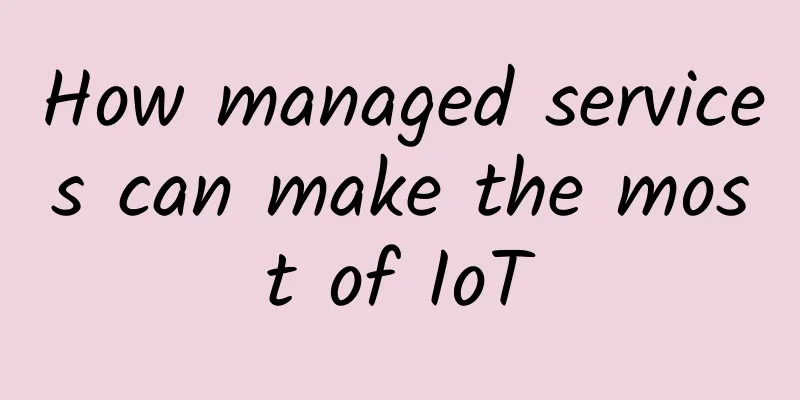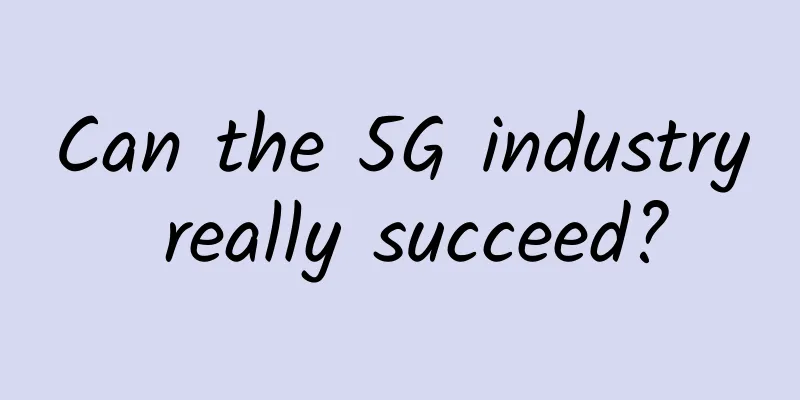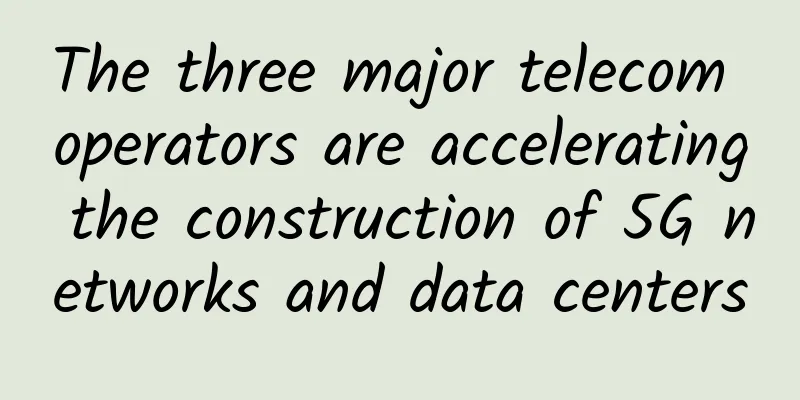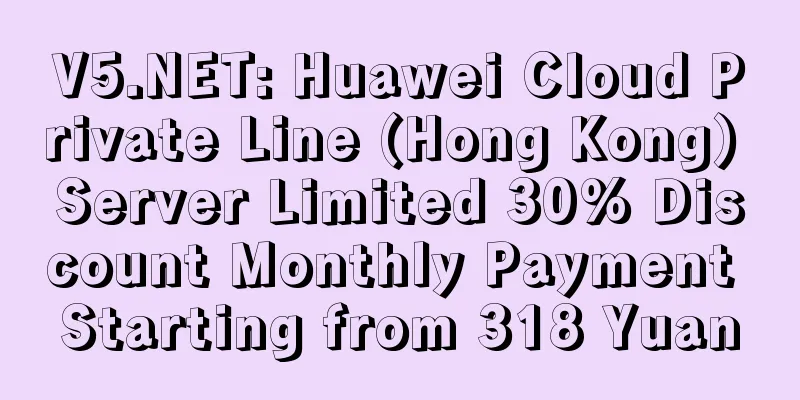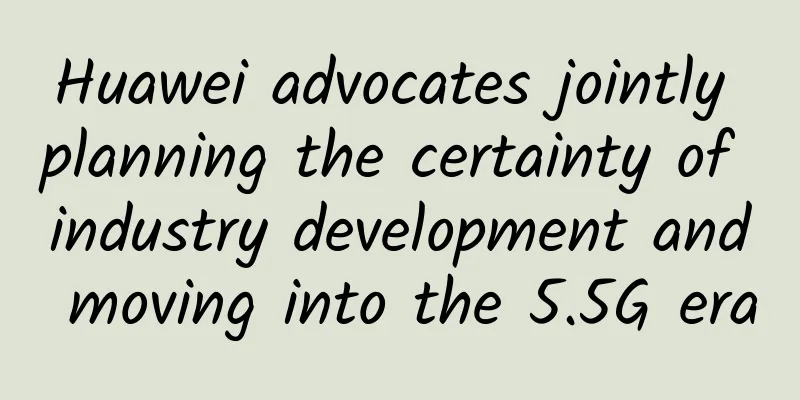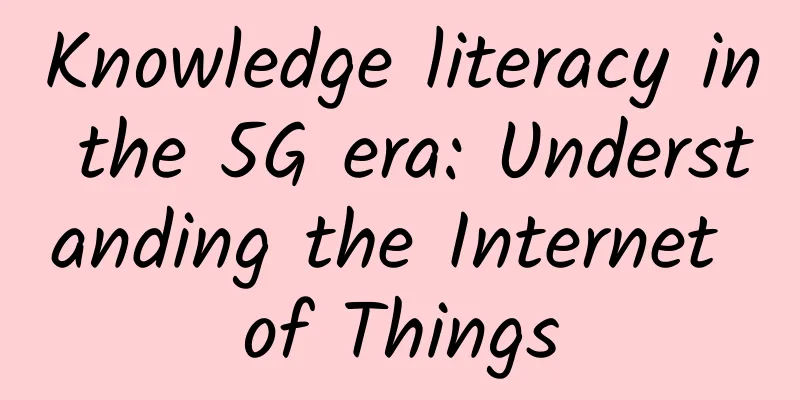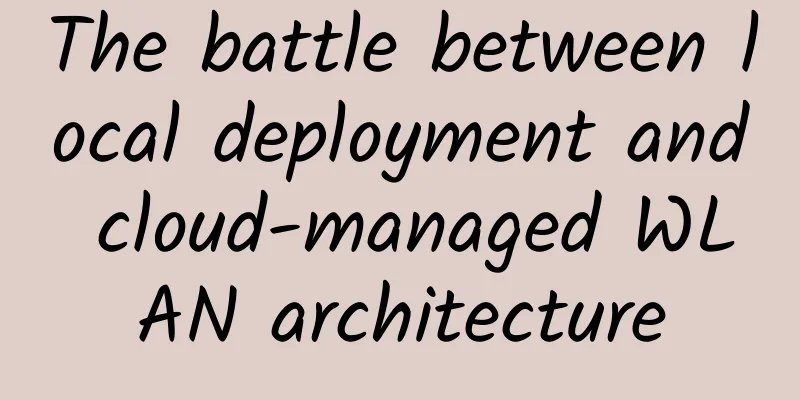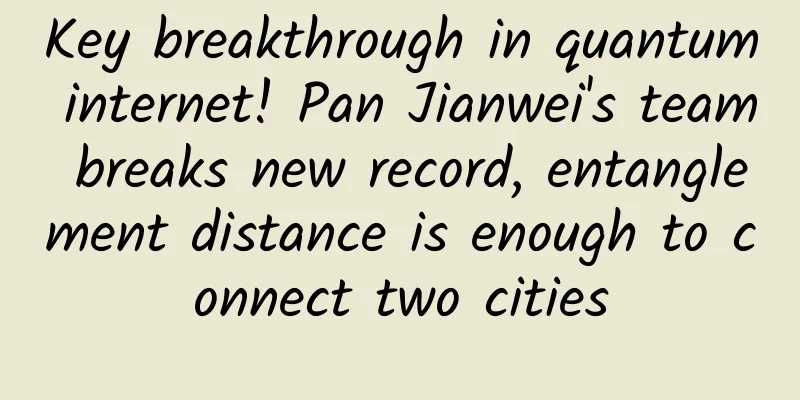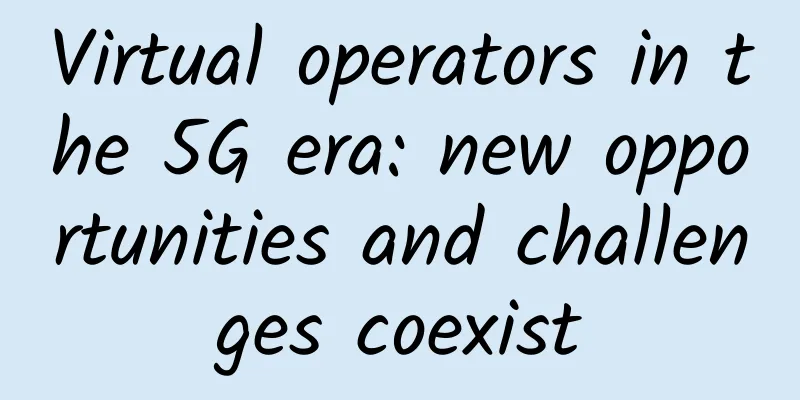100M broadband, Gigabit routing and Gigabit ports, revealing the "pitfalls" of broadband and routers
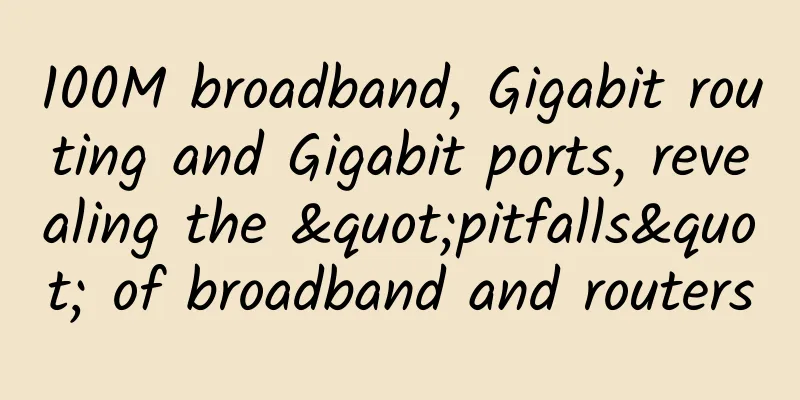
|
100M broadband is not necessarily fast! When it comes to the slow internet speed, the drama-conscious netizens go online one after another: Why does 100M broadband also get stuck? First check to see who the broadband is from. Strictly speaking, there are only two Internet communication operators in China, China Netcom (which merged with China Unicom in 2008 and became China United Network Communications Company, or China Unicom for short) and China Telecom. At present, almost all network ports, nodes, and lines in the country are built, maintained, and controlled by China Unicom and China Telecom, while other network access companies such as China Mobile and Great Wall rent ports from the former two companies. Because games involve frequent small and fast data packet interactions, any delay in receiving a data packet and the round trip time is X2 will be very noticeable. This is the so-called ping value (server response time). In the game, the lower the ping value, the better. Theoretically, gigabit broadband + gigabit router + gigabit modem can reduce the ping value, but other factors may also affect it, so it depends on your actual experience. Buffering movies and downloading files is generally a one-way transmission of continuous, large data packets. This ping value still exists, but it is not actually noticeable. Therefore, some small network access providers only promote download speeds and online high-definition movies, but never mention the server response delay and packet loss rate that may exist in data packet transmission. 100M fiber optic cable cannot reach the theoretical download speed Theoretically, the download speed of 100M fiber is 12.5MB/S, but it is impossible to achieve in reality. After all, the operator does not provide a dedicated 12.5MB/S water pipe for your home! (1) For example: 100MB broadband access to households may be available to your entire building. The person who designs the network bandwidth may expect 50 people in the building to use the bandwidth at the same time, which can still maintain a reasonable level. However, the salesperson may sell it to 200 people, which means there are 4 times more people competing with you. How can the network speed not be slow? (2) Solution: Emmm... Don't be greedy for small profits, or connect to the broadband of large operators~ Gigabit router and Gigabit port, have you chosen the right one? I avoided the broadband pitfalls, but I couldn't avoid the router's tricks! I'm talking about myself! 4-antenna 1200M router 5G dual-band smart WIFI wall-penetrating king - looking at this awesome description coupled with the super low price, it seems like you can become the king of PUBG in the next second. Sister S, who is at the forefront of the game, quickly placed an order and bought one, and you all know the result. What's the problem? Take the router I bought this time as an example. It is marked as a 1200M router on the product packaging, but in the actual introduction, this 1200M refers to: A true gigabit router should be described as dual gigabit on general e-commerce websites, that is, both the WAN port and the LAN port are gigabit. Solution: Just buy a new router, what else can you do? This time, keep your eyes open and Sister S will tell you how to choose a router!
The interfaces of AP and optical modem are also divided into Gigabit and 100M. In addition to the router, the network speed card may also be affected by the interfaces of the AP and optical modem. Most of them are divided into 100M and 1000M. If the first one or the first two are 1000M and the rest are 100M, it may also affect the network speed. |
<<: Lerong Cloud and partners work together to create a new era of smart home and smart community
>>: Multi-access Edge Computing – Part 3: 5 ways to use MEC in the near future
Recommend
What are virtual networks and why they are here to stay
The computer networks we typically imagine involv...
Why does the TCP protocol have a sticky packet problem?
The TCP/IP protocol suite establishes a conceptua...
Now, how can enterprises fully reap the benefits of private 5G networks?
Over the next decade, 5G is expected to become on...
The role of 5G in realizing the next generation of smart cities
5G can improve the quality and performance of urb...
How does 5G unlock the development potential of VR?
In March 2014, Facebook announced that it would a...
It’s settled! 5G official logo officially announced
In the 4G era, although "4G" and "...
RAKsmart: Popular US VPS starting at $0.99 per month, Hong Kong/Japan VPS starting at $2.99 per month
Last month, the tribe shared information about RA...
Traveling across China in the name of ecology, Huawei China ICT Ecosystem Tour 2017 exhibition vehicle officially launched
[Changsha, China, March 10, 2017] Huawei, the wor...
Megalayer: 20% off on Hong Kong Alibaba hybrid servers - E3-1230/8GB/240G SSD/10M omnidirectional + 10M Alibaba Cloud bandwidth starting from RMB 638/month
This month, Megalayer provides Hong Kong Alibaba ...
Retail Colocation Data Center vs. Wholesale Data Center: How to Choose
Wholesale data centers offer more control, while ...
Looking at the future from the perspective of performance, how will operators enter the second half of the 5G competition?
2021 is a big year for China's 5G development...
After the cold winter, we are welcoming the spring: the operating data of the three major operators rose collectively in March
With the orderly resumption of production and wor...
5G and blockchain empower each other and accelerate the digital economy
This year, many representatives and committee mem...
Network Access Control-Network Address Translation
With the development of the Internet and the incr...