Manage employees to open small patrol routers to solve the problem in one go
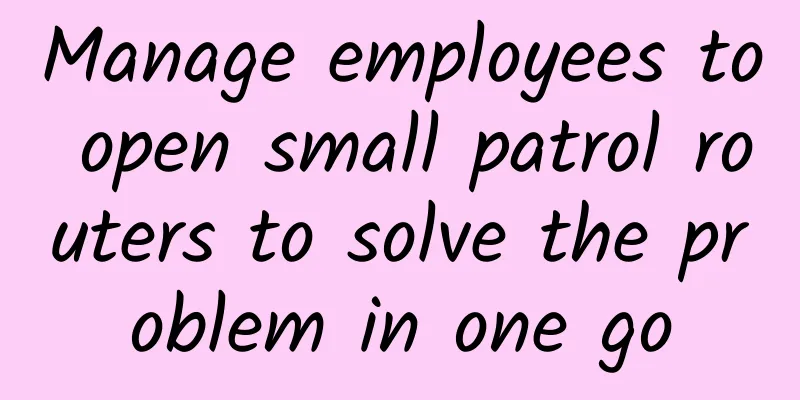
|
The World Cup has just passed, and the Chinese Super League and the five major leagues will start soon! This year's hot summer is unbearable, and I have no intention to work! World of Warcraft is about to open 8.0! The shopping festival is here again, let's go shopping!..." Faced with countless goods, employees are not focused on work during working hours. It is very common to watch videos, play games, and browse e-commerce websites. Some companies have to arrange special personnel to patrol and supervise the office area and record employees' truancy. If you want to control employees' online behavior, it is actually very simple. A function on the router can do it!
Configure Internet behavior management rules Many enterprise-level routers currently on the market have an "Internet behavior management function" that can help enterprise managers and network operation and maintenance personnel easily manage office networks. As long as you enter the backend management interface of the enterprise-level router product and select Internet behavior management on the homepage of the system settings, you will come to the management interface. In this interface, network operation and maintenance personnel need to configure the options to be managed and add the configuration to the application list. Online behavior management interface In the application protocol interface, users can add various applications and web pages that need to be banned according to actual needs, and can make detailed selections of applications in the next level menu. After selecting, we can give the rule a name, and then click Add to add the application rule to the application list. Finally, in the filtering interface just now, select Enable for the rule just created. In this way, the configuration of Internet behavior management has been set up. Elastic Bandwidth What should you do if you encounter an employee who likes to download? This little thing is naturally not difficult for enterprise-level routers! Enterprise-level routers generally have a built-in "bandwidth control" function to ensure that the company's business can proceed smoothly under limited network resources. In the system background management interface of the product, select the bandwidth limit function and you can set it. On the bandwidth restriction page, we set this function to the enabled interface and add a description for it. After selecting the control method, you need to set the IP address range of the restricted device. A blank means it is valid for all internal IPs. Next, we need to add application protocols and establish rules for restricted applications. In this way, the bandwidth usage problem is also perfectly solved! These two tips are believed to help enterprise managers better manage employees and help enterprises increase office efficiency! |
>>: What is the investment direction of the 5G trend?
Recommend
NFV forwarding throughput reaches 120GB, Setes aims to create a new NFV landscape in China
On the morning of December 8, at the 2016 GNTC Gl...
Private 5G: Accelerating towards the Fourth Industrial Revolution (4IR)
Analysts report that private 5G adoption is incre...
Anti-unified prescriptions ensure the security of prescription data and promote the healthy development of the medical industry
Hospitals can be said to be places closely relate...
HostYun UK London AS9929 line VPS host 10% discount monthly payment starting from 22.5 yuan, native IP
Those who are interested in UK VPS can pay attent...
517 World Telecommunication Day Conference is about to open: three highlights to boost 5G
The "2019 World Telecommunication and Inform...
SDN changes the development path of router technology
Over the past 30 years, IP networks with routers ...
5G is coming, but how fast?
Wireless networking is truly part of the culture ...
5G network speed is not as fast as 4G. Is this a trick of the operators?
Do you often hear descriptions like “5G Internet ...
RackNerd New Year Promotion, KVM in Los Angeles/Seattle/San Jose and other computer rooms starts at $9.89 per year
As Christmas and New Year are approaching, RackNe...
Major challenges and development trends of data center network technology in Internet projects
The network is the most stable part of the data c...
How to Understand Fog Computing and Edge Computing in Simple Terms
Over the past few decades, there has been a huge ...
How 5G frequencies affect range and speed
Experts say that while 5G technology is a huge im...
ZJI: 580 yuan/month 2×E5-2630L, 32G memory, 480G SSD, 10M bandwidth, Hong Kong Confederation data center
ZJI is a well-known hosting company in the WordPr...
Guangzhou: More than 80,000 5G base stations will be built by 2023
Recently, the Guangzhou Municipal Bureau of Indus...
A brief discussion on "lossless network": ECN and PFC technology
Basic concepts of lossless network First of all, ...
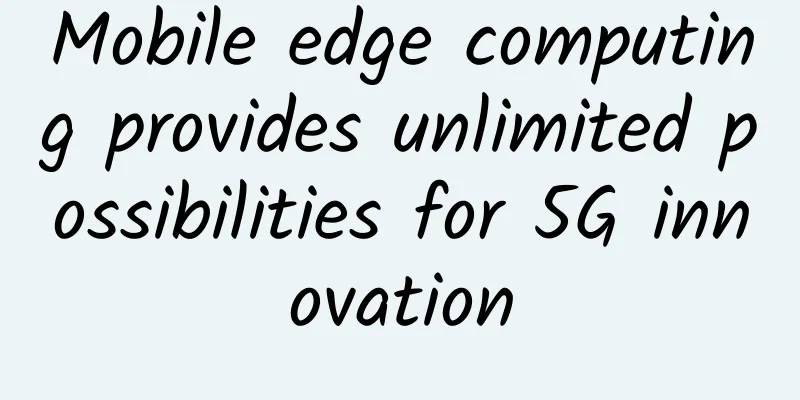
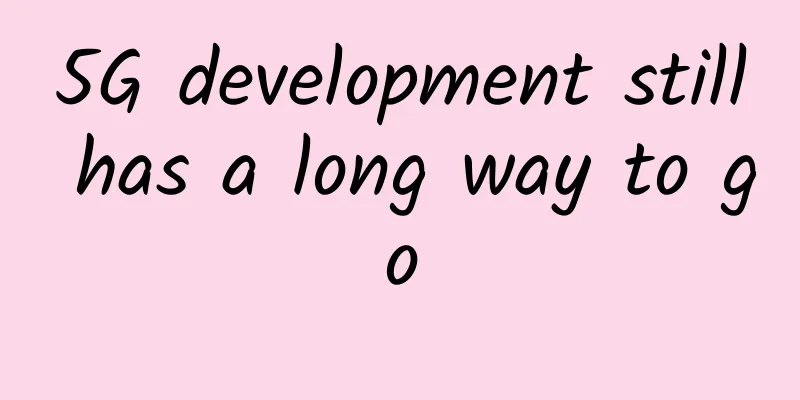
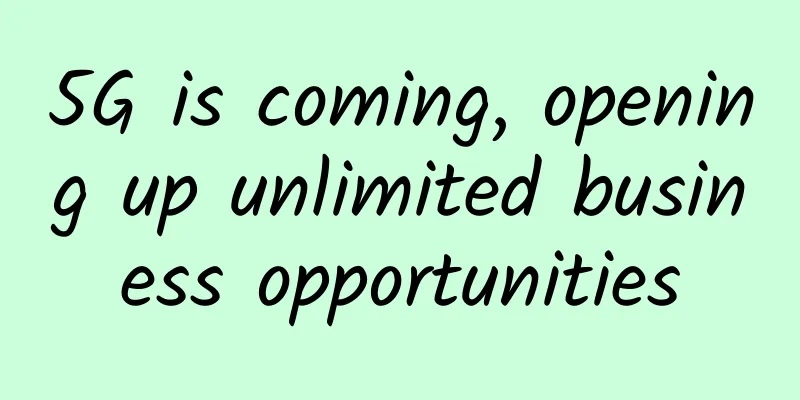
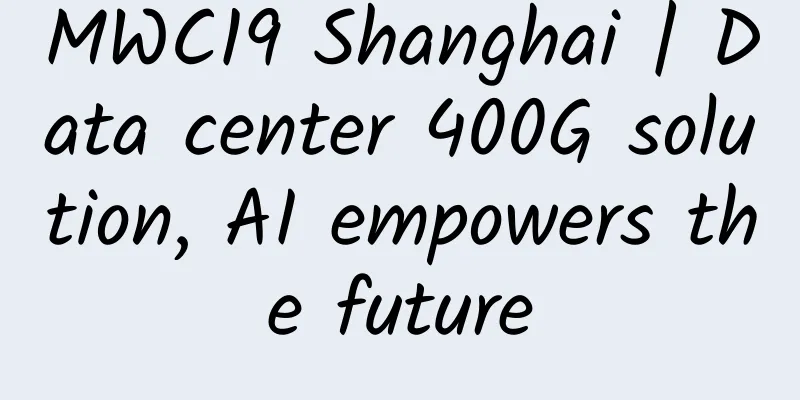
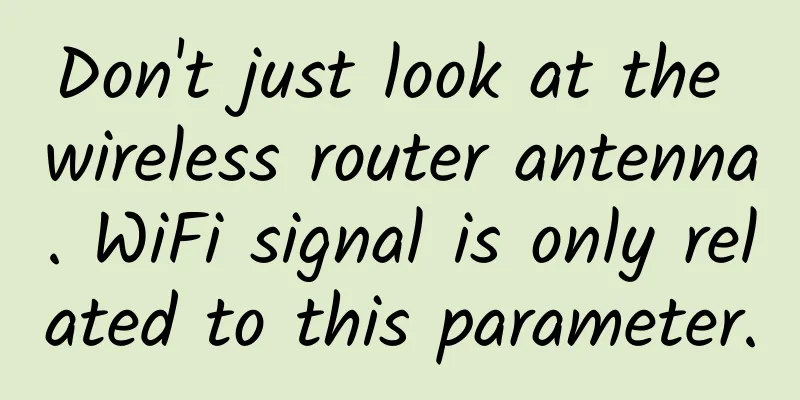

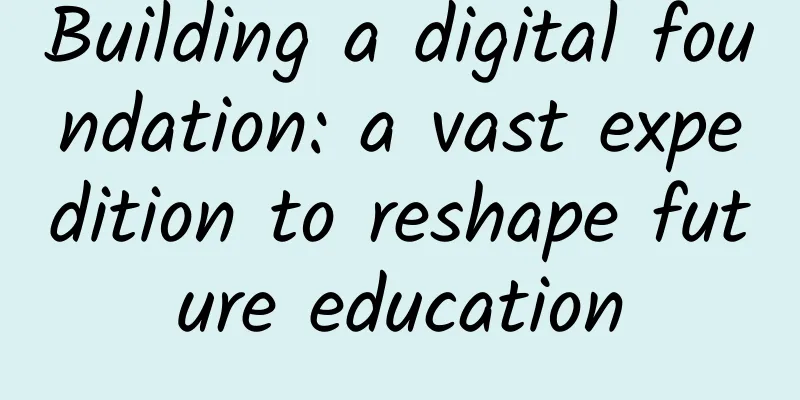
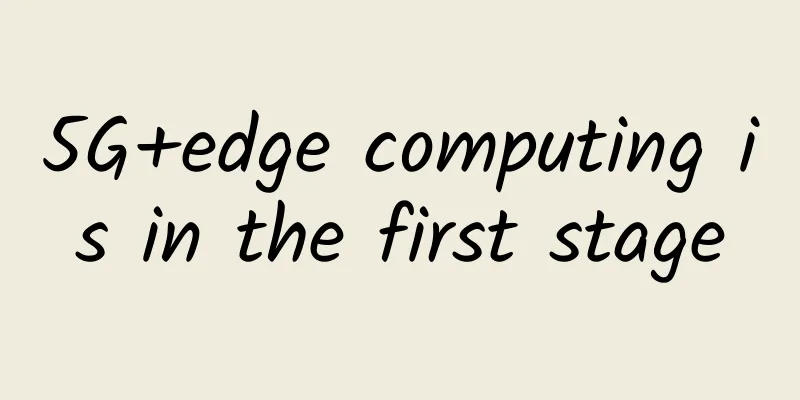
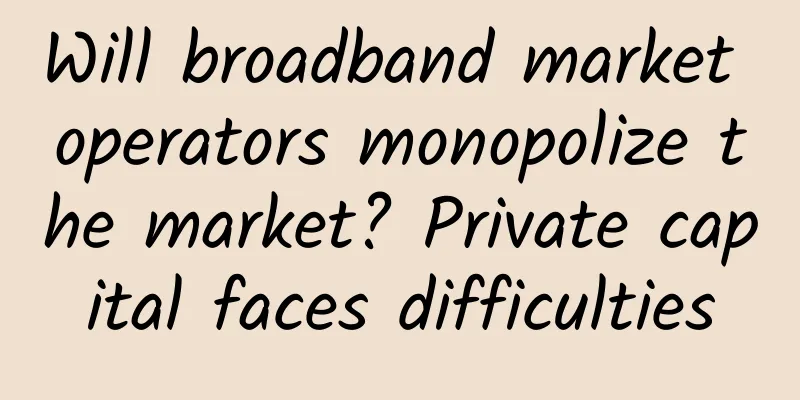
![[Black Friday] Justhost has a 30% discount for a limited time, 22 data centers in Russia, the United States, Singapore, etc. are available](/upload/images/67cabce3ceaff.webp)