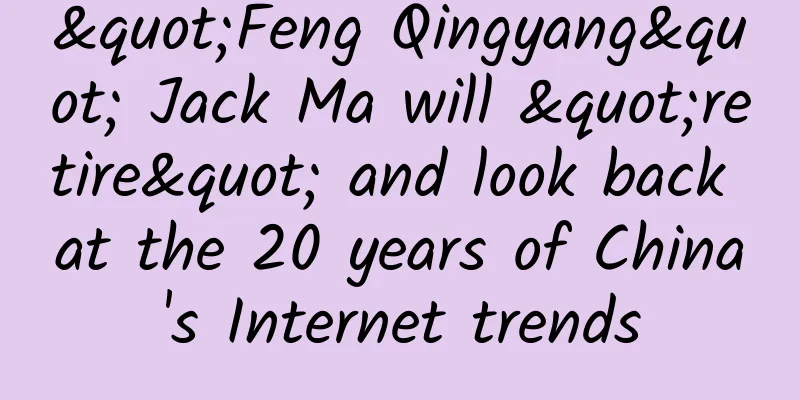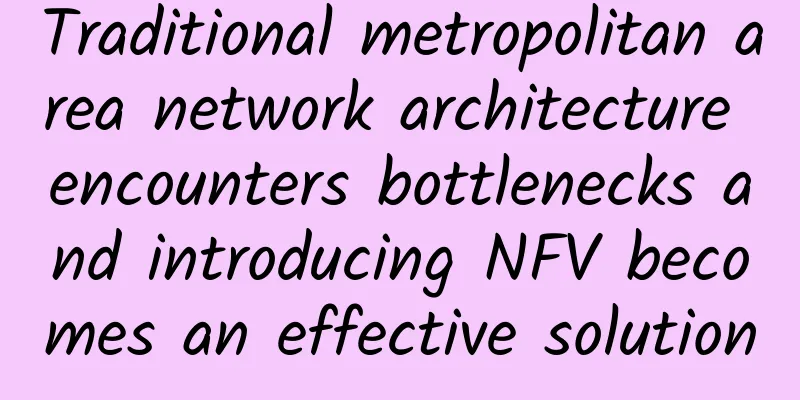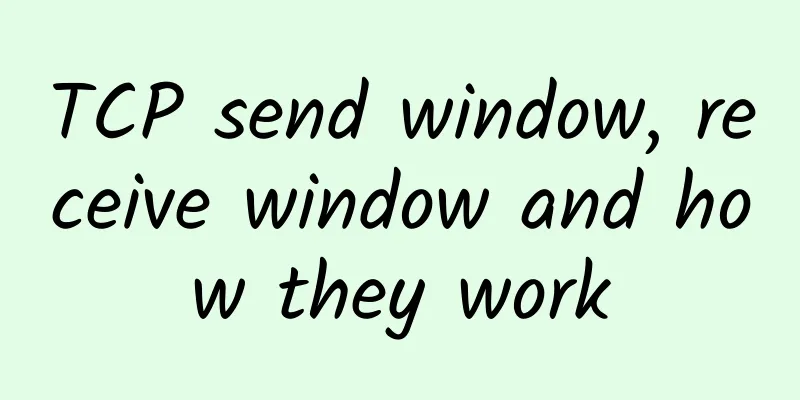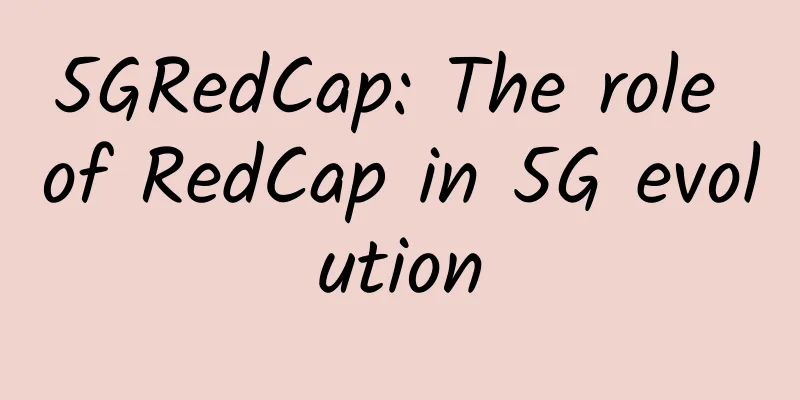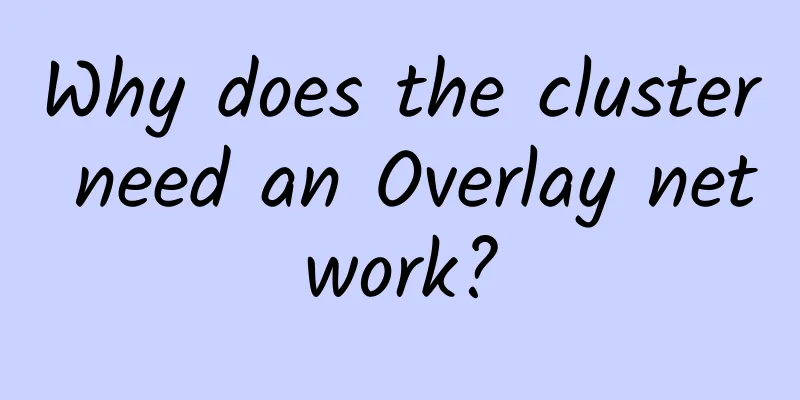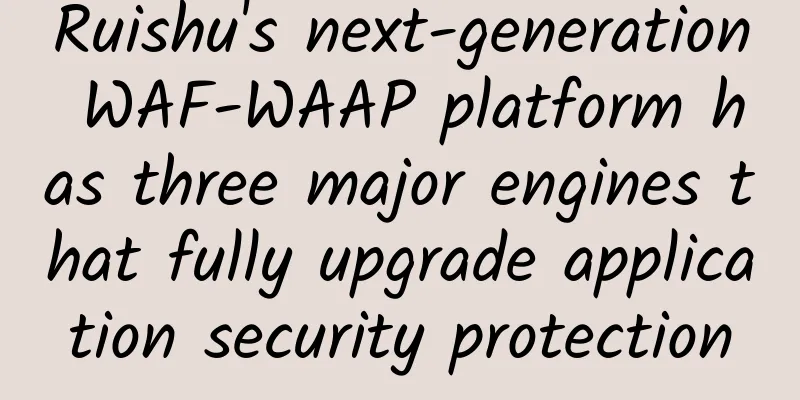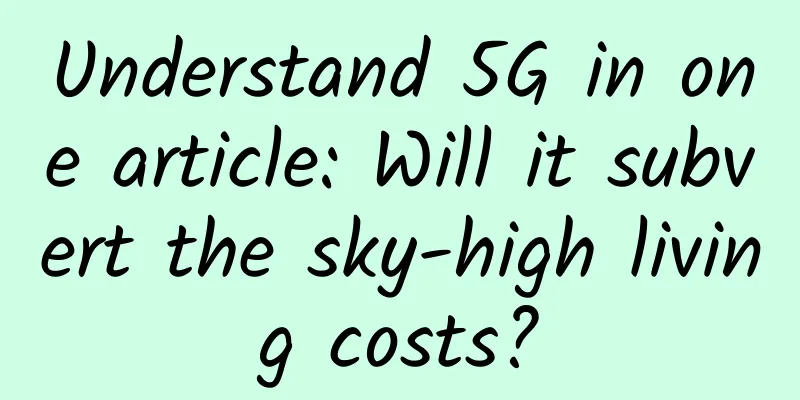How to quickly troubleshoot data center networks
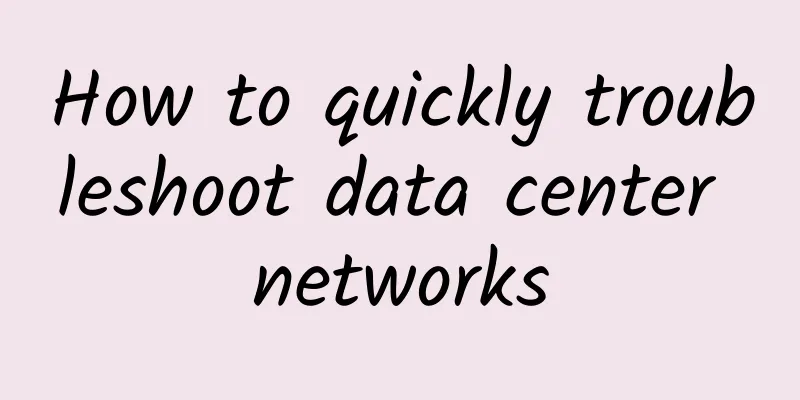
|
When the network scale of a data center becomes large, it is necessary to add network devices and implement multi-layer cascading. Today's data centers are often tree-shaped structures, with several devices with large forwarding capacity placed at the core, and then multiple layers of devices hanging below (due to insufficient port numbers, multiple layers may be required). Dozens or even hundreds of network devices are cascaded together. Once a fault occurs, how to quickly find the faulty device often troubles many network operation and maintenance personnel. The network equipment in the data center is redundant. When a network failure occurs, as long as the faulty device is found and isolated, the service can be restored, and then the cause of the failure can be slowly investigated. However, it is not easy to find the specific faulty device among hundreds of devices. Network failures often get fault feedback from the application side first, and then start troubleshooting. At this time, the application personnel often only describe an application access failure phenomenon. They will not tell you which specific addresses are not connected to which addresses, and sometimes even wrong information, which greatly delays the problem location time. Most of the time for problem location is spent on the process of sorting out the fault phenomenon. What should I do? How can the data center network be quickly troubleshooted? This article will give the answer.
If you want to analyze the network fault from the fault phenomenon reported by the application side, it is too late, and it is easy to be misled by the application personnel. Some application personnel report only the phenomenon they see, which is likely to be a local phenomenon and cannot reflect the fault of the entire network. Therefore, you have to rely on yourself, do a good job of network monitoring, discover problems through monitoring, and quickly find the faulty device, isolate the device or solve the fault. Early network monitoring mainly monitored some logs and port traffic of devices. More often than not, this information was not enough and problems could not be discovered in time. Many network equipment manufacturers say that their equipment logs are very complete, but in actual use, there are still some extreme cases or software bugs that result in no log output when a fault occurs. At this time, it is necessary to locate the traffic. At this time, network personnel need to find application personnel to understand the fault phenomenon, find some packet loss or unreachable IP addresses on site, and then conduct network traffic, and conduct traffic on all devices through which the fault traffic passes to find the faulty device. Since it is a tree-shaped network, there are many devices at each layer, and the traffic volume is quite large. Moreover, not all devices can support statistics on all characteristic traffic. If there are unsupported devices, the statistics will be inaccurate, which increases the difficulty of finding faulty devices. This is how I have persisted in network operation and maintenance over the years. Obviously, the previous network troubleshooting methods are effective but inefficient, take a long time to locate faults, and have a great impact on business. Today's network monitoring is all about data flow, monitoring specific data flows in the network, so that once the data flow is interrupted, the fault location can be immediately found. Here, we should mention several emerging network monitoring methods, also known as network visualization technology, which are the most effective methods for rapid troubleshooting.
With the above network monitoring methods, it is not difficult to find faults in the first place, and it can be fully automated. When a fault is found, the monitoring server automatically sends an isolation command to isolate the faulty device and automatically restore it. In this way, before the application reports the fault, the network fault location can be found, the faulty device can be isolated in time, and the business can be restored. This can greatly shorten the fault analysis time, have little impact on the business, and even the business part cannot perceive the fault at all. The actual application effect of network monitoring technologies such as INT and ERSPAN is still unknown. They are all technologies that have been mentioned recently and need to be tested in practice. SFLOW and Netstream technologies are relatively mature, but they are not used much in network troubleshooting, and they need to be promoted in this regard. Relying on these monitoring technologies, network faults can be quickly eliminated, which is of great significance to data center operation and maintenance, and greatly improves operation and maintenance efficiency. |
<<: Why choose NB-IoT when there are so many standards?
Recommend
In the 5G era, how can telecom operators lead the future through IoT services?
Major global telecom operators have been explorin...
IPv6 neighbor discovery, address duplication detection, and router discovery mechanisms, learn about them in one minute
1. IPv6 Basics IPv6 (Internet Protocol Version 6)...
Wireless power could be key to 5G-enabled sustainable smart cities
The Internet of Things (IoT) is estimated to curr...
What are the differences between VLAN and VXLAN? What are the application scenarios of VXLAN?
With the development of network technology, cloud...
How 10 popular SD-WAN startups survive in the cracks
The SD-WAN market is very hot. Large enterprises ...
Kvmla: Japan/Singapore dedicated servers as low as 280 yuan/month, Japan/Hong Kong CN2 VPS 20% off, top up 500 yuan and get 100 yuan
The old host Kvmla has sent a new promotion, with...
A Brief Analysis of Web3.0 Technology
Part 01 Web3.0 concepts and features Web3.0 is a ...
Inventory: Top 10 WiFi Industry Events in 2016
As we all know, WiFi has penetrated into various ...
Virtono: $24.9/year KVM-1GB/30GB/2TB/Japan & Singapore & Hong Kong, China, etc.
Virtono recently launched a new promotion on LET,...
Seven distributed global ID generation strategies, which one do you prefer?
[[415300]] After using microservices, many proble...
5 Fast-Developing Technology Trends in the Network Industry in 2017
At the start of every new year, experts and forec...
Graph Algorithm Series: Shortest Path in Computational Graph
[[398324]] This article is reprinted from the WeC...
Popular science article: What exactly is 5G technology?
[[280757]] Introduction As a post-80s generation,...
A brief comparison of two SR-TE implementation methods
1. Brief description of background technology Reg...
Eleven years of Tianyi Exhibition: How China Telecom plans for the future of 5G
In June this year, the Ministry of Industry and I...