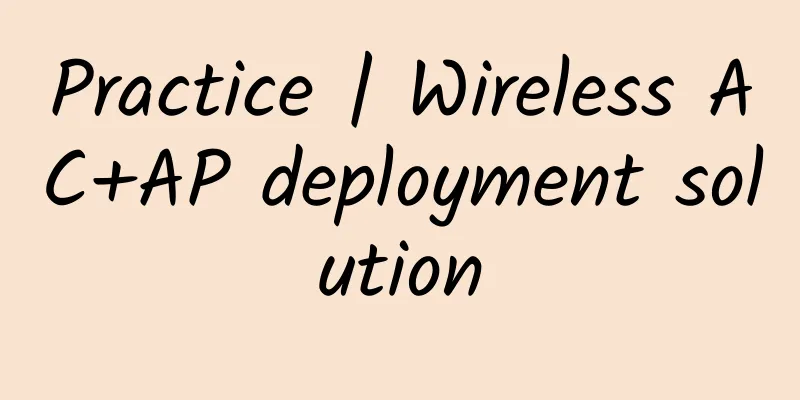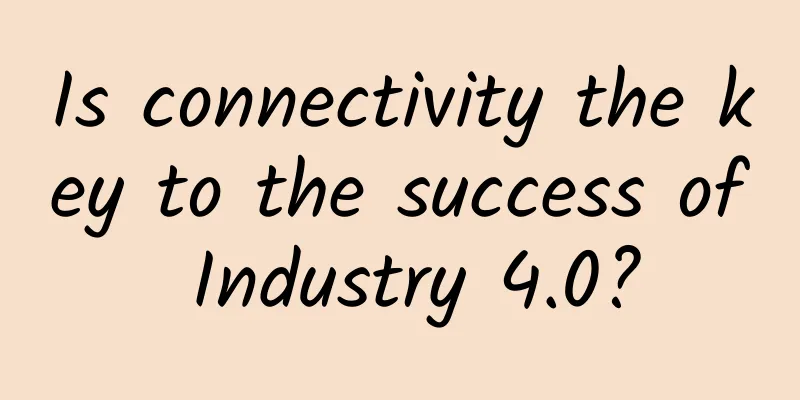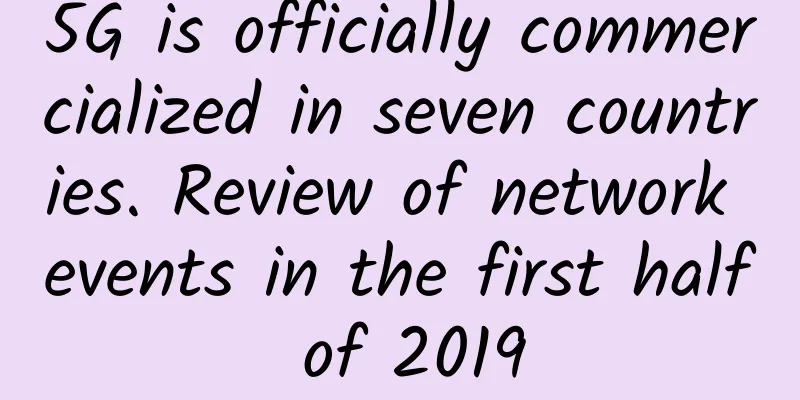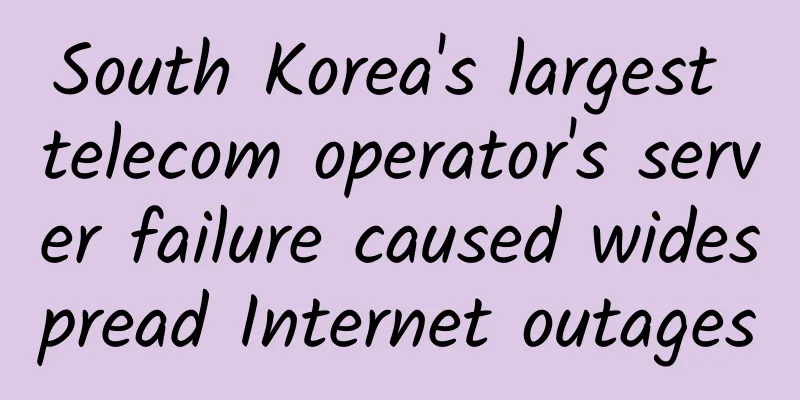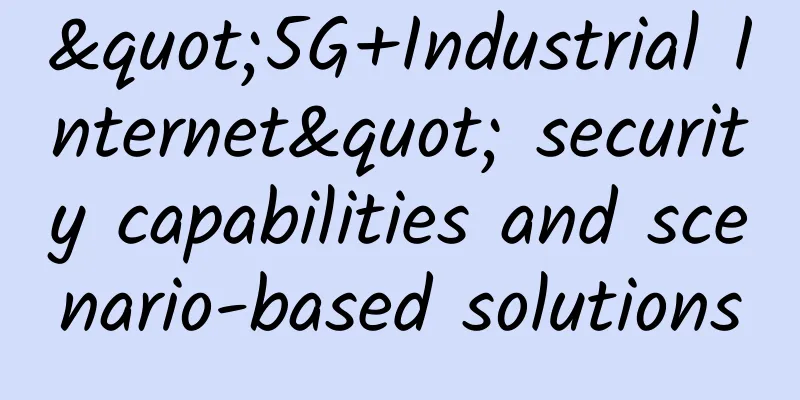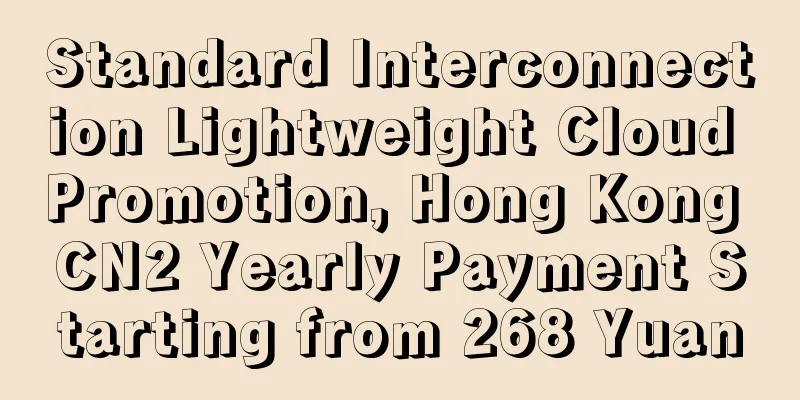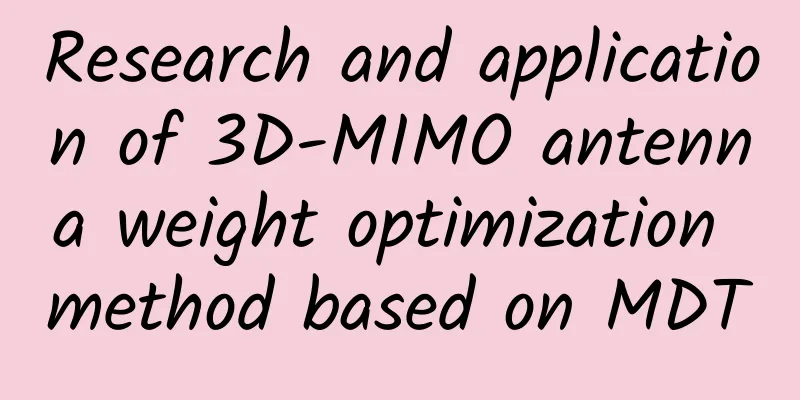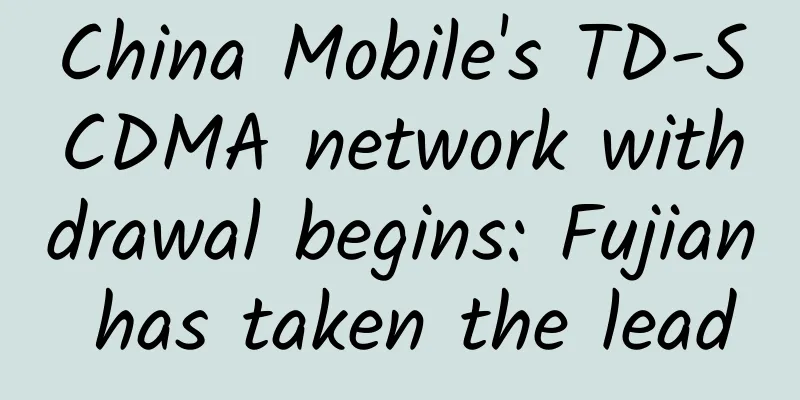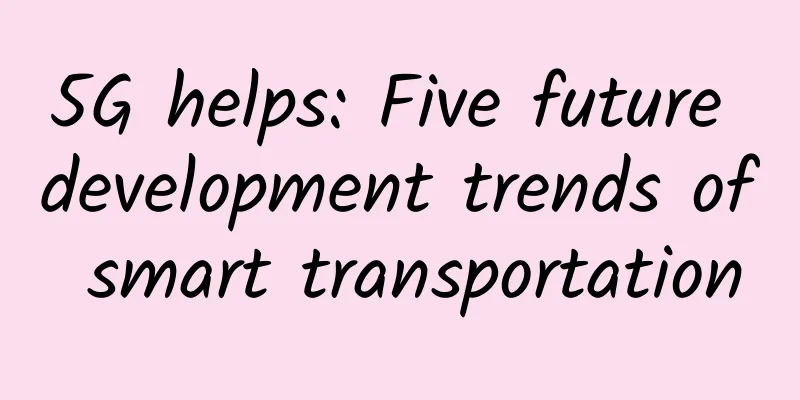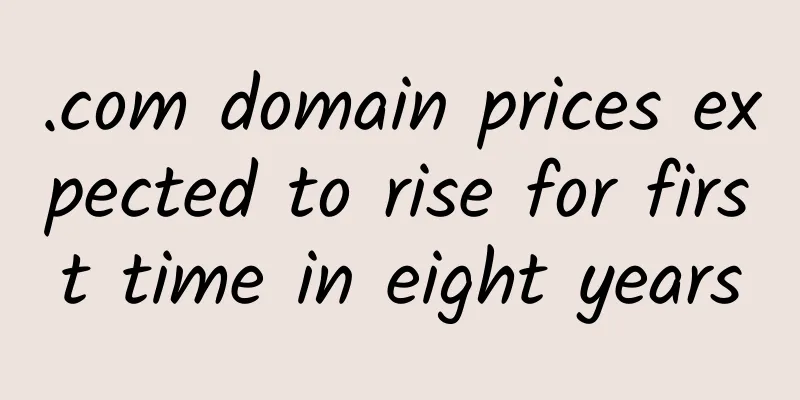World Cup employees are distracted and use enterprise-level routing to control
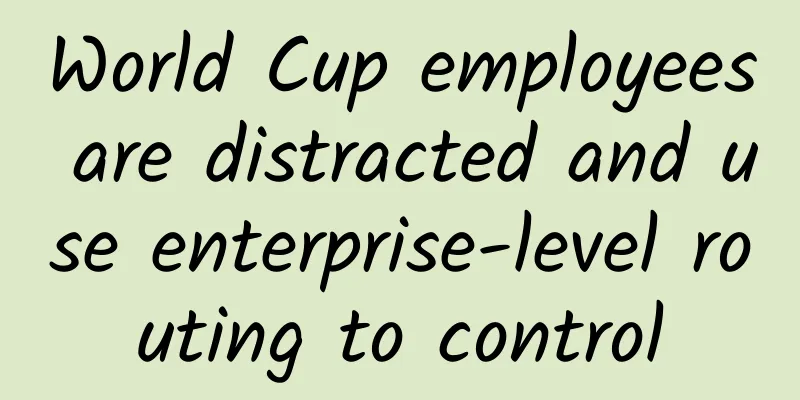
|
The World Cup has entered the semi-finals, with France and Belgium, England and Croatia competing against each other. It is the most exciting time. During the day at work, do you find that your colleagues are listless? Some are watching the replay video of the day's game, some are talking about how to buy football lottery, and some are even visiting gambling websites to bet on football. Employees are not focused on their work at all, which greatly reduces the efficiency of the company. Enterprise-level routers have the function of managing online behavior. You only need to do something to eliminate the distraction of employees. Let's operate it together! Enterprise-class routers Many enterprise-level routers currently on the market have an "Internet behavior management function" that can help enterprise managers and network operation and maintenance personnel easily manage office networks. As long as you enter the backend management interface of the enterprise-level router product and select Internet behavior management on the homepage of the system settings, you will come to the management interface. In this interface, network operation and maintenance personnel need to configure the options to be managed and add the configuration to the application list. Go to the settings home page In the application protocol interface, users can add various applications and web pages that need to be banned according to actual needs, and can make detailed selections of applications in the next level menu. After selecting, we can give the rule a name, and then click Add to add the application rule to the application list. Finally, in the filtering interface just now, select Enable for the rule just created. In this way, the configuration of Internet behavior management has been set up. What should you do if you encounter an employee who likes to download? This little thing is naturally not difficult for enterprise-level routers! Enterprise-level routers generally have a built-in "bandwidth control" function to ensure that the company's business can proceed smoothly under limited network resources. In the system background management interface of the product, select the bandwidth limit function and you can set it. Detailed settings for online behavior management On the bandwidth restriction page, we set this function to the enabled interface and add a description for it. After selecting the control method, you need to set the IP address range of the restricted device. A blank means it is valid for all internal IPs. Next, we need to add application protocols and establish rules for restricted applications. In this way, the bandwidth usage problem is also perfectly solved! These two tips are believed to help enterprise managers better manage employees and help enterprises increase office efficiency! |
<<: How to make 5G a reality and what are the current challenges facing 5G?
>>: What are the risks encountered when migrating a data center and how to deal with them?
Recommend
Interview Question Series: 12 Deadly Questions on Network
1. What is your understanding of the TCP/IP four-...
[11.11] RackNerd: $11/year-1GB/12G SSD/2TB/San Jose/Seattle/Dallas and other data centers
RackNerd has launched this year's Double 11 p...
QuickPacket: $69/month - E5-2683v4 CPU, 64G memory, 1TB or 500G SSD, 50TB monthly traffic, Los Angeles data center
I searched and found that the last information ab...
[6.18] 80VPS regular VPS 50% off, special VPS annual payment starting from 199 yuan, multiple data centers in the United States/Hong Kong/Japan/Korea, etc.
80VPS has released a permanent 50% discount code ...
Detailed explanation of Nginx configuration SSL (HTTPS)
As Internet security becomes increasingly importa...
Important event preview: Here is an invitation to smart education
With the release of the "Education Informati...
Finally someone explained traffic operation clearly
[[428404]] This article is reprinted from the WeC...
2017: China's first robot firewall launched a powerful attack to break the curse of black production and enhance the security future of online business!
[[188847]] The rise of the digital economy has ma...
The results of 5G centralized procurement have been released one after another. How to divide the “cake”?
As all parties continue to increase their investm...
How are the two engines of future digital transformation: connectivity + cloud grounded?
[51CTO.com original article] After the statement...
A brief discussion on the development history and future trends of routers
Labs Guide As a common network device, routers ca...
A brief introduction to ZAB protocol in Zookeeper
The full name of the ZAB protocol is Zookeeper At...
Data Cabling: How to Plan Ahead?
Data cabling is an important channel for enterpri...
SDN and IoT drive huge structural changes in networks. IoT is the key to increasing enterprise revenue
According to foreign media reports, the telecommu...