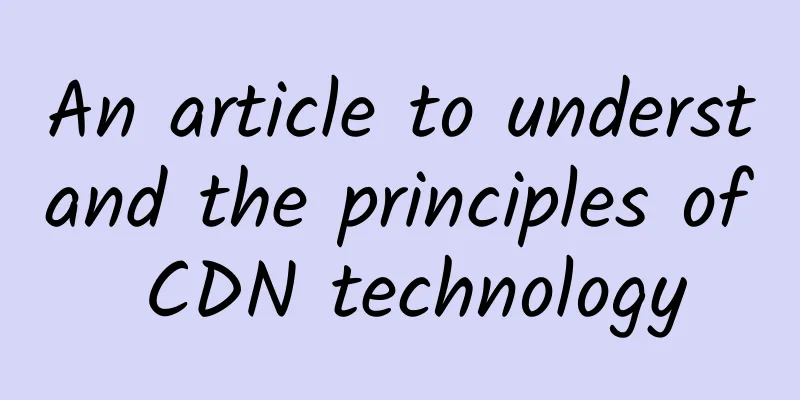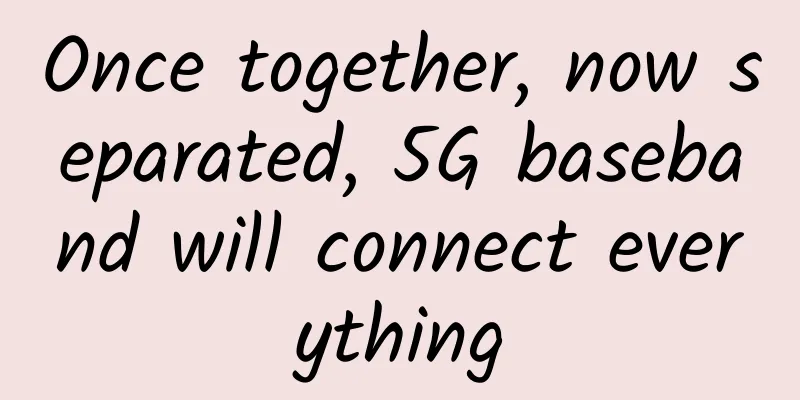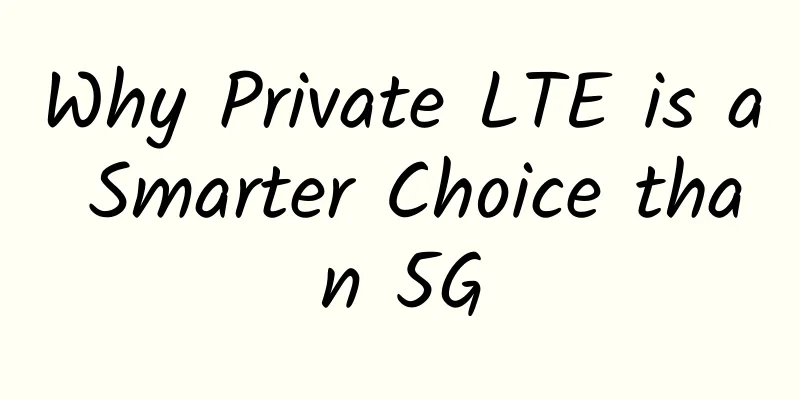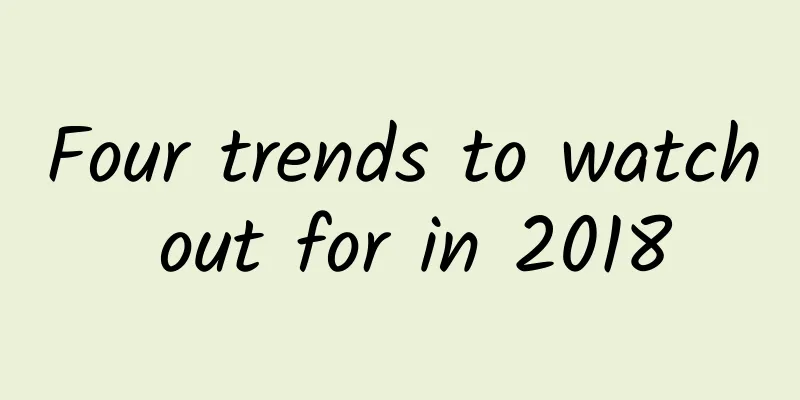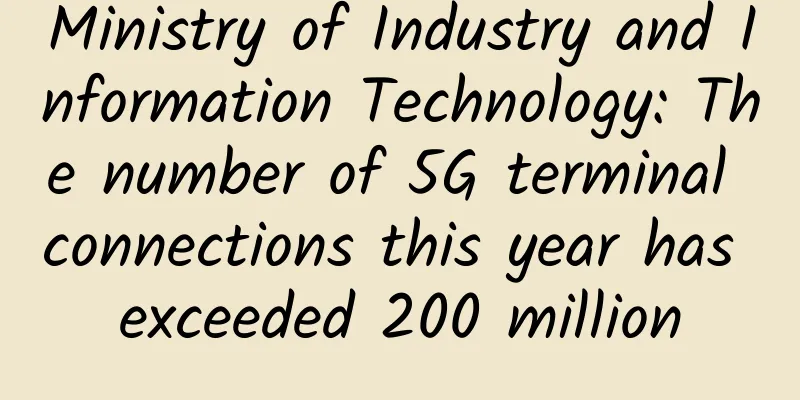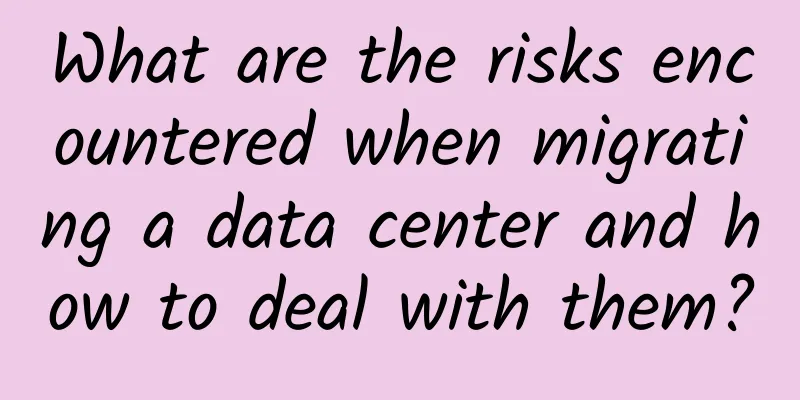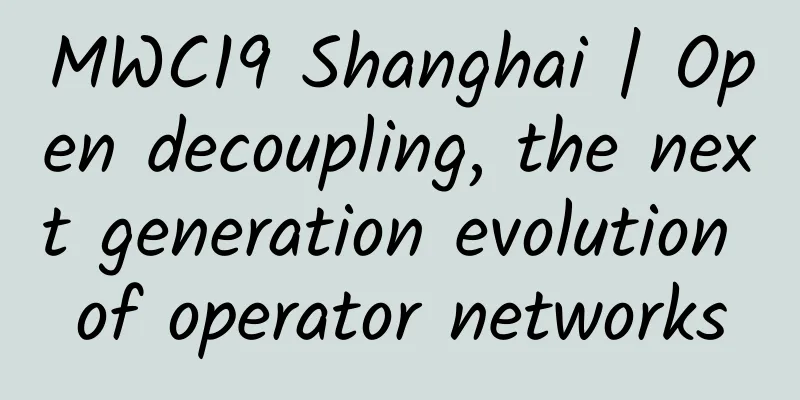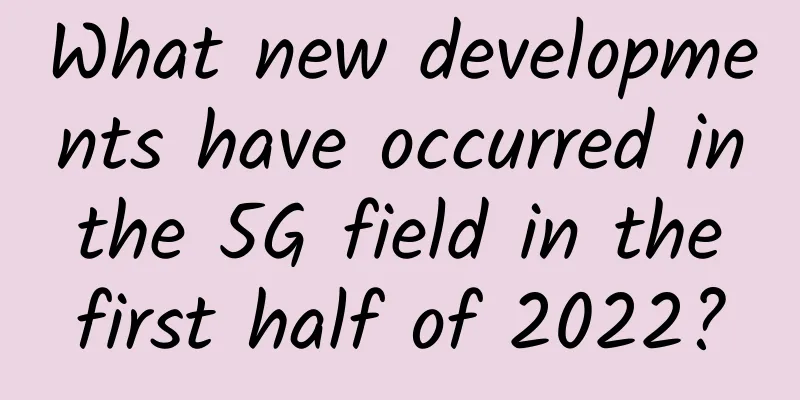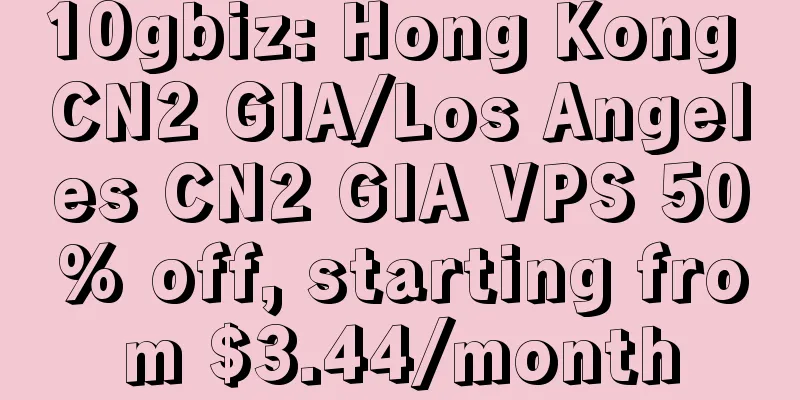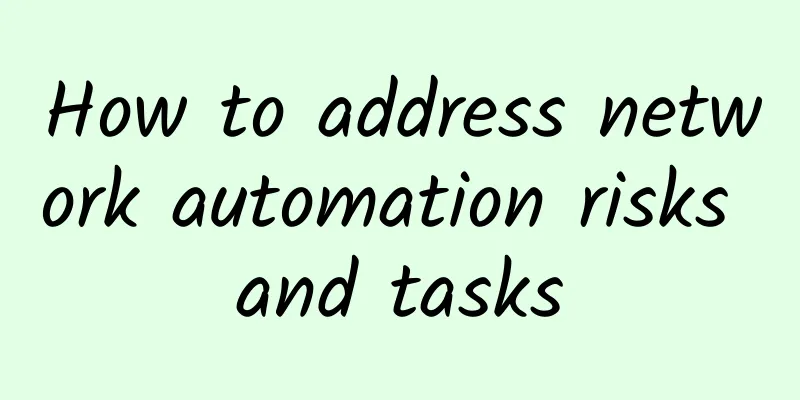What is the difference between a wireless AP and a wireless router? Why is a wireless AP more expensive than a wireless router?
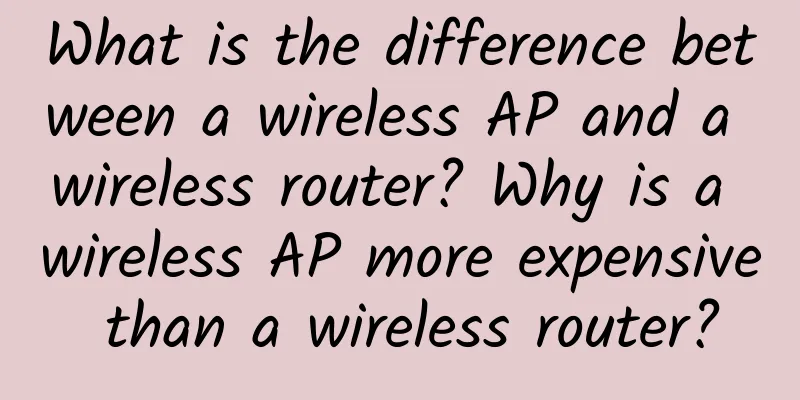
|
When many friends are doing network coverage, they often ask whether to use wireless AP or wireless router. This issue is also often discussed by our friends in the weak current VIP group when doing hotel projects. So today we will learn about the difference between the two. 1. First, let’s talk about the application of wireless routers: A wireless router is actually a wireless AP + routing function. Now many wireless routers have AP function. If your home is ADSL or community broadband, you should choose a wireless router instead of a wireless AP to share the network. If you already have a router at home, you can just buy a wireless AP. For general home users, it is strongly recommended to choose a wireless router. In a SOHO office environment, a wireless router can meet the needs. Through the integrated broadband access router and wireless AP functions, it can easily achieve wireless network connection. Wireless routers generally include the Network Address Translation (NAT) protocol and support network connection sharing, which is very useful for SOHO offices.
Second, let's talk about the functions of wireless AP: An important function of AP is relay, which means amplifying the wireless signal between two wireless points so that the remote client can receive a stronger wireless signal. For example, I put an AP at point a and a client at point c, with a distance of 120 meters. The signal from point a to point c has been weakened a lot, so I put an AP at point b, 60 meters away, as a relay. In this way, the signal of the client at point c can be effectively enhanced, ensuring the transmission speed and stability. Another important function of AP is bridging, which is to link two endpoints and realize data transmission between two wireless APs. If you want to connect two wired LANs, you usually choose to bridge through AP. For example, I have a wired LAN composed of 15 computers at point a, and a wired LAN composed of 25 computers at point b, but the distance between points a and b is very far, more than 100 meters, and it is impossible to connect through wires. So how to connect the two LANs together? This requires setting up an AP at point a and point b respectively, and turning on the AP bridging function, so that the LANs at points a and b can transmit data to each other. It should be noted that for APs without WDS function, there is no wireless signal coverage between the two points after bridging. The last function is "Master-Slave Mode". The AP working in this mode will be regarded as a wireless client by the master AP or wireless router, such as a wireless network card or wireless module. This makes it easier for network administrators to manage sub-networks in a unified manner and realize point-to-multipoint connection. The AP's clients are multi-points, and the wireless router or master AP is a point. This function is often used in the connection between wireless LAN and wired LAN. For example, point a is a wired LAN composed of 20 computers, and point b is a wireless LAN composed of 15 computers. Point b already has a wireless router. If a wants to connect to b, add an AP at point a, turn on the master-slave mode, and connect the AP to the switch at point a. In this way, all computers at point a can connect to point b. Another point to note is: Because people's indoor network environment is partly in a high-density environment, if there are too many wireless APs close to each other, it will greatly affect the use of the network. This principle is the same as the microwave oven affecting the wireless network. Therefore, the current enterprise-level wireless APs are equipped with anti-interference functions. Enterprise APs from manufacturers such as Huawei, H3C, and Ruijie all have similar anti-interference functions. 3. Why are wireless APs much more expensive than wireless routers? The main reasons why enterprise-level APs are expensive are as follows: 1. Centralized management: Home routers or APs can only be configured one by one. The configuration and maintenance of 30 APs is a lot of work. If the network is as large as 300 or even 3,000 APs, the network administrator may go crazy. Therefore, centralized management is a must in enterprise networks. Centralized management can also perform statistics, analysis, and monitoring on the entire network, which is also impossible for home products. 2. Advanced functions: Enterprise-level APs can implement advanced functions such as seamless roaming and RF optimization under AC control. These technologies are relatively complex and may not be used in home environments. However, they are very meaningful and valuable technologies for enterprises with many customers and high requirements. These technologies make the product premium higher. 3. Pre-sales and after-sales technical support: The wireless network environment is very complex, and wireless deployment is an even more complex issue. Enterprise-level products generally provide pre-sales network planning, installation, debugging, optimization, and professional after-sales support. This service is also very valuable and will be reflected in the price of the product. (4) Others: installation method, PoE power supply, etc. |
<<: Say goodbye to data "roaming" fees: 10 questions, everything you want to know is here
>>: Is 5G data expensive? Should I change my SIM card? Learn what you don’t know about 5G!
Recommend
The three major operators have entered the "red ocean" of 5G mobile phones. Where does their confidence come from?
Since the commercial use of 5G, China Telecom, Ch...
Wi-Fi 7: What is it and when can you expect it to arrive?
[[380191]] Wi-Fi 7 is expected to have higher dat...
Why does 5G need edge computing (MEC)?
[[354637]] This article is reprinted from the WeC...
Who will pay for the 5G spectrum worth hundreds of billions of dollars?
[[384899]] This article is reprinted from the WeC...
How to improve WiFi quality without increasing budget? 6 tips to improve enterprise LAN WiFi performance
Assuming your company has no funds for upgrading ...
2G and 3G network retirement countdown, your old mobile phone may have to be thrown away
This also means that 2G and 3G technologies will ...
The lingering troubles of Apple computers! How to make them compatible with USB flash drives and mobile hard drives
[[348358]] Many friends who use Apple computers o...
SaltyfishTech: San Jose/Germany CN2 GIA/AS9929 line VPS quarterly payment starts from $19.5
SaltyfishTech, Saltyfish Cloud, is a Chinese host...
naranja: €16.2/year-AMD EPYC7763/2GB/30G NVMe/5TB/Netherlands VPS
This is the first time that the tribe has shared ...
Visit the exhibition area without leaving home and experience Huawei's 5G technology beyond your imagination
[51CTO.com original article] Not long ago, Huawei...
How to truly experience 1G internet speed in the 5G era? WiFi has become an important help!
According to statistics, 20% of the sites in hots...
Beavers chew through fiber optic cables, leaving Canadian community without internet for a day and a half
According to foreign media reports, a few weeks a...
Real-time communication technology battle
[[395758]] This article is reprinted from the WeC...
A brief discussion on the development history and future trends of routers
Labs Guide As a common network device, routers ca...
Time is of the essence. Huawei advocates accelerating the move towards an intelligent world.
[Barcelona, Spain, February 26, 2023] During th...