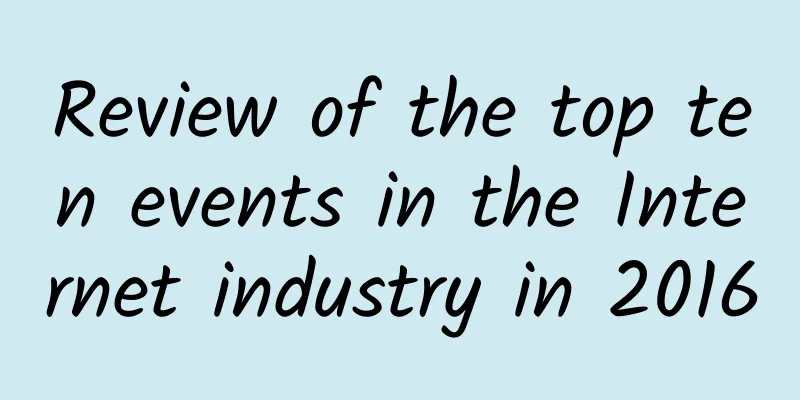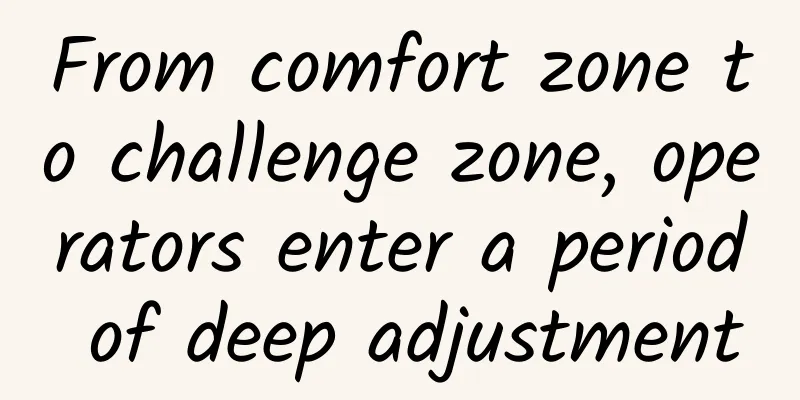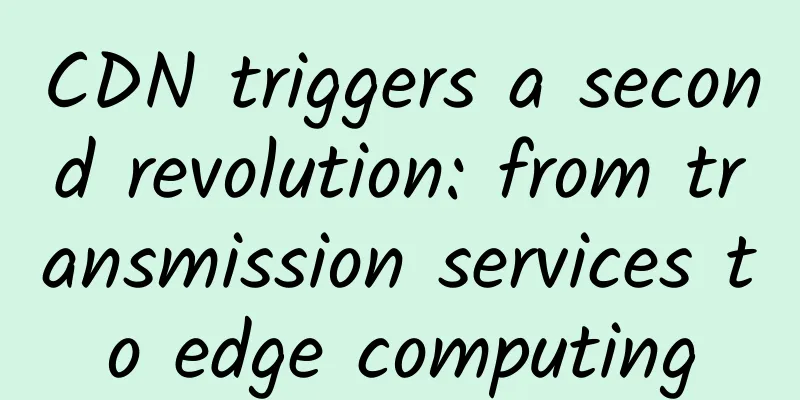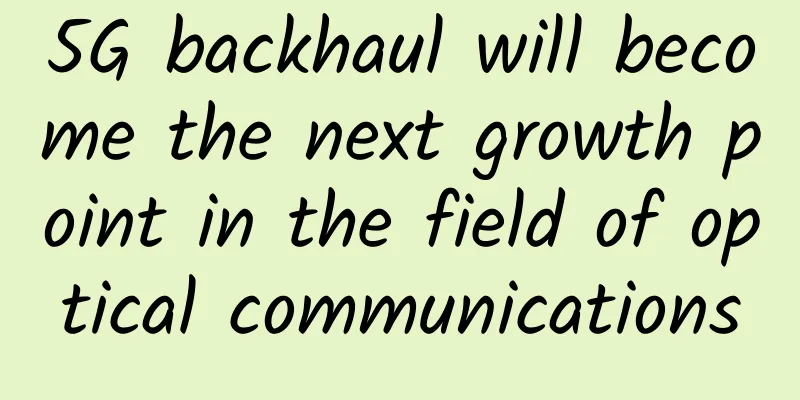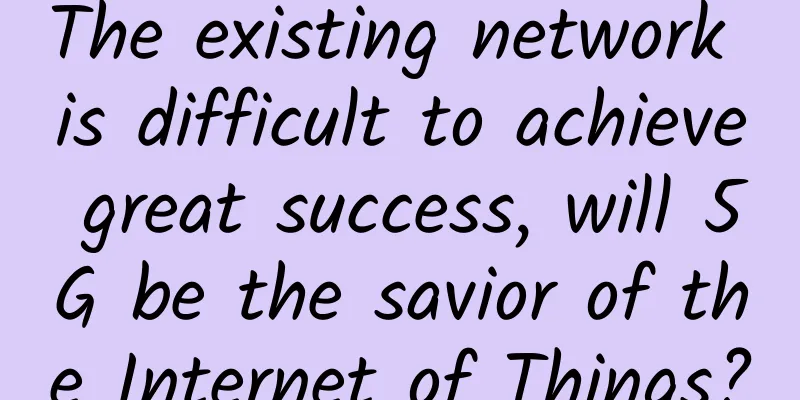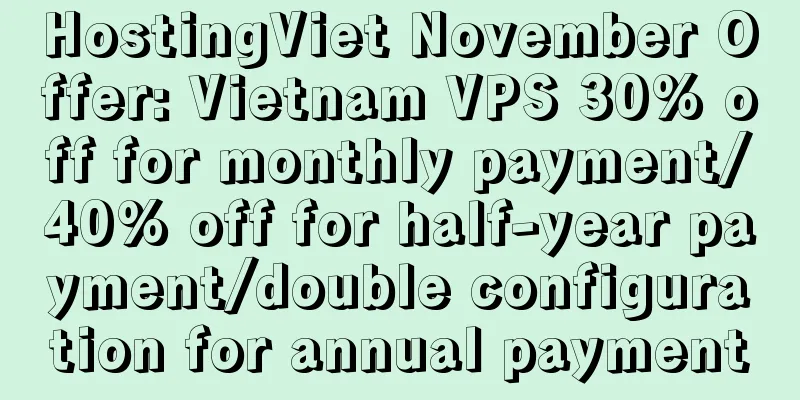How to improve WiFi quality without increasing budget? 6 tips to improve enterprise LAN WiFi performance
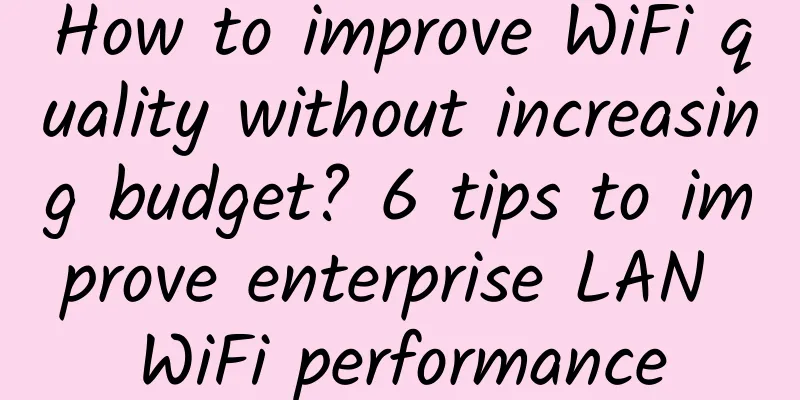
|
Assuming your company has no funds for upgrading the wireless LAN in the 2019 budget process, this means you will need at least a year to manage the existing Wi-Fi infrastructure. As the number of supported devices soars, the mobile needs of enterprises are also increasing. How can you improve office Wi-Fi performance without changing the budget? Try the following Wi-Fi improvement tips, maybe you can support the growing wireless needs until the next budget cycle! Let’s look at some things you can do to help improve Wi-Fi performance in your enterprise WLAN: 1. Disable 802.11b data rate In 2019, it's safe to assume that the wireless devices running on your network are at least 802.11g capable. That being said, there are still many networks that allow 802.11b data rates, which can drastically slow down other devices connecting within the 2.4 GHz band. On enterprise-grade Wi-Fi hardware, it's easy to disable 802.11b data rates, which will force wireless clients to connect using 802.11g or higher speeds and eliminate other wasted spectrum. 2. Identify and eliminate wireless interference Next, to improve Wi-Fi performance, wireless interference should be identified and eliminated whenever possible, which is where a Wi-Fi spectrum analyzer comes in. A spectrum analyzer can scan the transmission frequencies in the 2.4 GHz and 5 GHz ranges where 802.11 Wi-Fi operates. Some vendors' wireless access points can be turned into spectrum analyzers, and installing special software on a laptop or tablet can also accomplish this. Whatever method you choose, the goal should be to identify where the interference is occurring and determine its source. In many cases, interference is caused by microwave ovens, cordless phones/security cameras, or malfunctioning Bluetooth devices. Another common problem is surrounding businesses using Wi-Fi interfering with your space. Sometimes it is possible to completely eliminate the source of interference. In other cases, it is more feasible to find an area of the 802.11 band and manually set the channel accordingly. In both cases, lower interference will increase user efficiency and speed. 3. Reposition the wireless access point Moving the location of your wireless access points can make a world of difference in the performance of your wireless LAN. Wireless signals can be reflected, absorbed, or simply not able to penetrate certain physical materials between the wireless access point and the end user. Repositioning access points can also help alleviate dead spots in important areas. Sure, you can simply move the wireless access point in the ceiling and hope for the best. A better approach is to do a Wi-Fi site survey, which will tell you where dead spots and interference exist. With this information, you can more appropriately reposition the wireless access point and expect better results. 4. Manage throughput for users and applications As the number of wireless devices increases, more data is competing for limited Wi-Fi bandwidth. However, there are ways to prioritize user and application data to get access to certain wireless data streams over others. For example, if your enterprise has a relaxed BYOD policy, don't put end-user personal devices on the corporate network. Not only does this create a security threat, but it also makes it more difficult to distinguish between mission-critical wireless data and employees streaming video. Whenever possible, create a BYOD or guest SSID and rate limits on a per-SSID or per-user connection basis. This way, you limit the maximum throughput of non-critical data transmissions, freeing up most of the bandwidth for business purposes. In addition, security tools on the network, such as next-generation firewalls, can inspect internetwork traffic at the application layer and limit the maximum throughput in this way. Policies can then be created to shape traffic or block application types, such as social networking, peer-to-peer, gaming, and streaming. 5. Frequency band control Many enterprise wireless manufacturers offer customers the ability to implement band steering. This is essentially the wireless end device connecting to 5GHz where there is less chance of wireless interference, which is particularly effective in urban environments where neighboring Wi-Fi interference becomes a significant issue. While some believe that band steering is overstated by manufacturers, it is indeed useful in many environments. 6. Channel Bonding Finally, for those who are struggling to deliver wired-like speeds over Wi-Fi, you can choose to bond channels to improve performance. Channel bonding essentially combines two, four, or even eight channels so that communications between the WiFi end device and the wireless access point can utilize a wider spectrum, digitally doubling throughput. But keep in mind that channel bonding introduces more opportunities for channel interference. For example, in the 2.4GHz range, there is the opportunity to create a 40MHz bonded channel, which significantly increases the chance of interference. This is why channel bonding is rarely recommended. However, in the 5GHz range, channel bonding can be performed to create 40 or even 80MHz channels, depending on the amount of interference around. Keep in mind that the more channels you bond, the fewer non-overlapping channels you have available. While 160MHz channels are technically possible, you may run into interference issues similar to bundling 40MHz channels together in the 2.4GHz spectrum. |
<<: What are the unique values of enterprise-level Wi-Fi Mesh networks?
>>: Huawei Cloud releases new slogan, accelerating at the beginning of the new year
Recommend
Still using OpenFeign? Try this new thing in SpringBoot3!
The New Year is over, and Brother Song has been m...
WiFi 7 is coming, but is it really reliable?
There is no fastest, only faster. WIFI6 has just ...
Why can't the 5G package be changed back to 4G?
Recently, the "5G-forced" incident has ...
Is it true or false that 5G brings new business opportunities?
5G is a very popular buzzword recently. According...
The Secret of Online Physical Examination Technology (Part 1)
1. Necessity of online physical examination In da...
Virtono offers 30% off down payment for all VPS, 27 data centers in Japan/Singapore/Hong Kong/USA/UK etc.
Virtono recently released a 30% discount code for...
Local area communication technology is moving towards wide area communication technology, accelerating the arrival of the era of whole-house intelligence
[[399909]] Smart home has a long history. In the ...
5G means data center platforms must evolve
The foundation for seamless 5G implementation 5G ...
Alibaba Cloud Server Special Offer, Personal Cloud Server as low as 0.95% off, annual payment starting from 96 yuan
Various promotional activities are being carried ...
V5.NET: 30% off US/Hong Kong cloud servers, starting from HK$42 (≈RMB35) per month
V5.NET is a company that provides cloud servers a...
Shi Kai: ThoughtWorks creates a competitive advantage for you
[51CTO.com original article] On December 1-2, 201...
Huawei's Song Xiaodi: Breaking five misconceptions and accelerating green development
At the Huawei Day0 Lighting Up the Future Summit ...
Best Practices for Data Center Disaster Recovery
Today, data center operators worry about high ava...
CAICT's first batch of AIOps systems and tools evaluations, Borui Data was rated "comprehensive" for anomaly detection module
Recently, Swift-AI, the intelligent operation and...
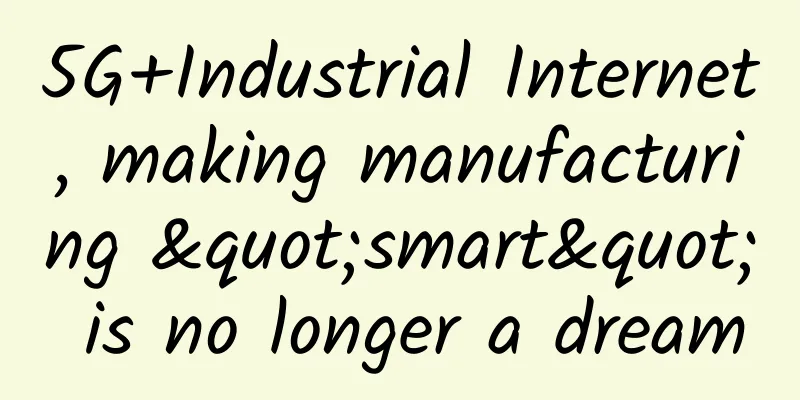
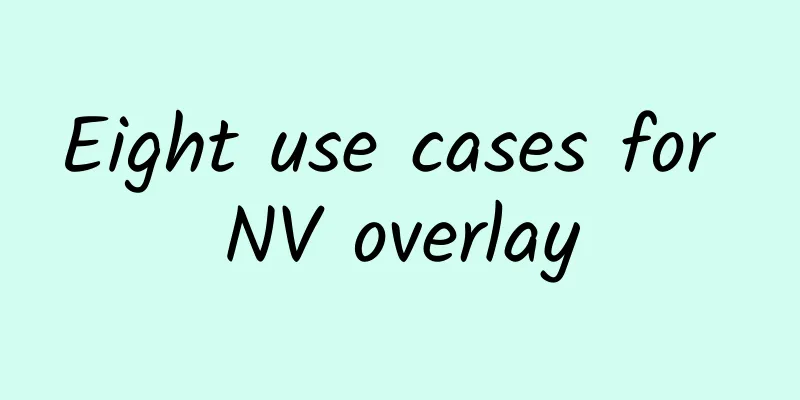
![[6.18] TmhHost: 20% off on CN2 GIA/high-defense cloud servers in Hong Kong/Japan/USA, starting at 35 yuan per month for CN2 in Japan](/upload/images/67cac32b64ada.webp)