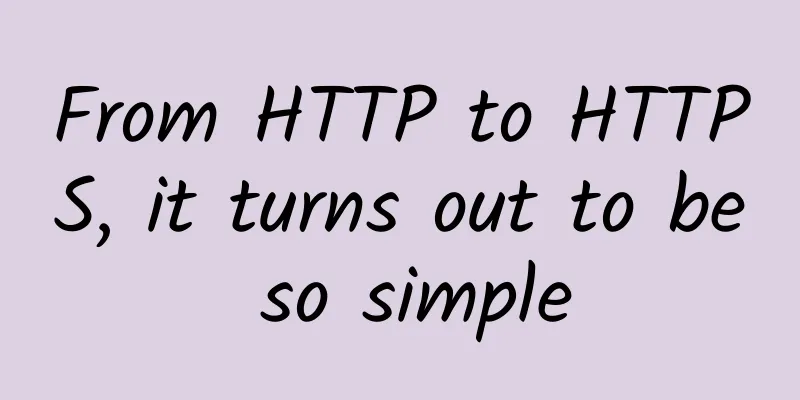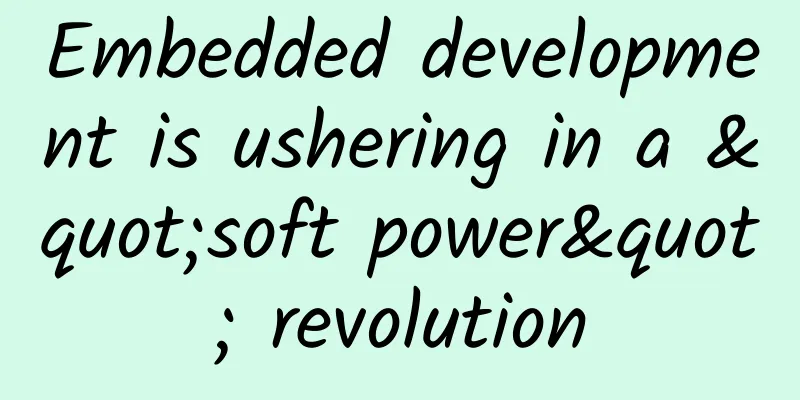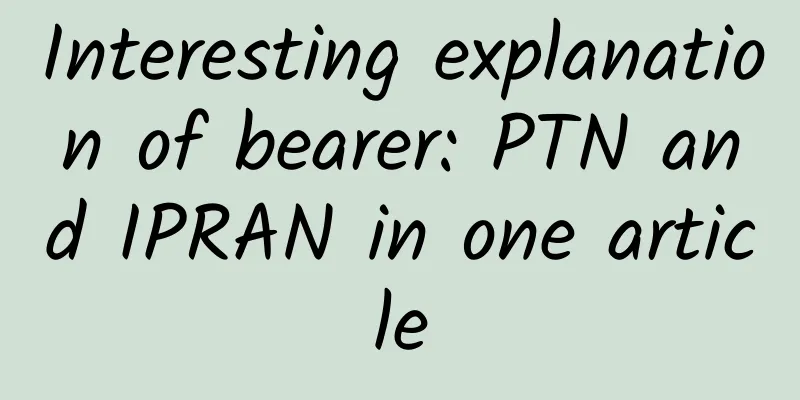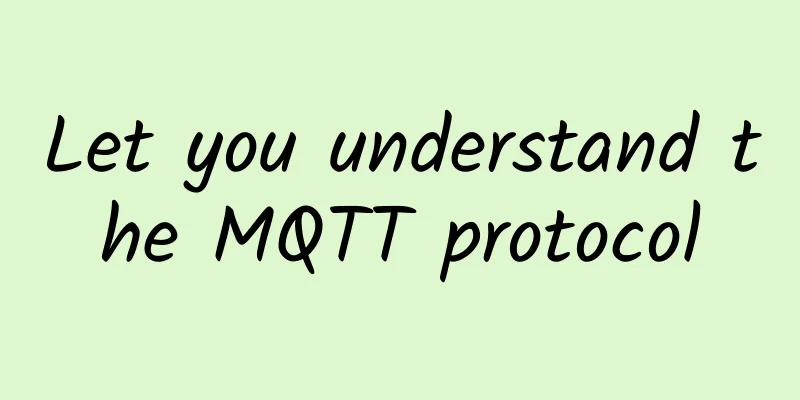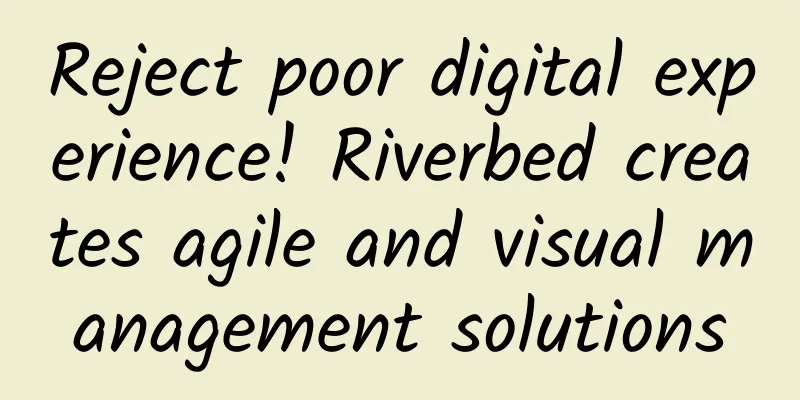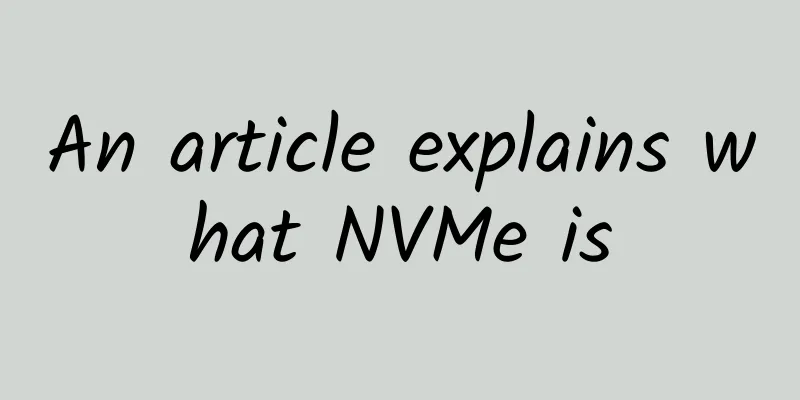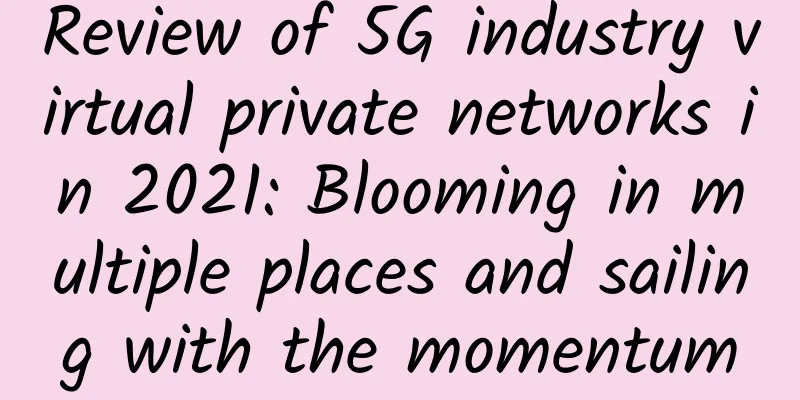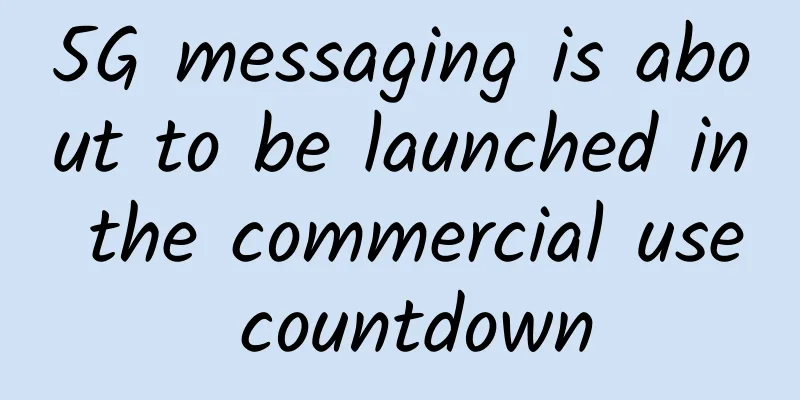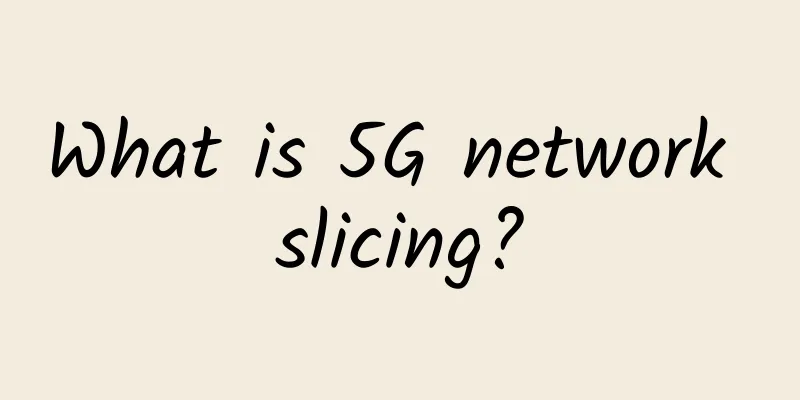Wired and wireless network wiring solutions for different rooms (pictures and text)
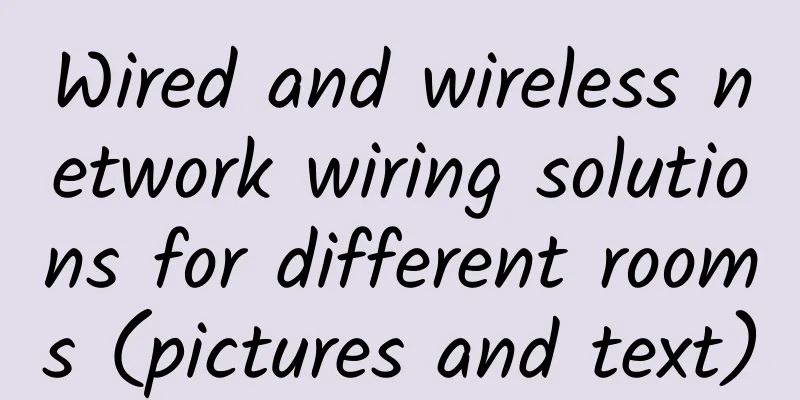
|
Many users surf the Internet at home by building their own proxy servers, hubs, switches, routers and other devices. Most home computer networks do not require many terminals and network devices, and the network structure is simple, so computer network wiring may be ignored. For users who use wireless networks, network wiring is not necessary for the time being. However, due to economic, compatibility and transmission speed considerations, wired networks are relatively flexible and safe. The following is a sharing of some experiences in home wiring.
1. Wired network solution 1. Wiring principles
2. Issues that should be paid attention to during wiring
2. Room Wiring Solution 1. Two-bedroom home wiring Two information points are installed in the master bedroom, located on both sides of the double bed, so that both parties can use the laptop computer at the same time; an information point is installed in the auxiliary bedroom, located at the head of the single bed or near the desk, which is convenient for children or visiting guests to use; an information point is installed in the living room, located in a relatively hidden position at one end of the sofa or near the coffee table, so that the laptop computer can be used for work or entertainment in the living room. In addition, a twisted pair cable is connected from the information socket provided by the residential area to the line collection device to realize the community LAN access of the home network. The telephone line and power line should be laid separately, with a distance of 20cm between them. The distance between the information socket, voice socket and power socket should also be 20cm. The wiring plan can refer to the design shown in the figure, where "." represents the information point. Insert the twisted pair into the PVC pipe and bury it in the floor pad. When it is necessary to pass through the wall, make a hole in the wall close to the ground. The information socket adopts the wall type, and the bottom box is buried in the wall. The wiring equipment (hub or switch) is installed in the auxiliary bedroom. It is recommended to use a 5-port desktop device, which can be fixed on the side of the desk near the bedside, which can save space and ensure proper ventilation space, while avoiding the direct exposure of the equipment to affect the appearance. 2. Three-bedroom home wiring Since the living room of a three-bedroom apartment is usually larger, you can consider installing an information point on each wall on both sides, both located in a hidden position 1m to 1.5m away from the window, so that computers can be connected at the same time. The requirements for integrated wiring are exactly the same as those for a two-bedroom apartment. 3. Duplex home wiring The design of the master bedroom and auxiliary bedroom upstairs, as well as the community broadband link, is the same as that of the two-bedroom apartment, so I will not repeat it. An information point is installed on each wall on both sides of the hall on the first floor, both located in a hidden position 1m to 1.5m away from the window, which is convenient for simultaneous access to computers or wireless APs. Holes are drilled in the floor and walls and PVC pipes are inserted to achieve the crossing of twisted pair cables between floors and rooms. It is recommended to install the cable collection equipment on the back of the first floor staircase, which is convenient for maintenance and does not affect the appearance. If the community broadband allows multiple users to access each family and uses DHCP to dynamically assign IP addresses, then you only need to use a crossover cable to connect the hub to the information socket provided by the community. If the community does not provide DHCP service, you need to set an IP address for each computer. If the community only assigns one IP address to each family and limits the number of accesses by MAC address, then you must use a broadband router or proxy server. When using a broadband router, use a crossover twisted pair cable to connect the router's WLAN port and the community's information socket, and then use another crossover cable to connect the router's LAN port and the home hub device. When using a proxy server, if you use Windows ICS, you need two network cards, one to connect to the community and one to connect to the home network. 3. Wireless Network Solution Select the location of the wireless AP For wireless networks, the placement of wireless APs is very important. Since the coverage of wireless APs is very limited, and as the distance increases, the wireless signal will become weaker and weaker, the anti-interference ability will become worse and worse, and the wireless transmission rate will also become lower and lower. Therefore, choosing a good placement can not only ensure that the wireless network can cover every corner, but also ensure a higher transmission rate. When choosing a wireless AP access location, you should pay attention to the following issues.
4. Wireless AP Room Design Solution According to the living room, there are roughly the following options. 1. Two-bedroom apartment Since the effective transmission distance of wireless AP in a closed environment can reach 30m to 50m, even if there is a brick wall blocking it, it is more than enough to use only one wireless AP in a two-bedroom room. If the ceiling in the living room is hollow, the wireless AP can be hidden in it, which is both beautiful and ensures the corresponding height of the AP. The wireless AP can also be placed near one end of the bedroom, or hidden in the coffee table or TV cabinet in the living room. If the community provides broadband access, a twisted pair cable should be laid from the information socket to the wireless AP to connect the home network to the community. If ADSL is used to share Internet access, a twisted pair cable should be laid near the telephone socket to connect the wireless AP to the ADSL Modem. 2. Three-bedroom apartment The design of the wireless network for a three-bedroom apartment is basically the same as that for a two-bedroom apartment. It is best to place the wireless AP in the ceiling of the living room. If it cannot be placed in the living room, it should be placed in the middle room so that the wireless AP only needs to pass through a brick wall to reach each room, thus ensuring the strength of the wireless signal and the transmission rate of the network. 3. Duplex Unlike ordinary brick walls, poured cement floors will cause a significant attenuation of wireless signals, so a wireless AP should be set up on each floor and two wireless APs should be connected together with the help of a hub. In other words, a duplex room must be wired in an integrated manner to achieve connections between wireless APs and between wireless APs and the community broadband. The wireless AP in the lobby on the first floor can be placed in the center of the ceiling to ensure that the entire lobby is covered by a strong signal. Of course, it can also be placed near the window to ensure that the indoor signal strength is certain and that the laptop can still access the home network when it is outdoors. If there are three bedrooms on the second floor, it can be placed in the middle bedroom; if there are two bedrooms, it can be placed in a hidden position near the wall of the other bedroom. 5. Suggestions for later applications Using wireless methods to build a free home LAN has very obvious advantages over wired methods. For example, it does not damage home decoration; there are no complicated connections; if a fault occurs, the problem can be quickly identified; as long as it is within the wireless coverage area, you can roam freely, such as upstairs and downstairs, living rooms, bedrooms, balconies, kitchens, and even in the bathroom. You can also use a laptop computer to query data and obtain information anytime and anywhere through your home wireless LAN, and work and entertain at any time. Generally speaking, ADSL, Cable Modem, and community broadband can all be used. If they cannot be used, be sure to ask the dealer or the manufacturer's technical support. What needs to be noted about community broadband is that some operators bind the MAC address of your network card, so you must purchase a wireless gateway that can modify the MAC. The export of home broadband is generally only about 1Mbps. Wireless network products are sufficient for home applications, so the price will become cheaper and cheaper. However, if your application is not limited to home office and Internet access, for example, you may organize a game for 4 to 5 people, you can consider 802.11g products. When the wireless network is not in use, it is recommended to turn off the power supply to avoid access by others. When using it, try to use some security mechanisms, such as MAC address filtering, WEP encryption and IP address filtering. Finally, cancel the gateway's DHCP and set it to a fixed IP. If you are often close to the gateway, it is recommended that you use a wired network. At this time, just remove the antenna. If it cannot be removed, you can wrap the antenna with cigarette box tin foil to prevent signal leakage. You can also share a bandwidth outlet with other families and share the Internet access fee. Since wireless devices can penetrate one or more layers of walls, neighbors around you can also access your wireless network, but they must get your key or authorization. |
<<: The concept and installation plan of network bridge and wireless bridge
Recommend
Insufficient CMDB Momentum = “Failed” IT Operations?
Whether it is the implementation of ITIL in the e...
spinservers San Jose China Telecom network independent server simple test
A few days ago, the tribe shared the test informa...
Linode: Cloud servers in 24 data centers around the world starting at $5/month, new users get $100 for free
It has been a long time since I shared informatio...
ZJI: New Year limited 50% off Hong Kong server 500 yuan/month-2*E5-2630L/32G memory/1TB SSD/20M bandwidth
ZJI has just launched a new year promotion, offer...
Operators' mid-term performance is impressive, and 5G development has entered a critical moment
2021 is a big year for China's 5G development...
HostYun Russia CN2 GIA is now available for internal testing with a 10% discount and monthly payment starting from 25.2 yuan
HostYun recently launched a new VPS in Russia CN2...
What can digital twins bring to wireless communications?
Twins, that is, identical twins. Since two people...
Yecao Cloud Labor Day Promotion: Hong Kong BGP line VPS special price from 88 yuan per year, Hong Kong dedicated server from 199 yuan/month
Yecaoyun has already started the Labor Day promot...
The 2019 First Intelligent Communications Industry Summit was held, and cloud communications entered the technology-driven stage
[51CTO.com original article] On the afternoon of ...
CloudSilk: Hong Kong Triple Network CMI Line High Bandwidth VPS Annual Payment Starting from 288 Yuan
CloudSilk is the original idc.best. The blog shar...
What is the difference between Industrial IoT and Consumer IoT?
Much has been written about the consumer Internet...
One year later, let’s talk about Open RAN again
[[385310]] This article is reprinted from the WeC...
In the 5G era, how to innovate network construction models?
The full opening of the 5G commercial era and the...
AkkoCloud: UK CN2 GIA/Germany CN2 GIA/US CN2 GIA annual payment starts from 299 yuan
At present, it is still a good choice to visit ov...