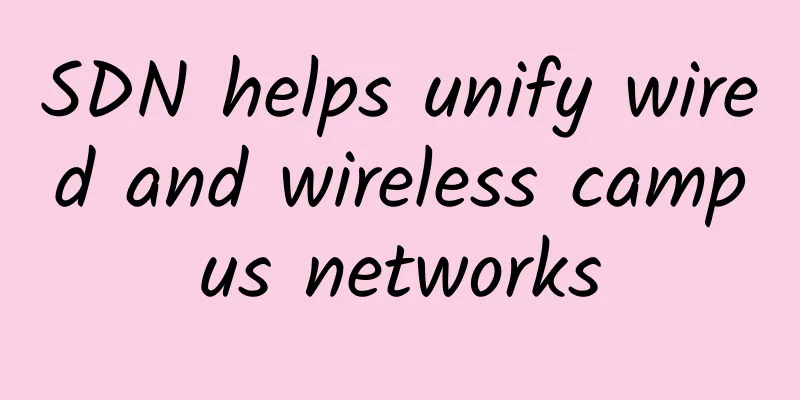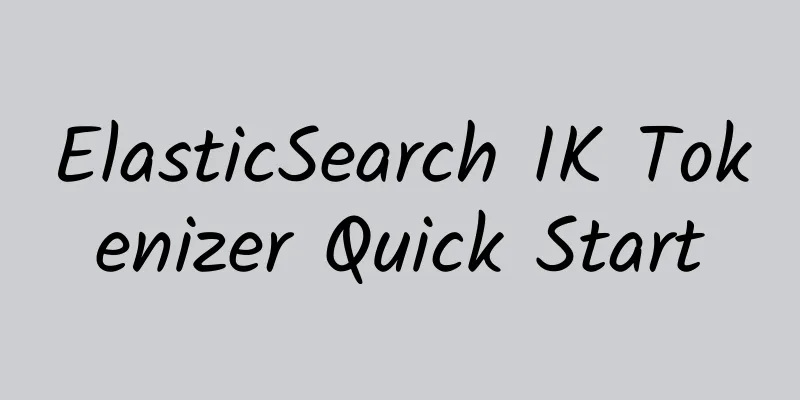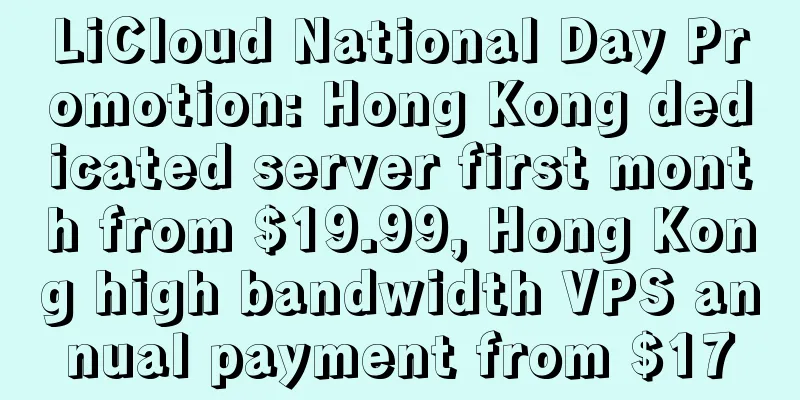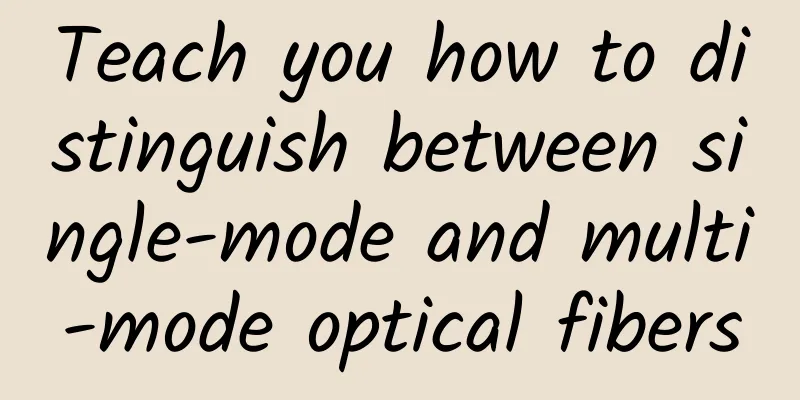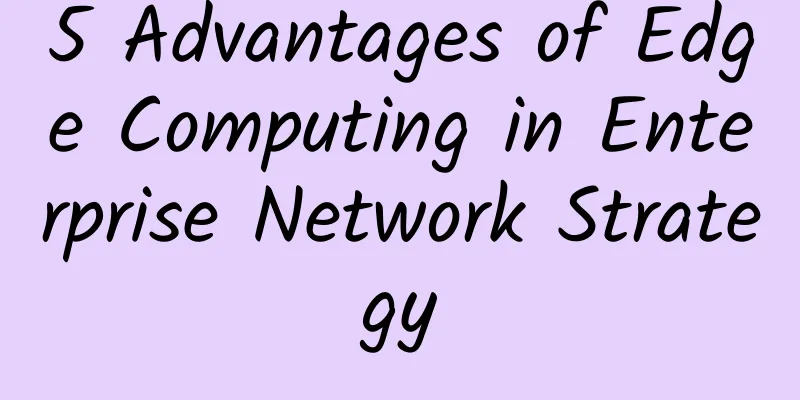How to fill every corner of the room with Wi-Fi?
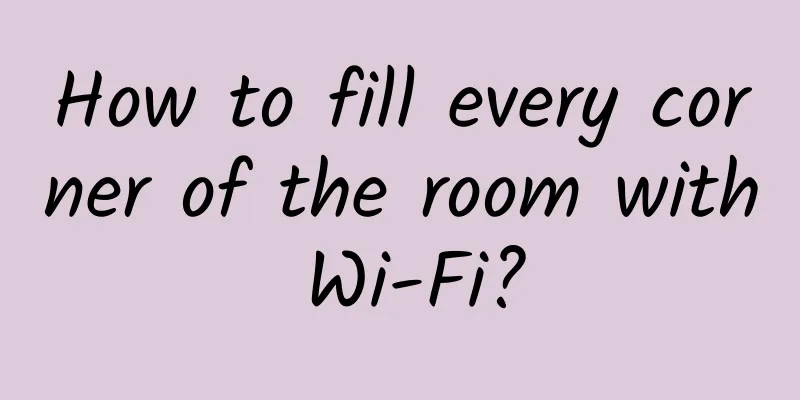
|
Nowadays, in a large living environment, there are bedrooms, living rooms, walls and corners. The range that Wi-Fi needs to cover is getting larger and larger, and the number of antennas for wireless routers is also increasing. Maybe, in a few years, routers will look like this? I even thought of the slogan: XX-Link, sell X million units a year, the antennas on the routers can be connected to circle the earth X times! Of course, before the product develops to this point, our Wi-Fi signal coverage problem still needs to be solved. How to solve it? Here is a method recommended to everyone Wireless Bridging Bridge Connection/Wireless Bridging I made the above picture to explain to you that wireless bridging connects two users in different physical locations that are not convenient for wiring to the same LAN, and can also amplify the signal. In home applications, we mainly use the WDS function. After the router turns on WDS, it acts as a repeater in the wireless network, which can extend and expand the wireless signal, thereby covering a wider range. We can use two wireless devices to establish a WDS trust and communication relationship between them to increase the signal coverage range and expand the wireless network coverage to more than double the original range, which greatly facilitates our wireless Internet access. How to achieve wireless bridging between two routers? First of all, it should be clear that the one being bridged is called the main router, and the one that performs the bridging is called the slave router. Let's take the commonly used XX-Link as an example. In order to simulate the indoor environment, a main wireless router is set up with a network cable in advance. The following is its name. First, we need to prepare another wireless router as the slave router, then gently disassemble it and plug it in twice.
The physical operation of wireless bridging ends here! It can be done quickly. Let’s first enter the background setting interface of the main router.
After entering, it was like this
First step, find the DHCP server under "Network Parameters" We change the start and end addresses of its address pool to 192.168.1.100 and 192.168.1.149, as shown in the figure below: In the second step, we need to adjust the broadcast channel in the wireless settings of the main router to a specific channel. For example, channel 10... Only the above two steps are required. Remember to restart the main router. The settings of the main router are completed here. Next is the first step of setting up the slave router. In order to avoid IP conflicts with the main router (192.168.1.1), we need to set the IP address of the slave router to: 192.168.1.2, as shown below: The second step is to find the DHCP server under "Network Parameters". We change the start and end addresses of its address pool to 192.168.1.150 and 192.168.1.199. After setting, remember to enable the DHCP service: In the third step, remember to change the channel of the main network in "Wireless Settings" to channel 10, so that the bridging will be more stable after unifying the channel with the main router. The next step is to find the WDS wireless bridge in the "Wireless Settings" and follow the WDS wireless networking wizard step by step: Select a router you want to bridge. Here, select the main router you set up earlier. After entering the password, confirm the information and click "Finish" There is a very interesting phenomenon above: after bridging the main router, the slave router originally named "I am a slave router" is automatically changed to the slave router named "I am the main router". At the same time, the Wi-Fi signal named "I am a slave router" can no longer be found in the Wi-Fi search interface. Therefore, when the two Wi-Fi signals are combined into one to manage the master and slave routers, the different IPs just set can come in handy. According to the previous settings, we can open 192.168.1.1 to manage the master router, and open 192.168.1.2 to manage the slave router. We can also verify the signal source through the Wi-Fi signal detection software, and we found the two "I am the master router" Wi-Fi signal sources under channel 10.
The part about wireless router bridging ends here. One more thing, this method is also called "relay bridging". In fact, if you just want wireless bridging, you don't need to buy a wireless router separately. There are also more cost-effective options: Wi-Fi signal boosters. Just search and you'll see they look something like this. Their implementation principles are similar, and they are similar functions of WDS. Because they mainly feature signal amplification, the settings are more direct and concise. In addition, if you want lower signal latency and stronger stability, you can also try a wired way to bridge, that is, use an Ethernet cable to connect two routers. The principles and methods are similar. As for which device to choose for bridging, it depends on the individual, right? |
>>: The mature gigabit wireless network industry chain is the cornerstone for the 5G era
Recommend
NGINX Sprint China 2022 Conference: Embracing open source to help modernize applications
Recently, the NGINX Sprint China 2022 conference ...
Array explains the way of "power and change" and how the NFP platform allows enterprises to be flexible and not constrained by IT
[51CTO.com original article] The interview with Z...
Resize the file system in Linux: resize2fs
resize2fs is a command used to expand or shrink t...
HostYun: Hong Kong EPYC series 1~2Gbps bandwidth three-network BGP optimization monthly payment starting from 23.8 yuan
HostYun launched the internal test of the Hong Ko...
Huawei: Realizing a truly bright future for the Internet of Things
Huawei has always been an active promoter and pra...
9 steps to a trouble-free Wi-Fi upgrade
In many offices, Wi-Fi represents the great break...
Ruijie Networks: Continue to Lead, "Our Journey Is to the Stars and the Sea"
[51CTO.com original article] As cloud desktop tec...
The most anticipated technology trends in 2023
In 2023, technology will further develop, and new...
PacificRack has run away
The tribe has not shared any information about Pa...
LOCVPS: VPS in the United States/Netherlands/Germany/Australia 40% off, starting at 22 yuan/month, Hong Kong/Korea/Japan 20% off
LOCVPS has launched a February New Year promotion...
DogYun (狗云) Mid-Autumn Festival 21% off, top up 710 yuan to get 71 yuan, lucky big wheel draw 50% off
DogYun is a Chinese hosting company that provides...
VMISS 30% off for all items, monthly payment from 18 yuan, Hong Kong CN2/Japan IIJ/Korea CN2/Los Angeles CN2 GIA/AS9929, etc.
VMISS is offering a 30% discount on all VPS hosts...
Can the Internet provide personalized services? Learn more about IMEIsv's differentiated protection
In the current network, if the same RRM (Radio Re...
How can operators gain a foothold in the 5G terminal market?
The release of mobile phones has always been very...
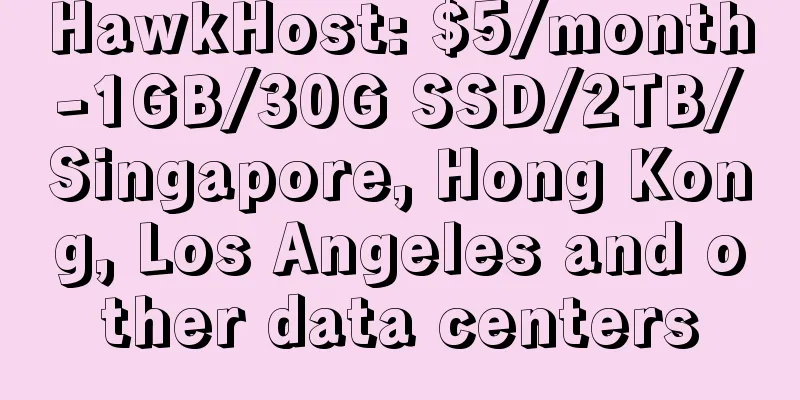
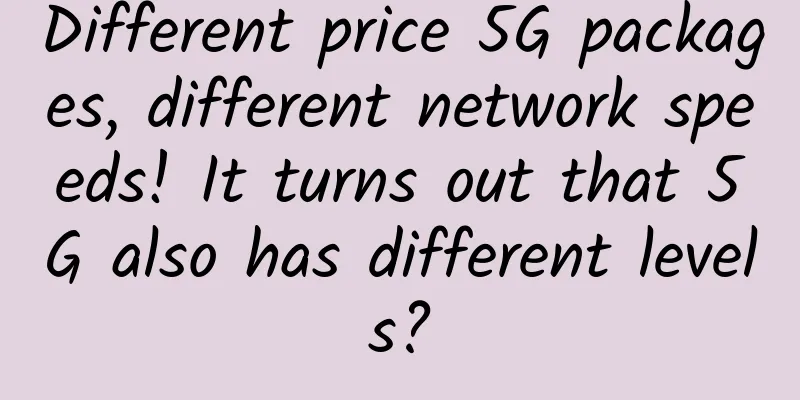
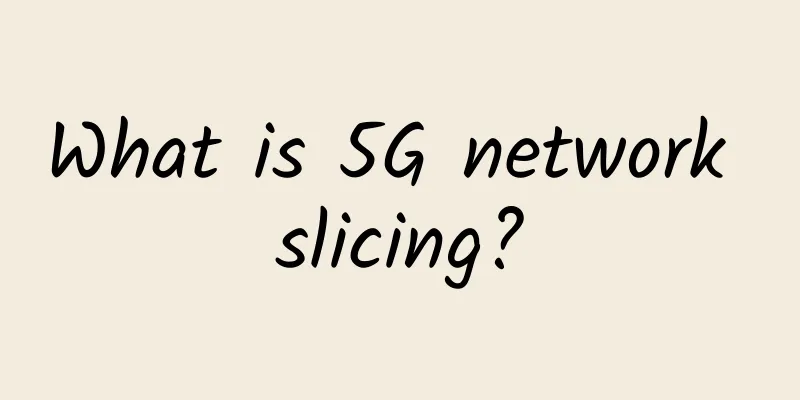
![[Practical Record] Shanghai Jinjiang International HRG's IT Informationization Advancement Path](/upload/images/67eba99491a65.webp)