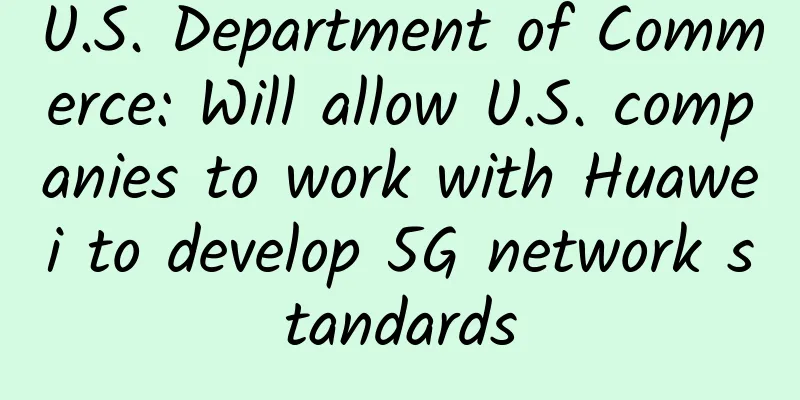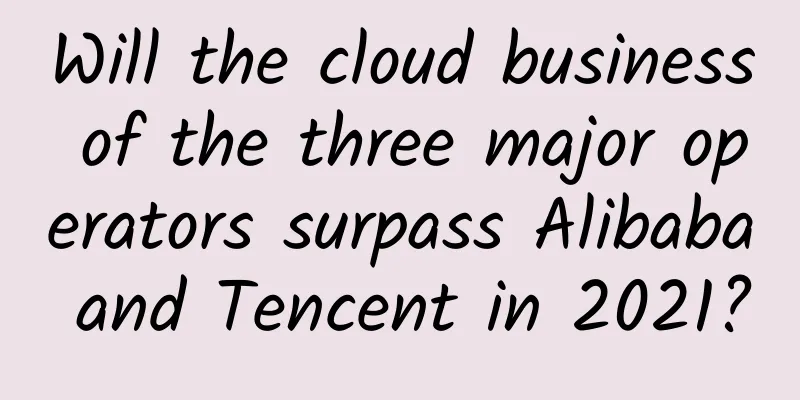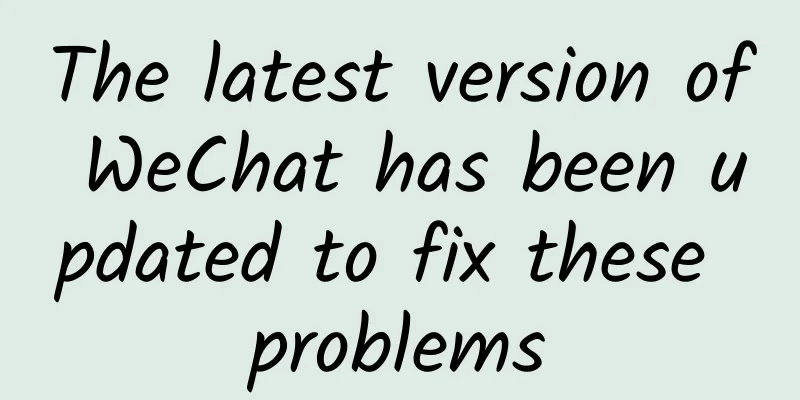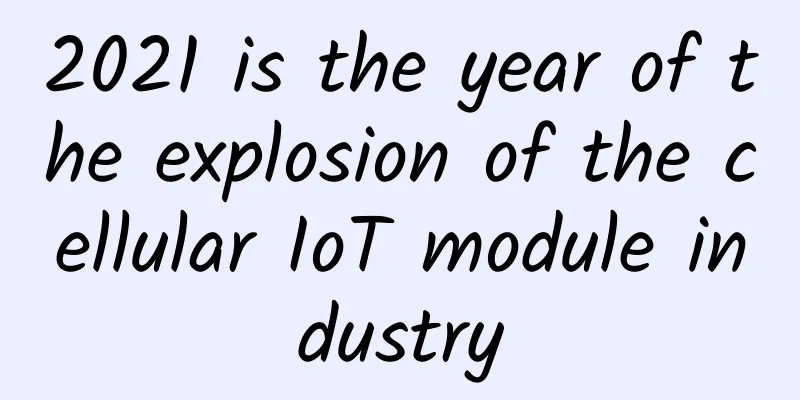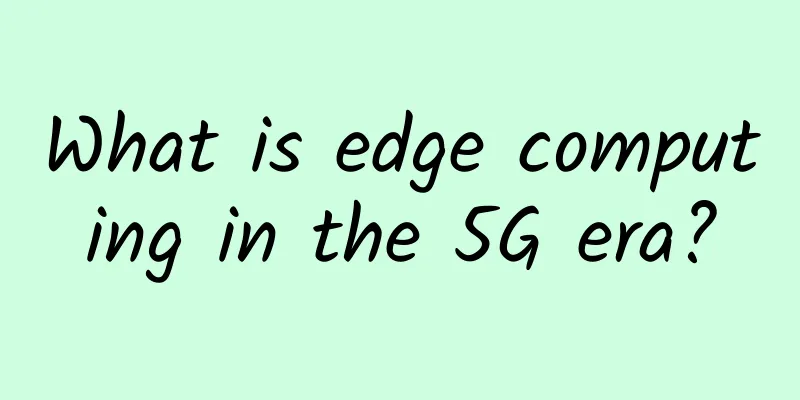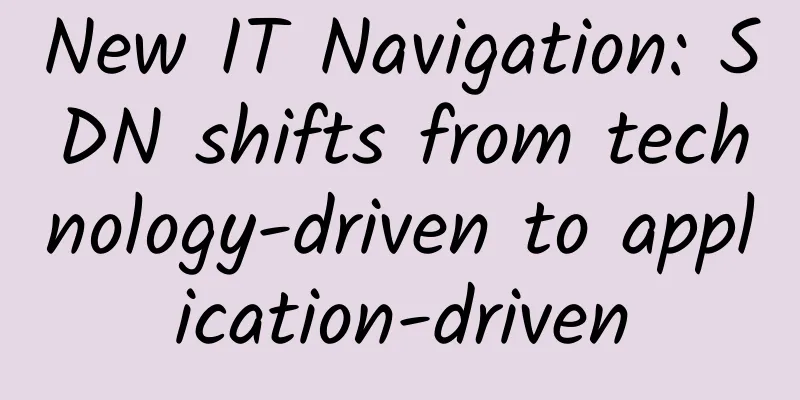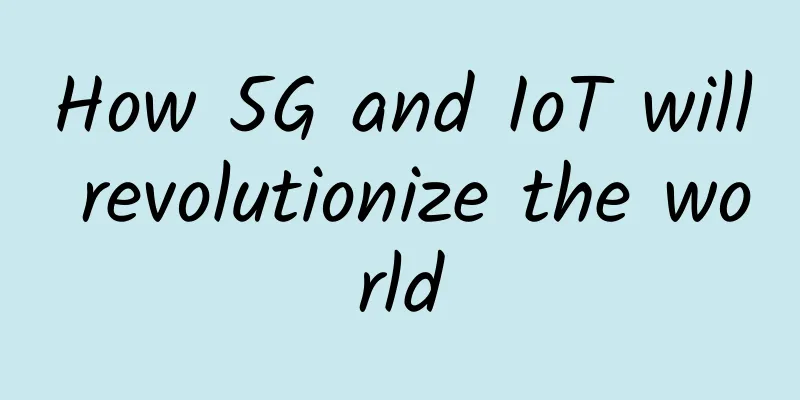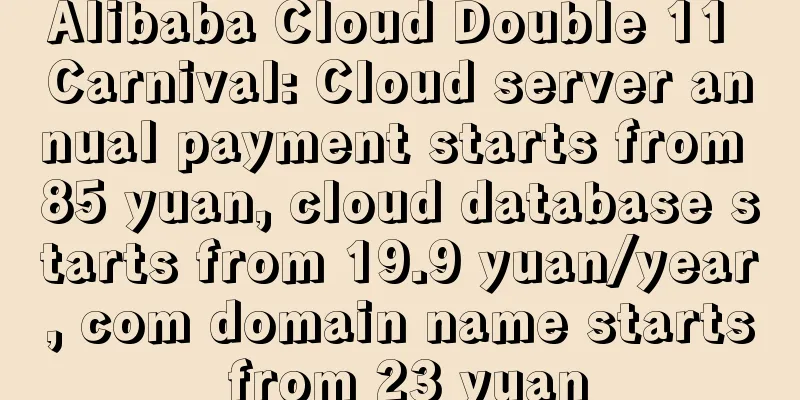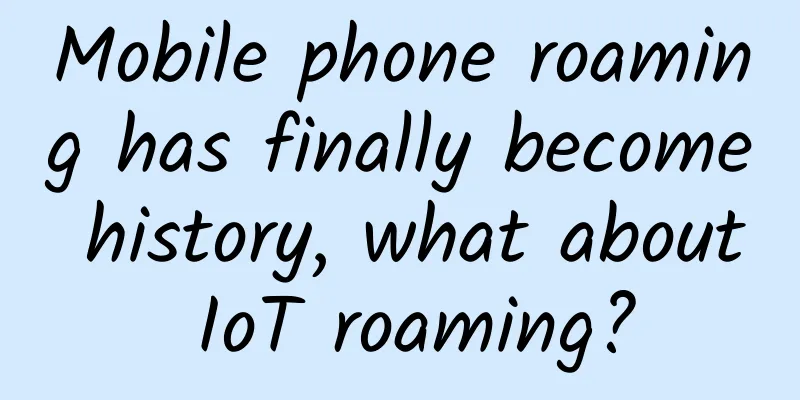10 good ways to optimize mobile pages for developers
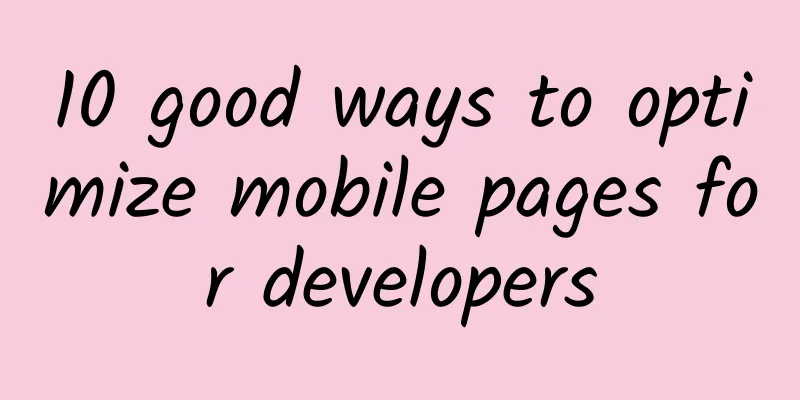
|
[51CTO.com original article] The rapid development of mobile devices has overturned users' Internet usage habits. Considering the user experience, website designers must adapt web pages to the size of mobile screens. As time goes by, users are becoming more and more dependent on mobile devices, which has prompted developers and designers to continuously optimize mobile web pages. Here we will introduce some practical methods for optimizing mobile web pages . If you are a web developer or designer, don't miss this article. I believe it will be helpful to your work.
[51CTO original article, please indicate the original author and source as 51CTO.com when reprinting on partner sites] |
<<: Cloud computing, IoT and SDN pose the biggest challenges to enterprise networks
>>: Building a native cloud to truly realize the benefits of NFV
Recommend
A hybrid optical-electric cable solves the problem of intelligent manufacturing network layout
Manufacturing has always been the lifeline of the...
How much do you know about Zigbee wireless connection?
Zigbee has a wide range of applications and can o...
Are you still worried about the slow WiFi? There are five pitfalls behind it
The Internet of Everything makes network communic...
Juniper Networks AE Natarajan: Building a collaborative, connected, and secure networked world
[51CTO.com original article] The early winter of ...
[Black Friday] TMThosting: 30% off monthly payment for Seattle high-security VPS, 10% off for dedicated servers, supports Alipay
TMThosting has released this year's Black Fri...
Interpretation of the financial reports of the three major operators in the first three quarters: cold winter is coming, warm spring is still far away
On October 24, China welcomed the Frost Descent, ...
More than 560,000 South Korean 5G users return to 4G: dissatisfied with 5G speed and poor signal coverage
Recently, more than 560,000 5G users in South Kor...
The mature gigabit wireless network industry chain is the cornerstone for the 5G era
Recently, the biggest event of China Unicom after...
China Mobile and industry partners jointly released the "Indoor Positioning White Paper"
On the morning of June 19, China Mobile, together...
Huawei aims to be a smart city incubator providing basic energy
During the just concluded National People's C...
How to Choose the Right Switch for Your Network?
When it comes to networking, switches are crucial...
SoftShellWeb: San Jose/Netherlands VPS monthly payment starts at $3, Taiwan VPS annual payment starts at $49
SoftShellWeb is a foreign hosting company registe...
Huawei and iSoftStone jointly launch IoT solutions to lead the digital transformation of the industry
[51CTO.com original article] The implementation o...
What is the difference between Cookie and Session in HTTP protocol?
HTTP is a stateless protocol, that is, each time ...
Exploring cross-industry collaboration between 5G and edge computing
The combination of 5G networks and edge computing...