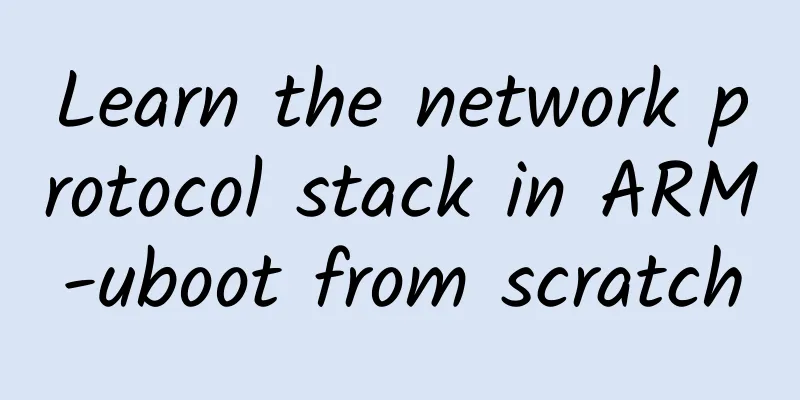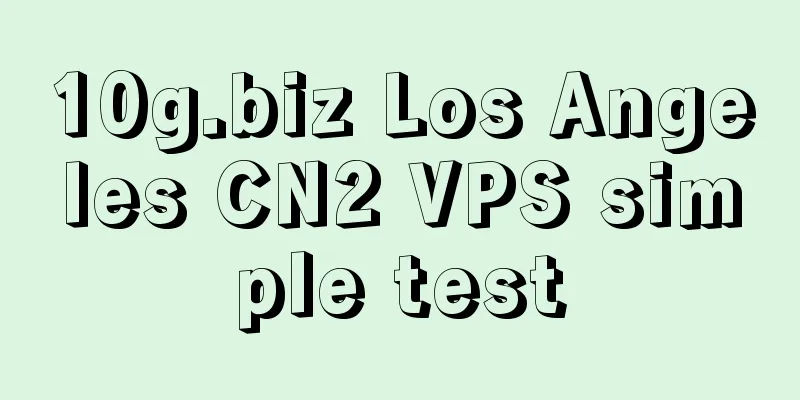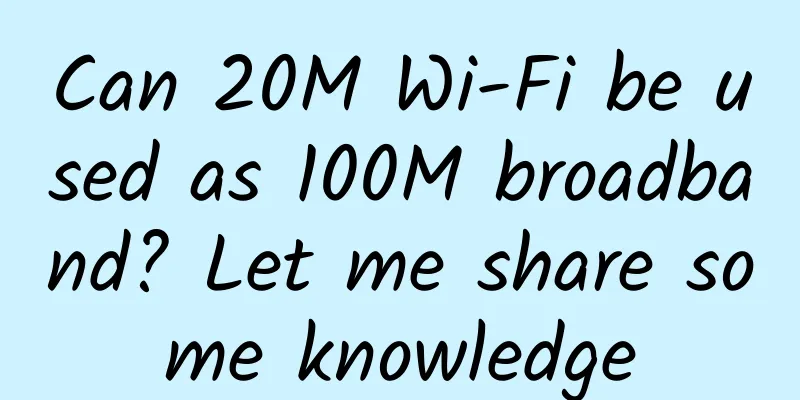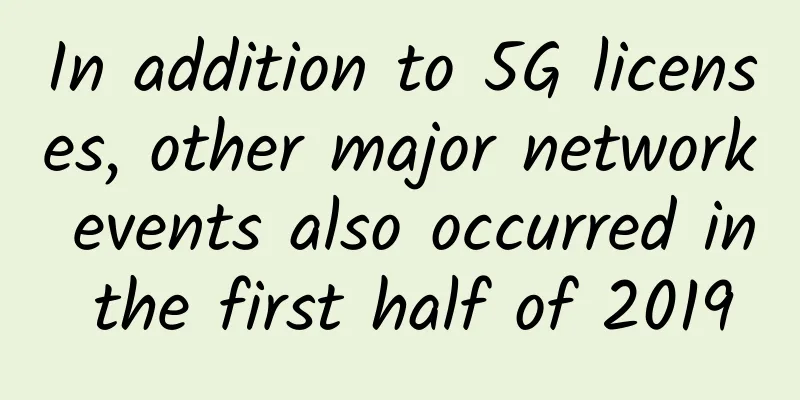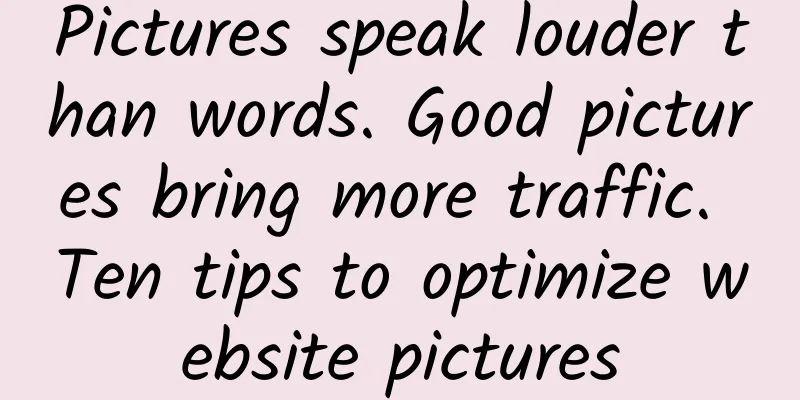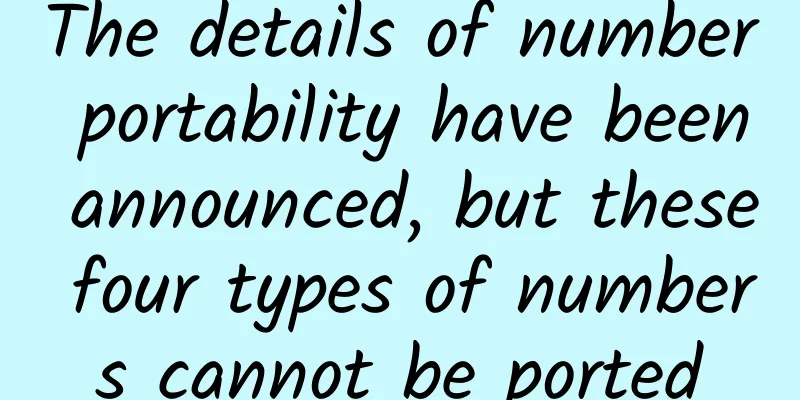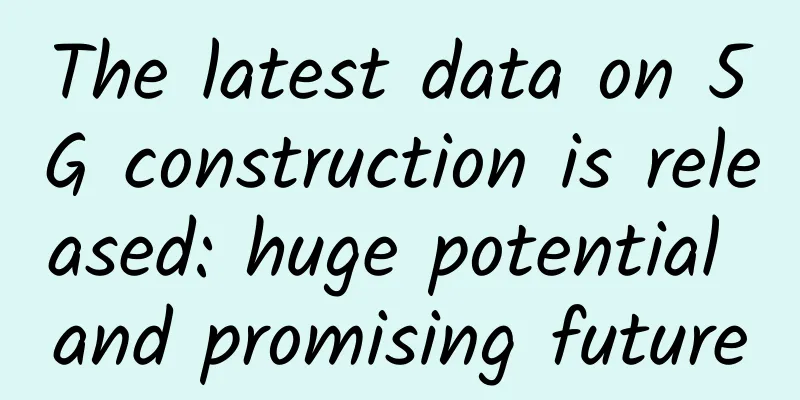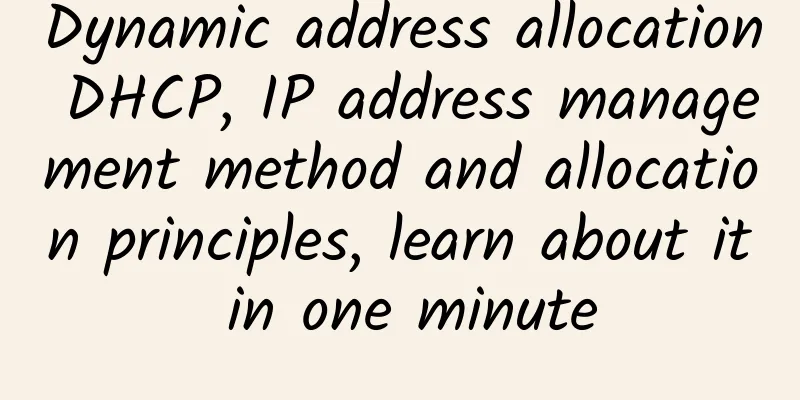Are you still worried about the slow WiFi? There are five pitfalls behind it
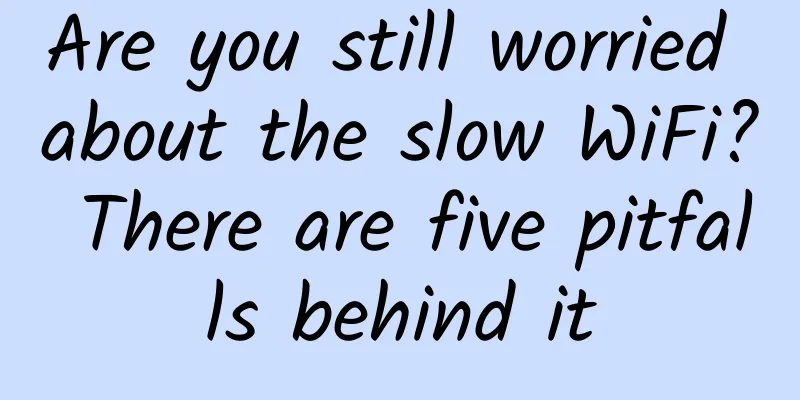
|
The Internet of Everything makes network communication ubiquitous. People seem to have forgotten what life is like without the Internet. They even connect to the Internet to hold business meetings on airplanes. Considering the speed and cost, people are more inclined to choose WiFi networks for access. However, there are also some challenges in this process. For example, old protocols and frequency bands, AP settings errors and other issues often lead to slower WiFi connection speeds. Complex connection threshold WLAN wireless devices provide globally available, low-cost, high-bandwidth air wireless interfaces. However, compared with wired networks, the mobility of wireless networks increases the verification process and complexity of the interactions between the physical layer and the protocol layer. For example, dynamically configured WiFi networks allow terminals to address APs to access the network, but multiple APs can cause problems for WiFi, which has to choose which AP to associate with, and the APs have to judge which are legitimate users accordingly. Multi-family space is vulnerable to obstruction Generally speaking, physical security is less considered for wired connections, but for wireless connections, spatial access issues must be considered. It often happens that when a large number of users use the same wireless hotspot, since the wireless router provides users with a single channel, as more and more users send and request data through the same channel, the transmission speed gradually slows down, the delay gradually increases, until the maximum bandwidth is reached, and disconnection and disconnection occur. Sometimes, multiple sites are located under the coverage of the same AP, but cannot share signals. In this way, multiple parties will send requests to the AP, resulting in signal overlap. Mobile is both a joy and a sorrow Unlike dedicated cables, the physical layer and protocol layer of wireless networks must be tested independently, and the actual use of the upper layer must be demonstrated. The reason is that WiFi is mobile and dynamic. Operation and maintenance personnel must use radio frequency signals to test parameters one by one to ensure that some "hidden nodes" are also operating normally. For example, when WiFi is accessed, the power supply end of the device must have a power management function to reduce the transmission power when close to the AP to save energy, while wired networks do not have such restrictions. Safety protocols must keep up Not only the communication interaction protocol, but also the security protocol is also a problem for WiFi networks. For example, 802.11ac can reach a standard rate of more than 1000Mbps, but if WEP or WPA encryption is used, the data rate will be limited to 54Mbps. How to solve it? In fact, it is not complicated. Just enable WPA2 separately using the Advanced Encryption Standard AES. If it is an old terminal, remember to upgrade the firmware version. Of course, it will be better if you add an adapter to the terminal, or consider using a wireless bridge connected by Ethernet. Interference issues should be taken seriously If the network channel is unblocked and the protocol is taken into account, will the network speed be faster? No. The problem of interference between WiFi cannot be ignored. There have been reports that most residents' WiFi problems are related to interfering devices, including wireless phones, surveillance, and even microwave equipment. The 802.11 protocol can resist interference to a certain extent, but bypassing or pausing data packet transmission will undoubtedly affect the capacity and performance of the wireless network. For example, a microwave oven will generate interference with a duty cycle of 50%. If it is consistent with the frequency of the 802.11 wireless access point, it will reduce the network capacity and performance by 50%. Studies have shown that a microwave oven 25 feet away from a wireless access point will reduce data throughput by 64%, and a frequency hopping phone will reduce it by 19%. Conclusion The reasons behind the seemingly smooth WiFi network communication are not simple. In addition to the above factors, multiple channels in the 5GHz band, correct AP settings, and compatibility with low data rates can all improve WiFi connection effects. On the one hand, users should promptly discover problems with wireless devices, but on the other hand, it is more important for manufacturers to consider multiple users when designing wireless access products, so that users can worry less and do less. |
<<: How long can Huawei's enterprise business maintain such high growth in performance?
>>: You have an ecological report to sign~
Recommend
80VPS: AMD Ryzen+NVMe Los Angeles Cera Data Center KVM annual payment starts at 349 yuan
80VPS is a well-established Chinese hosting compa...
[Hotspot] ZTE was fined $1 billion but escaped death. Review of the whole ZTE incident
Last night Beijing time, Xinhua News Agency and f...
A brief analysis of traffic management of Istio component Envoy
Background The development convenience brought by...
Will 5G kill WiFi?
As 5G is about to be commercialized, more and mor...
The 5G license has been issued, what should we do now?
The 5G license really came a bit suddenly. People...
Cisco will focus on the small and medium-sized enterprise market, Cisco Designed provides preferred services
[51CTO.com original article] Enterprises have alw...
Enterprises need to have six capabilities to achieve digital transformation
As we step into the 21st century, the wave of dig...
Huawei Releases B2B Private Line Strategy for Carriers to Enable New Growth
[Hangzhou, China, October 18, 2017] Today, the 4t...
Wi-Fi 6 and cellular networks are powering a hyperconnected future
Wi-Fi 6 is maturing into a new role as a compleme...
Consumer finance practitioners tell the story: Black industry fraud is becoming more high-tech
[[188974]] Chinese consumer finance practitioners...
ZJI Double 11 recharge 1000 yuan to get 100 yuan, Hong Kong high-defense server lifetime 50% discount, regular server 20% discount
ZJI was founded in 2011 as Weixiang Host, a well-...
How unified communications technologies can support long-term remote work
[[354214]] Organizations implementing long-term r...
Five pictures to solve FTP
FTP Principle and Configuration FTP is a protocol...
Let’s talk seriously about what is a fiber optic terminal box?
When it comes to network cabling, outdoor connect...
Cloud, IPv6 and all-optical networks
With the development of technologies such as 5G a...