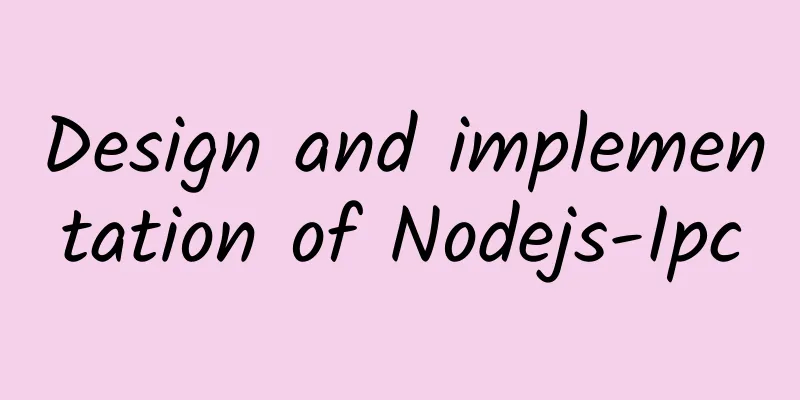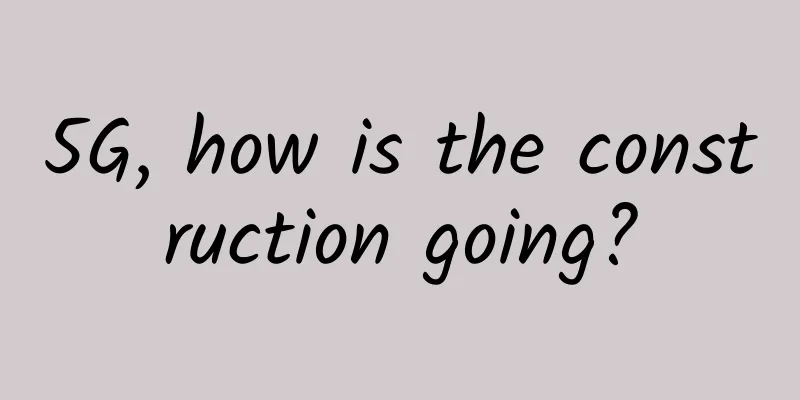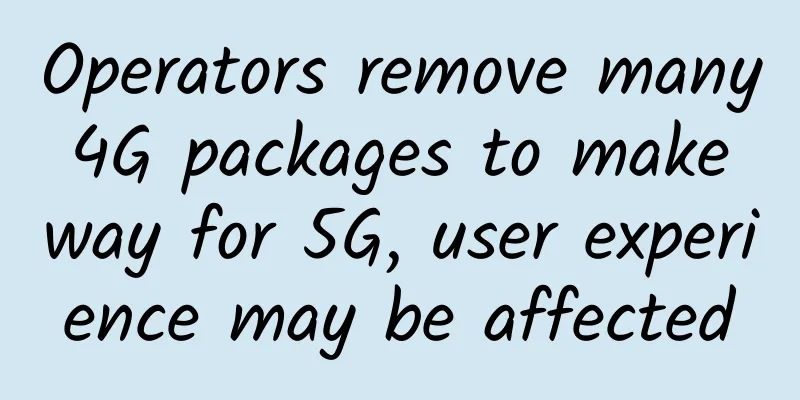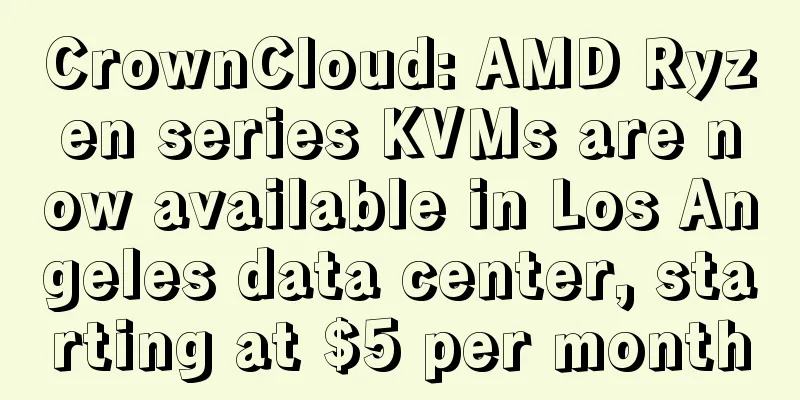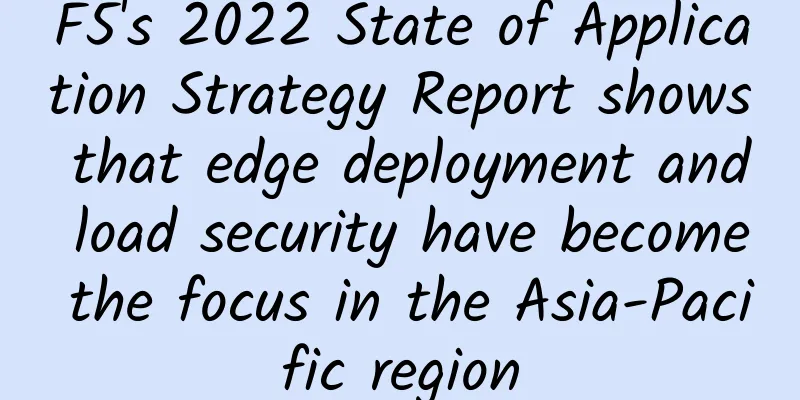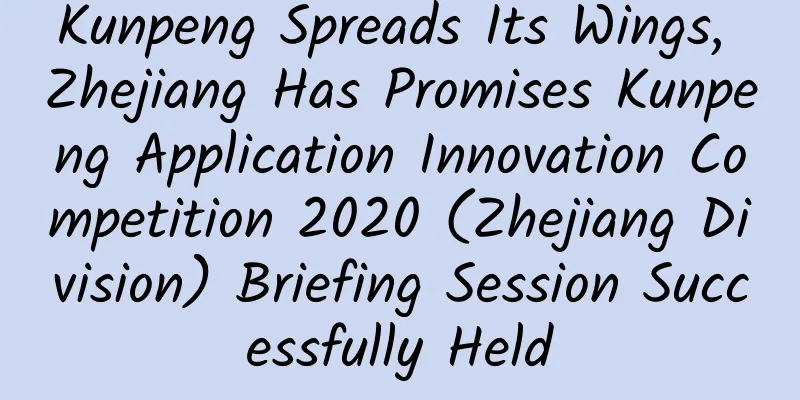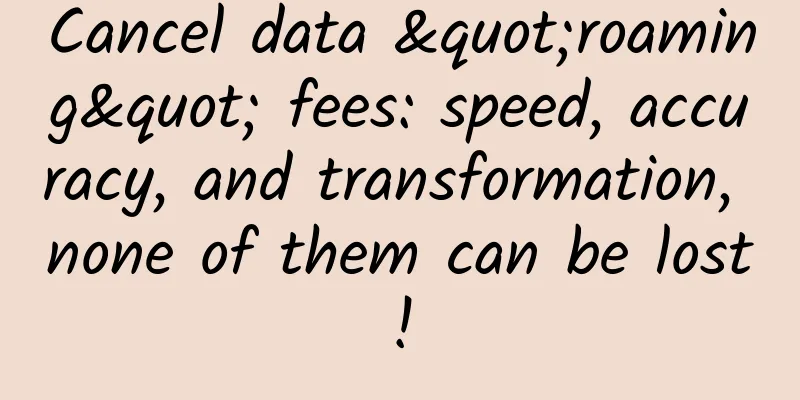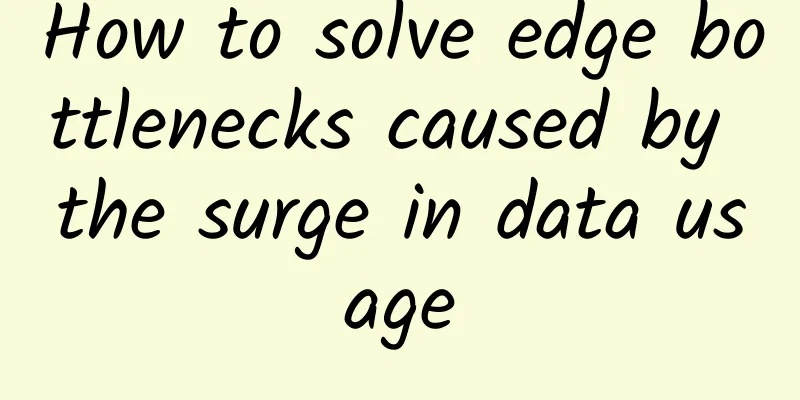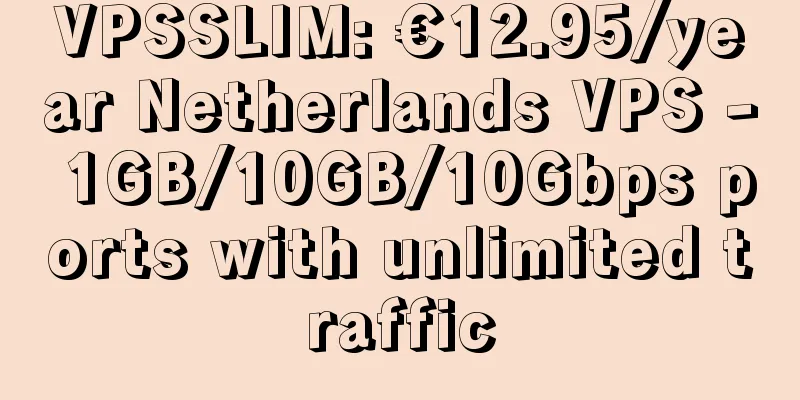Cutting in while driving is annoying. WiFi actually takes up lanes too.
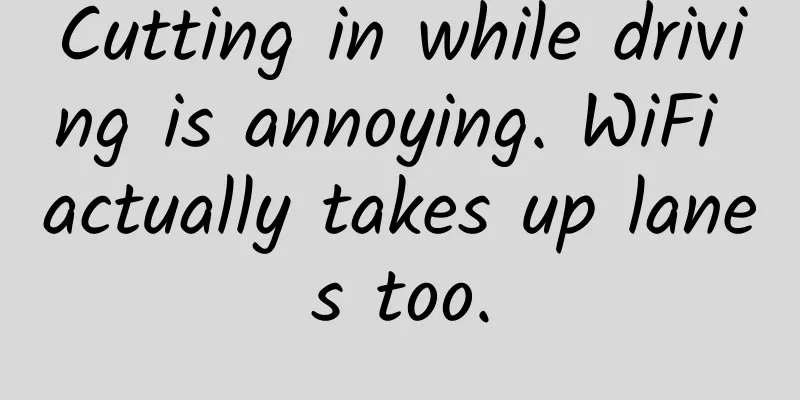
|
Friends who often drive often encounter the phenomenon of random lane changes on the road, which makes people very angry. There are even cases of fighting over lane changes, which leads to conflicts. Especially now, in the hot summer, people are already upset. If you encounter someone driving irregularly, people will be angry all of a sudden. In daily life, random lane changes are very common, but did you know that the signal emitted by the wireless router can also "steal the lane"? When you surf the Internet at home, you often feel stuck, the speed is slow, the video is always buffering, the wireless signal strength fluctuates... If you encounter the above situations, it is likely that the wireless channel is too congested, causing a traffic jam in the wireless network. The selection of wireless channels for wireless networks is a point that home users often overlook. It is like the lanes marked on the ground when we drive on the road. Data and information are transmitted to the wireless network card and wireless router on these "lanes".
Wireless channel division As we can see from the above figure, there are 13 channels commonly used in the 2.4GHz frequency band. Users can switch them in the background management of the router to select the most unobstructed wireless channel. If there are some wireless devices in the home, such as wireless headphones, wireless keyboards, wireless mice, and microwave ovens that are being turned on, they will also cause certain interference to wireless transmission. So, how to avoid congested wireless channels and choose unobstructed wireless channels also requires some tips. Select wireless channel via mobile app Nowadays, most residents have deployed wireless routers in their homes, and conflicts in channels are inevitable. When we find instability or jamming when using the network, we might as well switch to a channel with fewer access points. For example, in the Ji Router client, users can use the "WiFi" traffic function to check the congestion level of each channel, which is convenient for users to switch to idle channels and enhance wireless signals. You can also use the "wirelessmon" software to check the status of wireless channels, and users can switch channels in time. |
<<: 5G standardization work encounters obstacles, and the launch of standards may be delayed
>>: What is the difference between artificial intelligence and machine learning?
Recommend
Commercial CDN returns to its original intention: focus on details and maximize distribution efficiency
On October 20, Live Video Stackcon 2017 was held ...
GSMA Liu Hong: Who will build the 5G private network? Let the operators do it
[[383535]] 5G has the characteristics of high spe...
Huawei Connect 2017 previews: Emphasis on cloud implementation and practice
[51CTO.com original article] As a global ICT indu...
[11.11] CMIVPS recharge 10% off, 30% off for all VPS annual payments, buy 10 months of dedicated server and get 2 months free
CMIVPS released this year's Double 11 promoti...
Academician Wu Hequan: "Spectrum Blockchain" can be used to solve the 5G spectrum shortage problem
At the 2020 China Radio Conference which opened y...
How does user-mode Tcpdump capture kernel network packets?
[[422515]] This article is reprinted from the WeC...
What is the Internet backbone and how does it work?
Tier 1 Internet Service Providers (ISPs) connect ...
The computing power network has its own calculations
In recent years, the wave of digitalization has c...
TmhHost New Year's Day promotion: Japan Softbank/Los Angeles CN2 GIA (normal/high defense) quarterly payment starting from 79 yuan
TmhHost launched a New Year's Day promotion, ...
Results announced! Ruishu Information won the grand prize of "2021 Cybersecurity Outstanding Innovation Achievement Competition"
After the Nanjing Station in August and the Beiji...
Principles of nine cross-domain implementation methods (full version)
[Original article from 51CTO.com] Cross-domain re...
BandwagonHost: $99/year - 2GB/40GB/1TB/17 data centers in Hong Kong & Japan, 1-2.5Gbps bandwidth CN2 GIA line
BandwagonHost has launched a special package, a d...
DNS communication protocol based on privacy protection technology
The Domain Name System (DNS) is an Internet basic...
5G+4K: This is how you can spend Valentine's Day this year
A sudden epidemic has plunged the whole country i...
TCP is not that difficult, right? This is a must-read
[[242081]] Munich, 2013 Nowadays, many programmer...