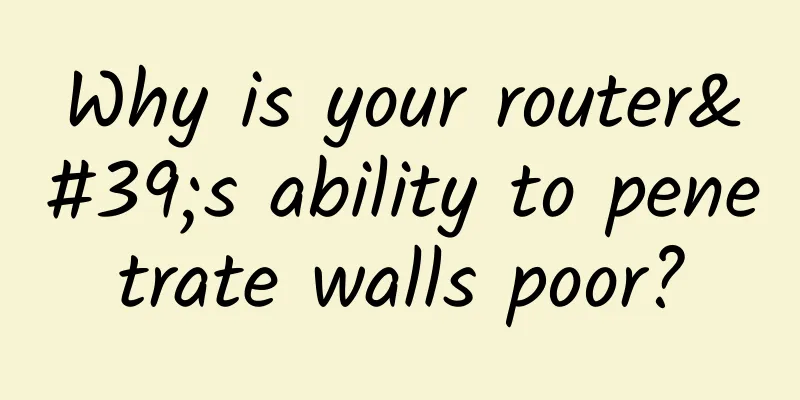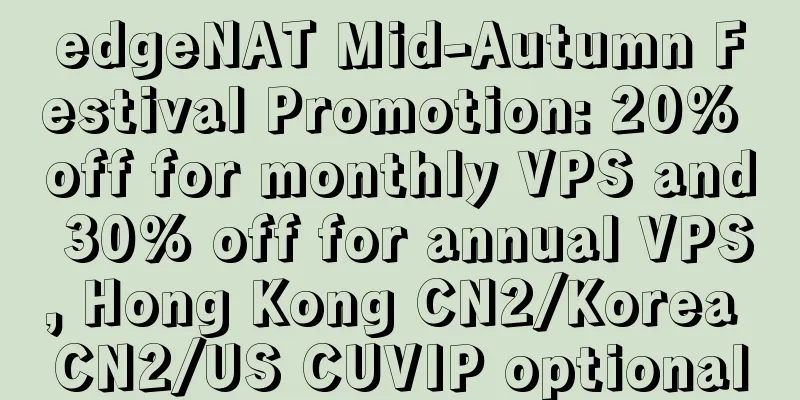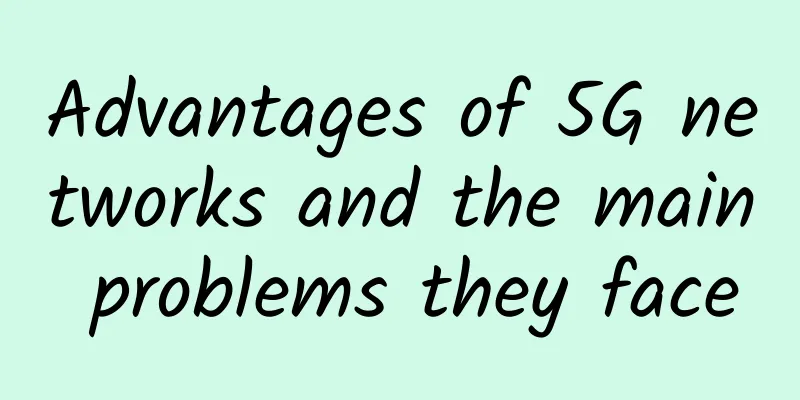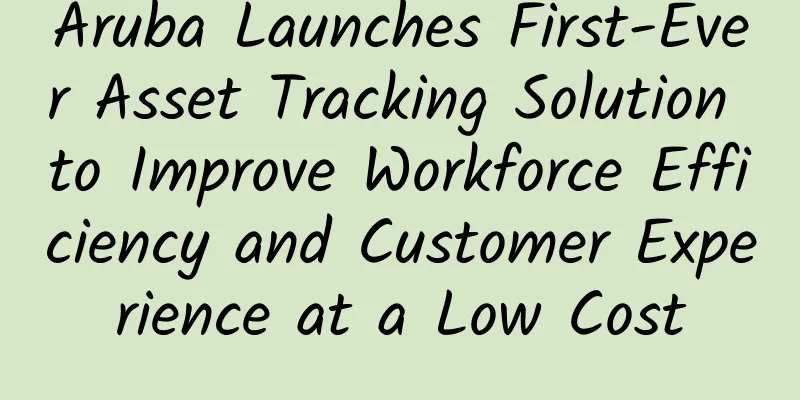Wikipedia has adopted HTTPS by default and is now available in most countries…
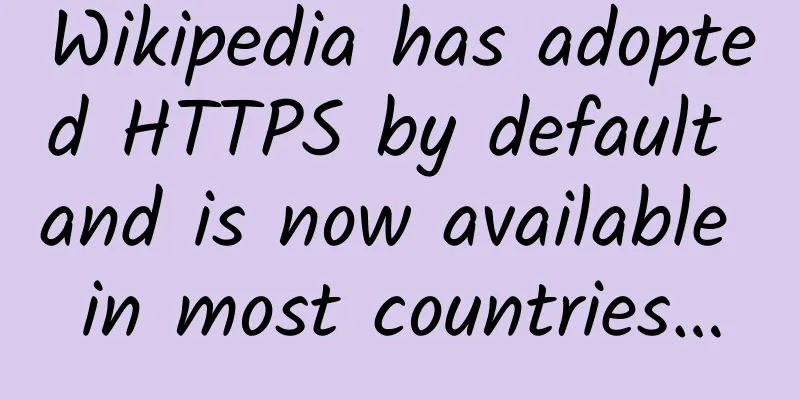
|
One of the benefits of the Internet age is that we can get a lot of information on the Internet. We can find the information we need through search engines, and Wikipedia is a more reliable information acquisition platform. However, for well-known reasons, Wikipedia has been inaccessible for a long time, and even many Chinese born in the 1990s and 1995s do not know the existence of Wikipedia.
In order to protect the privacy and security of visitors and allow users to freely access knowledge safely and without censorship, Wikimedia websites such as Wikipedia have supported HTTPS since 2011, but it is not enabled by default and requires manual input of HTTPS in the address bar. In June 2015, the Wikimedia Foundation announced that Wikipedia would enable HTTPS by default. Relevant research shows that, from a global perspective, after enabling HTTPS by default, the blocking of Wikipedia has indeed been reduced. However, the traffic from China has dropped significantly since May 19, 2015, which is just before Wikipedia enabled HTTPS by default (PS, you can still access Wikipedia in English and other languages).
So what kind of technology is HTTPS? According to the definition, HTTPS (full name: Hyper Text Transfer Protocol over Secure Socket Layer) is an HTTP channel with security as its goal, which is simply the secure version of HTTP. Currently, HTTPS is gradually becoming popular, and it is strongly promoted by companies such as Google. Last year, Google disabled the existing Chrome features on non-secure sites, and the new features will only support HTTPS, with the aim of promoting the popularization of HTTPS. In fact, the application of HTTPS is very common nowadays, especially in the financial system. HTTPS has also been widely used. In order to ensure the security of your own information, you can also look up and see if the page is "HTTPS" when entering important passwords and information. |
<<: WiFi optimization has tricks to surf the Internet without fighting
>>: Gartner: Enterprises rethink software security strategies
Recommend
Let's talk about three kinds of custom networks in Docker (bridge, macvlan, overlay)
Docker provides a variety of network drivers, all...
China has 1.011 billion Internet users. After 27 years of Internet development, it has become a place for wealth creation.
27 years ago, anyone who mentioned the word "...
Introduction to VPN technology and commonly used VPN networking methods in enterprises
VPN (Virtual Private Network) refers to the use o...
From concept to implementation, blockchain's diversified applications activate the big data economy
As Bitcoin hits new highs again and again this ye...
API has become the biggest risk exposure in data security. How to win the “data protection war” in the digital age?
Nowadays, data has become an emerging production ...
WOT Boco Nie Xiaoyun: WLAN network capacity performance design and optimization
[51CTO.com original article] Just last week, the ...
The United States suddenly announced measures to "clean up the Internet" and explicitly named Huawei and BAT
This article is reprinted with permission from AI...
PON is not just about “breaking” the network!
Have you ever complained in your heart about &quo...
In the Internet age, do you know where your WiFi comes from? See the four working modes of WiFi module
The four common working modes of WIFI modules: tr...
Correctly understand the wrong ideas in RS-485 wiring process
[[185474]] RS485 bus is widely used in video surv...
Ruijie Networks launches Cloud Office 4.0 solution as an alternative to commercial PCs
On June 12, Ruijie Networks held a media conferen...
The efficiency of quantum entanglement purification has increased by more than 6,000 times, far exceeding the international level
At present, quantum technology represented by qua...
Transitioning from IPv4 to IPv6, you can't miss these knowledge points
Preface Network is one of the basic skills for en...
About remote procedure call gRPC
If you have been exposed to distributed systems, ...
5G landscape changes dramatically: Apple and Qualcomm reach a settlement, Intel withdraws its votes and leaves, Huawei remains unscathed
Overnight, 5G changed the world. First, Qualcomm ...
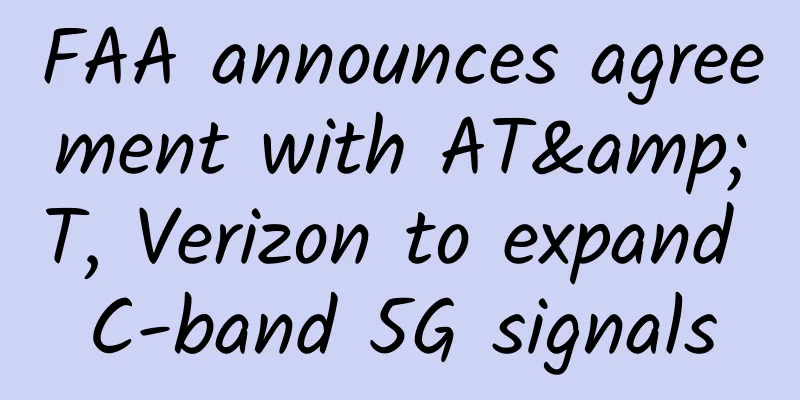
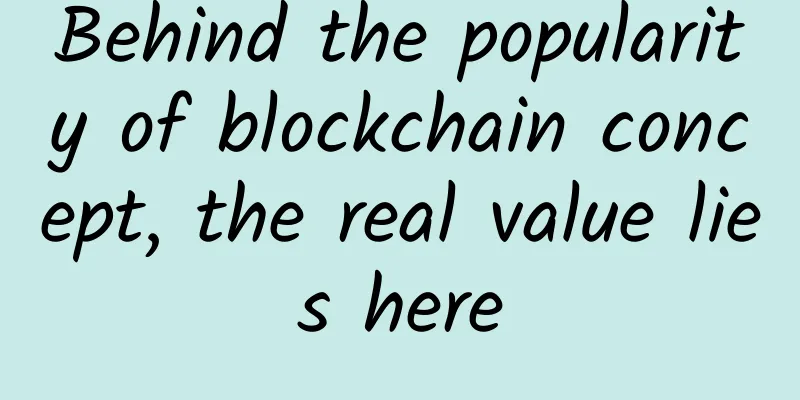
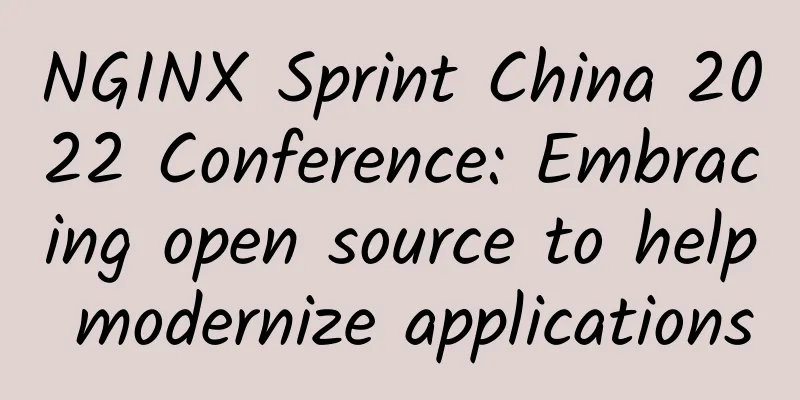
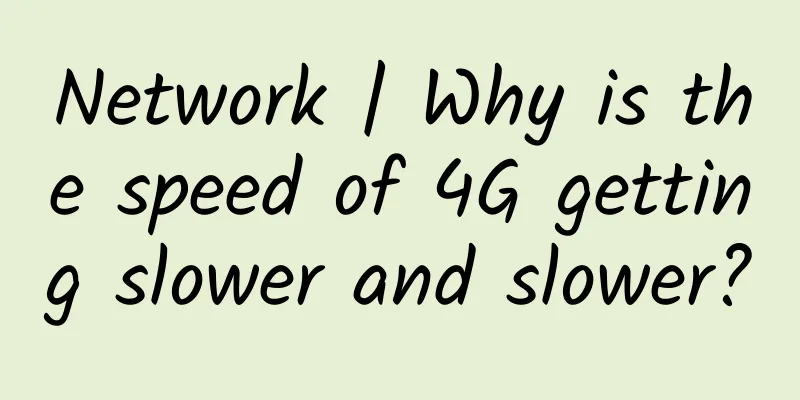
![[Mid-Autumn Festival/National Day] CUBECLOUD: 30% off for Lite series/15% off for Pro series, available in CN2 GIA Hong Kong/CN2 GIA Los Angeles](/upload/images/67cabd66b8264.webp)