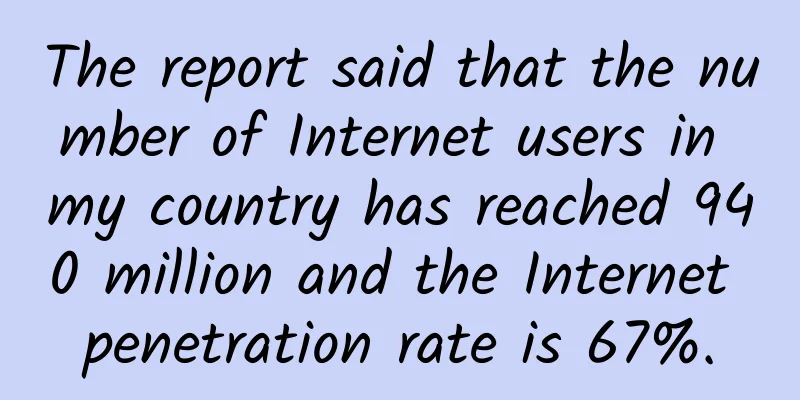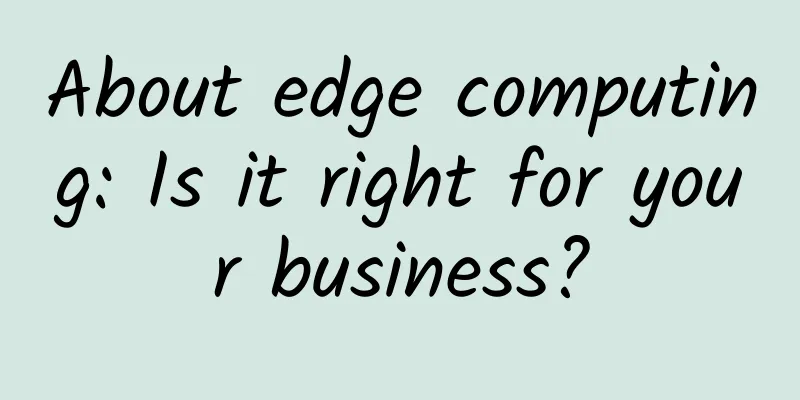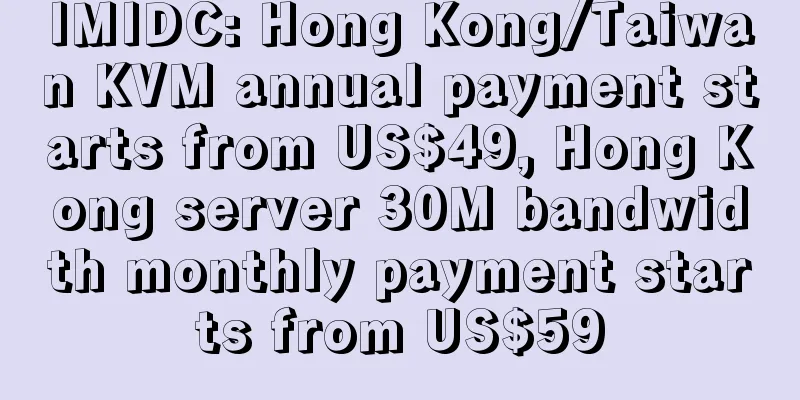Why is your router's ability to penetrate walls poor?
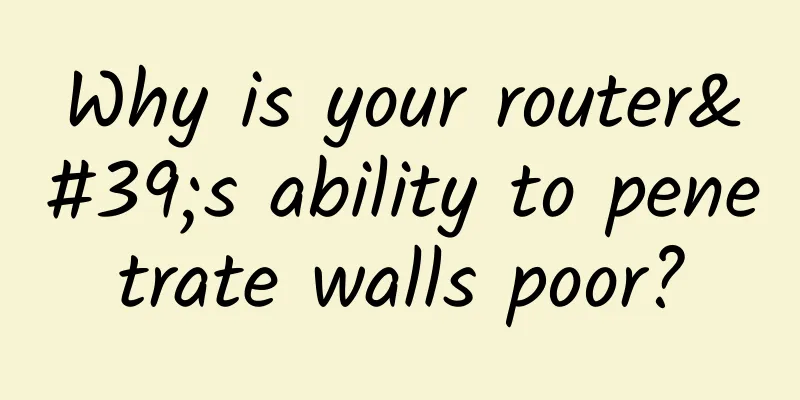
|
1. Is it my fault that the signal is weak? Whether you admit it or not, as long as there are walls in your home, there will be signal dead spots. Don't underestimate the walls. How to enhance the signal of the router? A search on the Internet will reveal a lot of unorthodox methods, such as adjusting the antenna to find a reasonable angle, or using a can to DIY a signal amplifier. However, it is not as simple as simply putting it on, because it is very likely that you will turn a good omnidirectional antenna into a directional one. So, instead of tinkering around, it’s better to first figure out what factors determine the strength and coverage of the router’s Wi-Fi signal. If you search for "router" on an e-commerce website, you will find that there are not only a wide variety of brands and models, but also prices ranging from tens to thousands of yuan. How can an ordinary home user choose a suitable router? Perhaps you will say, of course it depends on the ability to penetrate walls, whether the transmission speed is fast enough, and whether the signal is stable. It sounds easy, but it is actually not easy. In fact, there are many factors that affect the ability of router signals to penetrate walls. In addition to the actual usage environment and the selected signal frequency band (2.4GHz/5GHz), it is also important to examine the router's WiFi radio frequency chip and antenna. Among them, the former is rarely mentioned, while the latter is obvious. What if no one mentions it? It is best to go to the official website to check, or see if there are any disassembly posts of this router on the Internet, and you can get the information you want. Let's talk about WiFi radio frequency chips first. At present, most routers use chips from brands such as Broadcom, MediaTek, and Qualcomm, and the quality can be guaranteed. Regarding WiFi radio frequency chips, the main thing to look at is its radio frequency power. The greater the power, the stronger the signal, and the better the coverage and wall penetration capabilities. Of course, the radio frequency power is not infinite, but is restricted by international standards. Considering the health of the user, excessive radiation will cause harm to the human body, so the maximum should not exceed 20dB. In fact, most manufacturers now provide users with a 'transmit power' adjustment option in their router setting interface. If there are elderly people and children at home, you can lower the power appropriately, or you can adjust it to a more environmentally friendly low-power state during the day/night. Nowadays, the transmission power of WiFi radio frequency chips has become a standard feature of routers, so the only way to increase the signal coverage is through antennas. 2. How reasonable is the antenna? Even now, the number of antennas is still an important gimmick for manufacturers to promote. In fact, whether in previous actual reviews or popular science articles, we have talked about the relationship between the number of antennas and the signal more than once. In theory, increasing the number of antennas will reduce signal coverage blind spots, but through a large number of actual evaluations, we have found that the number of antennas is not crucial to the diffusion of Wi-Fi signals and can be said to have little impact. In fact, if the transmission power of the router WiFi radio chip is fixed, then the antenna's gain on the signal is not large. Of course, this does not mean that the antenna has no effect. At present, the gain of antennas is generally below 9dBi, and the routers on the market basically use 7dBi and 5dBi. In addition, the material of the antenna is generally copper and iron. Seeing this, you may ask, since the RF power of routers is regulated, why are the prices so different? The cheapest ones are tens of yuan, and the most expensive ones are one or two thousand yuan. In fact, the difference lies in the materials and software used in the router. Nowadays, routers basically have bandwidth optimization, device management, parental control, firewall, etc. Some mid-to-high-end routers also support USB sharing. So many functions naturally cannot be free. The author feels that the application of this thing still depends on the actual situation of each family. Not all functions are practical. If there are too many functions and the settings are not good, it will be difficult to reflect its advantages, and it may even drag down the signal and stability. It's like some people spend a lot of money to buy a mid-to-high-end router, but because they set it up improperly or don't know how to set it up, they don't find much improvement in the wireless performance of the router. You see, there are still many tricks. |
<<: You’ll regret it if you don’t read it: Web design tips to improve website conversion rate
>>: Say goodbye to being trapped by walls: three magic tools to make your home WiFi full of
Recommend
What are the differences between VLAN and VXLAN? What are the application scenarios of VXLAN?
With the development of network technology, cloud...
Four major issues and three major directions: these are what you should know about 5G pre-commercial use!
At the MWC that just ended last week, 5G can be s...
Public transport Wi-Fi is too difficult to monetize and too costly to be shut down in more than a dozen cities
"16WiFi", owned by Beijing Yilure Hotsp...
What is the Internet? — Talking about the development of the Internet
A brief discussion on the Internet of Things (I):...
5G messaging is about to be commercialized, and China Mobile plans to purchase technical support services
According to Zhongguancun Online, a "Notice ...
Clarification: Top 10 5G Misconceptions
Misconception 1: 5G is a revolution that will rep...
The latest report of "5G Snapshot: China": Understand China's 5G development layout in one article
[[328614]] The global economy has been put on hol...
Implementing Http service to receive POST request in Qt
Hello, everyone! I will make a simple record of t...
China Unicom SMS has a large-scale failure: mobile phones cannot receive verification codes. Official: Emergency processing is in progress
On February 10, the last working day, China Unico...
Huawei releases Net5.5G full range of solutions to stimulate new growth for operators
[Barcelona, Spain, February 26, 2024] During MW...
September operating data of the three major operators: 5G enters the harvest period after entering the "warming up" mode
Unconsciously, the third quarter of 2020 has come...
How to get out of the maze of mixed network management
When people are walking on a broad road, the road...
Learn about routers, switches, and network hardware
Today we're taking a look at home network har...
Confessions of a "colorful light": the road to change after entering 100,000 rooms
From 0 to 10W+ Ruijie Ethernet Color Light Every ...
edgeNAT March Promotion: Korean Dedicated Server/All VPS 20% off for monthly payment and 30% off for annual payment
edgeNAT has launched a promotional event after th...
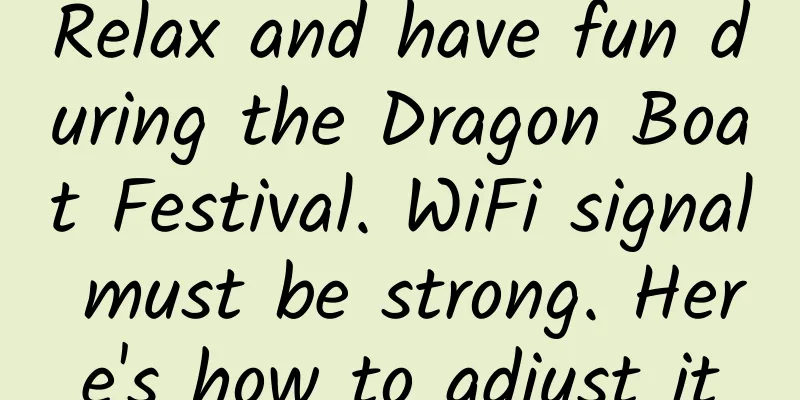
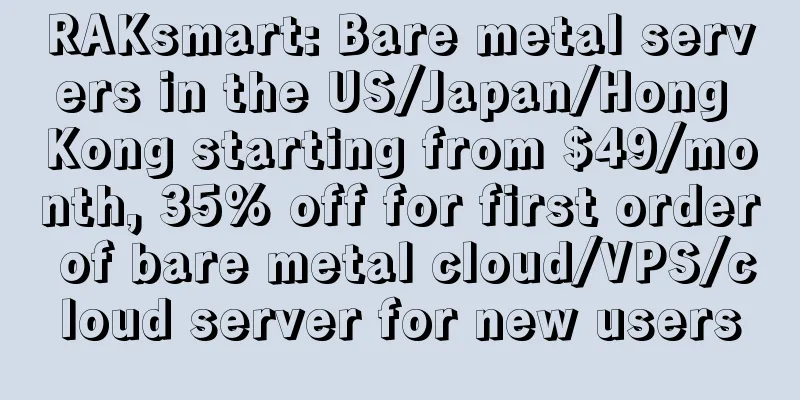
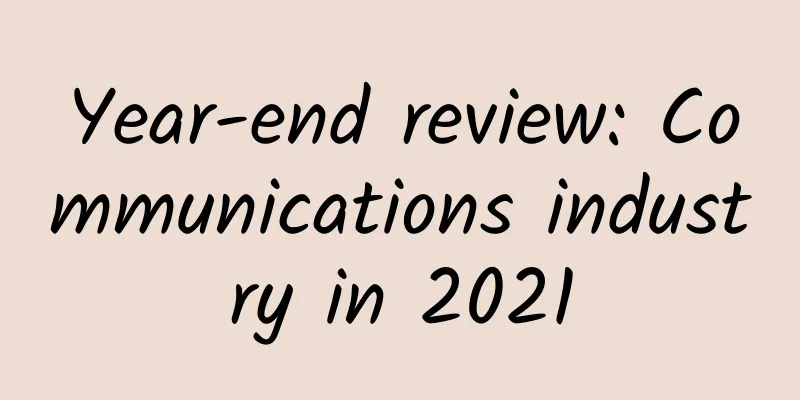
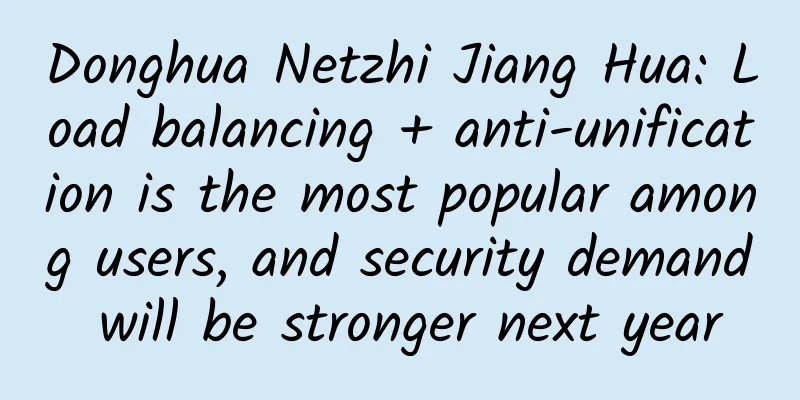
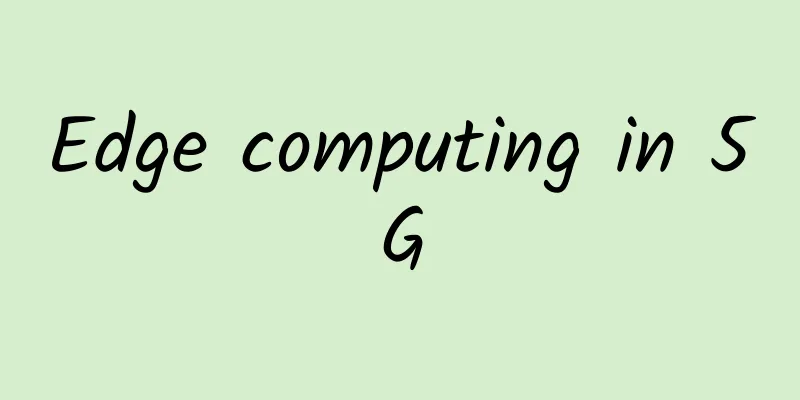
![[6.18] Moack: $35.64/month-2xE5-2630L/32GB/1TB/10M bandwidth/South Korea server](/upload/images/67cac333327b6.webp)