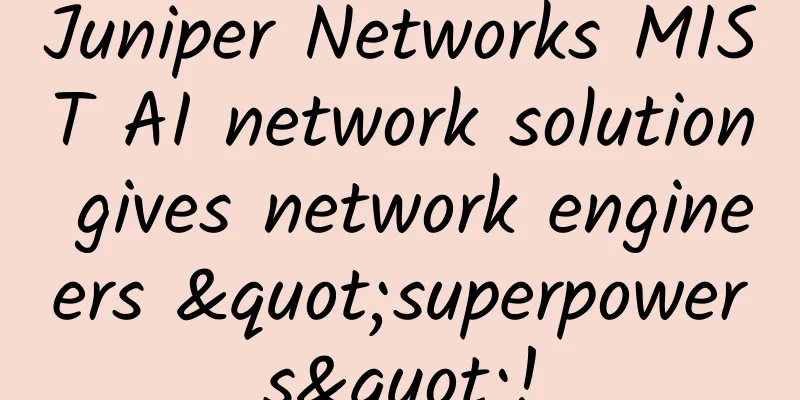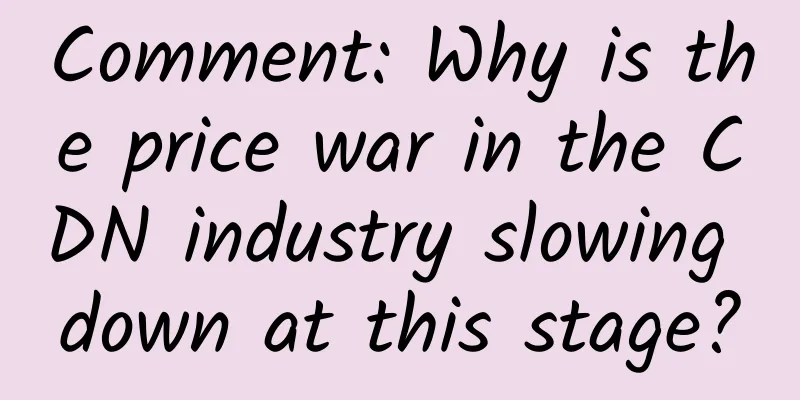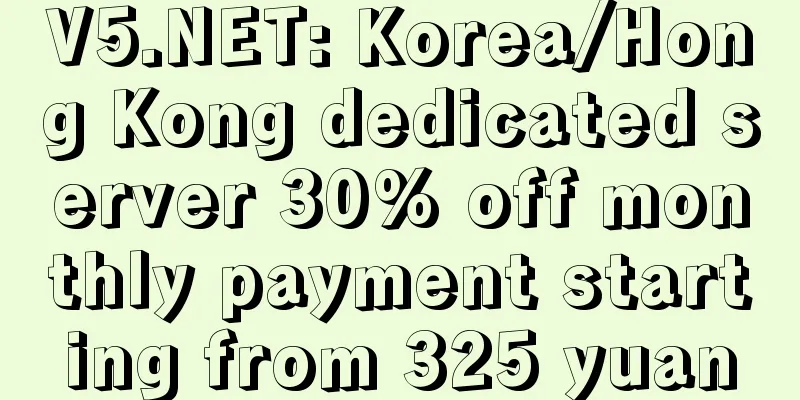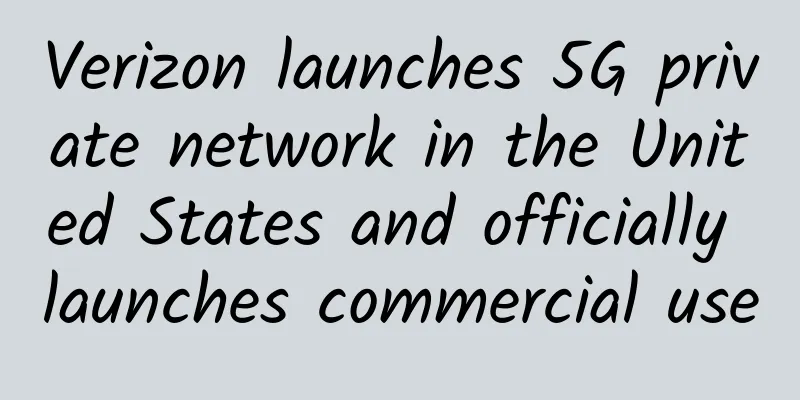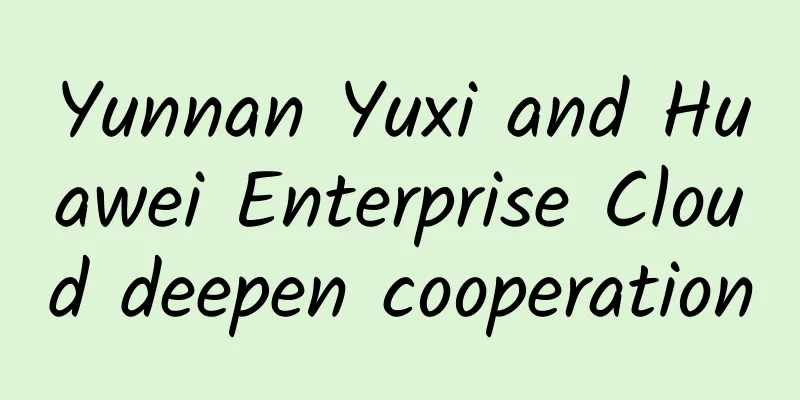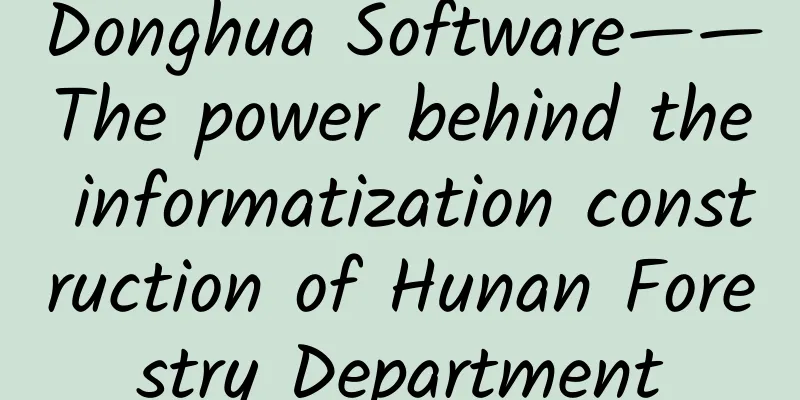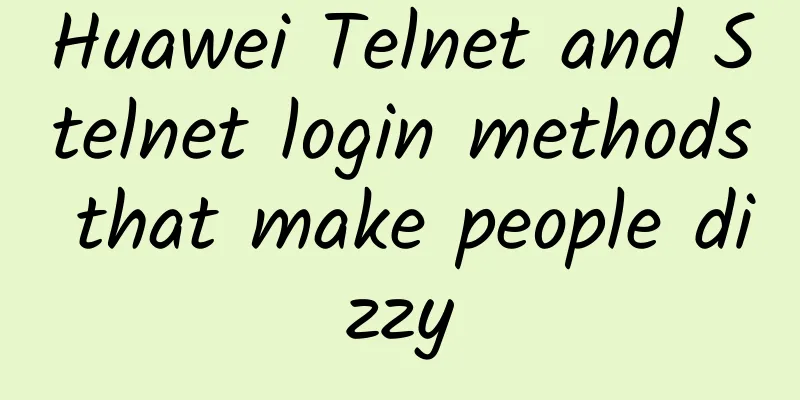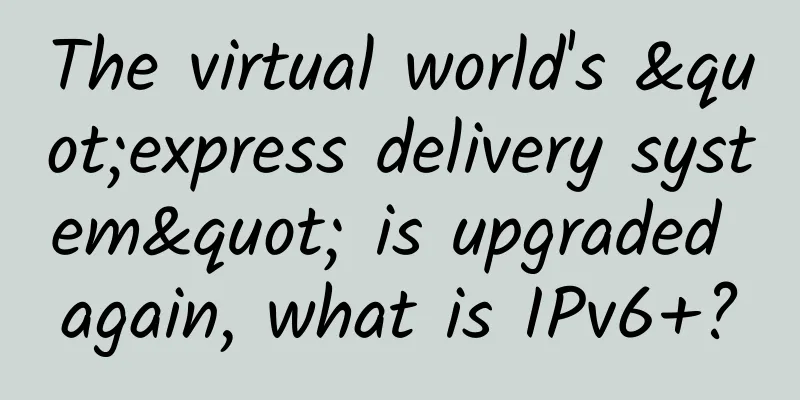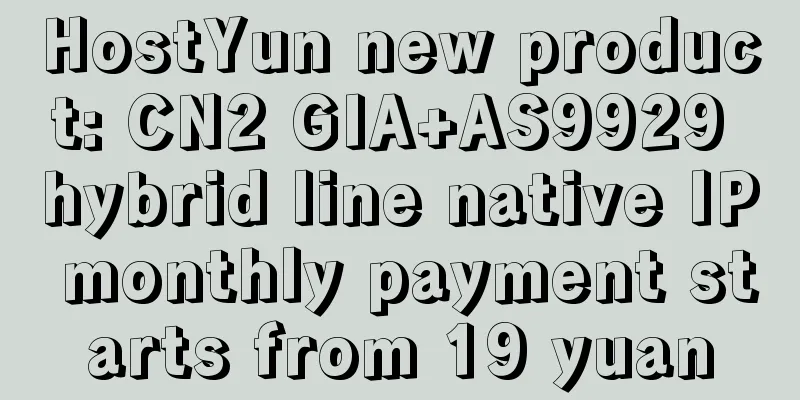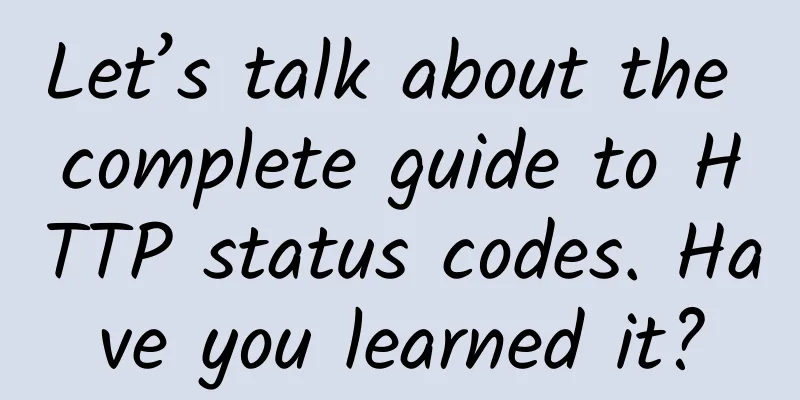Computer WiFi is sometimes disconnected and sometimes not? How to solve the problem of unstable computer WiFi
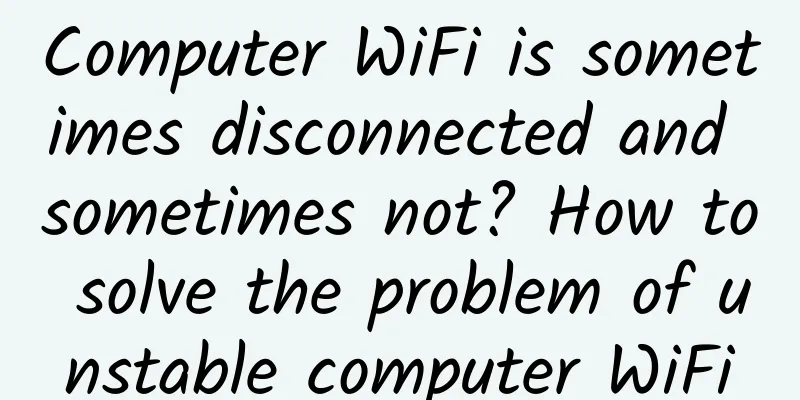
|
Some time ago, I bought a new computer at home, and I often encountered some minor problems during use. Take the wireless network for example. Once the system goes into sleep mode and then recovers, it will definitely not be able to connect. Due to work reasons, the author uses the sleep mode very frequently, so this problem also made me very puzzled. After some troubles, I finally found a trick to solve this problem. It's super simple!
1. Right-click "This PC" and select "Properties". In the dialog box that opens, click "Device Manager";
2. In the Device Manager panel, find and open "Network Adapters", then find your wireless network card (usually with the words Wireless or WIFI, such as the one used in my computer is Intel(R) Wireless WiFi Link 496***GN), double-click it to open its properties panel;
3. Click the "Power Management" tab on the Properties panel, uncheck the box before "Allow the computer to turn off this device to save power", and then click OK;
If everything is correct, the problem of intermittent WIFI is basically solved. In addition, you can also open the "Contrna search box" → "Power and sleep settings" → "Other sleep settings" → "Change plan settings" → "Change advanced power settings", and change the "Wireless adapter settings" → "Energy saving settings" to "Maximum performance", which can also solve this problem to a certain extent.
|
<<: From 4G to 5G, my country's mobile communication highway is getting wider and wider
>>: Deployment of the next generation ultra-broadband access network in the 5G era
Recommend
Thousands of face photos can be bought for 2 yuan! CCTV reveals the black market of AI! The truth is far more than this
On October 27, CCTV News reported last night that...
Facing these possible accidents, is your operation and maintenance team ready?
With a loud bang, the data center collapsed The d...
4 Steps to Prepare Before Deploying SD-WAN
Software Defined Wide Area Networks (SD-WAN) are ...
Eight excellent open source intranet penetration tools
Intranet penetration (NAT penetration) is a techn...
Uncovering the secrets of CDN user-driven product changes
Preface : OTT-TV and IPTV have become popular due...
The iPhone 12 finally uses 5G, but is it really too late?
At the Apple conference this morning, the most ex...
UK 3G networks to end in 2025
British telecom operator Virgin Media O2 (VMO2) h...
Sign up for the 2019 Huawei Cloud Kunpeng Developer Competition now. Developers can collect prize money while playing games!
[51CTO.com original article] In the movie "L...
Application of IoT technology in the logistics industry under the background of 5G
The Internet of Things has the characteristics of...
Building a cloud foundation to connect the world | Ruijie Networks presents cutting-edge products at the 2021 PT Expo
On September 27, 2021, the 30th China Internation...
Is it OK to leave the router on for a long time? Is there any harm if I don't turn it off?
Some people say that WIFI is the vitamin of the I...
The Internet of Things is not new, but why is it important?
The Internet of Things (IoT) is a term that is be...
Self-intelligent network, intent-driven?
Hello everyone, I am Jun Qiu. In this issue, we w...
RabbitMQ communication model routing model
Hello everyone, I am amazing. Today, I will lead ...
5G market is rapidly expanding and artificial intelligence scenarios are becoming a reality
[[183832]] In response to the explosive growth of...