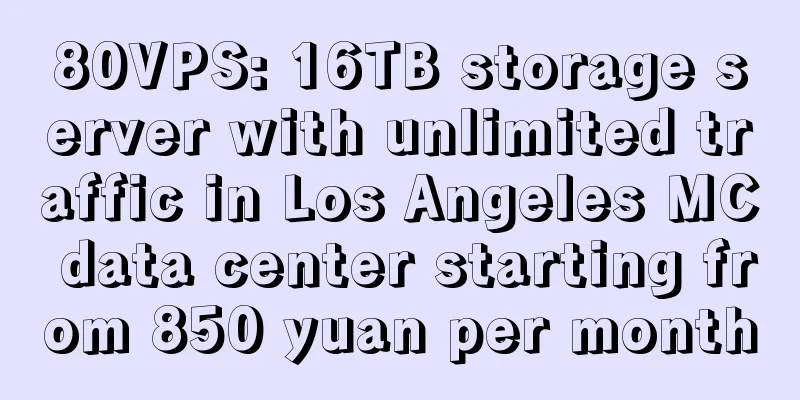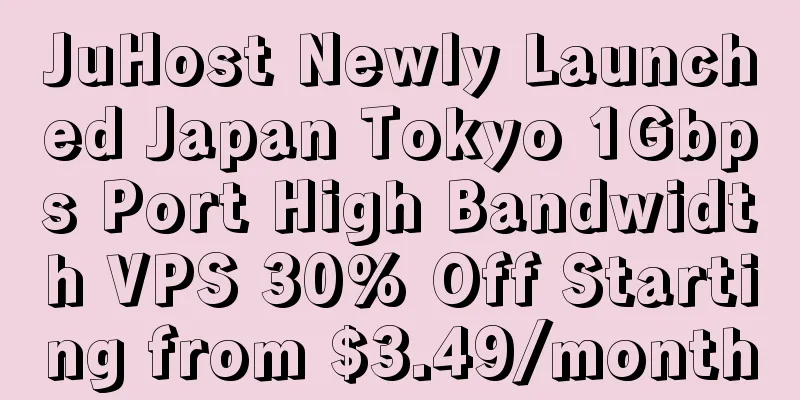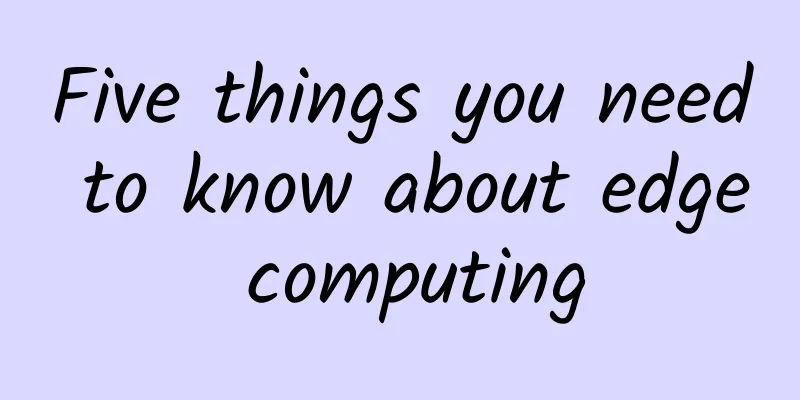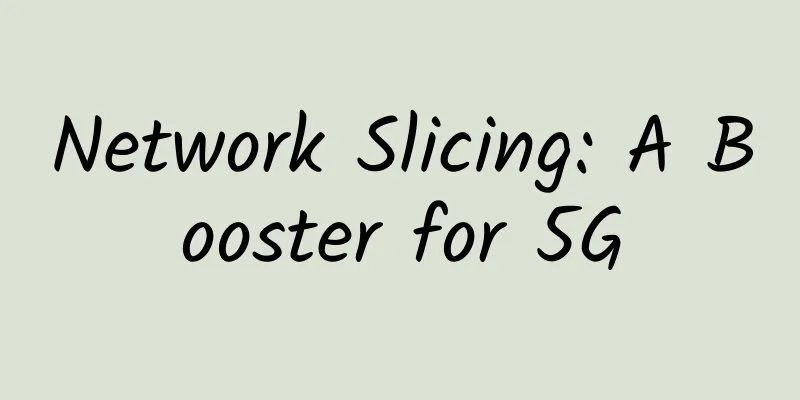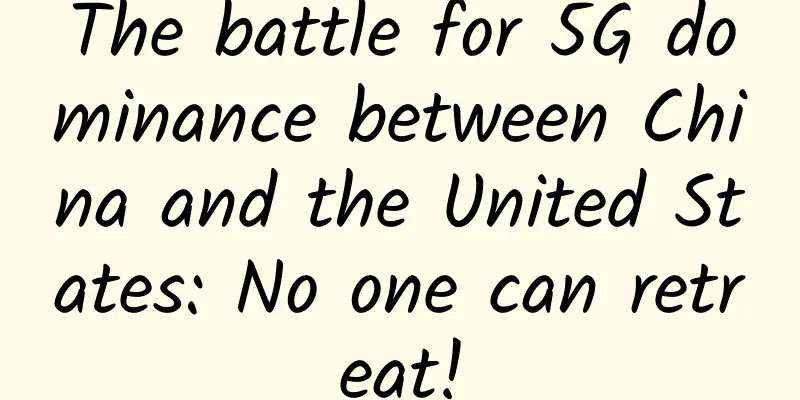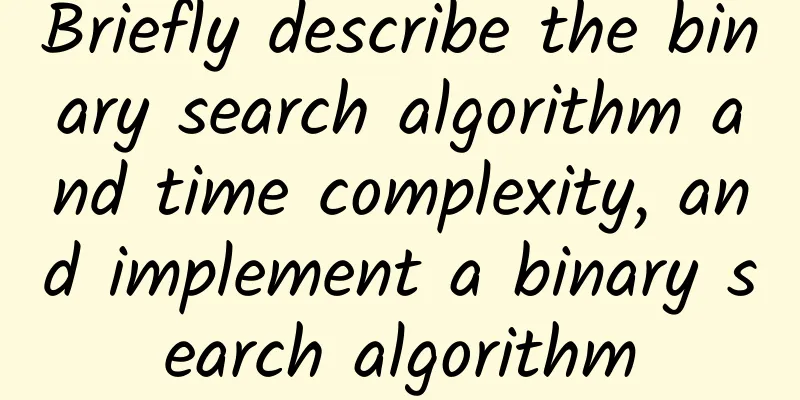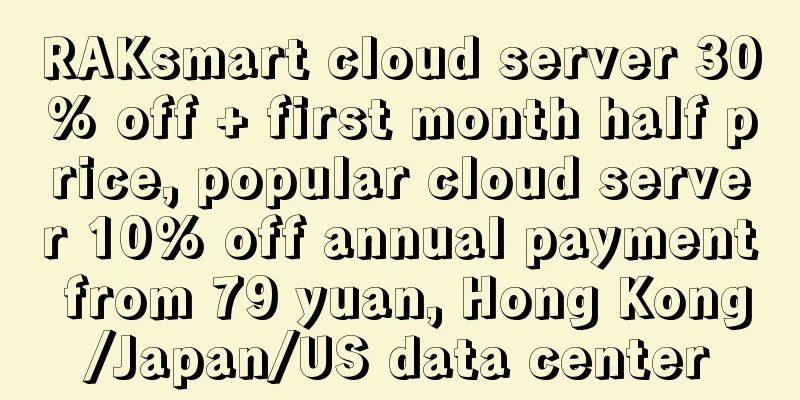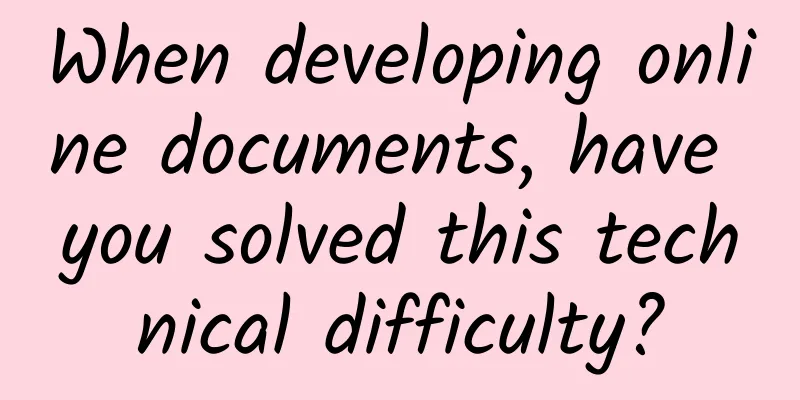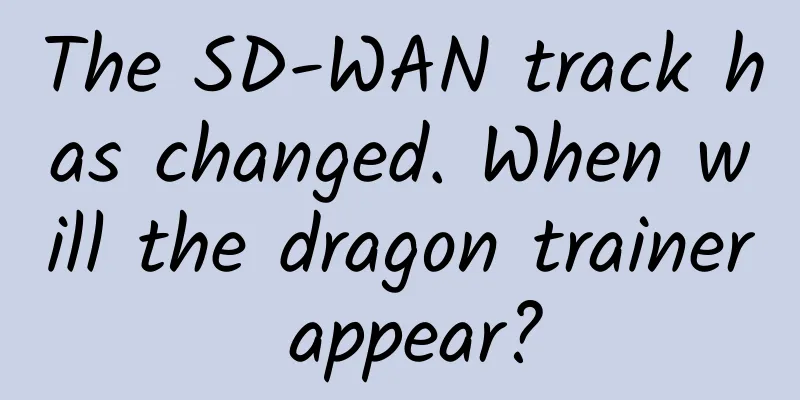Replacing with a new one doesn’t work? Learn how to adjust the wireless router signal
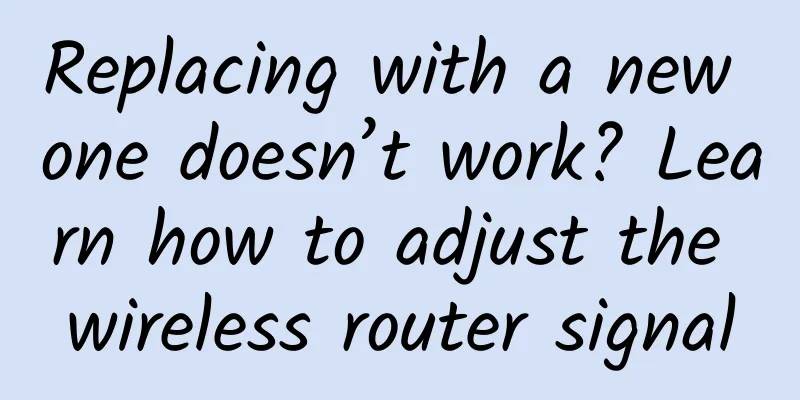
|
Whether it is Tieba, Weibo or the discussion area of major forums, the issue of WiFi signal will frequently appear in the topics of netizens. The problem of weak wireless signal has always troubled everyone. When WiFi has become a part of our lives, we are always using mobile devices such as smartphones and tablets to surf the Internet and have fun when going to the toilet, before going to bed, and on the sofa. Once the WiFi experience is bad, even the whole person's mood will be affected. Wireless routers may seem more profound, but in fact, you don't need to understand technology to improve the WiFi signal at home!
Wireless router signals are often a headache 11ac wireless routers are becoming more and more popular. We can find that wireless routers will emit WiFi signals in two frequency bands, one is 2.4GHz and the other is 5GHz. Generally, the 5GHz band will add 5G after the SSID to help users distinguish. Currently, the most widely used frequency band is the 2.4GHz band, which has a strong ability to penetrate walls. However, the interference in the 2.4GHz band is also very strong. Bluetooth, wireless keyboards and mice, wireless headphones, cordless phones, microwave ovens and other devices are all "crowded" in this frequency band, which will cause considerable interference to our wireless network. There are many "treasures" hidden here In the 5GHz band, interference will be greatly reduced, and now many mobile devices are equipped with 11ac wireless network cards, so our Internet experience can be faster through the 5GHz band. However, although the 5GHz band has less interference and faster Internet access, its physical characteristics lead to insufficient wall penetration, making it unsuitable for use in environments with many walls. In addition to choosing the 5GHz band, how else can we adjust the wireless router to make the WiFi signal stronger? The answer is simple, the first is to adjust the transmission power, and the second is to adjust the wireless channel. Adjust the router transmission mode to "through-wall mode" In the wireless router's settings interface, we can find the "wireless signal" strength option in the wireless settings. Since the state stipulates that the transmission power of wireless routers shall not exceed 100mw, the default transmission power of many wireless routers is 50% or 75% of the prescribed power when they leave the factory. We can manually adjust it to 100% to enhance the wireless signal strength, which will ensure that it will not cause harm to the human body. You can also adjust the wireless signal to "wall penetration mode" in the options or in the mobile app of the wireless router, which has the same effect as adjusting the transmission power, but in a different way. View wireless channels In addition, we can also improve the quality of wireless signals by modifying the wireless channel. Nowadays, when every household has a wireless router, wireless channels are prone to overlap, resulting in poor wireless network quality. Through the "WirelessMon" software, the application of the wireless network card, or the mobile app of the wireless router, we can scan the surrounding wireless channels. After getting the scan results, we can select a relatively free channel in the "Wireless Settings" of the router to use, thereby improving the strength of the wireless signal and saying goodbye to congestion. |
>>: 1Gbps ultra-high-speed broadband will be available in some cities next year
Recommend
Clarity: Docker's four network modes
1. Closed container closed network mode It is equ...
How SD-WAN is changing the network services market
As technology continues to evolve, SD-WAN (wide-a...
my country has built a total of 718,000 5G base stations, and the construction plan for next year is still being formulated
According to the China Central Radio and Televisi...
HostKvm newly launched 50% off in Europe, $3.5/month - 2GB/40GB/500GB@100Mbps/Germany & Netherlands data centers
HostKvm recently launched a new VPS host in Europ...
6G brings an innovative revolution, but also hides many crises and challenges
Although 6G will not be implemented until 2030, t...
HostKvm New Year Promotion: 30% off Hong Kong International/Los Angeles VPS, 20% off other data centers
HostKvm also released a promotional plan for the ...
The price of 4G mobile chips will rise instead of fall in the second half of 2021
As mobile chip suppliers focus more on 5G solutio...
Omdia Observation: TIP open core network plan is progressing slowly
According to the latest report from market resear...
JD.com's Lv Jianwei: Black technology leads the new era of e-commerce
[51CTO.com original article] On July 21-22, 2017,...
How do the three major operators promote cloud-network integration?
In recent years, with the rapid development of cl...
What process resources are shared between threads?
[[357394]] Processes and threads are two topics t...
Python practice: Create an efficient multi-process TCP server to easily handle concurrent requests!
This article introduces how to use Python to impl...
The Internet of Things in the Eyes of Operators: The Story of the Internet of Things and Two Scissors
Previous article: "The Internet of Things in...
The Ministry of Industry and Information Technology has made it clear that the SA function will be turned on by default for new 5G mobile phones
5G mobile phones are divided into NSA and SA dual...
Application of 5G technology in smart agriculture
Smart agriculture and precision farming combine t...