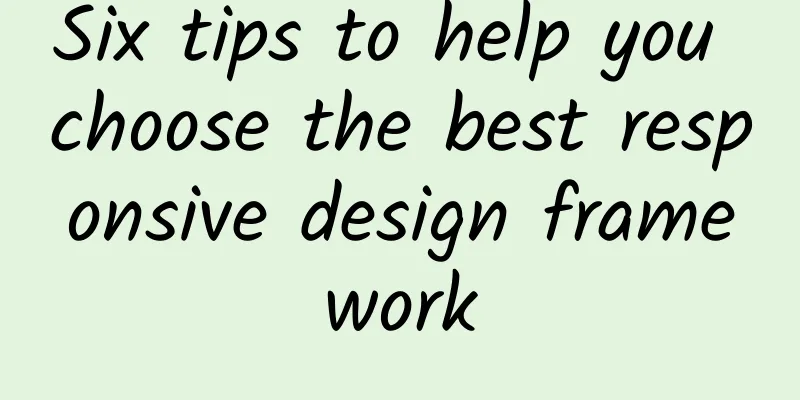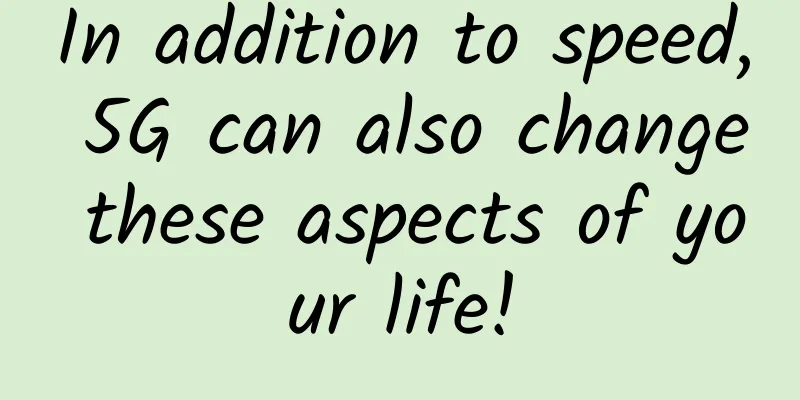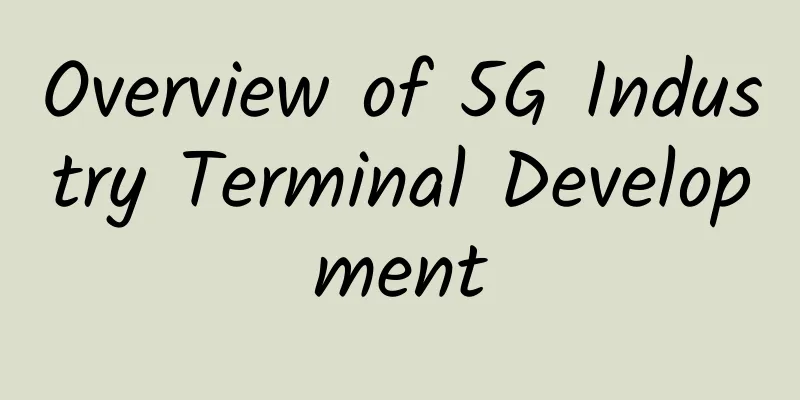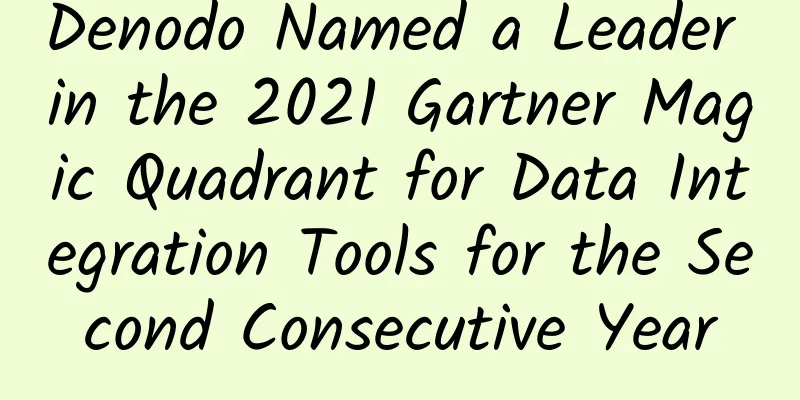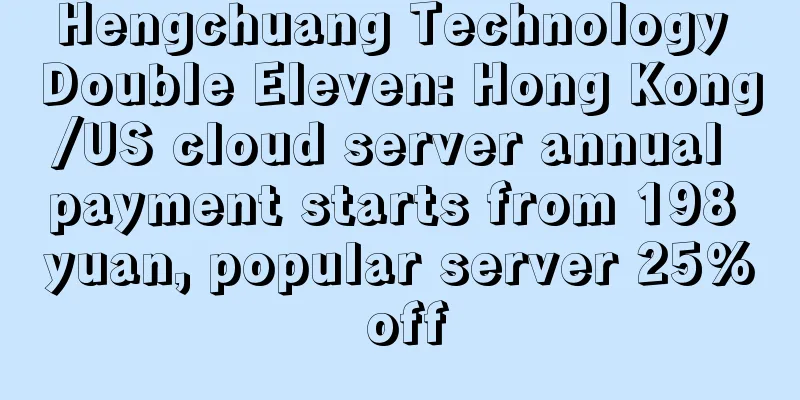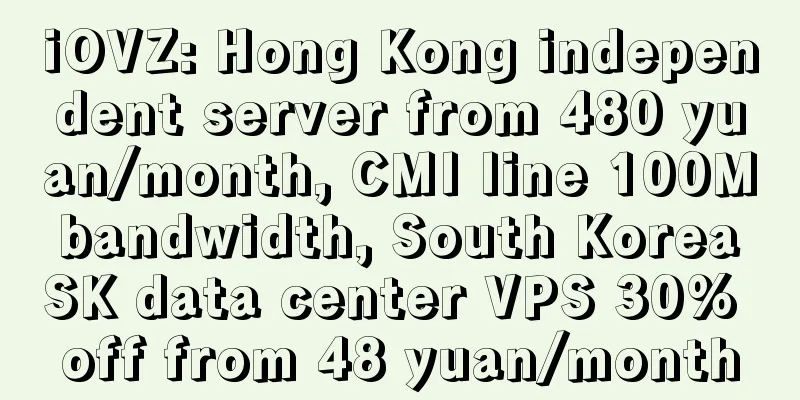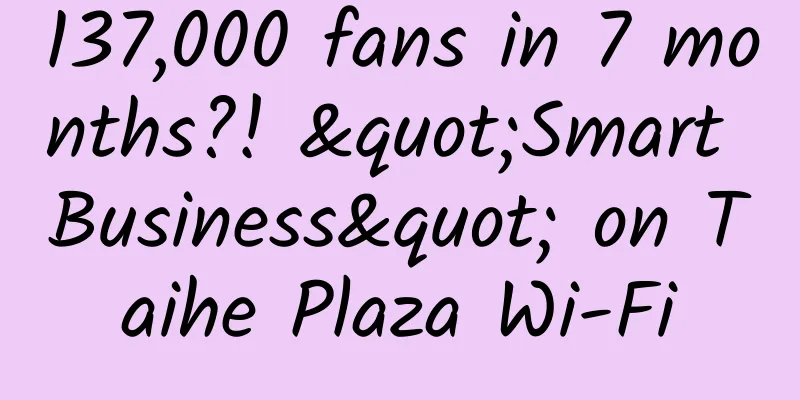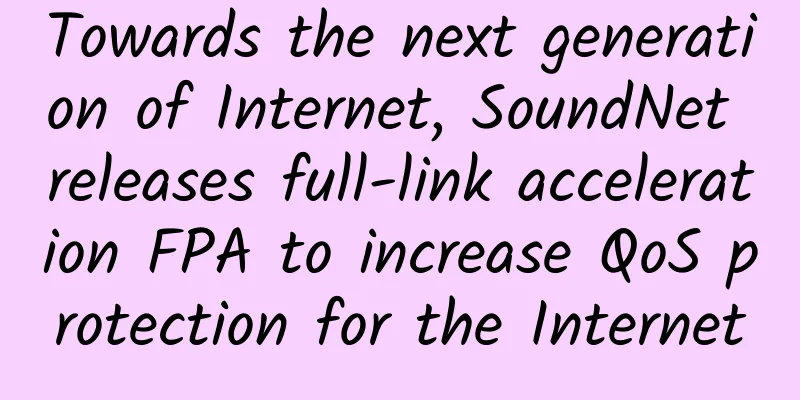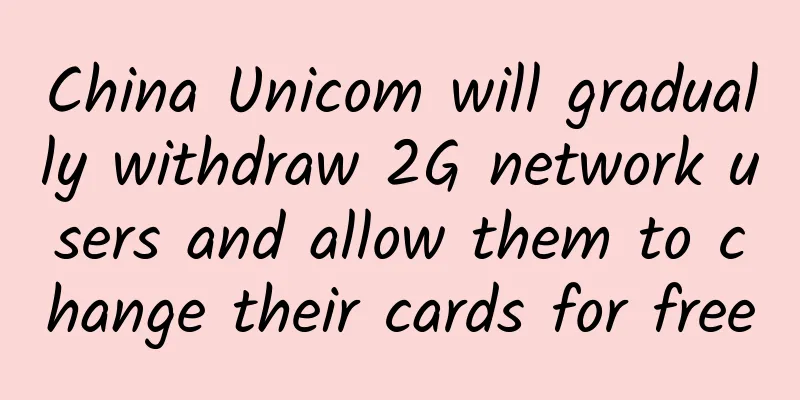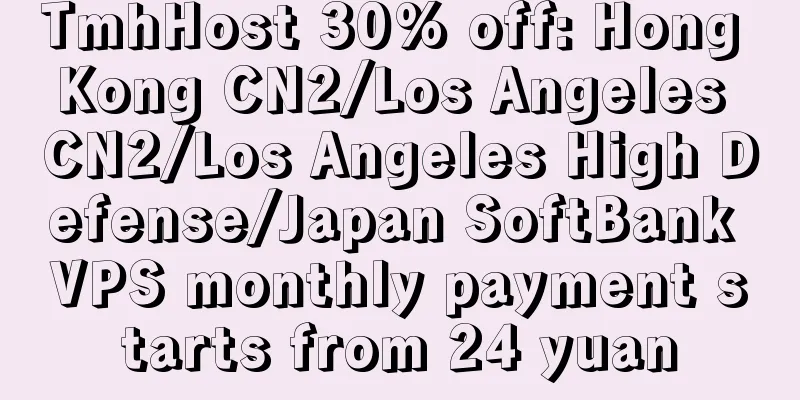Clarity: Docker's four network modes
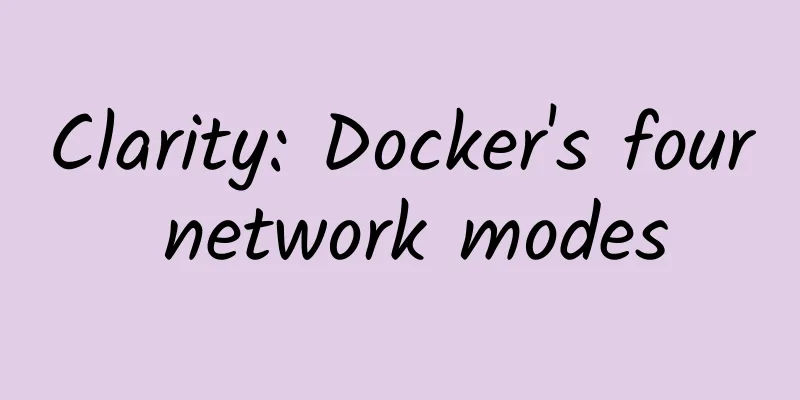
|
1. Closed container closed network mode It is equivalent to an isolated island, without communication of network protocol stack In none mode, the Docker container has its own Network Namespace, but no network configuration is performed for the Docker container. In other words, the Docker container has no network card, IP, routing and other information, only the lo network interface. We need to add a network card and configure IP for the Docker container ourselves. The example picture is as follows: 2. Bridged container bridge network mode The network protocol stacks between containers are separated When Docker is started, a docker0 virtual bridge is automatically created on the host, which is actually a Linux bridge and can be understood as a software switch. It forwards traffic between the network ports mounted to it. At the same time, Docker randomly assigns an address in a local unoccupied private network segment (defined in RFC1918) to the docker0 interface. For example, the typical 172.17.42.1, with a mask of 255.255.0.0. The network port in the container started thereafter will also automatically be assigned an address in the same network segment (172.17.0.0/16). When a Docker container is created, a pair of veth pair interfaces are created at the same time (when a data packet is sent to one interface, the other interface can also receive the same data packet). One end of this pair of interfaces is in the container, namely eth0; the other end is locally and mounted to the docker0 bridge, with a name starting with veth (for example, vethAQI2QT). In this way, the host can communicate with the container, and the containers can also communicate with each other. Docker creates a virtual shared network between the host and all containers. As shown in the figure, two containers on the same host communicate through the bridge docker0. (Containers on different hosts need to communicate with each other through the overlay network, which involves some underlying protocols. I will write a separate article to explain it.) 3. Joined container joint mounting network mode Containers can share network protocol stacks, that is, they can communicate through sockets This mode specifies that the newly created container shares a Network Namespace with an existing container instead of sharing it with the host. The newly created container will not create its own network card and configure its own IP, but will share the IP, port range, etc. with a specified container. Similarly, except for the network, the two containers are isolated from other aspects such as the file system and process list. The processes of the two containers can communicate through the lo network card device. The example is as follows: 4. Opentainer container open network mode Share network protocol stack with host The host mode is to specify --network host when starting the container. At this time, the container shares the host's Network Namespace. The port started in the container is directly the host's port. The container will not create a network card and IP, but directly use the host's network card and IP. However, other resources in the container are isolated, such as the file system, users and user groups. Use the host network directly. Similarly, start an nginx, and at this time share the host network and use it according to the situation. In this way, there is no need to do port forwarding, and the network transmission efficiency will be higher (think about why). |
>>: Working principles of physical layer/data link layer/network layer
Recommend
How can enterprises fully leverage the potential of private 5G networks?
It may take some time for 5G to become the most a...
What happens when SDN meets 5G?
SDN is a profound change to traditional IP networ...
Just remember one number and you can quickly calculate the available range of the IP segment.
As long as you remember a simple number, you can ...
[Black Friday] Launchvps 40% off, 1G memory KVM monthly payment starts from $2.57
Launchvps released a Black Friday discount plan, ...
8 Software-Based Network Trends for 2019
As networks become increasingly software-based, l...
LOCVPS 20% off: 29.6 yuan/month - 1GB/30GB/400GB@100Mbps/Osaka, Japan
LOCVPS is a domestic hosting company founded in 2...
China Unicom's mixed ownership reform is the trigger for the restructuring of the telecommunications industry order
How will China Mobile and China Telecom respond t...
Huawei and Sinopec Yingke jointly promote intelligent manufacturing platform to reduce burden and increase efficiency in the petrochemical industry
[51CTO.com original article] Not long ago, Huawei...
Fiber optic technology breakthrough could increase Internet speeds 100 times
[[247528]] According to foreign media reports, an...
Why do enterprises need a dedicated core network?
Just a few years ago, a global mobile private net...
Accelerating the development of edge computing
5G is being rolled out faster than any previous g...
RAKsmart: 5+253 IP cluster servers starting at $177 per month, with data centers in Los Angeles/San Jose/Japan/Hong Kong available
Earlier this month, we shared the popular cloud s...
WOT Huang Shuquan: Edge computing helps industrial intelligent manufacturing
[51CTO.com original article] On May 18-19, 2018, ...
How the wireless network market will develop in 2022
A wireless network is a computer network that re...
How does 5G help enterprises explore the development of the Internet of Things?
What is the Internet of Things? The “internet of ...