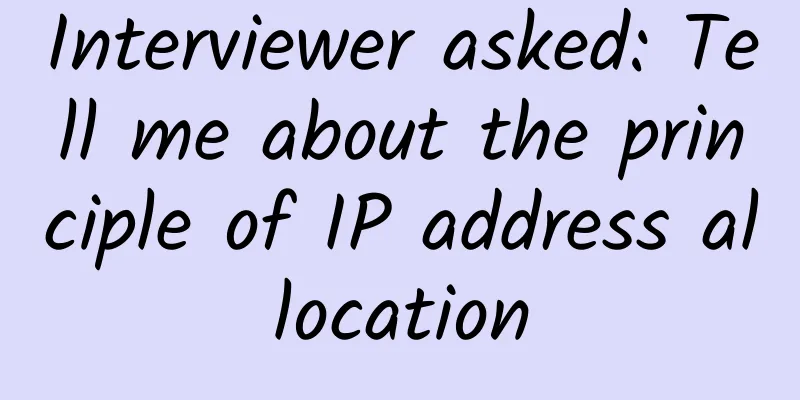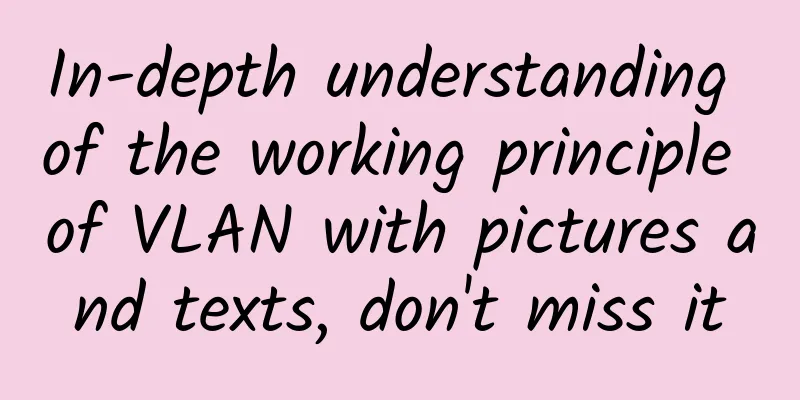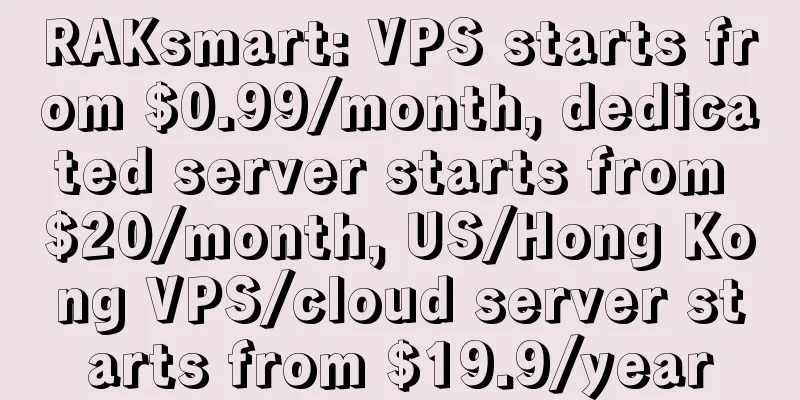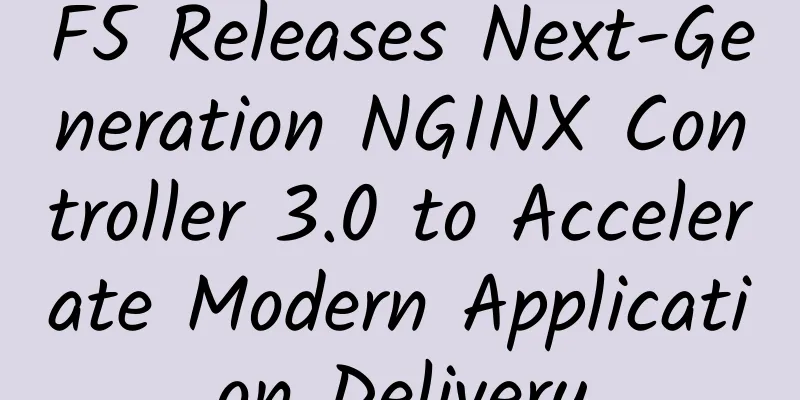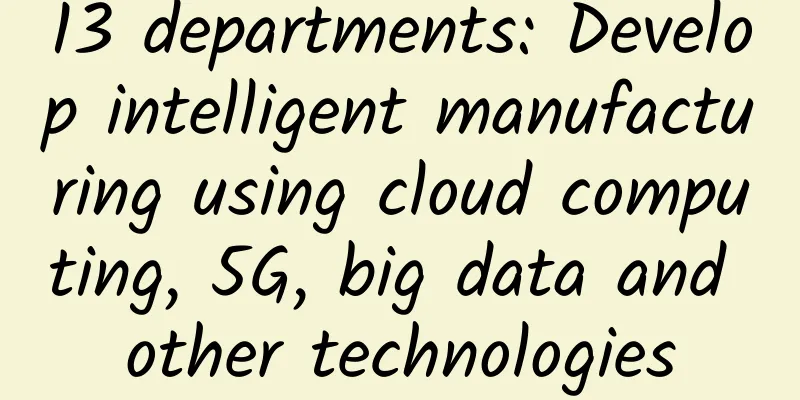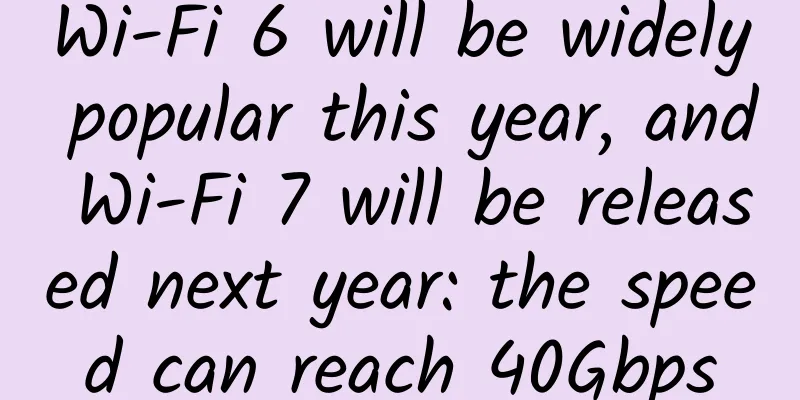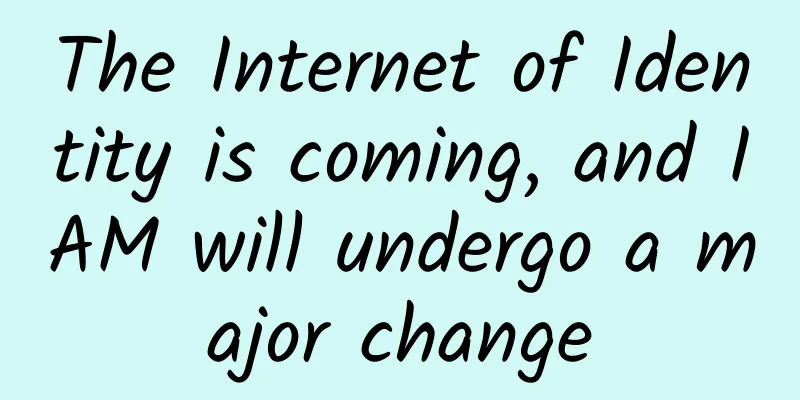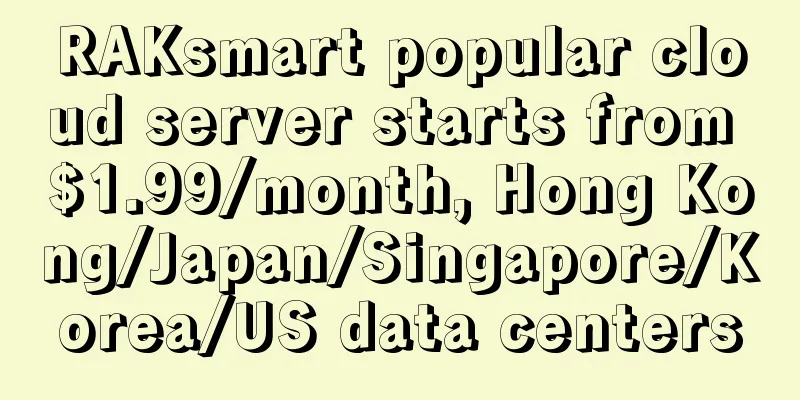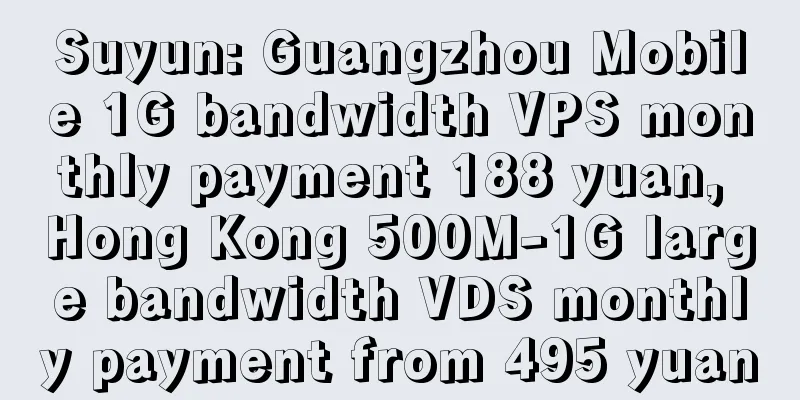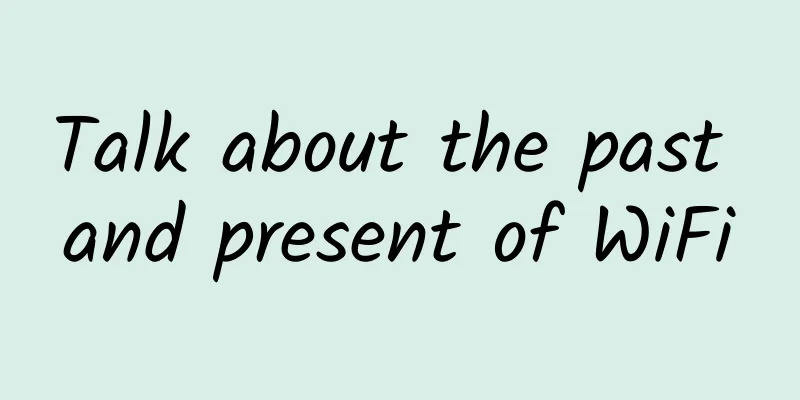Say goodbye to manual operations! Use Ansible user module to efficiently manage Linux accounts
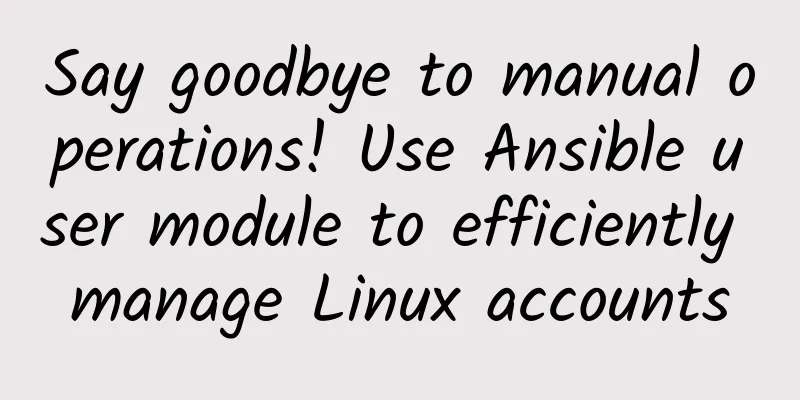
|
In an enterprise operation and maintenance environment, server user management is a basic but very important task. For example, when new employees join, we need to create accounts for them on multiple servers and assign appropriate permissions. When employees leave or their positions change, we also need to quickly disable or delete their accounts to avoid potential security risks. If we use manual methods to complete these tasks, we need to execute a series of commands on each server one by one, such as useradd, passwd, and chage, which is not only time-consuming and labor-intensive, but also prone to errors. Fortunately, Ansible provides a very convenient user module that can help us efficiently manage batch users, thereby ensuring the security and consistency of operations. The core functions of the user moduleTo learn more about the user module, we can use the ansible-doc command. Simply run the following command to view relevant information: After successfully executing the above command, the following result will be displayed: The user module provides many practical functions, including the following:
Description of common parameters:
Practical case analysisCase 1: Create development team accounts in batchesRequirement: Create accounts for 3 new developers, requiring:
Key points:
You can create users in batches by executing the following command: After successful creation, you can see the results as shown below: Case 2: Configuring Sudo Permissions for Operation and Maintenance AccountsCreate an opsadmin account and grant it password-free sudo permissions validate: 'visudo -cf %s':
After successfully executing the above command, you will see the result as shown below: Case 3: Safely delete former usersRequirement: Safely remove accounts of former employees, delete users but retain home directories. After successfully executing the following command, the defined user will be deleted, but the deleted user's home directory will be retained, as shown in the following figure: Case 4: Disable UserRequirement: Disable the charlie account but do not delete it, making sure its home directory is still retained. Successfully executing the following command will produce the following result: SummarizeAnsible's user module provides powerful automation capabilities for Linux server user management, which can greatly improve operation and maintenance efficiency and reduce human errors. This article demonstrates the following key functions through typical scenarios:
Through these cases, I believe you have mastered the basic usage of the user module and can apply it flexibly in actual work. I hope this tutorial can help you manage server users more easily and improve your operation and maintenance automation capabilities! |
Recommend
China Mobile actively promotes the accelerated implementation of 5G innovative applications
On September 20, China Mobile held the 5G+ Innova...
Why does 5G need edge computing (MEC)?
[[354637]] This article is reprinted from the WeC...
Let’s talk about the top ten challenges of 6G
[[427923]] This article is reprinted from the WeC...
[5.1] edgeNAT VPS 20% off for monthly payment, 30% off for annual payment, top up 500 yuan and get 100 yuan
In addition to the regular 30% off for annual pay...
Cisco appears at the 4th National Cyber Security Publicity Week, committed to building a secure "all-intelligent network"
[51CTO.com original article] In the golden autumn...
RackNerd US VPS starts at $9.89 per year, with multiple data centers in Los Angeles/Seattle, and supports Alipay
After more than three years of stable operation, ...
Opportunities and challenges of the 5G golden frequency band: Is the 700MHz industry chain ready?
Spectrum resources are the core resources for the...
GSMA releases world's first new 5G network guidelines
GMSA and China Telecom have released new guidelin...
If your HTML is full of Divs, be careful
Students who do front-end development know that t...
What you should know about 5G
When it comes to 5G, the most classic and intuiti...
Global Private 5G Network, Taking Enterprise to the Next Level!
A recent analysis by Frost & Sullivan shows t...
How 5G standardization will impact future innovation and growth
In 2019, mobile technologies and services contrib...
Do you know the origin and function of Wi-Fi?
Since its introduction 25 years ago, Wi-Fi has pl...
Secretly reducing 4G network speed to promote 5G? China Mobile responded for the first time, and the operator may have been wronged
Since the promotion of 5G mobile phones and packa...