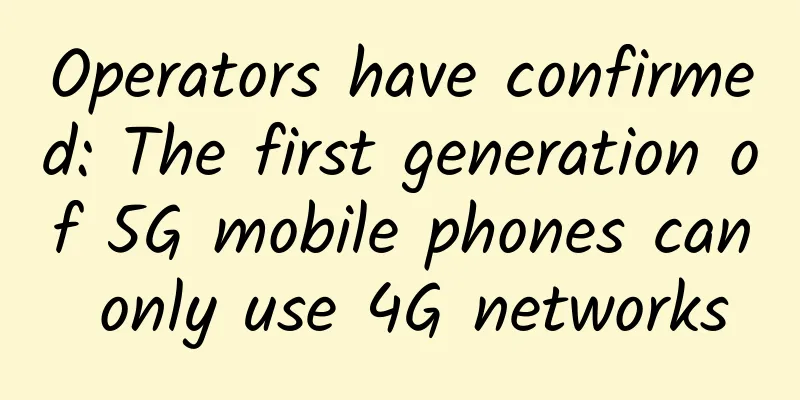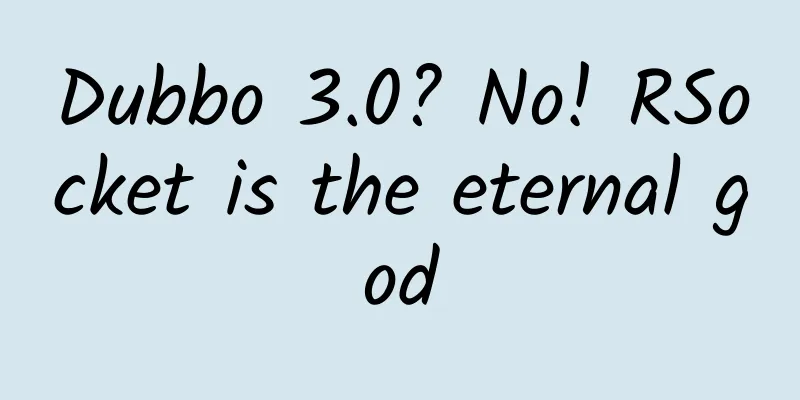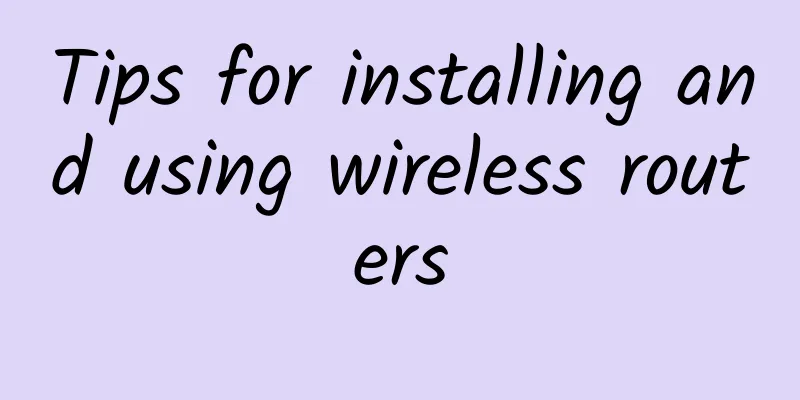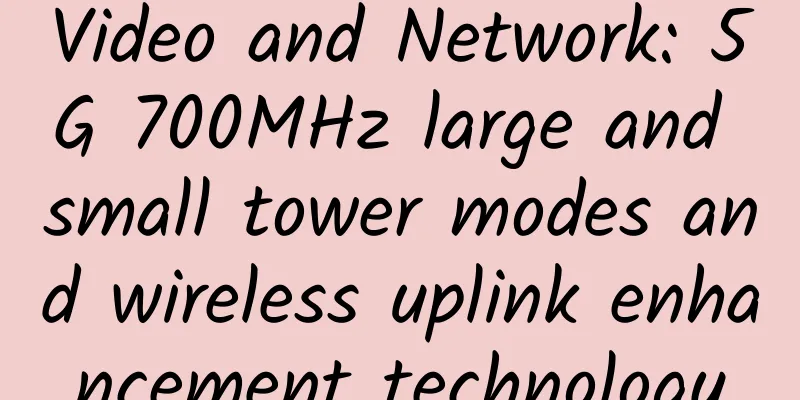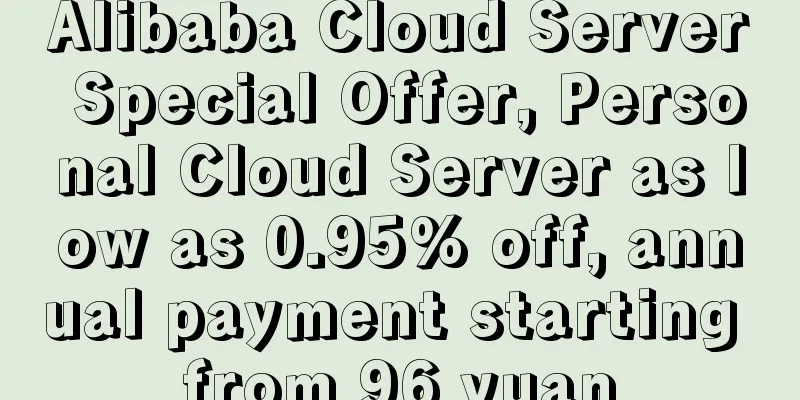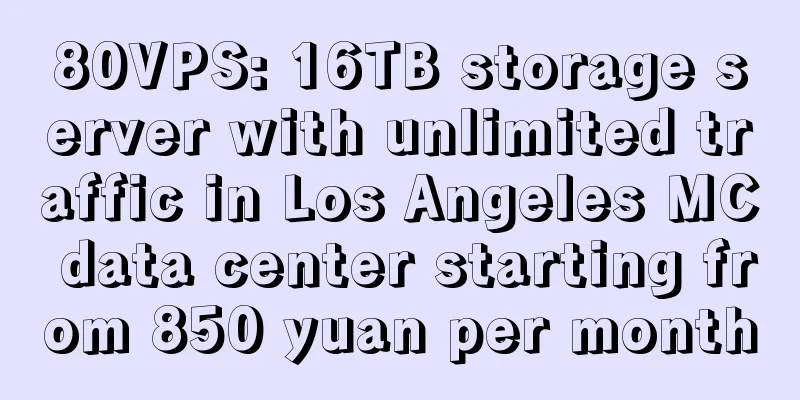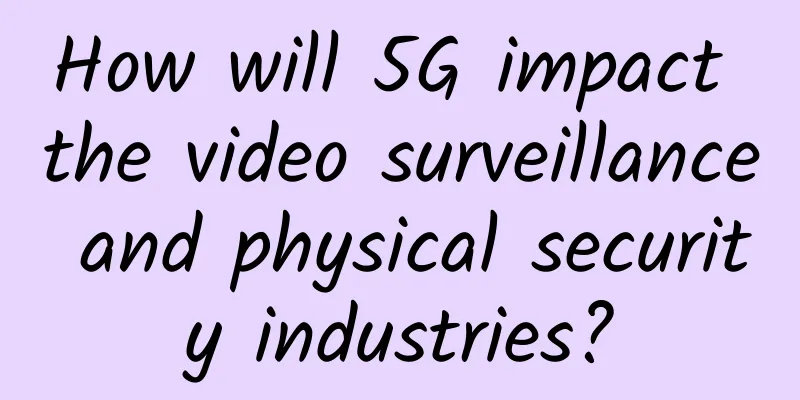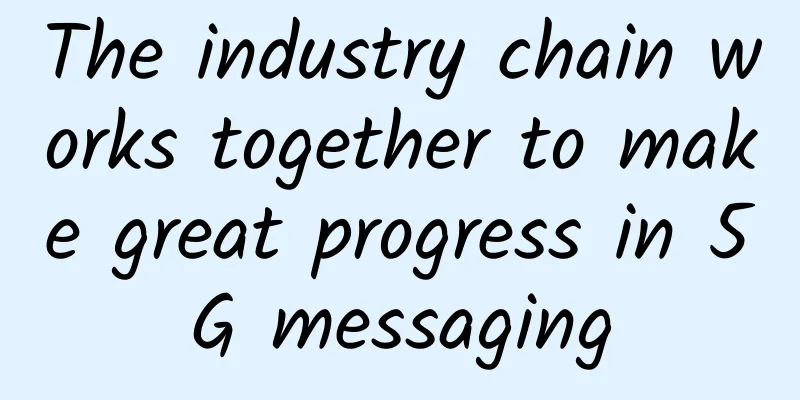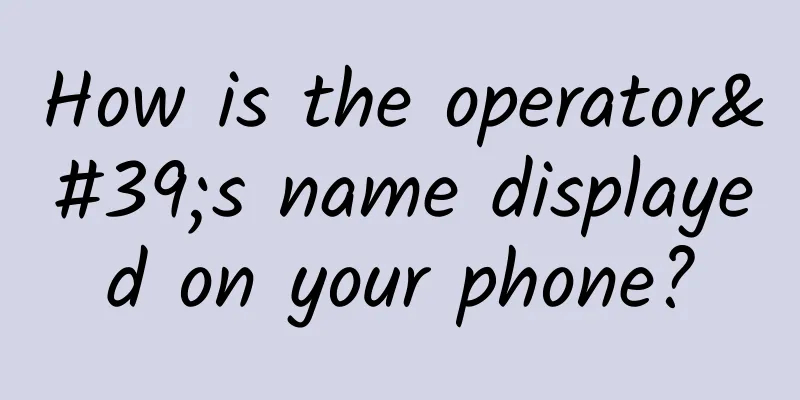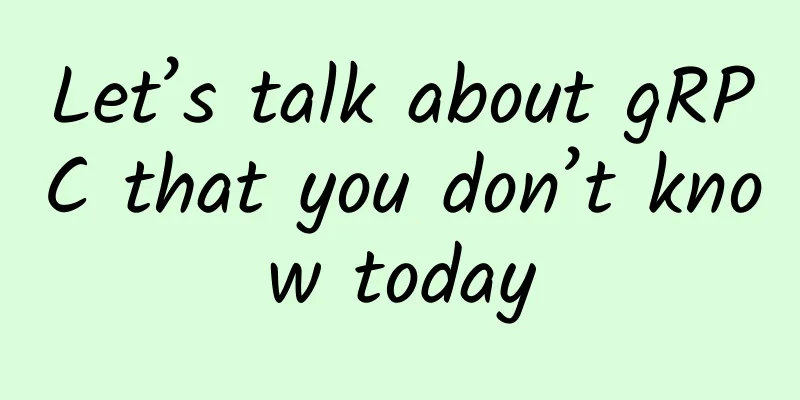Stop coding manually! Found this amazing tool that generates K8S YAML in one click!
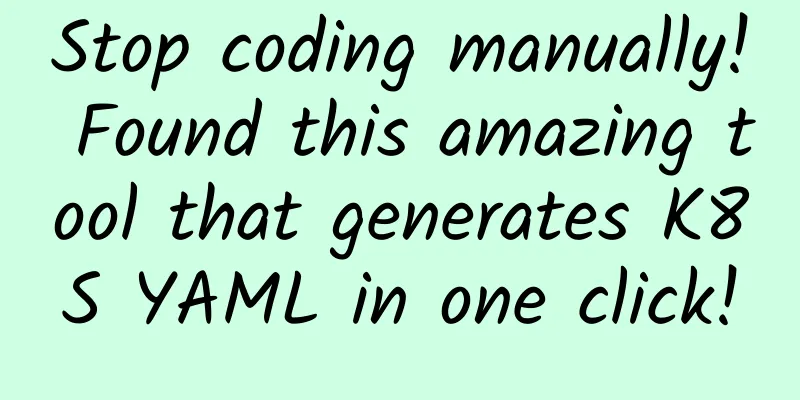
|
In daily K8S operation and maintenance work, we usually obtain YAML templates in the following two friendly ways:
After executing the above command, a deploy YAML file will be generated in the terminal, as shown below: The above basic information has been generated. However, if you need to deploy to another namespace, you need to add the namespace yourself. Or add parameters to specify the namespace to deploy in the command line. The command is as follows: Plugin InstallationToday I will introduce a very useful tool that can generate a YAML template for K8S resources with one click. To use this tool, you need to prepare the following environment in advance: Install Visual studio Code (version >= 1.38) Install Red Hat YAML, a plugin that provides comprehensive YAML language support for Visual Studio Code. Install the Kubernetes Templates plug-in, which can help us generate K8S resource YAML template files in one click. After the above two plug-ins are installed, restart vscode. Basic UseThe usage is also very simple. Open vscode, create a new file, and then select YAML as the file format, as shown below: For example, if we want to create a deploy template file, we only need to enter k in the file, and then vscode will intelligently prompt all templates starting with k, as shown in the following figure: When we select k8sDeployment and press Enter, a very detailed template will be generated. As shown in the following figure: This tool is really great. It allows us to no longer worry about finding K8S resource templates. It covers almost all K8S resource files. After using it, our work efficiency has been significantly improved. |
Recommend
80VPS: AMD Ryzen+NVMe products and new platforms are 50% off, and annual payment starts from 349 yuan in Los Angeles Cera data center
80VPS is a long-established Chinese hosting compa...
One of the biggest features of 5G is the security minefield
The 5G platform provided by operators has vulnera...
Review of 2021丨Highlights of the three major operators
2021 is the first year of implementation of my co...
Weibu Online OneDNS helps the real estate industry with network security
If you are the only security manager of a real es...
BuyVM restocking: 4 data centers in Las Vegas/Luxembourg/New York/Miami, 1Gbps, unlimited traffic, starting at 2 Canadian dollars per month
BuyVM was founded in 2010. It is a company that p...
The new EMUI system supports Huawei Enjoy 10S to bring a smart entertainment experience to a thousand-yuan phone
Nowadays, watching dramas, movies, new shows, and...
From the network I/O model to Netty, let’s first take a deeper look at I/O multiplexing
In the previous article, we learned about the fiv...
Five reasons why the Internet of Things needs its own network
【51CTO.com Quick Translation】Last week, AT&T ...
How to calculate 5G backhaul bandwidth?
[[353172]] This article is reprinted from the WeC...
“Unlimited” is just a cover. Which data card is the most cost-effective?
In order to use more affordable mobile data, I be...
Huawei releases Net5.5G full range of solutions to stimulate new growth for operators
[Barcelona, Spain, February 26, 2024] During MW...
By the end of 2021, my country will have 10.1 5G base stations per 10,000 people
The Ministry of Industry and Information Technolo...
Digital transformation enters the "immersion period". Huawei helps government and enterprise industries embrace digitalization without blind spots.
[51CTO.com original article] Recently, the recurr...
Zhao Huiling: Open innovation ecosystem promotes the development of network technology
At the theme forum "Future Network Technolog...
Huawei Cloud Ecosystem is "Very Different" in 2018, Focusing on "Quantity" and "Quality"
[51CTO.com original article] On March 22, "G...