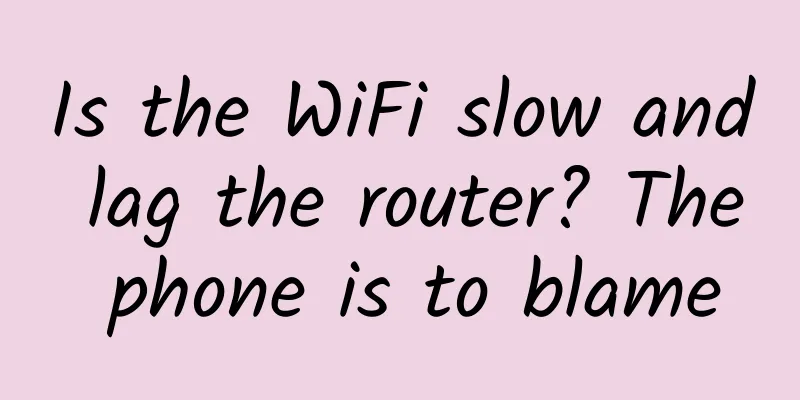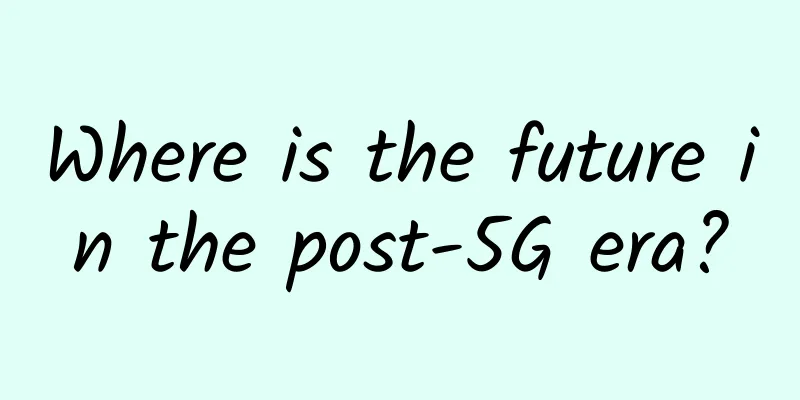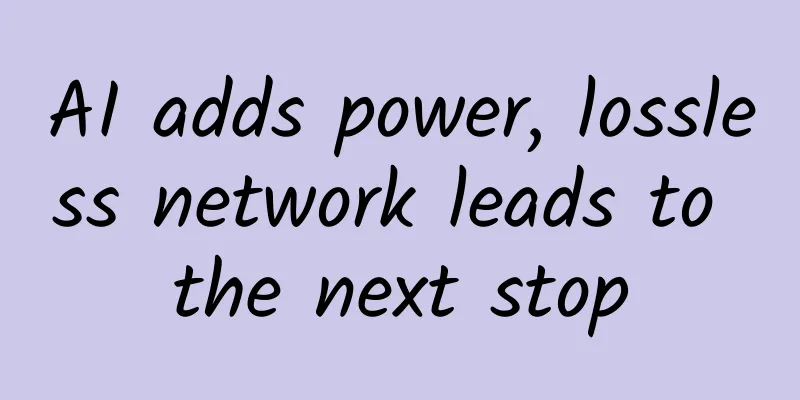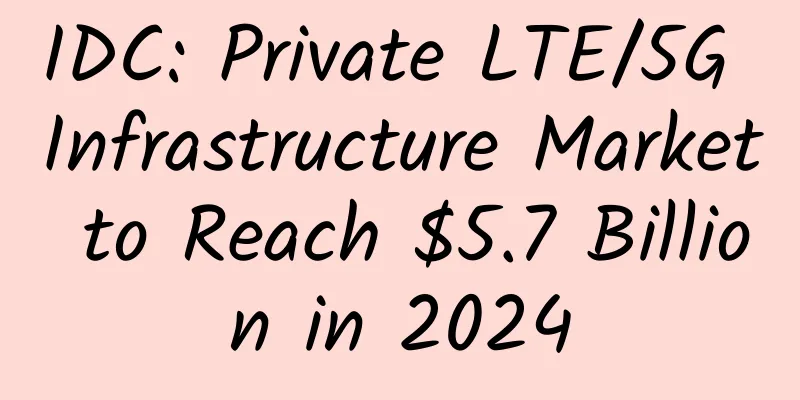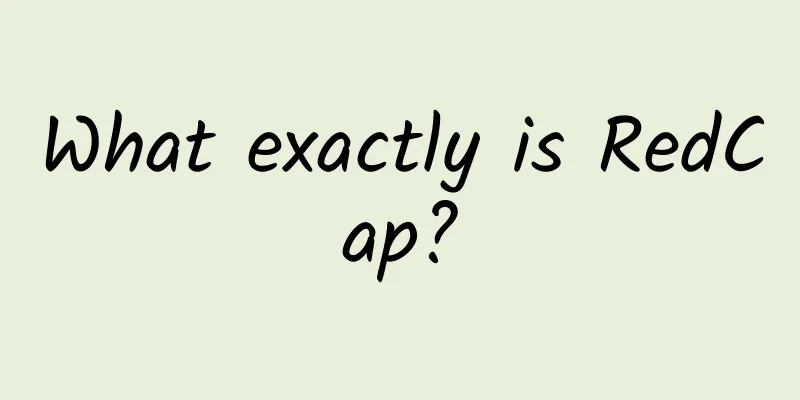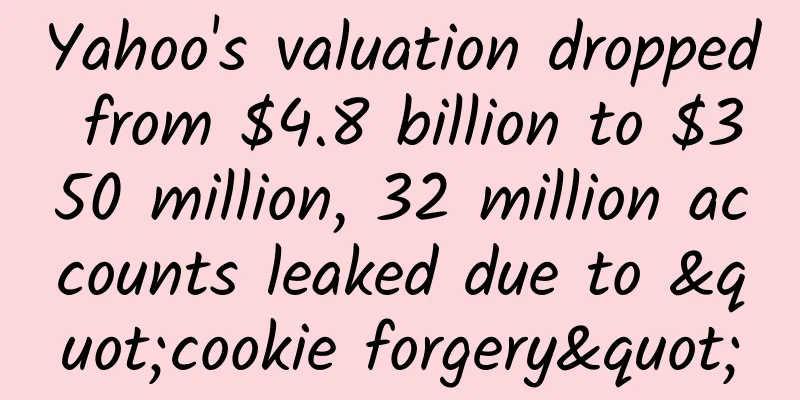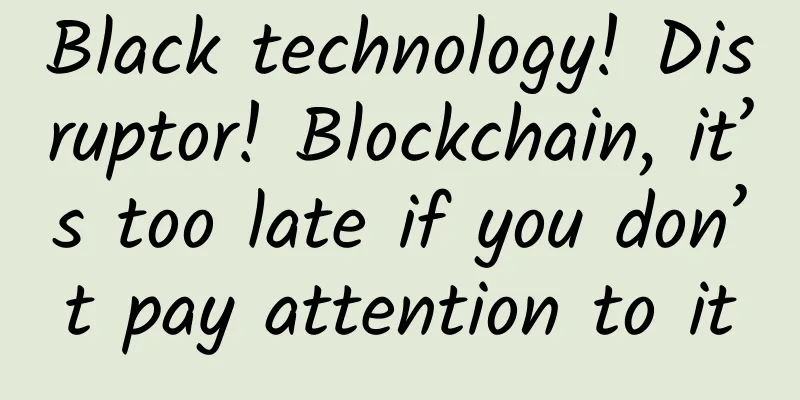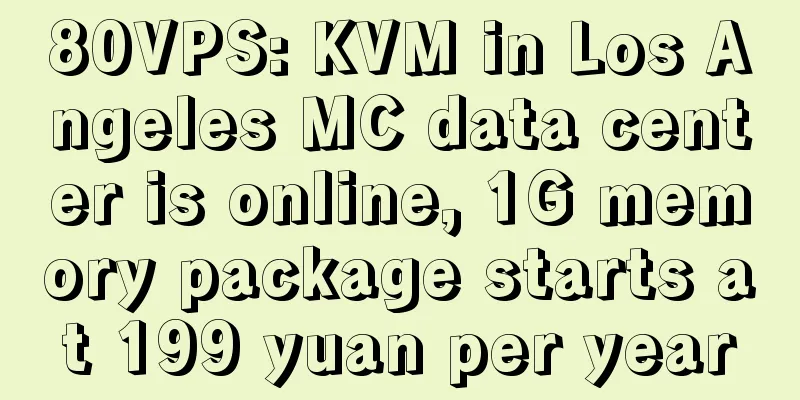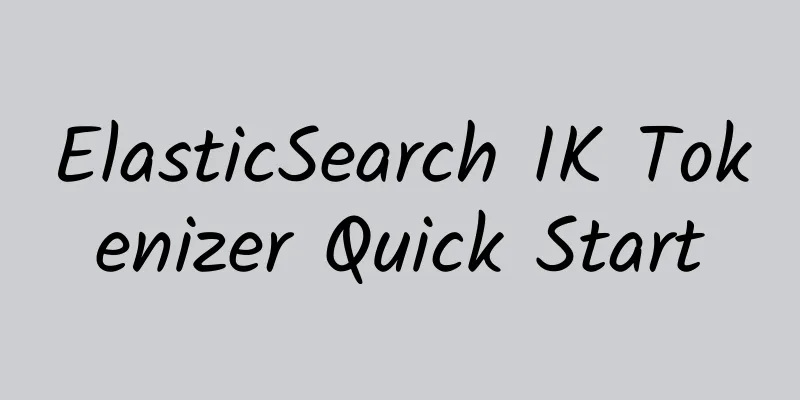TCP/IP Appetizer: HTTP
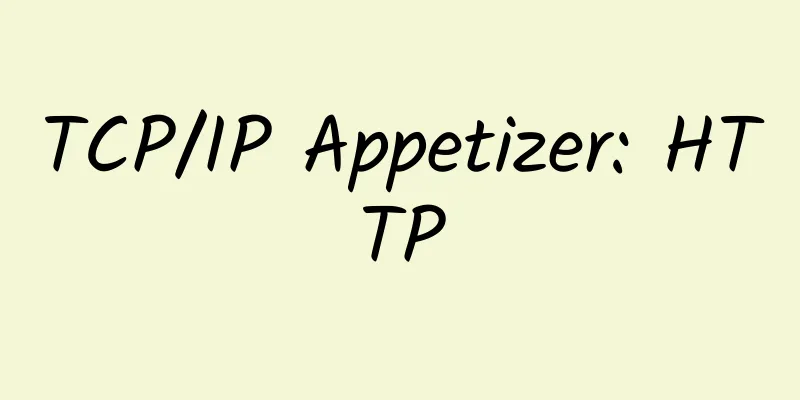
|
This article is reprinted from the WeChat public account "sowhat1412", author sowhat1412. Please contact the public account sowhat1412 to reprint this article. 1 TCP/IP 1.1 TCP/IP Definition The TCP/IP protocol suite is a collection of protocols, also known as the Internet protocol suite. Computers can only communicate if they follow these rules. TCP and IP are just two important protocols, so TCP/IP is used to name this Internet protocol suite. In fact, it roughly includes four layers of protocols. 1.2 TCP/IP Functionality As mentioned above, TCP/IP is divided into four layers at a macro level. Next, let’s talk about the specific functions of the four layers. Application layer The application layer directly provides users with different network service protocols, such as HTTP, Email, FTP, etc. These protocols are generated to solve different needs in real life. Users also operate and assemble data at this layer most of the time, which is socket programming! As for how the specific data is transmitted over the network, it is the responsibility of the following three layers. Transport layer The transport layer provides communication services for the application layer. It is the highest layer facing the communication part and the lowest layer in the user function. The transport layer provides logical communication for application processes that communicate with each other. It mainly includes TCP protocol and UDP protocol. TCP provides connection-oriented data stream support, reliability, flow control, multiplexing and other services. UDP does not provide complex control mechanisms. The role of the transport layer:
1.2.3. Network layer The function of the network layer is to realize the routing and forwarding of data packets. Wide area networks usually use many hierarchical routers to connect scattered hosts or local area networks. Therefore, two communicating hosts are generally connected through multiple intermediate node routers. The task of the network layer is to select these intermediate nodes to determine the communication path between the two hosts. At the same time, the details of the network topology connection are hidden from the upper layer protocol, so that the two communicating parties are directly connected in the eyes of the transport layer and network applications. The IP protocol is at this layer, providing routing and addressing functions, enabling two end systems to interconnect and determine the best path, and has certain congestion control and flow control capabilities. 1.2.4. Link Layer The data link layer implements the network driver of the network card interface to handle the transmission of data on the physical medium. Two commonly used protocols in the data link layer are the ARP protocol (Address Resolve Protocol) and the RARP protocol (Reverse Address Resolve Protocol). They realize the mutual conversion between IP addresses and machine physical MAC addresses. 1.2.5 Data Transmission
However, it should be noted that the IP layer has a Maximum Transmission Unit (MTU) limit. Similarly, the TCP layer has a Maximum Segment Size (MSS) limit during a data transmission. The MTU of Ethernet is 1500, the basic IP header length is 20, and the TCP header is 20, so the maximum MSS value can reach 1460 (MSS does not include the protocol header, only the application data). Therefore, a large application layer message may be divided into several blocks and transmitted one by one. The receiver receives the application layer data of each packet and assembles it into application layer data, and then a request is considered received. This is the significance of the Content-Length field. Data packet sending 1.3 OSI and TCP/IP OSI OSI, also known as the Open Systems Interconnection Communication Reference Model, is a conceptual model proposed by the International Organization for Standardization. It is a standard framework that attempts to interconnect various computers into a network worldwide. It focuses on what are the necessary functions of the communication protocol. TCP/IP The real network transmission communication protocol in real life, focusing on what kind of program should be developed to implement the protocol on the computer. Differences between OSI and TCP/IP
After introducing the macroscopic TCP/IP protocol suite, let us now enter the world of the network from top to bottom. 2 Application Layer HTTP 2.1 A brief introduction to HTTP 2.1.1 HTTP Definition HyperText Transfer Protocol, also known as Hypertext Transfer Protocol. HTTP is the agreement and specification for transmitting hypertext data such as text, pictures, audio and video between any two points in the computer world. HTTP 2.1.2 URI, URN, URL URI: Uniform Resource Identifier, which represents every available resource on the web. URI is just a concept. It doesn’t matter how it is implemented. The key is to identify a resource. URN: Universal Resource Name, which identifies a resource by a unique name or ID in a specific namespace. URL: Universal Resource Locator, URL is actually a subset of URI. It not only identifies a resource but also tells you how to access it. A standard URL must include: protocol, host, port, and path. URL Templates
An example of the relationship between the three:
2.2 HTTP Message Format Both request and response messages consist of four parts: start line, header, blank line, and entity, but the start line is slightly different. 2.2.1 Request Request message format 2.2.1.1 Request Line The request line consists of three parts: request method, URL, and protocol version. They are separated by spaces, and the request line ends with a carriage return + a line feed. Request method: Indicates what operation you want to perform on the target resource. HTTP1.1 defines 8 request methods listed in the following table, of which GET and POST are the most commonly used. URL: specifies the target address for this visit. Protocol version: specifies the HTTP version currently supported by the client. Currently, the commonly used HTTP versions are 1.1, 2.0, and 3.0. If the requester specifies 1.1, the responder will also use HTTP 1.1 protocol to reply after receiving it. 2.2.1.2 Request Header The request header is used to inform the server of some additional information about the request and the client itself. Each request header is a key-value pair, with the key and value separated by a colon. Each request header forms a separate line, and they end with a carriage return and a line feed. Among all the request headers, only Host is required, and other request headers are optional. Here are some common request headers: 2.2.1.3 Blank lines It contains only a carriage return and a line feed, and nothing else. This blank line is used to mark the end of the request header, and it is required. 2.2.1.4 Request Body Generally, it is a user-defined information body, and the type can be specified through Content-Type in the message header. 2.2.1.5 Request Example Request Sample 2.2.2 Response Response message format 2.2.2.1 Response Line Specify the HTTP version, response status code, and simple reason corresponding to the returned information. 2.2.2.2 Response Header As for the blank line and message body, they are almost the same as the request, and the message body type is specified by Content-Type. 2.2.2.4 Response Example Sample response 2.3 HTTP Header Fields The HTTP protocol specifies a large number of header fields that can implement a variety of functions, but they can basically be divided into the following four categories:
By setting HTTP header fields, HTTP provides the following important functions:
2.4 HTTPS and HTTP HTTP is transmitted in plain text, which poses the following risks:
2.4.1 SSL/TLS Overview SSL/TLS In order to ensure security, HTTPS came into being. HTTPS adds SSL/TLS encryption protocol between HTTP and TCP layers to solve the above three problems.
Please note that the default port for HTTP is 80, while the default port for HTTPS is 443. 2.4.2 Encryption Algorithm Encryption algorithms are divided into symmetric encryption and asymmetric encryption.
HTTPS uses symmetric encryption + asymmetric encryption = hybrid encryption:
2.4.3 Digest Algorithm The main feature of the digest algorithm is that the encryption process does not require a key, and the encrypted data cannot be decrypted. Currently, the only algorithm that can be decrypted and reversed is the CRC32 algorithm. Only by inputting the same plaintext data and passing it through the same message digest algorithm can the same ciphertext be obtained. Message digest algorithms are mainly used in the field of digital signatures as digest algorithms for plaintext. Famous digest algorithms include RSA's MD5 algorithm and SHA-1 algorithm and their numerous variants. Verify integrity
2.4.4 CA Certificate In asymmetric encryption, the client saves the public key. How to ensure the accuracy of the public key is a difficult problem. If someone steals the server's public key to do something, the client and the server will not be able to perceive the existence of the third party during the entire data transmission process, but the information has already been leaked! Asymmetric encryption information leakage The key to the problem is how to ensure that the client receives the server's public key! At this time, the digital certificate appears. It is based on the private key mentioned above to encrypt data and the public key to decrypt to verify its identity. The CA ensures that the public key is transmitted correctly
2.4.5 SSL/TLS establishment process First, perform a three-way handshake of TCP, and then prepare for encrypted communication. Before starting encrypted communication, the client and server must first establish a connection and exchange parameters. This process is called a handshake, which is the SSL/TLS module mentioned earlier. So what is its main workflow? You can think of it as ClientHello, ServerHello, and Finish. SSL/TLS establishment process
The client initiates an encrypted communication request to the server: the client provides the SSL/TLS protocol version number + a random number Random1 generated by the client + the encryption method supported by the client.
The server confirms whether the SSL/TLS version is supported, confirms the encryption algorithm used, generates a random number Random2 (used to generate a session key), and generates a server digital certificate.
At this point, both parties have securely negotiated the same secret key, and the SSL/TLS handshake phase is complete. All application layer data will be encrypted with this secret key and then reliably transmitted over TCP. 2.4 HTTP Development History Currently, HTTP versions are divided into three versions: HTTP/1.1, HTTP/2, and HTTP/3, and the first two are the mainstream ones. HTTP Version Comparison 2.4.1 HTTP/1.1 HTTP/1.1 has the following advantages and disadvantages compared to the old version: advantage:
shortcoming:
2.4.1 HTTP/2 The HTTP/2 protocol is based on HTTPS and is backward compatible with the following optimizations.
shortcoming: Blockage problem: HTTP/2's frame transmission is performed at the application layer, and the final data must be transmitted through TCP, which is a reliable connection with a packet loss retransmission function. If a packet is lost, all HTTP requests will wait for the lost packet to be retransmitted. 2.4.1 HTTP/3 HTTP/3 changes the TCP protocol to UDP, because UDP does not care about the order or packet loss. At the same time, Google also adds TCP connection management, congestion window, flow control and other mechanisms on the basis of UDP. We call this protocol the QUIC protocol. In general, the optimization points of HTTP/3 are as follows:
2.5 HTTP Features
The great thing about HTTP is that it only specifies the basic framework of header + body, and users can customize what is filled in it. At the same time, its underlying components are all pluggable, such as the addition of SSL/TLS, binary frame transmission, UDP replacing TCP, etc.
Both TCP and QUIC ensure the reliability of data transmission.
HTTP implements data transmission based on a request-response model.
Each HTTP request-response is stateless, so each message sent and received is completely independent. If you want to implement some chain reactions, you need to use the Session and Cookie mechanism.
HTTP is just a transmission protocol specified at the application layer. Its underlying layer uses the TCP protocol to transmit data. 2.6 Common HTTP Status Codes There are five common types of HTTP status codes. 3 Appendix Only the application layer and transport layer of the TCP/IP protocol were briefly explained. The network layer will be discussed in the next article for a more detailed version of the TCP/IP protocol. TCP/IP 4 References SSL/TLS: https://www.bilibili.com/read/cv1003133 HTTP 10,000-word handout: https://t.1yb.co/gcKW Xiaolin Network Special: https://t.1yb.co/fQG3 HTTP status code: http://tools.jb51.net/table/http_status_code TCP/IP explanation: https://developer..com/art/201906/597961.htm |
Recommend
The battle for future wireless network communication technology
Wireless communication is closely related to our ...
The embarrassment of 5G network: the speed is slower than a year ago, and millimeter wave is difficult to popularize
On May 7, 5G networks, as a new generation of mob...
What have the three major operators done to prevent and control the epidemic?
On February 14, the Ministry of Industry and Info...
Easy to understand, this article will introduce you to the HTTP protocol?
1. What is http? Http protocol is Hypertext trans...
What does Wi-Fi bring to Matter’s push for home IoT?
As Matter’s foundational technology, Wi-Fi can he...
Consumer finance practitioners tell the story: Black industry fraud is becoming more high-tech
[[188974]] Chinese consumer finance practitioners...
The number of people who ported their numbers reached 9.4 million - why the porting rate was lower than expected
The Ministry of Industry and Information Technolo...
AllHost: £9.5/quarter-1GB/30G NVMe/8TB@2Gbps/UK VPS
AllHost is a UK-based company (company number 134...
BandwagonHost has launched CN2 GIA at a special price starting from $74.5/year, with 1GB/20G SSD/1TB@1Gbps/multiple nodes available
Bandwagonhost has launched (restocked) a special ...
Why does the HTTP request return 304?
[[402402]] I believe most web developers are fami...
In just 3 months, the cumulative financing exceeded 600 million yuan. Ruishu Information announced the completion of the C3 round of financing of 100 million yuan
After completing the C2 round of financing in Sep...
How to attract and train talents in the era of the Internet of Things
We are experiencing a worldwide war for talent wi...
Yunfan Accelerator CTO Fu Kai: Stick to the origin and become a technical CDN company
On April 12-13, 2017, the 2017 Asia Pacific CDN S...
CloudSilk launches German AS9929 line high-bandwidth VPS, 10% off annual payment starting from 216 yuan
CloudSilk has newly launched a VPS host connected...
Using tunneling protocol to achieve transparent communication between different dubbo clusters
[[375332]] Preface The author has recently comple...