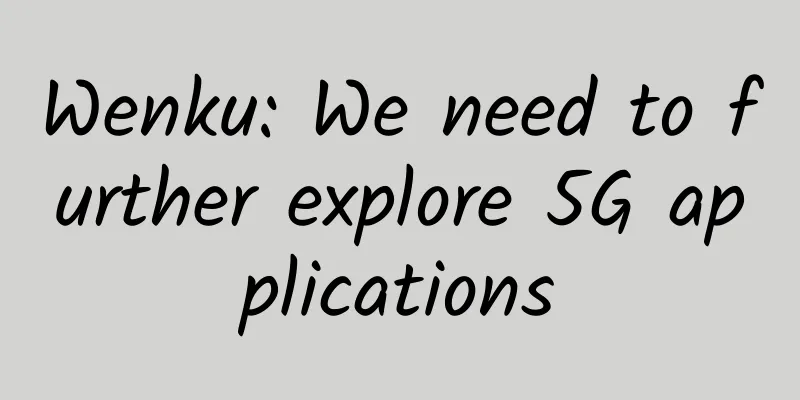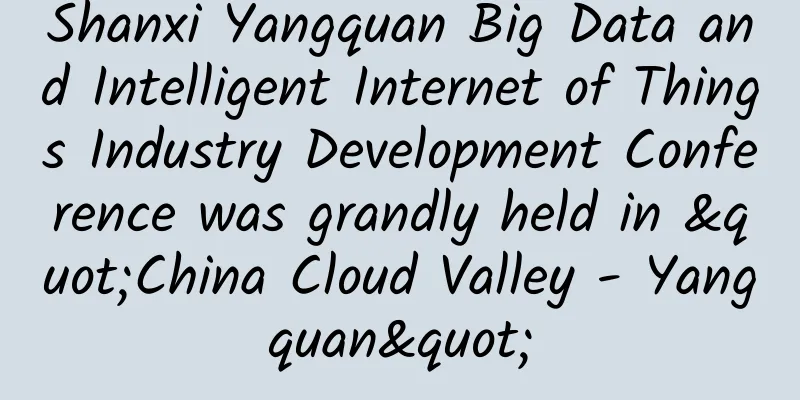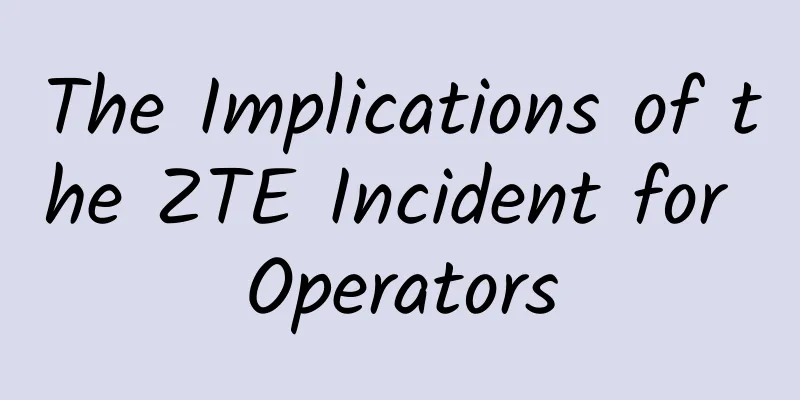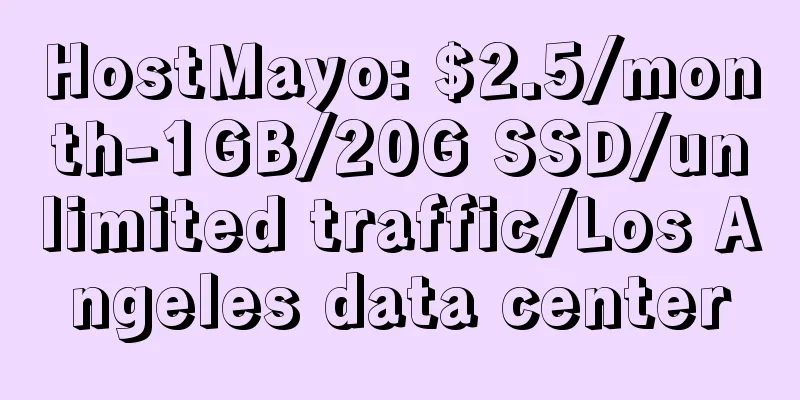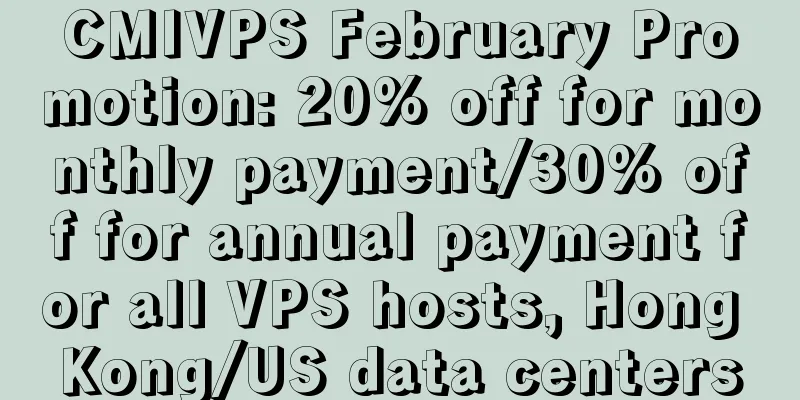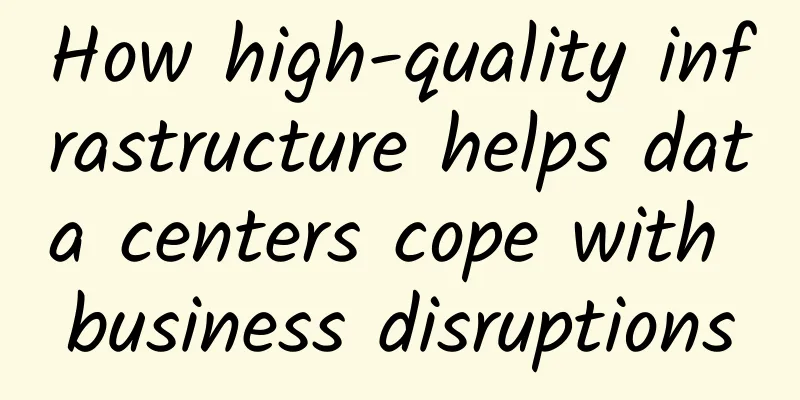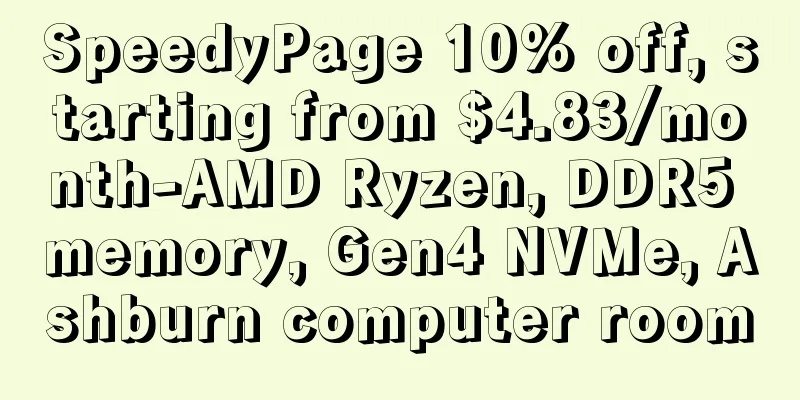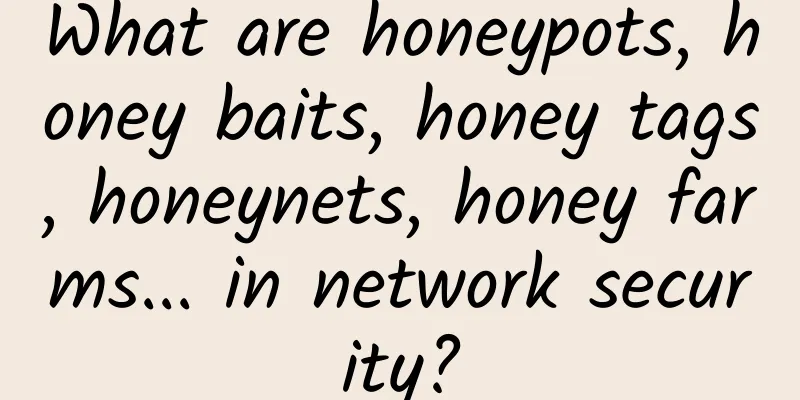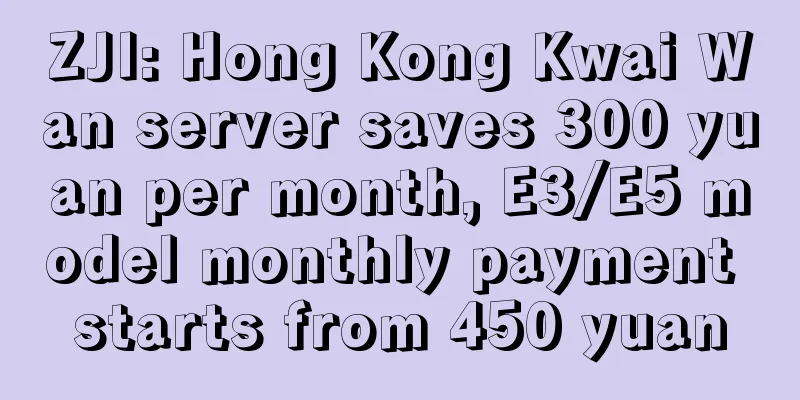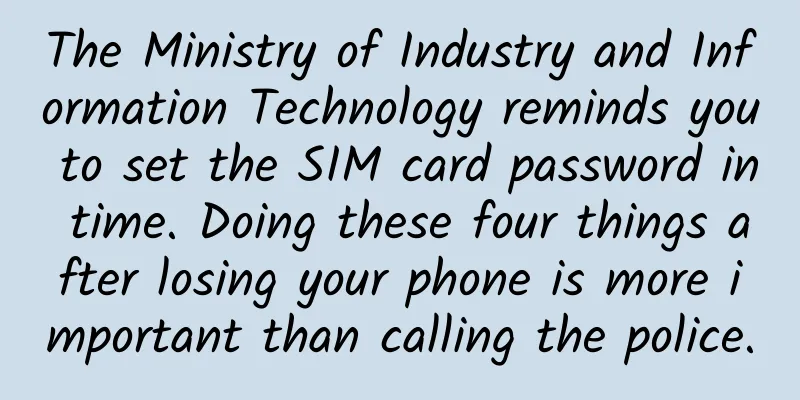What is the difference between localhost and 127.0.0.1? Do you know?
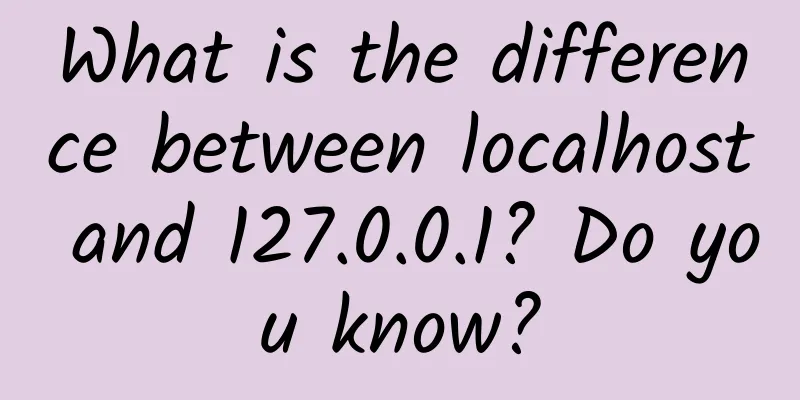
|
When front-end developers are debugging locally, they often interact with localhost and can open their web page in the browser by simply running the npm run command, with the address bar showing something like http://localhost:xxx/index.html. Many people may not think about the difference between the two when using it. Considering that I’ve worked with developers in the past who also lacked a clear understanding of the difference between the two, I felt it was important to spread some knowledge on this topic. What is localhost?localhost is a domain name that is fundamentally no different than the domain name you use for Internet access, except that it is easier to remember. The scope of localhost is limited to the local machine - the name says it all: "local" refers to local stuff. John Smith and Jane Doe can both use localhost on their respective machines to access their respective page content without interfering with each other. From domain name to programTo really understand localhost, we need to discuss how users access programs through domain names, taking Google as an example. 1. When you type google.com in your browser, it first queries the DNS to get the IP address of google.com. Why do we need IP addresses? For example, if someone sends a package to your company, the delivery note will include details such as the company's address, name, and recipient. The delivery process relies on the address to route and eventually reach the recipient. Similarly, in the Internet, the domain name is like the company name and the IP address is like the physical address. In the online world, the IP address is crucial to locate the corresponding program. DNS is like a company directory that lists the IP addresses corresponding to each domain name. Some domain names may not be registered, making their IP addresses impossible to find, while other domain names may have multiple IP addresses, and DNS will automatically return one of them according to specific rules. After purchasing a domain name, the domain name service provider usually provides DNS resolution services to register the domain name and its corresponding IP address in DNS. Where do IP addresses come from? Every computer connected to the Internet has an IP address, but personal computer IPs are usually not meant for public access, similar to internal company locations that are clear to insiders but not to outsiders. For external services like Google, you need a public IP address, usually provided by an Internet Service Provider. For example, if your company uses China Unicom for network access, you can have them assign a public IP address to your company's gateway server. The gateway server is like a switch that handles all internal network communications and sets up forwarding rules to route incoming requests to the appropriate servers. 2. With the IP address, the browser will send a request to this address, and the operating system will package the request into an IP data packet and then transmit it through the network. The network's routing protocol will use the provided IP address and pass through various routers to finally reach the computer bound to the IP. 3. Multiple network applications may be deployed on a computer. Which one should receive the request? This is where ports come into play. Each network application can bind to one or more ports, and the system will prevent port overlap. Specifying a port in the request can route the request to the correct network application. But when we access Google, we don't specify a port. This is because when a port is not specified, port 80 for HTTP and port 443 for HTTPS are used by default. Binding a port when starting a network program is necessary, although some frameworks will automatically select an unused port on your computer. What is the difference between "localhost" and "127.0.0.1"?After understanding the basics, we can understand this problem more easily. localhost is a domain name, as mentioned before. What about 127.0.0.1? It is an IP address, the local IP address of the current machine, which can only be used on that machine. Your computer can use this IP address without being connected to the Internet, which is very convenient for developing and testing network programs. The program we debug is bound to this IP address. It is worth noting that our common IP address format is XXXX, which is divided into four segments by dots. In fact, it is a 32-bit binary number, divided into four 8-bit segments, and then converted to a decimal number for display. So how does localhost resolve to 127.0.0.1? Does it need to go through DNS? No. Every computer can use localhost and 127.0.0.1 without DNS resolution. This resolution is handled independently by each computer. Each computer has a hosts file that contains some hard-coded DNS resolution rules, including the rule that resolves localhost to 127.0.0.1, which is a convention. If you don't want to use localhost, that's fine. You can name it anything, like wodehost, and have it resolve to 127.0.0.1. You can even use google.com, but this will only work for you and won't affect anyone else. Domain levellocalhost is not the same as the domain names we usually use, such as www.juejin.cn, google.com or csdn.net. What do www, cn, com and net stand for? Why doesn't localhost need them? Domain names are hierarchical and divided into top-level domain names (TLD), second-level domain names (SLD) and third-level domain names (3LD). Top-level domain (TLD): The highest level in the domain name system, located at the far right of the domain name, usually composed of several letters. TLDs are divided into generic TLDs and country code TLDs. Common generic TLDs include .com for commercial enterprises, .net for network providers, and .org for non-profit organizations, while country code TLDs represent specific countries or regions, such as .cn for China and .uk for the United Kingdom. Second-level domain name (SLD): located under TLD, it is selected and registered by the registrant and can be a personalized and memorable name. For example, juejin.cn is a second-level domain name, which is usually what we can apply for. The meaning of top-level domain names such as .com, .net or .cn is usually ignored in order to be short and memorable. Third-level domain (3LD): Below the second-level domain, it is usually used to point to a specific server or subnet. In blog.example.com, "blog" is a third-level domain. "www" is the most common third-level domain, representing the homepage or main site of a website, although this is just a convention and many websites now recommend direct access via the second-level domain. Based on this definition, we can think of localhost as a top-level domain, albeit a reserved one that is used only to access the current computer. Multiple websites share one IP and portAs mentioned before, different network programs cannot use the same port, but there are ways to get around this limitation. When personal blogs were popular, many people liked to buy a virtual host and deploy an open source blogging platform to express themselves. In order to make money, virtual host providers would allocate many virtual hosts on one computer, allowing everyone to access their domain names using the default port 80 without any problems. How is this done? If you have experience with web servers such as Nginx, Apache, or IIS, you may be familiar with the concept of host headers. The host header is actually the domain name. By setting the host header, our program can share a network port. When deploying a website in a web server like Nginx, we configure it to include the domain name in the host header. When started, Nginx and other web servers will occupy port 80 for their own use. When a website request arrives at port 80 of Nginx, it identifies the network program configured with the corresponding host header based on the domain name in the request. Nginx will then forward the request to the network program and start it if necessary. Private IP AddressIn addition to 127.0.0.1, there are many private IP addresses, such as the common 192.168.x.x. These private IP addresses are mostly reserved for use within a local area network (LAN), because it is unrealistic to assign a unique IP address to each computer. As long as there is no conflict within the LAN, these addresses can be used freely. Your company can use 192.168.1.1, and my company can also use 192.168.1.1, but if you want to visit my company, you need to go through the public IP address. Commonly used IPv4 private IP address ranges are divided into three categories:
These private IP addresses are for internal network use only and cannot be used on the public Internet. In addition to the three private IPv4 address ranges mentioned above, there are some reserved IPv4 address ranges: The 127.0.0.0 to 127.255.255.255 address range is used for loopback testing, including the 127.0.0.1 address mentioned in the question. You can also assign yourself an IP address like 127.0.0.2, which functions the same as 127.0.0.1. The 169.254.0.0 to 169.254.255.255 address range is used inside a LAN. This is less common, and if your computer cannot connect to the LAN, you may see this IP address, which is a temporary LAN address. These address ranges cannot be used on the public Internet either. There are also some less common private IPv4 address ranges. A full definition of the IP address ranges can be found here: www.iana.org/assignments… IPv6You may have also heard of IPv6, which was introduced to address the problem of insufficient IPv4 address space. The number of IPv6 addresses is so large that theoretically one IP address can be assigned to every grain of sand on the earth. Despite years of talk, IPv4 is still more widely used. There are many reasons behind this, which I will not discuss here. The format of an IPv6 address is as follows: XXXX:XXXX:XXXX:XXXX:XXXX:XXXX:XXXX:XXXX:XXXX. It is 128 bits long and is divided into 8 segments by colons, with each X representing a hexadecimal number (from 0 to F). The IPv6 address space is much larger than that of IPv4. For example, 2001:0db8:3c4d:0015:0000:0000:1a2f:1a2b is a valid IPv6 address. Further discussion on IPv6 is beyond the scope of this article, but those interested can explore further. |
<<: Why do many colleagues recommend Ether IPL? Until this hospital expansion...
>>: Let's talk about DNS formal verification technology
Recommend
Report: The number of Internet users in my country has reached 940 million, of which nearly 223 million are students, accounting for 23.7%
According to CCTV reports, the 46th "Statist...
How can 5G fixed wireless access replace fiber optic access to the last mile?
[[180048]] Verizon, a US operator, announced that...
China's operators' semi-annual report: 5G package users close to 500 million
On August 19, China Unicom announced its first-ha...
Cloud computing in 2018: Switch or die
Cloud computing technology is creating a new and ...
Relay2 launches edge computing cloud solution to reshape the innovative value of networks and services
[51CTO.com original article] With the rapid devel...
iONcloud: 15% off cloud hosting in San Jose/Los Angeles, Linux/Windows available
iONcloud is a cloud hosting platform opened by Kr...
Teach you how to choose the most suitable wireless AP
With the popularization of the Internet and the w...
Today's encryption mechanisms will be defeated by quantum attacks, except for generalized knapsack codes.
[51CTO.com original article] Today's encrypti...
Is the backend a bit cumbersome? Go to the client!
Hello everyone, I am Xiaolin. Among Internet posi...
Core Network Evolution (RCAF, PFDF and TSSF) - 3GPP REST API
Looking back at the diversity of technology devel...
Challenges facing data center network technology
The network is the most stable part of the data c...
CloudCone: Los Angeles VPS with large hard disk starts at $20 per year, regular KVM starts at $12.95 per year
CloudCone has launched a new flash sale, launchin...
A “cat” walking alone on a narrow road: Cat.1 and narrowband communications (I)
Labs Guide When we talk about narrowband communic...
Four Best Practices for Network Cable Management
If a cabling project is to be successful, you fir...
There are two important factors that affect network speed: network bandwidth and network latency!
With the popularization of the Internet, users pa...