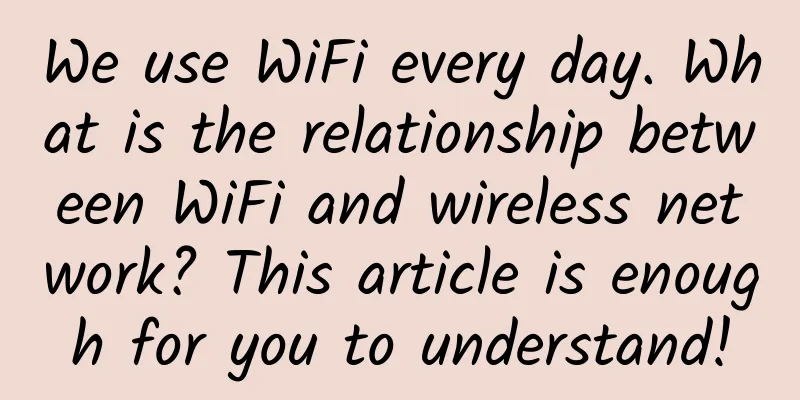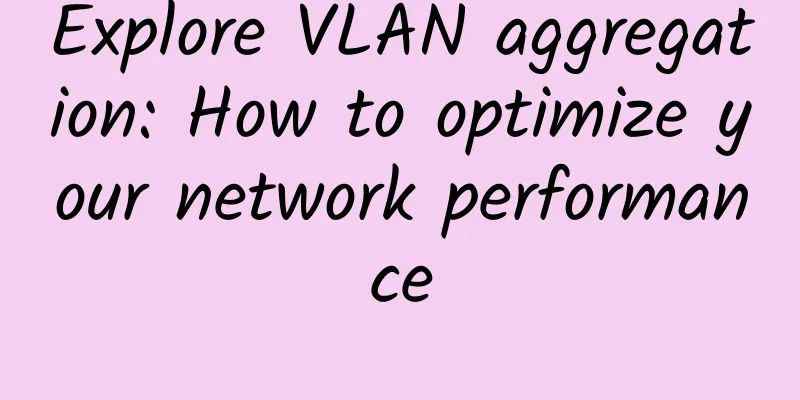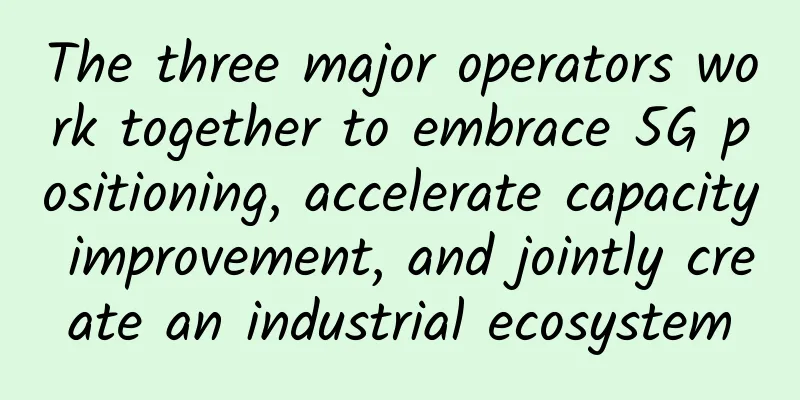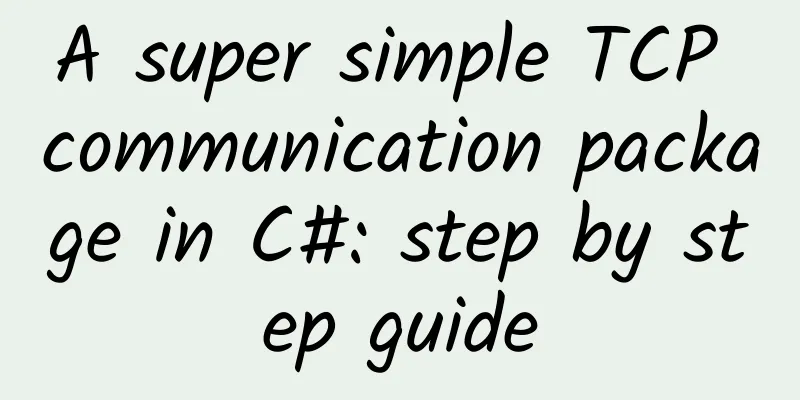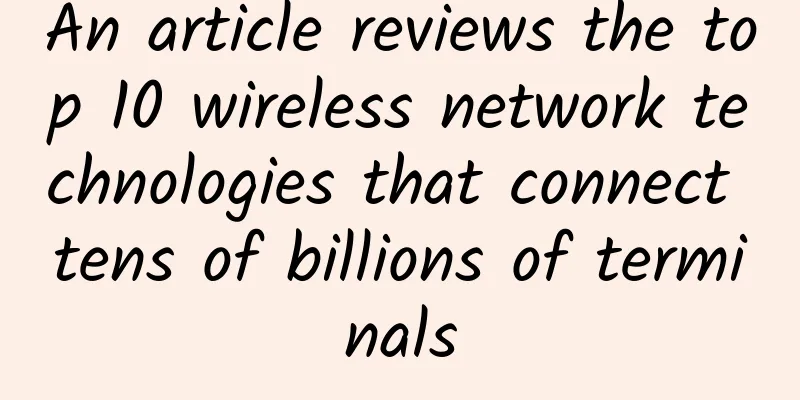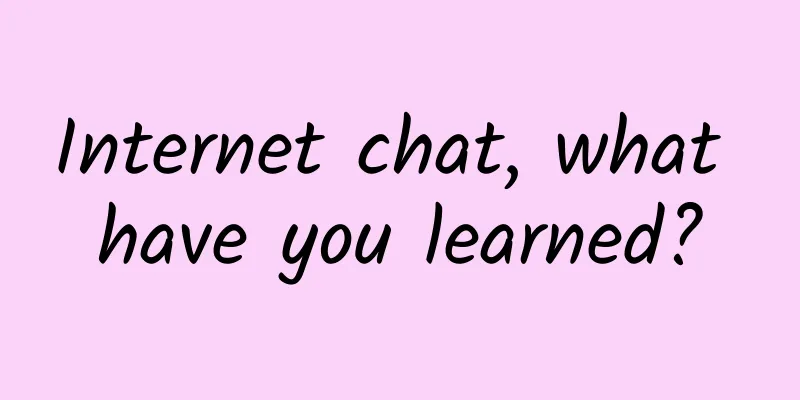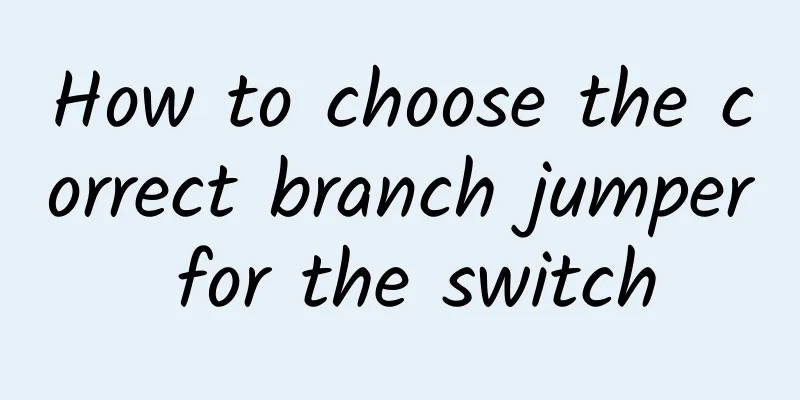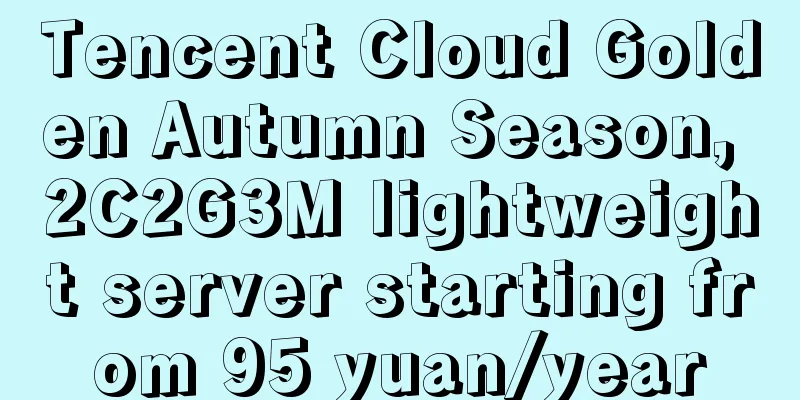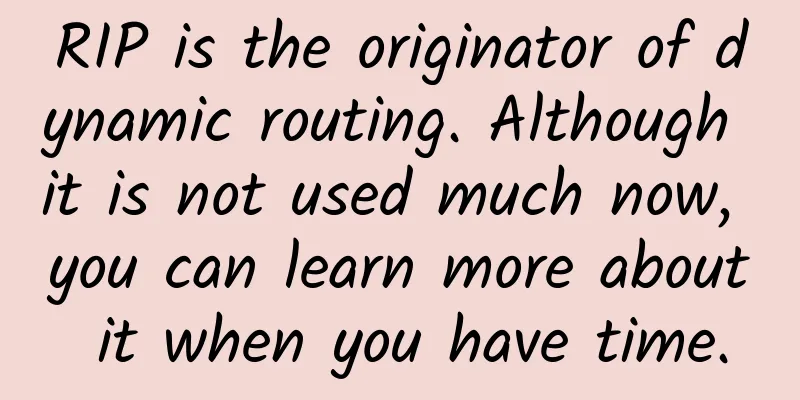Technical discussion on obtaining client IP address in C#
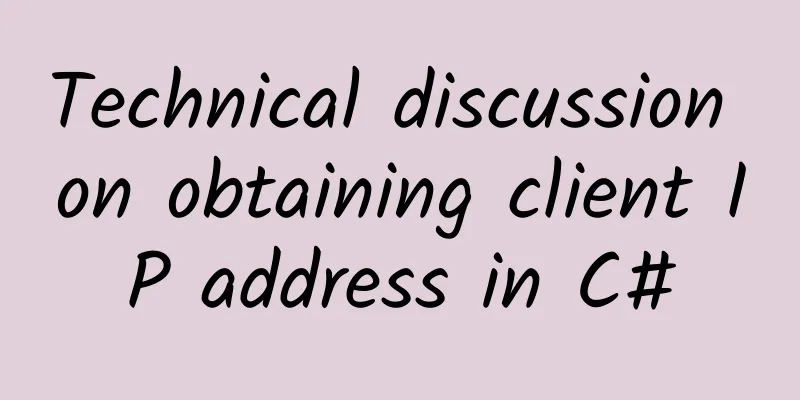
|
In web development, getting the client's IP address is a common requirement. This information is crucial for logging, geolocation identification, user behavior analysis, and many other scenarios. In C#, we can get the client's IP address in a variety of ways, depending on your application type and the framework you use. 1. Implementation in ASP.NET CoreIn ASP.NET Core, you can get the client's IP address through the Connection property of HttpContext. Here is a simple example: This code will return the client's IP address. Note that if the client connects to your service through a proxy server or load balancer, this method may get the IP address of the proxy server or load balancer instead of the end user's IP address. To solve this problem, you can check HTTP headers such as X-Forwarded-For, which are usually set by proxy servers to indicate the IP address of the original client. Implementation in ASP.NET MVC 5 and earlier versionsIn ASP.NET MVC 5 and earlier, you can get the IP address through the Request object: Similar to ASP.NET Core, if the request goes through a proxy or load balancer, you may want to check the X-Forwarded-For header or other relevant HTTP headers. 3. Dealing with proxies and load balancersWhen the application is deployed behind a reverse proxy (such as Nginx, Apache) or cloud service (such as AWS ELB, Azure Load Balancer), the IP address obtained directly may be the internal IP of the proxy or load balancer. In order to obtain the real client IP, you need to configure the proxy server to pass the original client's IP address and parse the corresponding HTTP header in the application. For example, in Nginx, you can configure the real_ip_header directive to set which HTTP header should be used as the client's IP address: Then, in your C# code, you can check the X-Forwarded-For header to get the real client IP: This code first tries to get the IP address from the X-Forwarded-For header. If that header is not present or empty, it falls back to using the RemoteIpAddress property. 4. Safety precautionsBe aware of security issues when dealing with client IP addresses. Since the X-Forwarded-For header can be easily forged, you should not rely solely on this header to make security decisions. If your application requires security controls based on IP addresses (such as IP whitelisting), then you should ensure that your proxy server or load balancer is trusted and that IP forwarding has been properly configured. V. ConclusionGetting the client IP address is a common task in web development. In C#, you can do this by checking the Connection property of HttpContext or the relevant HTTP header. However, when the application is deployed behind a proxy or load balancer, special attention needs to be paid to ensure that the real client IP address can be obtained, and pay attention to related security issues. |
<<: As the gateway integrator, this open source web application hosting tool is a magical tool!!!
>>: The role of active optical networks in enhancing data transmission
Recommend
Kuroit: £3/month-1GB/15G NVMe/1TB@10Gbps/Ashburner data center
Kuroit is currently promoting its Ashburn data ce...
DesiVPS: Los Angeles 1Gbps unlimited traffic VPS for $22 per year, supports free IP change
DesiVPS has launched the Year End Stock Clearance...
The bitterness and helplessness of the three major operators due to repeated delays in 5G packages
In June, the three major operators who obtained 5...
[6.18] Hengchuang Technology Flash Sale: Hong Kong cloud server starts from 262 yuan/year, Hong Kong/US independent server starts from 800 yuan/month
Hengchuang Technology is an IDC brand under Hong ...
Roaming on different networks is "running fast", can breakthroughs in standards open the door to a new world?
The Ministry of Industry and Information Technolo...
What do I think Web3 is? Let me tell you!
When it comes to web3, many people think it is a ...
In the next ten years, the WiFi module market will usher in rapid growth
According to market research by Market.us, the gl...
IPv6 has a "red" start, and Internet giants are showing their talents!
After "getting up early and arriving late&qu...
Another global battle for 5G has begun! What should China do?
At present, in addition to 5G, another global com...
Kunming will have a "big move"! Yunnan-Huawei Software Industry Summit will take you to witness the "soft power"!
[51CTO.com original article] On December 20, the ...
An article to understand the IPIP network mode of calico
[[397426]] Preface This article mainly analyzes t...
3G in the US is about to be phased out! But how difficult is it to reduce the frequency of 2G/3G in China?
The withdrawal of 2G/3G networks is an inevitable...
RepriseHosting: Seattle servers starting from $22.45/month, free double memory, with IPMI, support Alipay
RepriseHosting is a long-established American bus...
Manufacturers begin to correct mistakes, is 5G adjusting its direction?
It has been more than two years since the country...
Eight data center technologies verified in 2015
2015 was a year in which new technologies matured...