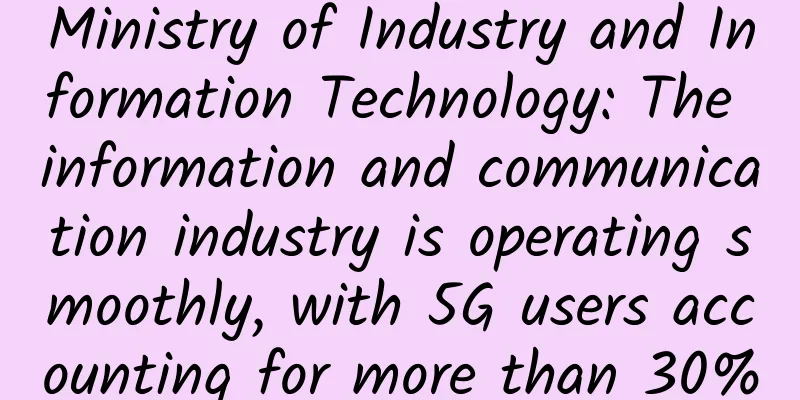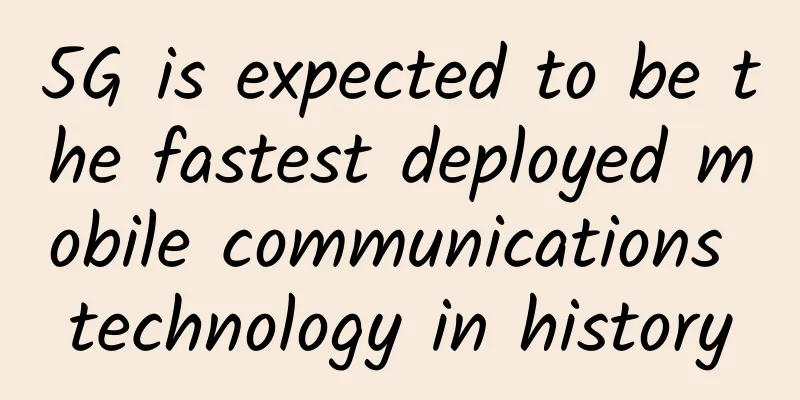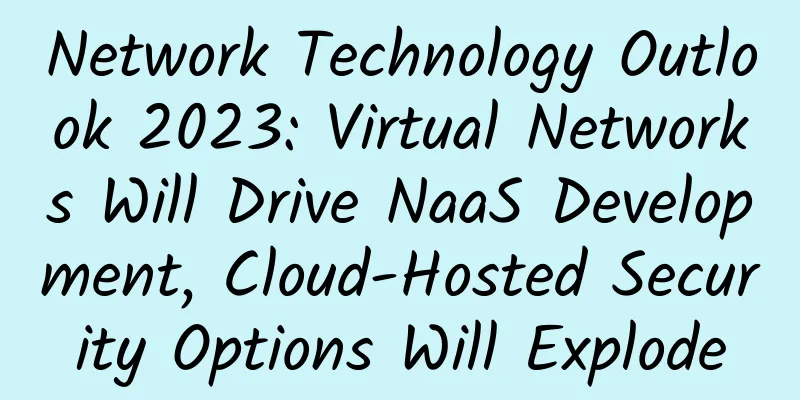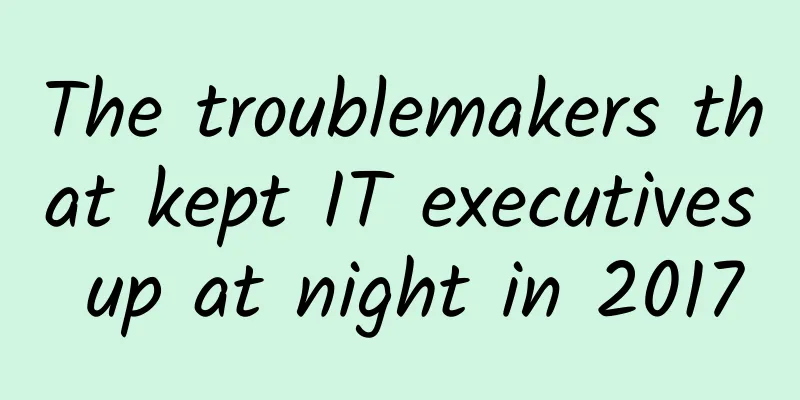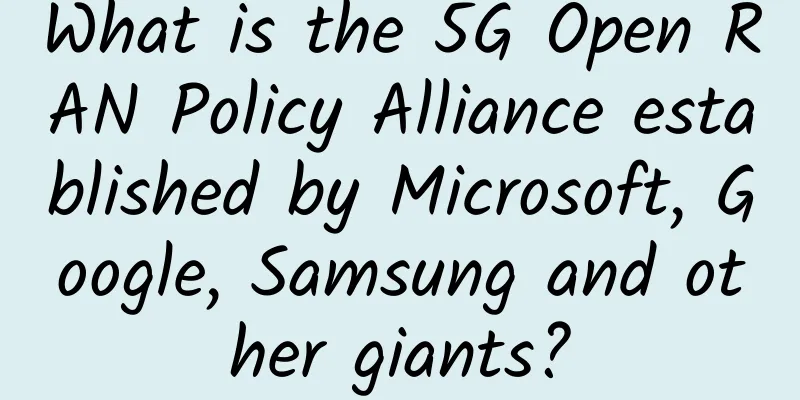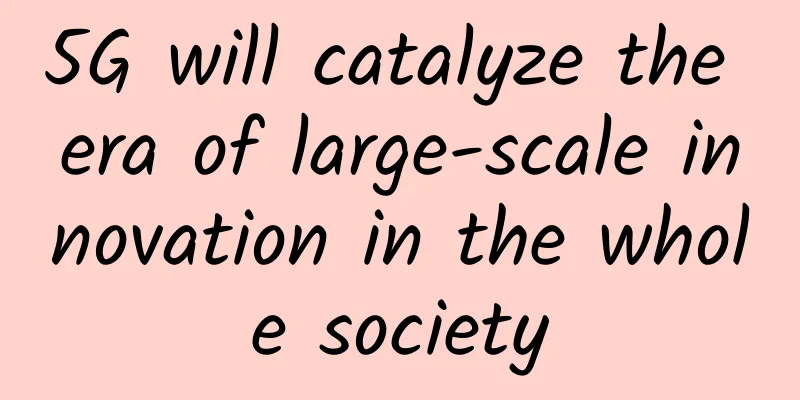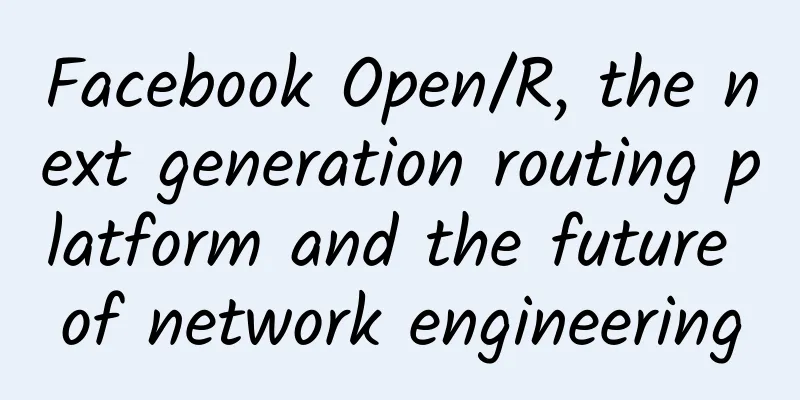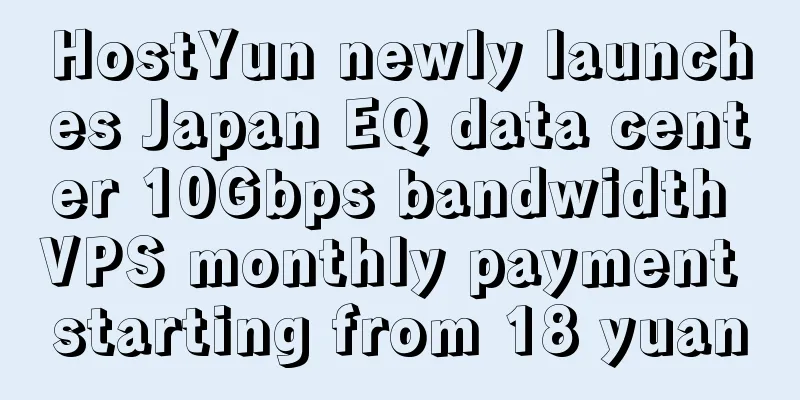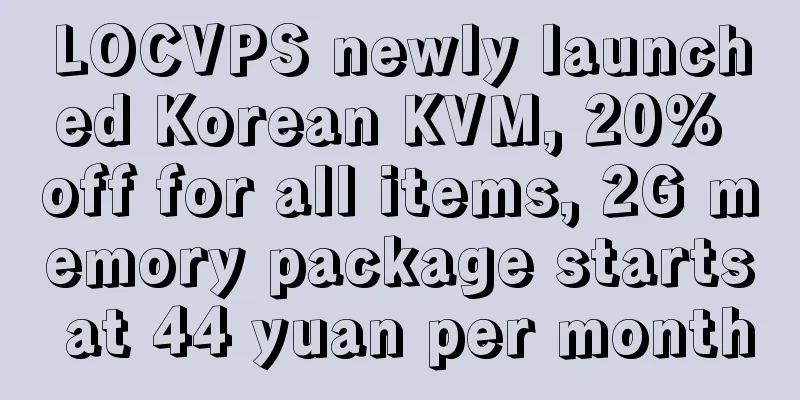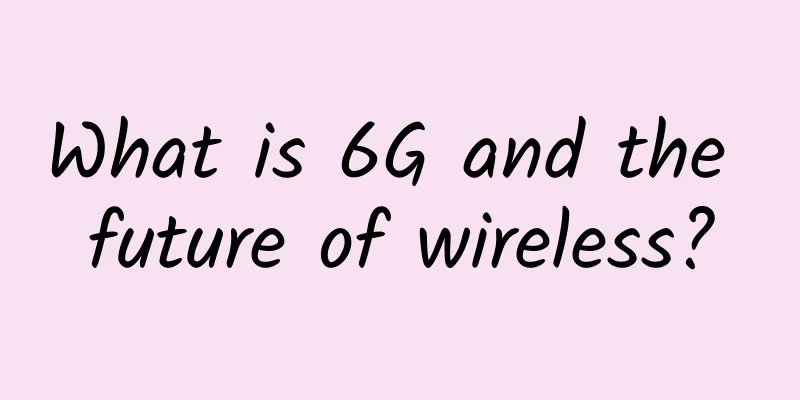How to configure PoE switch settings with NVR?
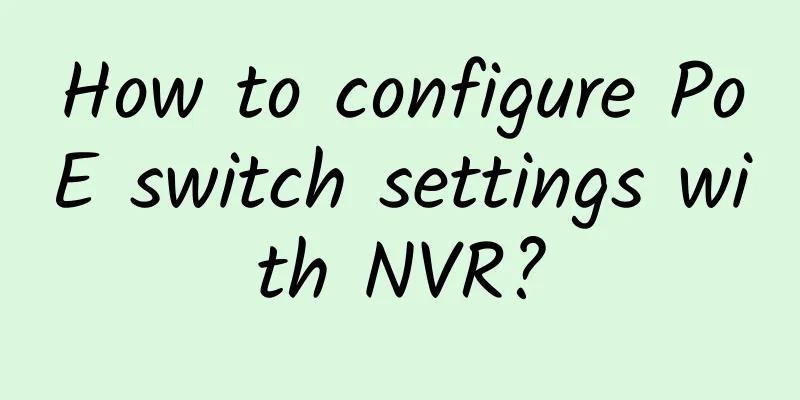
|
All modern video networks use IP cameras. IP cameras are used for surveillance purposes, recording and storing visual data. To achieve these purposes, network video recorder (NVR) systems are also used. Industry experts recommend using NVRs to support video networks that integrate IP cameras due to their advanced protocols and features. NVRs can be configured as IP cameras, and NVRs can use Ethernet or wireless communication protocols. Since Ethernet has several advantages over Wi-Fi, it is best to use Power over Ethernet (PoE) technology with NVR. However, to connect NVR with PoE, you must know what is NVR, what is PoE switch, and how to interconnect these two technologies. This article discusses all these factors and the differences between PoE NVR and PoE switch and the interconnection process. What is a PoE NVR?NVR stands for Network Video Recorder. When it is integrated with the PoE transmission protocol, it is called PoE NVR. This PoE NVR provides centralized control for video or image management and storage. It is common to combine NVR technology with a PoE switch to form a PoE NVR management network. This PoE NVR connection can transmit electronic data and electricity through Ethernet cables. Multiple switches integrate the number of powered devices because data distribution is performed by them. The switch sends the video data to a specific IP address under the PoE NVR. What is the difference between PoE NVR and PoE switch?The difference between PoE NVR and PoE switch is that NVR is an advanced video signal processing technology, while PoE switch acts as an intermediate device. If Ethernet video transmission only adopts PoE switch in Ethernet network, it only allows management network and data transmission. On the other hand, PoE NVR can realize remote IP address and controlled video data transmission, processing and storage, thus improving the quality of video transmission network. If these two technologies, PoE and NVR, are integrated together, they will generate an efficient video transmission network. Although PoE switches are used for regular or advanced video transmission over Ethernet and NVRs, they are configured differently with NVRs. These configurations will be discussed in detail in the next section. How to configure PoE switch and NVR?Generally, PoE switches are integrated or configured together with NVRs, and they have the following uses.
How to connect a PoE switch to an NVR with a router?This will help reduce the complexity of the Ethernet video transmission network. The following steps are performed for a PoE switch setup using an NVR. Interconnect the NVR and PoE router: If plug-and-play connection is not available, the operator may have to follow the steps in the product manual. Use one or more PoE switches: Use an Ethernet cable to connect the PoE switch to the LAN port of the PoE router. Then, connect the power cable to the power outlet of the PoE switch. Connect cameras to ports: The number of ports on the PoE switch to which the IP camera is connected. Typically, there are 1 to 8 switches available in this setup. Connect IP cameras and PoE NVR routers: Ensure that IP cameras are interconnected with PoE NVR routers for centralized control and video recording. Once done, power on the PoE router, which will eventually power the NVR and PoE switch, and the transmission will proceed in the regular way just like the NVR. This specific configuration of a PoE switch with a PoE NVR reduces network complexity by allowing the use of a single Ethernet cable to stream video from multiple IP cameras. The system does not require an external power supply or power cord. How to connect a PoE switch to an NVR without a router?This will help get more transmission ports. Some applications may require a high-configuration switch with multiple ports. If they can't find a suitable high-density PoE switch, they can add extra ports in the PoE NVR and PoE switch configuration as follows.
In addition, connect the hub or command port to the PoE router, and then connect another PoE switch with 1 to 8 ports to the hub switch through the open port. With this connection, the total number of PoE ports becomes 15 (seven utility ports of the hub switch and eight of the auxiliary PoE switch) In addition, connect the NVR with a PoE router and make sure all IP cameras are interconnected with the NVR. In this way, all IP cameras can operate under the same NEVER network with extra practical PoE ports. In order to successfully complete the configuration of PoE switch with NVR, it is very important to ensure the compatibility of IP camera, NVR router and PoE switch/industrial PoE switch. In addition, it is also important to purchase quality products to avoid future problems such as switch failure, network failure, etc. |
<<: BACnet protocol: building a communication bridge for intelligent buildings
>>: Why are there so many different communication protocols in industrial sites?
Recommend
In addition to the legend of getting rich quickly, what else is possible with blockchain?
The prevalence of various speculations has made b...
McKinsey: 5G development is not fast, and 5G upgrades will reach a climax in 2022
The 5G era is coming. How does the industry view ...
CMIVPS: $863.5/year-E5-2620*2, 32G memory, 480G SSD, 30M bandwidth, Hong Kong server promotion
CMIVPS yesterday launched a 50% discount on the a...
Ruijie Networks Creates China's First Wireless Office Wi-Fi for "Medical Innovation Space"
In the "Precision Medicine Baccarat" pu...
Why Thread will unify IoT communication protocols in the future
Various devices connected to the Internet of Thin...
Emoji.voto, a sample application for Linkerd service mesh
[[412321]] A microservice application that allows...
Good news! 5G is so important, China Mobile has made a great contribution
When it comes to 5G networks, everyone should be ...
If 12345G were in a WeChat group, what would they talk about?
[[269676]] Scene 1 The development and rise and f...
The technical support behind the 11.11 promotion: in-depth analysis and practical cases of SLA and SLO
background It's the 11.11 promotion day again...
What will be the future of the Internet after the heyday?
On April 19, it was reported that the current Int...
Cisco ushers in a new era of networking
The recent WannaCry ransomware cyberattack target...
An Internet cable makes the whole dormitory building quieter after lights out
He tells the story of how he used an internet cab...
Horizontal comparison of NB-IoT technologies of the three major operators in terms of infrastructure construction, ecosystem construction, application expansion, and tariff competition
In the blink of an eye, we have entered 2018. In ...
10gbiz: Hong Kong/Los Angeles VPS 40% off in August, starting at $2.36 per month, 258IP cluster server half price for the first month
10gbiz is a hosting company founded in 2020, prov...
SD-WAN vs. SASE? No!
The canonical definition of SASE includes five fu...