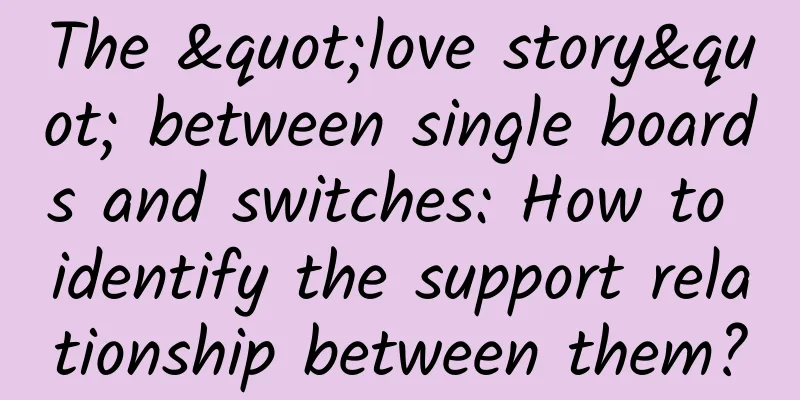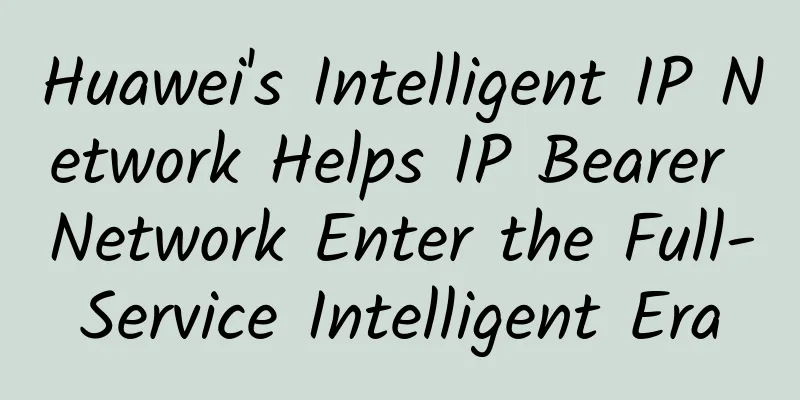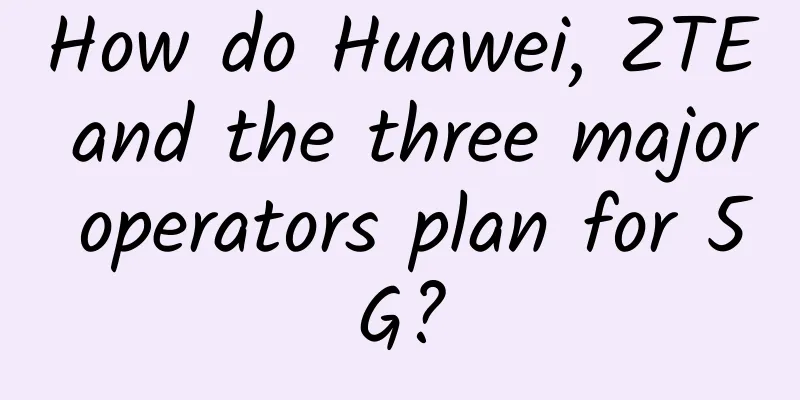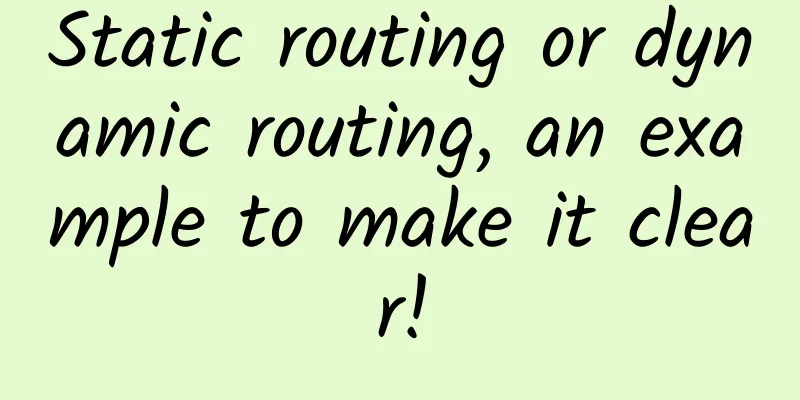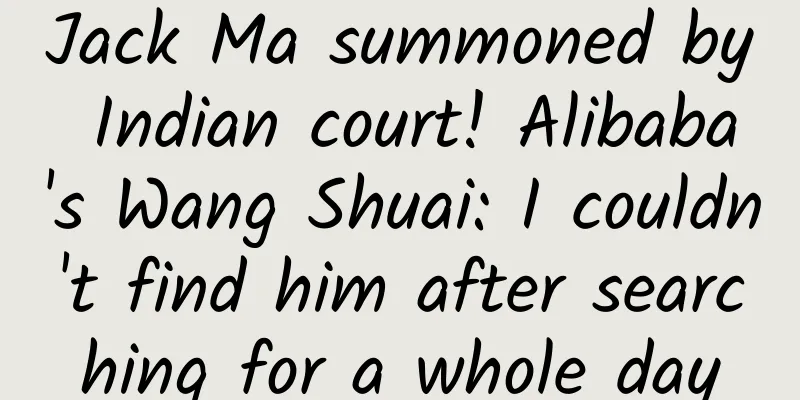What is a Bluetooth gateway and how to use it?
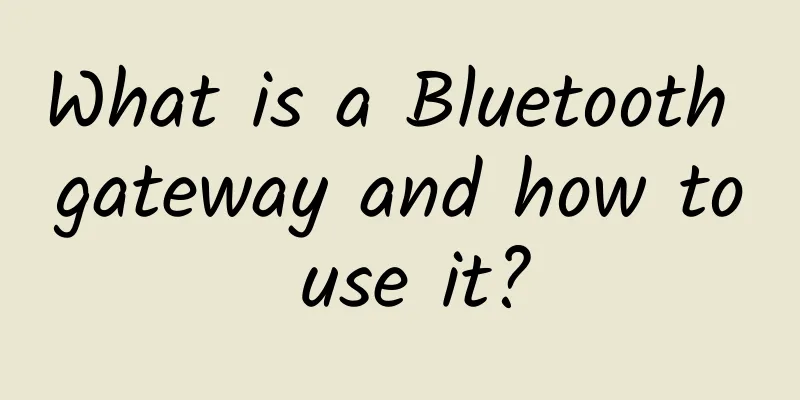
What is a Bluetooth Gateway?A Bluetooth gateway is a device that connects Bluetooth devices to a cloud server. Basically, it collects data from Bluetooth end devices such as Bluetooth beacons and sensors and sends the information to the cloud for processing. In short, a Bluetooth gateway is the glue that holds the Bluetooth IoT ecosystem together. It unlocks the potential of Bluetooth technology to operate on a large scale and makes complex systems possible. Gateways are no longer just one-to-one connections, but allow the entire Bluetooth group to work together as a powerful network. More than just a repeater, Bluetooth gateways have advanced features such as handling multiple connections, ensuring secure transmissions, etc. In short, gateways are crucial - without them, Bluetooth beacons will just be isolated islands. How does a Bluetooth gateway work?A Bluetooth gateway works by scanning for Bluetooth-enabled devices within its range. Once a device is detected, the gateway analyzes and filters the characteristic data structure associated with that device. The gateway then pushes the data to the cloud so that it can be accessed from anywhere. Put one of these gateways where there are some beacons around, and you have a way to really take advantage of location analytics. The gateway connects it all so that these beacons can work together to map movement, track assets and people, and provide location analytics. By connecting isolated Bluetooth endpoints to the cloud, the gateway can unlock the full potential of Bluetooth. How Bluetooth Gateway WorksAt the heart of Bluetooth gateway operation are three core functions:
How to configure and set up a Bluetooth gatewayAs mentioned earlier, a Bluetooth gateway plays a key role in the communication between Bluetooth devices and the network. Properly setting up the gateway goes a long way in establishing smooth wireless data transfer. Simply follow the steps below and you’ll have a fully configured Bluetooth gateway! Step 1: Install the gateway and optimize placement – Place the gateway in a central location to optimize wireless transmission between the gateway, Bluetooth devices, and servers. – Avoid placement near metal objects or industrial equipment that may cause signal interference. Step 2: Connect the power supply and enter the configuration interface – Power on the Gateway using a compatible power cord and adapter. – Access the WebGUI via WiFi or Ethernet to configure network and server connections. Step 3: Configure Bluetooth Scanning and Filtering – Set up an Internet connection via Ethernet or WiFi on the Network page. – Configure the gateway on Bluetooth settings to scan and filter BLE beacon packets. – Use format filtering to identify beacon protocols such as iBeacon, Eddystone, etc. Step 4: Operate the gateway for data transmission and management – Transmit the scanned Bluetooth data to the cloud or local server using protocols such as MQTT, HTTP, TCP, UDP, etc. – Two-way communication between the gateway and the cloud using MQTT. – Adjust administration and system settings on the System page as needed. Please note that the specific configuration may vary between different Bluetooth gateway models, but the overall setup process is similar. Features and advantages of Bluetooth gatewayLet’s explore what makes Bluetooth gateways different. More than just connectivity, these devices bring a range of capabilities and benefits that can significantly enhance communication and interaction in a variety of environments. Enhanced communication range and density: These gateways extend the inherent range of Bluetooth, enabling wider and denser connections. Strong security: Adopts advanced security protocols to protect data transmission from unauthorized access. Scalability and flexibility: The gateway can easily adapt to different network environments and scale according to IoT needs. Energy efficiency: The Bluetooth low energy gateway is optimized for minimal energy consumption and is designed for sustainable, long-term operation. Typical Applications of Smart Bluetooth GatewayWitness the versatility of Bluetooth gateways. From home to retail, these devices are revolutionizing the way Bluetooth devices interact. Environmental Monitoring A Bluetooth gateway can be used to monitor environmental parameters such as humidity, temperature, etc. The Bluetooth sensors send data to the gateway, and managers can access this data through the cloud. Asset and personnel management Large warehouses and stores often have difficulty managing people and assets. Bluetooth gateways are an effective solution to this. Tiny iBeacons can be attached to goods in the form of stickers, and the iBeacons will always transmit their location to the gateway. This way, this information can be used to effectively monitor and manage people and assets. Proximity Marketing The buying experience is very important for customers. If you want your business to be successful, you must lean towards proximity marketing. iBeacons can be deployed throughout the store. Whenever a customer enters the range of an iBeacon, the iBeacon alerts the gateway, which then sends a dedicated notification to the consumer's smart device. This ensures a premium and unique shopping experience. Smart Home Bluetooth gateways have made a significant contribution in transforming homes into smart environments by automating devices. Homeowners can control and manage their devices remotely. From adjusting thermostats to turning off lights, WiFi Bluetooth gateways are suitable for smart home systems. Factors to consider when purchasing a Bluetooth gatewayChoosing the right Bluetooth gateway is critical. The following are key aspects that should be considered to ensure the selection meets specific needs and integrates seamlessly into the existing setup. Protocol compatibility: Verify the gateway's support for various protocols and standards. Data processing capabilities: Evaluate the gateway’s ability to effectively manage and process large amounts of data from connected devices and sensors. User interface and configuration: Look for easy setup and user-friendly management features. Power consumption and efficiency: Evaluate power consumption to improve energy efficiency, especially in battery-powered device scenarios. Each Bluetooth gateway has unique features to meet different needs from simple home use to complex industrial applications. FAQ1. Can the Bluetooth gateway be used with all Bluetooth devices? A: Most gateways support standard Bluetooth protocols, but check compatibility with your specific device model. 2. How long is the general service life of a Bluetooth gateway? A: Lifespan varies, but most BLE gateways are designed for durability and long-term operation. 3. How secure is the Bluetooth gateway? A: Modern gateways have strong encryption and security measures. However, always make sure the firmware is up to date. |
<<: Thoroughly understand cross-domain issues SpringBoot helps you unimpeded
>>: What is Software Defined Networking (SDN)?
Recommend
LOCVPS: Hong Kong Confederation/Cloud VPS bandwidth upgrade, 20% off, 2GB memory package starting at 44 yuan per month
LOCVPS (Global Cloud) adjusted and upgraded the b...
LiCloud: Hong Kong high bandwidth VPS annual payment starts from $17, Hong Kong dedicated server starts from $25.99/month, Huawei Cloud/BGP dual line
LiCloud.io has started a new September promotion,...
Huawei Cloud Internet Summit: 5G+Cloud will reshape the pan-Internet
Recently, the "Shanghai·Choose Extraordinary ...
Foreign media: Germany may completely shut down 3G network in 2022
Deutsche Telekom has become the third major opera...
6G research and development has entered a critical window period. How far is it from commercialization?
Based on the principle of "using one generat...
Report: 5G conspiracy theories caused 170,000 hours of downtime in UK base stations
UK regulator Ofcom has revealed that so far in 20...
10gbiz: Hong Kong/Los Angeles CN2 GIA line VPS 40% off $2.36/month, Hong Kong/Japan dedicated server 15% off first month starting at $27.43
10gbiz released a September discount plan, provid...
Multiple new vulnerabilities in 4G networks may cause server crashes (paper attached)
US researchers recently discovered 10 new vulnera...
How to improve the operational capabilities of data centers?
Data center operation is an important part of an ...
UUUVPS Promotion: Hong Kong CN2 line VPS annual payment starts from 89 yuan, US San Jose CN2 line VPS annual payment starts from 99 yuan
UUUVPS (Sanyou Cloud)'s 3rd anniversary promo...
Learn more about the basic features of Linkerd 2.10 and step into the era of Service Mesh microservice architecture
[[405370]] Linkerd provides many features, such a...
Tencent Cloud Hong Kong Data Center Restocking, Lightweight Server/CVM Cloud Server Optional for New and Old Users
Last month, many friends who wanted to buy Tencen...
The birth of the "Huawei Industry Fertile Soil Platform" - the empowerment and counter-empowerment of Huawei Cloud and its ecosystem partners
[Original article from 51CTO.com] At the Huawei C...
Who moved my Activity?
[[312428]] Preface I wonder if you have ever thou...
Huawei aims to lead its partners in a "collective transformation" from ecological cooperation to ecological synergy
[51CTO.com original article] On March 22, Huawei ...
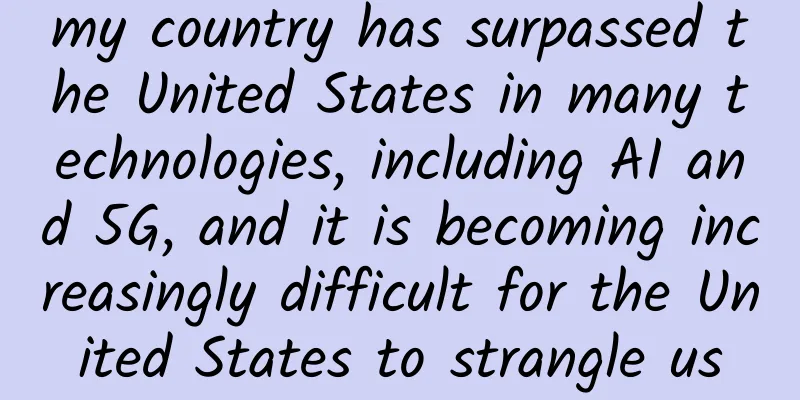
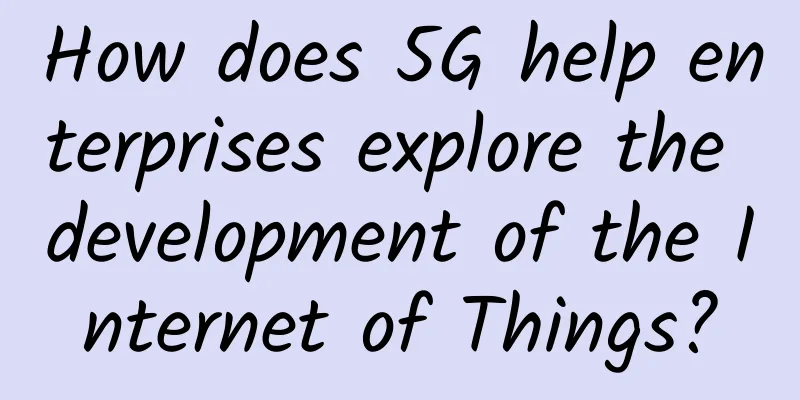
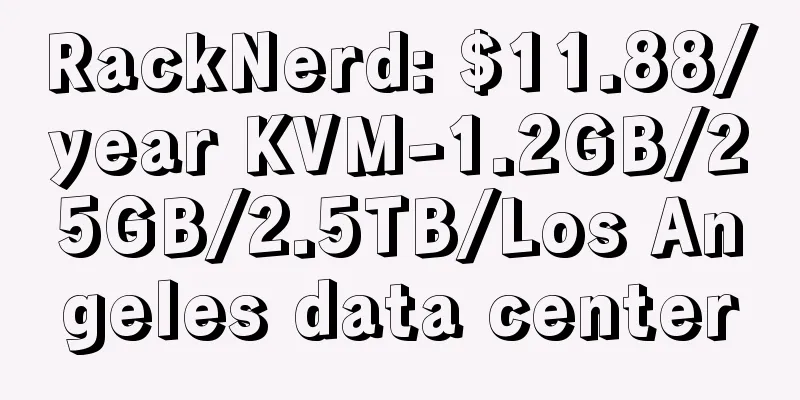
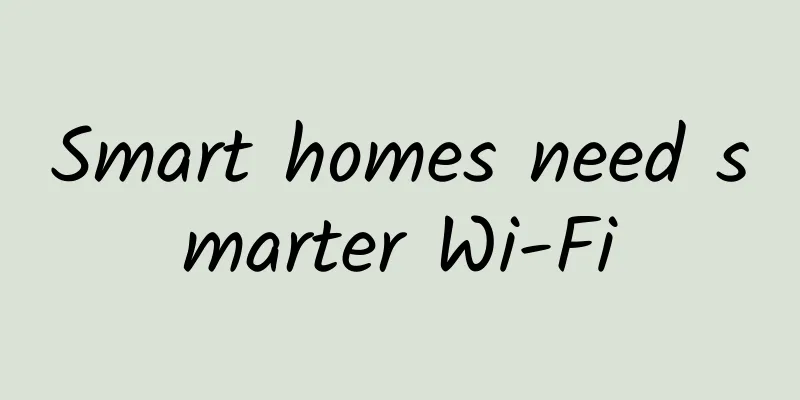
![[6.18]IMIDC: Hong Kong/Taiwan servers start at $30 per month, Japan/Russia servers start at $49 per month](/upload/images/67cac323d729e.webp)