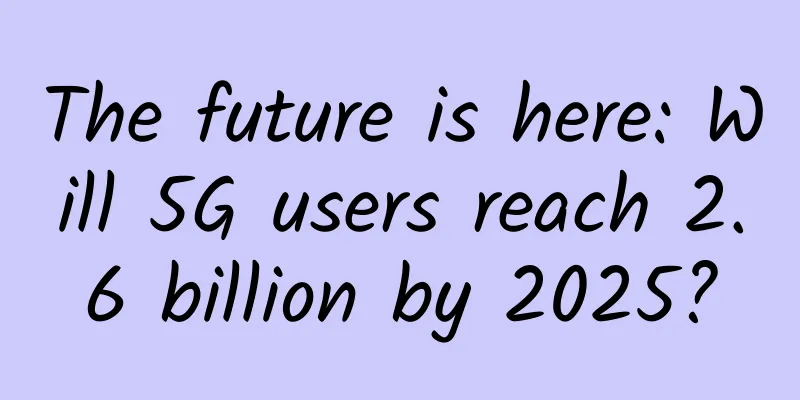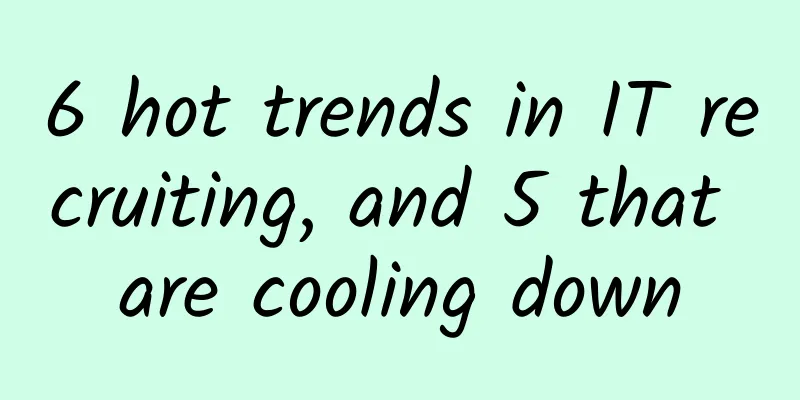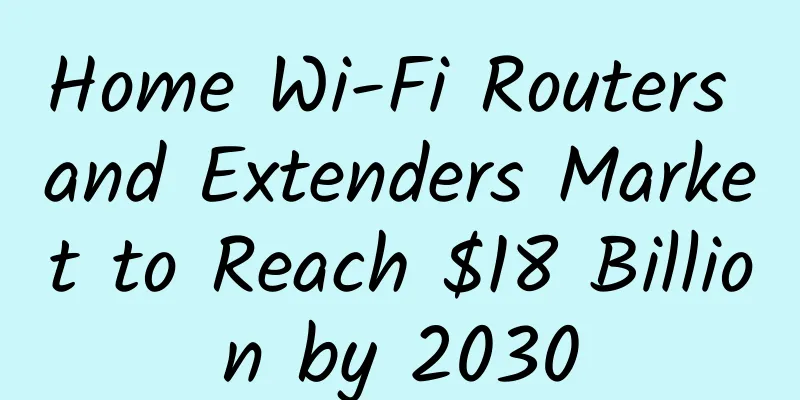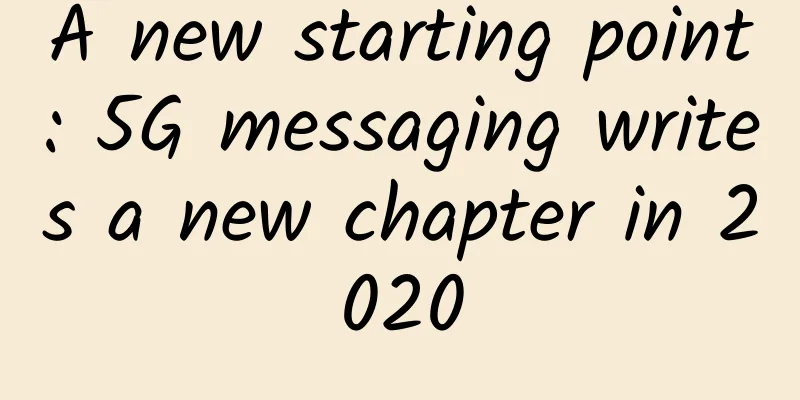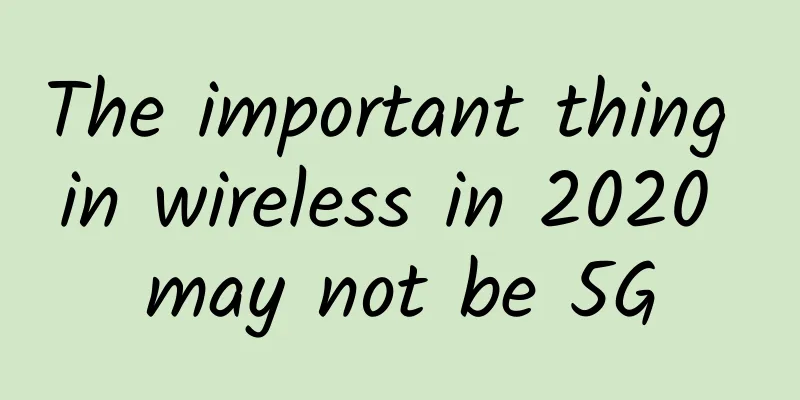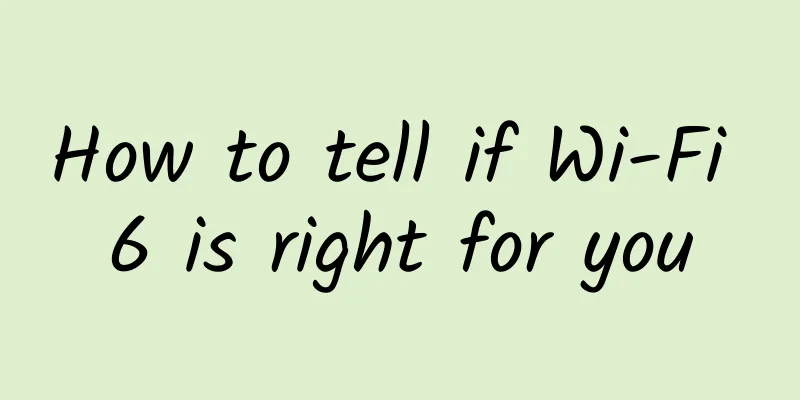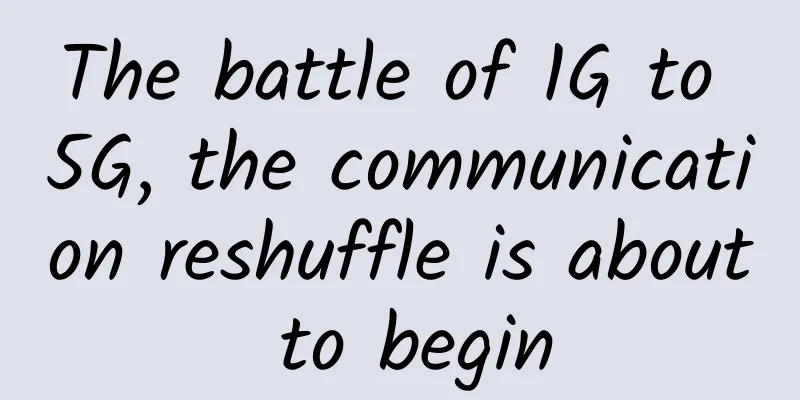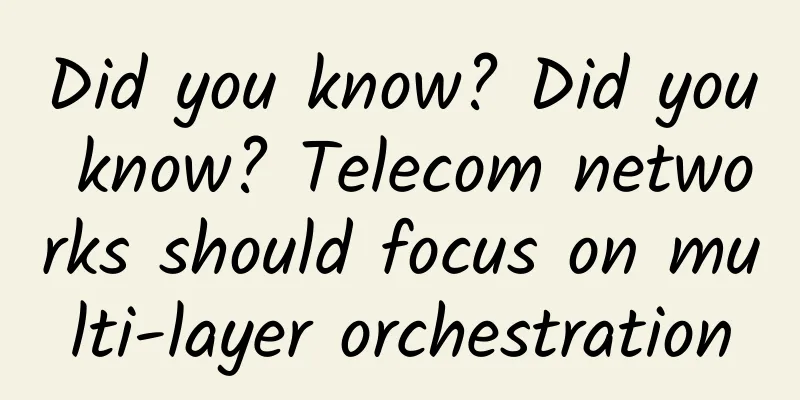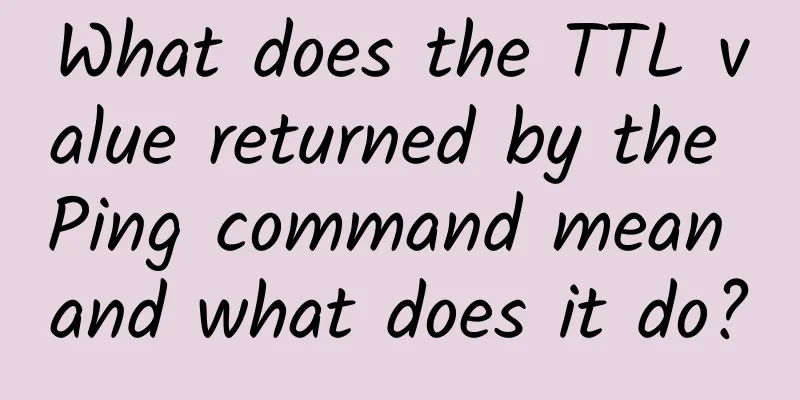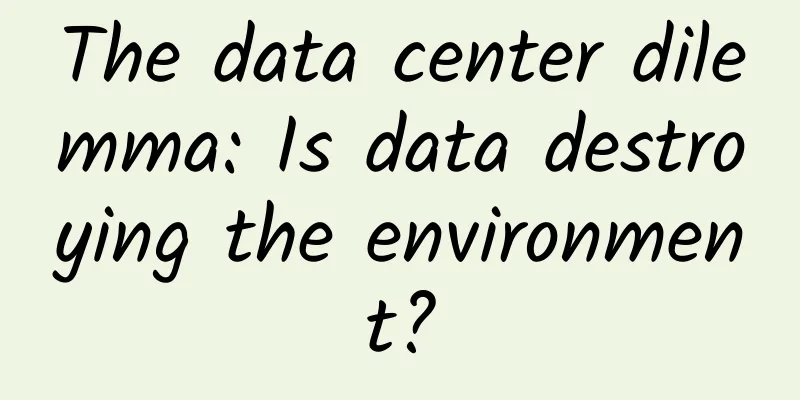Thoroughly understand cross-domain issues SpringBoot helps you unimpeded
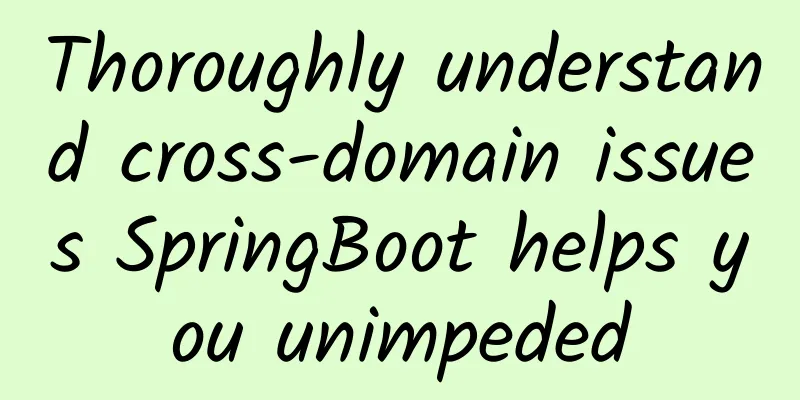
|
Environment: SpringBoot2.7.16 1. IntroductionCross-origin resource sharing (CORS, or more colloquially translated as cross-domain resource sharing) is a mechanism based on HTTP headers that allows the server to indicate other sources (domains, protocols or ports) besides its own, so that the browser allows these sources to access and load its own resources. Cross-origin resource sharing also uses a mechanism to check whether the server will allow the real request to be sent. The mechanism initiates a "pre-check" request to the cross-origin resource hosted by the server through the browser. In the pre-check, the header sent by the browser indicates the HTTP method and the header that will be used in the real request. Cross-origin HTTP request example: JavaScript code running on https://www.a.com uses XMLHttpRequest to initiate a request to https://www.b.com/data.json. For security reasons, browsers restrict cross-origin HTTP requests initiated from scripts. For example, XMLHttpRequest and Fetch APIs follow the same-origin policy. This means that web applications using these APIs can only request HTTP resources from the same domain that loaded the application, unless the response message contains the correct CORS response header. picture When is CORS required?This cross-origin sharing standard allows cross-site HTTP requests in the following scenarios:
The Cross-Origin Resource Sharing standard adds a set of HTTP header fields that allow servers to declare which origins have access to which resources through the browser. In addition, the specification requires that for HTTP request methods that may have side effects on server data (especially HTTP requests other than GET, or POST requests with certain MIME types), the browser must first use the OPTIONS method to initiate a preflight request to find out whether the server allows the cross-origin request. The server will only initiate the actual HTTP request after confirming that it is allowed. In the response to the preflight request, the server can also notify the client whether it needs to carry identity credentials (such as cookies and HTTP authentication-related data). Failed CORS requests will generate errors, but for security reasons, you cannot know exactly where the problem occurred at the JavaScript code level. You can only check the browser console to find out where the error occurred. What is a preflight request?A CORS preflight request is used to check whether the server supports CORS, or cross-origin resource sharing. It is usually an OPTIONS request with the following HTTP request headers: Access-Control-Request-Method and Access-Control-Request-Headers, as well as an Origin header. When necessary, the browser will automatically issue a preflight request; so under normal circumstances, front-end developers do not need to issue such a request themselves. For example, a client might initiate a preflight request to the server to ask if it is OK to initiate a DELETE request before actually sending a DELETE request: If the server allows it, it will respond to the preflight request, and its response header Access-Control-Allow-Methods will include DELETE: HTTP Headers for CORS:
After having a general understanding of CORS, let's introduce how to solve cross-domain problems in SpringBoot. 2. Practical ExamplesSpring MVC HandlerMapping implementations provide built-in support for CORS. After successfully mapping a request to a handler, the HandlerMapping implementation checks the CORS configuration for the given request and handler and takes further action. Preflight requests are handled directly, while simple and real CORS requests are intercepted, validated, and the required CORS response headers are set. 2.1 @CrossOriginThe @CrossOrigin annotation enables cross-origin requests to annotated controller methods, as shown in the following example: By default, @CrossOrigin allows:
Note: allowCredentials is not enabled by default, as it establishes a trust level that exposes sensitive user-specific information (such as cookies and CSRF tokens), and should only be used where appropriate. When enabled, allowOrigins must be set to one or more specific domains (but not the special value "*"), or the allowOringPatterns attribute can be used to match a dynamic set of origins. maxAge defaults to 30 minutes. @CrossOrigin is also supported at the class level and is inherited by all methods, as shown in the following example: You can use @CrossOrigin at the class level and at the method level, as shown in the following example: 2.2 Global ConfigurationIn addition to fine-grained controller method-level configuration, you can also set global CORS configuration. You can set URL-based CorsConfiguration mappings individually on any HandlerMapping. By default, the global configuration enables the following features:
2.3 CORS FilterCORS support can be applied via the built-in CorsFilter. Note: If you try to use CorsFilter with Spring Security, remember that Spring Security has built-in support for CORS. To configure the filter, pass a CorsConfigurationSource to its constructor, as shown in the following example: Of course, you can also use a custom Filter to solve the CORS problem. The above is the full content of this article, I hope it will be helpful to you. |
<<: What exactly are big and small ends in communication protocols?
>>: What is a Bluetooth gateway and how to use it?
Recommend
Android Network Programming-TCP/IP Protocol
In the article Android Network Programming - Comp...
CloudCone: $14/year KVM-512MB/10GB/3TB/Los Angeles data center
CloudCone has launched a flash sale for 2021, off...
Computing power network has become a new engine for digital development. How can operators make use of it?
At present, the digital economy has become the to...
Is the time ripe for “rate experience billing” in 5G multi-dimensional billing?
July 5 During the just-concluded mobile communica...
Are 5G base stations harmful to the human body?
By the end of 2020, my country has built a total ...
A complete guide to the development of TCP/IP
[[415786]] In the late 1950s, during the Cold War...
Huawei: "Intelligent Distributed Access Network" creates true gigabit high-quality life experience
On October 15, Huawei held a press conference tit...
6 steps to effective real-time monitoring across hybrid IT
For data center operations, it can be difficult t...
What else do you want to say besides applauding the introduction of the auction system for 5G spectrum allocation?
[[178089]] Due to the lack of real property owner...
5G messages are not safe either? Will the SMS business die out if it is hit hard again?
[[348875]] This is not the first time that 5G has...
Actual combat case: The hospital egress router is cut over. Once the intranet device is connected, the router interface cannot be accessed? Amazing!
Background XX Company is an engineering company s...
What are the security standards for 5G?
[Editor's Recommendation] 5G security standar...
China's Internet world under the epidemic is being "mirrored" around the world
DingTalk made its debut in Japan. "Well... t...
TNAHosting: 500GB hard drive VPS from $4 per month, 4GB memory VPS from $4 per month
TNAHosting recently held a Happy Near Year event,...
iWebFusion: VPS hosting with 25% off starting at $7/month, 4GB/20GB/1.5TB/5 data centers including Los Angeles & North Carolina
iWebFusion's 25% discount coupon for VPS host...