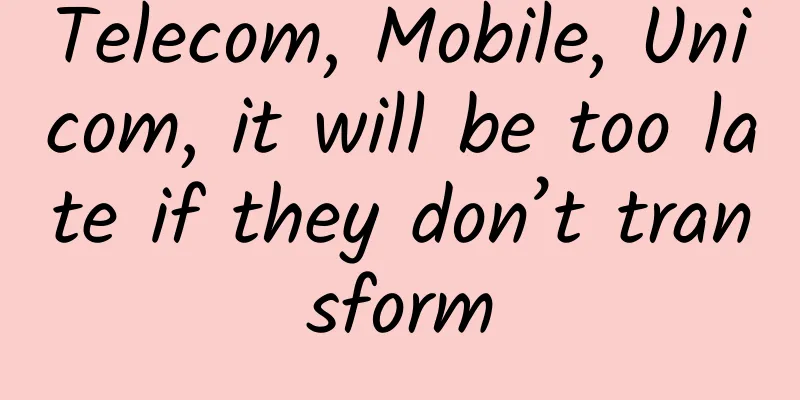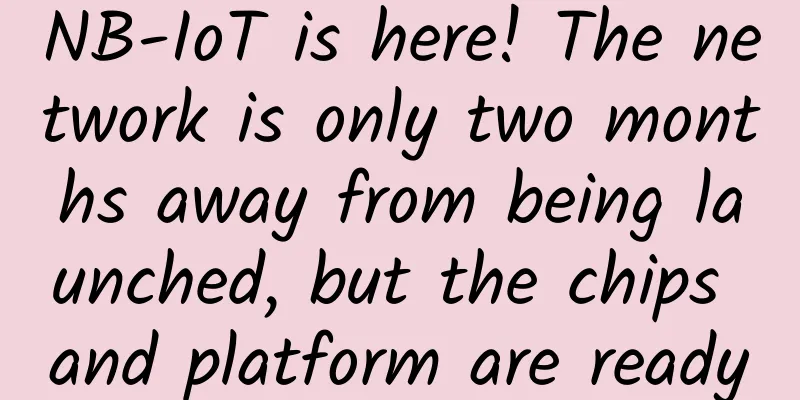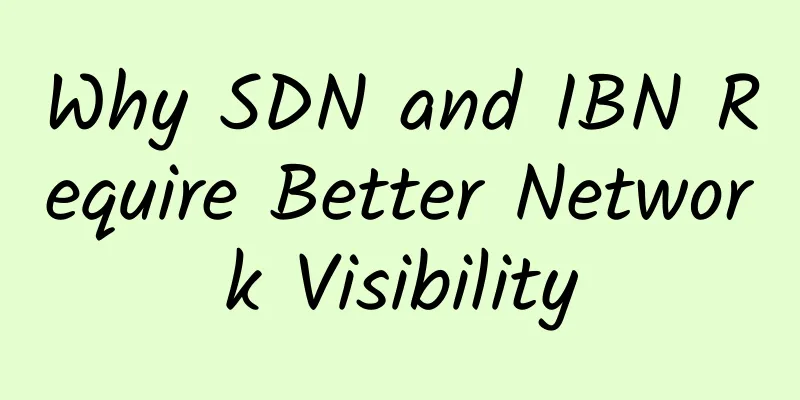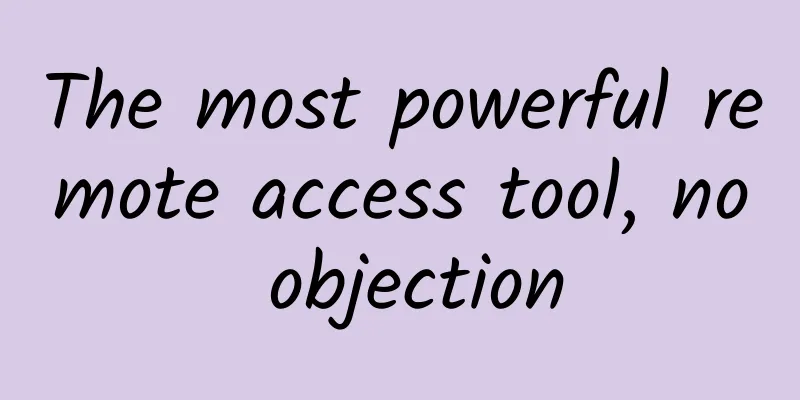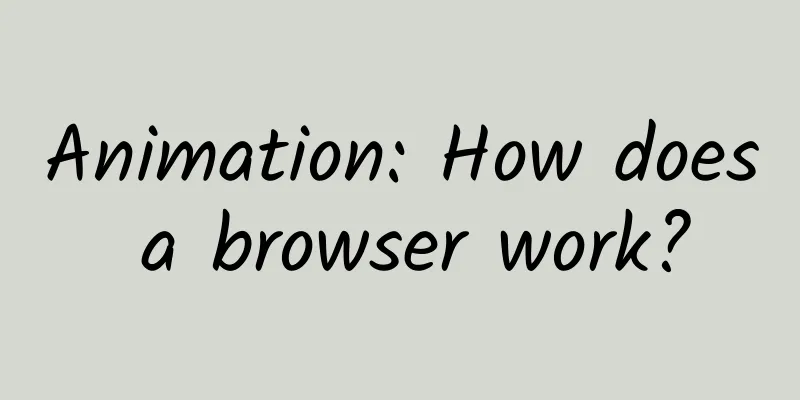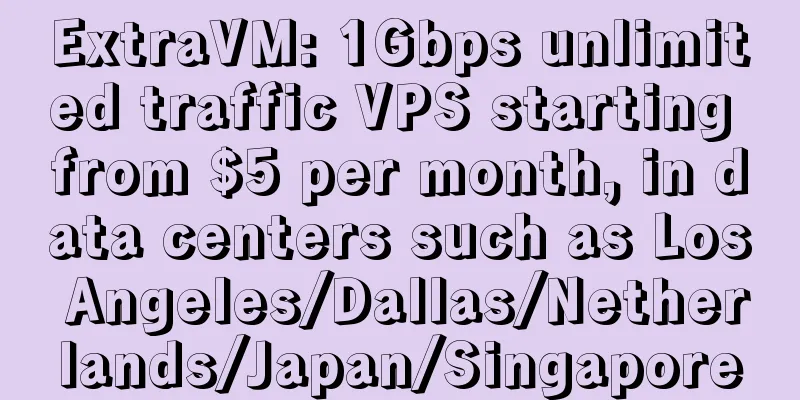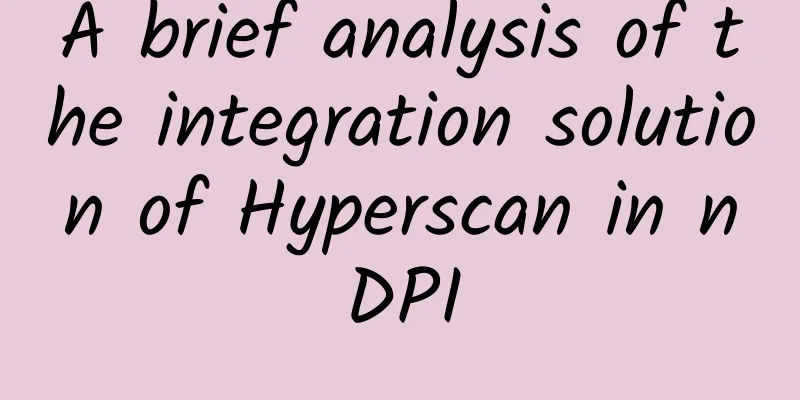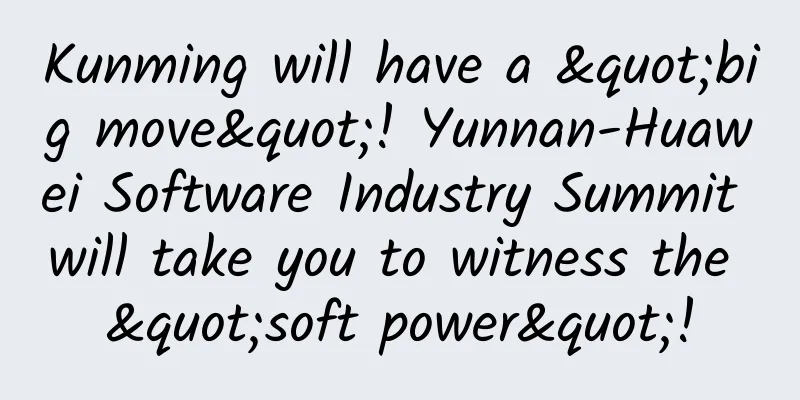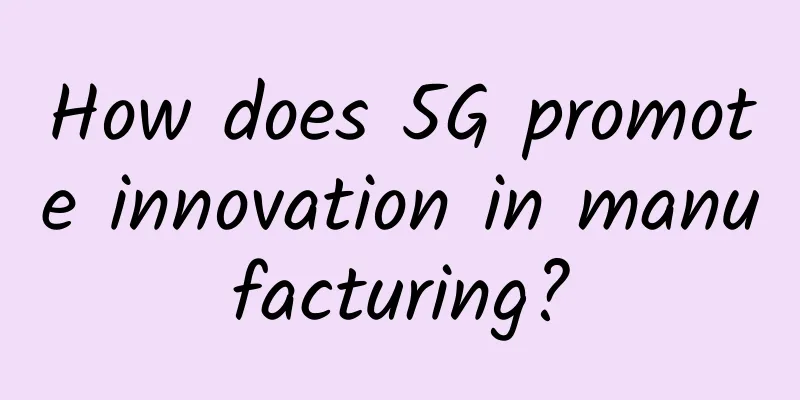Web Hosting Guide: Ten Ways to Improve Website Performance

|
In today’s digital world, website speed is extremely important. With people’s attention spans shortening, we only have seconds to engage our visitors. Slow loading times can reduce satisfaction and hurt conversions in sales or email signups. What causes most websites to slow down? Over 60% of websites slow down due to the hosting plan they choose. Other speed killers include missing content delivery networks, too much code, too large images, and a bad cache setup. But where do you start optimizing? The hosting setup you choose lays the foundation. Choosing the right web host and maximizing your site speed performance provides a smooth, fast visitor experience. This guide will explore 10 key ways to maximize your web hosting performance. Let’s take a look! 1. Choose the Right Hosting PlanNot all hosting plans are created equal. More money does not guarantee better performance. Dedicated hosting: A separate physical server dedicated to your site. Offers maximum speed and control, but costs more. VPS Hosting: A virtual slice of a server. Flexible, scalable, and affordable to most. Shared hosting: Multiple sites on one server. Cheapest but limited resources may slow things down. Cloud hosting: Resources are distributed across servers that can be easily scaled. But check the specifications like location etc. 2. Leverage a Content Delivery Network (CDN)CDN has global edge servers that can cache and serve content faster by shortening the physical distance to the user. This can speed up and handle traffic surges. Most hosts offer affordable CDN integration. Plugins like WP Rocket and Swift simplify optimization. 3. Choose the place closest to your visitorsThe physical distance between a hosting company’s data center and your website visitors can significantly affect website speed. Just a few hundred miles of extra distance can mean a few seconds slower load times. If possible, choose a web host that is located on the same continent, or as close as possible to where most of your visitors live and access your website. Check your website analytics to pinpoint the main locations your users are coming from. 4. Configure dynamic content cachingBasic caching stores static copies of pages to display those pages instead of completely creating the page from scratch on each visit. This saves computer resources and makes loading faster. But many websites today rely on constantly changing content, such as:
Simply caching a static copy will not speed up most visits to such sites. Dynamic caching goes one step further by caching:
This works well for live sites like:
How to set up dynamic caching:
With the right configuration, dynamic sites can match or even surpass the speed of static sites thanks to dynamic caching. Optimized specifically for the platform for the best results! 5. Simplify website codeBulky code forces the browser to wade through extra junk, slowing things down. Developers are required to:
6. Choose a fast database hosting optionEvery site interaction involves a database lookup, such as loading a page, processing submissions, managing cache, etc. Slow database hosting hinders all of these operations. Many shared hosts use shared MySQL databases, which are prone to poor performance when overcrowded. Upgrade to a better option like a cloud database service (Amazon RDS) for faster, more reliable database hosting. 7. Analyze site performance regularlyDon’t just set it and forget it! Analyze performance at least monthly using tools like: Pingdom: Overall page loading speed test. GTmetrix: Page speed and performance metrics. Google PageSpeed: Page optimization suggestions. Monitor speed over time to identify emerging problems early. Audit after rolling out new features or experiencing a surge in traffic. 8. Limit the use of large media filesImages, videos, and other media add tremendous engagement, but slow things down. Optimize usage without affecting experience:
9. Upgrade to faster server hardwareIn times of high traffic, server specs become critical. Shared servers can be bogged down with only 2-4 cores and limited RAM. On a VPS or dedicated plan, upgrade to powerful hardware such as: 8~12 CPU cores: More cores can handle more concurrent site visitors 24~48+GB RAM: supports extended memory cache NVMe SSD drives: Lightning-fast solid-state storage access 10. Choose a reliable web hostEven the best optimizations can fail if there are problems with the underlying hosting infrastructure. This can cause lags, downtime, and other issues. Thoroughly reviewed hosts: Uptime: Look for a 99.9% uptime guarantee Support: 24/7 options show stronger commitment Review: Real-life experience checking reliability Don’t sacrifice uptime, security, and support just for speed. SummarizeOptimizing hosting speed may seem tricky, but start with the right plan and host. Then continually monitor and implement caching, CDN, upgraded hardware, efficient encoding, and more. These efforts paid off with faster response times, more room for visitors, higher conversion rates, and greater ROI. |
>>: 5G: A game changer on the factory floor
Recommend
Riding the sail of open source, taking advantage of the official certification exam, stand out in the NGINX field
[Original article from 51CTO.com] Since the offic...
What damage will it cause if the router at home is not turned off for a long time?
The network equipment such as routers has now bee...
The turning point has arrived: NB-IoT industry is accelerating its release!
The birth of any new technology is always met wit...
EtherNetservers: $12/year-1GB/30GB/2TB/2IP/Los Angeles data center
There are not many merchants who still sell OpenV...
By the end of 2016, my country had achieved 100% implementation of the real-name system for telephone users.
[51CTO.com original article] In recent years, spa...
Java Server Model - TCP Connection/Flow Optimization
Usually, our applications do not need to handle t...
What process resources are shared between threads?
[[357394]] Processes and threads are two topics t...
RAKsmart server flash sale starts from $30/month, 1Gbps unlimited traffic server starts from $99/month
Continuing to share RAKsmart's April promotio...
China Mobile added 16.65 million 5G package users in May, totaling 222 million
[[406533]] China Mobile recently announced its op...
IPv6 has a "red" start, and Internet giants are showing their talents!
After "getting up early and arriving late&qu...
[11.11] OneTechCloud 30% off monthly VPS, 10% off dedicated servers, Hong Kong CN2, US CN2, CN2 GIA high defense optional
OneTechCloud (Yikeyun) launched a promotion durin...
A network like a boyfriend: A study of intent-based networking systems from Gartner
Intent-based networking is just getting started, ...
How 5G will change your LAN security
The Local Area Network (LAN) as we know it today ...
How the wireless network market will develop in 2022
A wireless network is a computer network that re...
New opportunities brought by 5G millimeter wave fixed wireless
The broadband industry’s new mission is to extend...