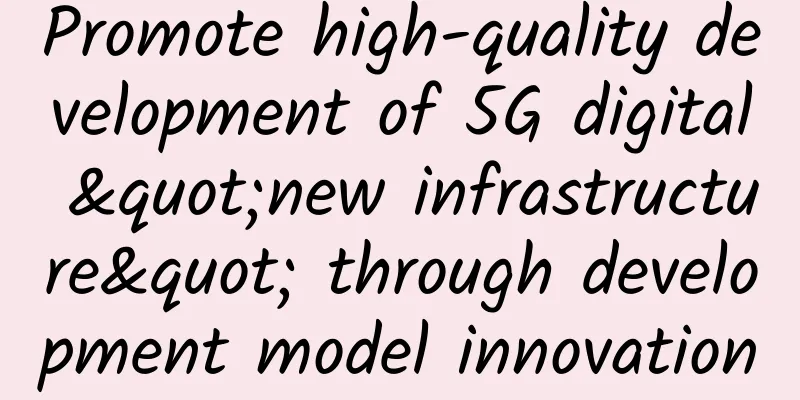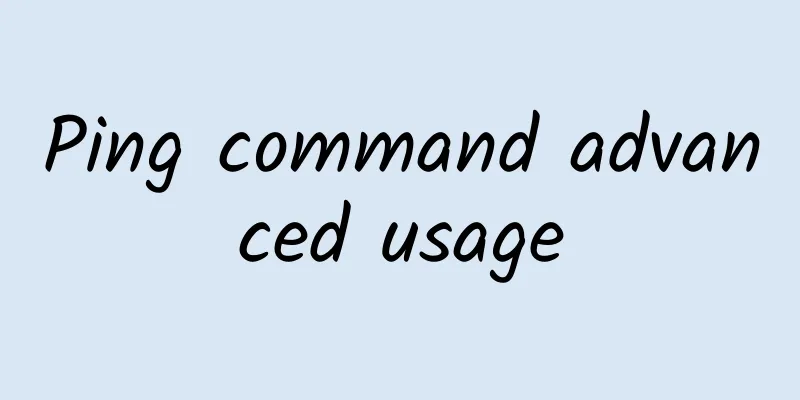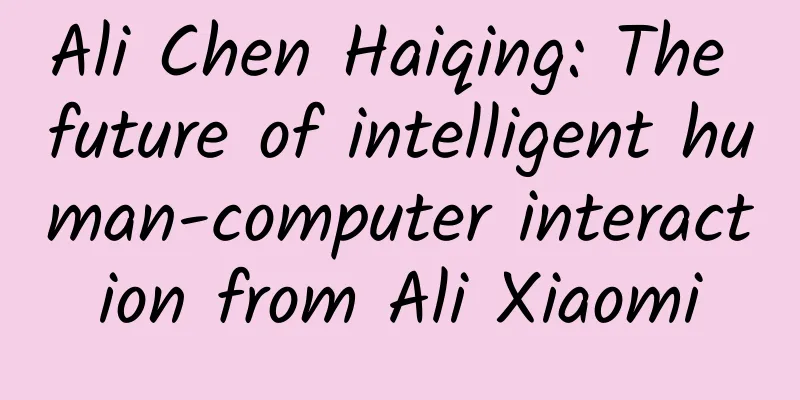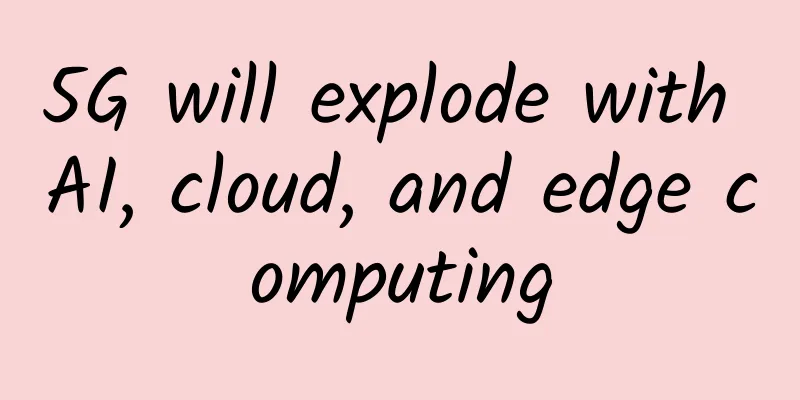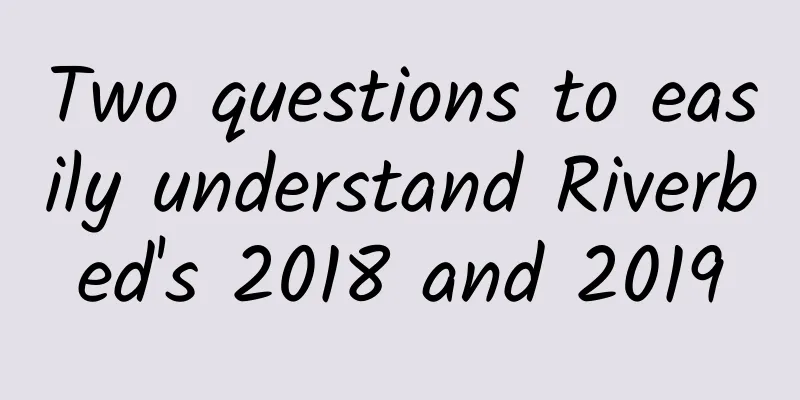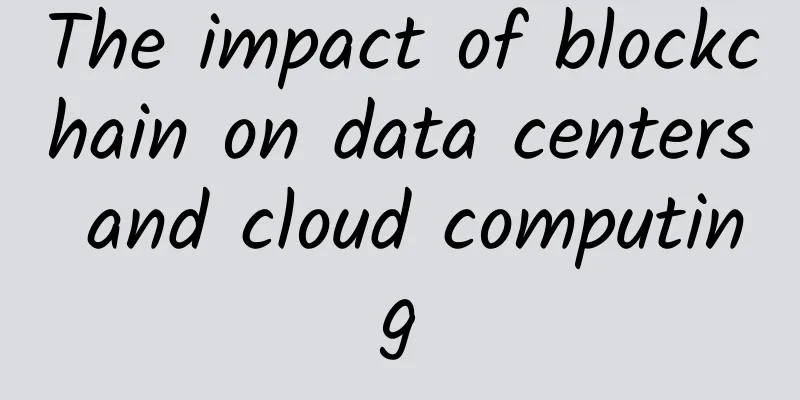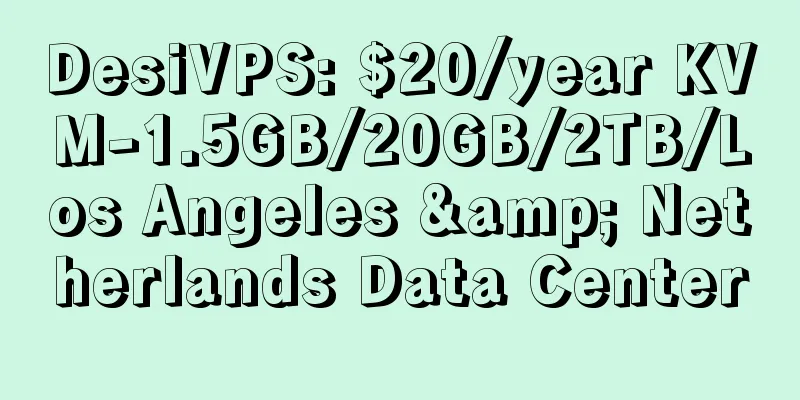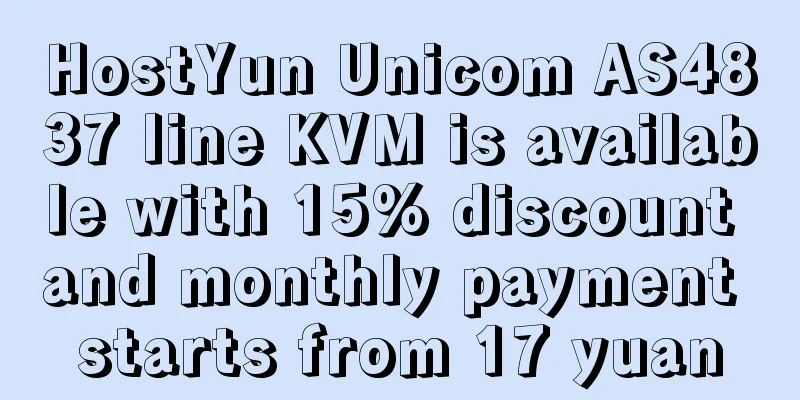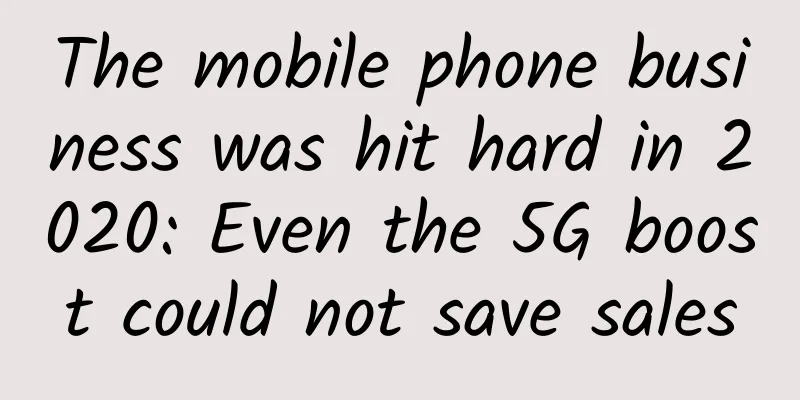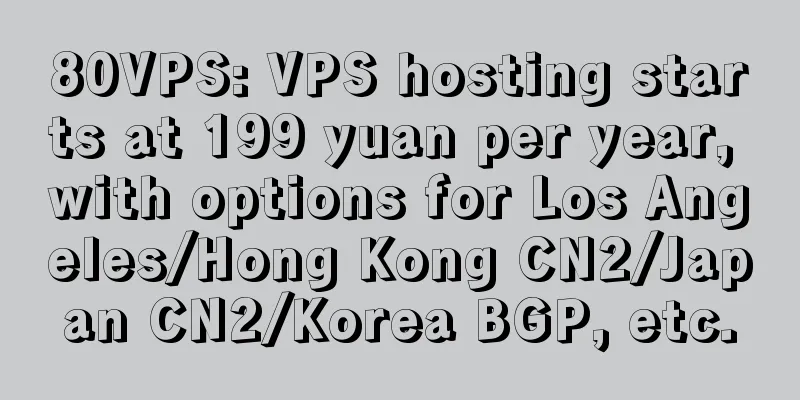Learn Python network programming from scratch: Explore TCP protocol and example demonstrations!
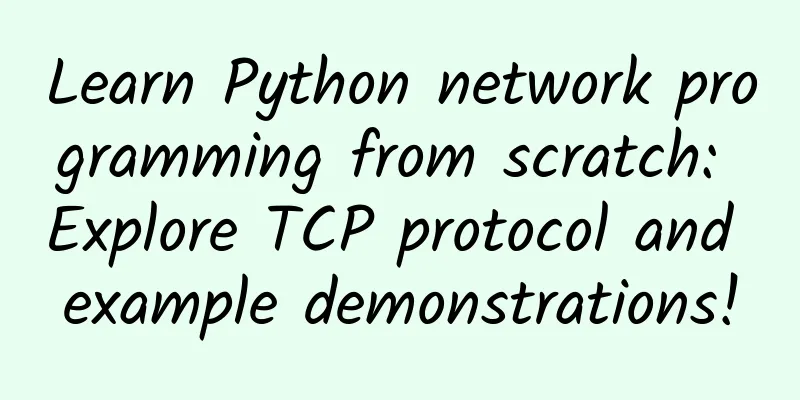
|
Python is a high-level programming language with an extensive library for network programming. These libraries allow Python developers to communicate using TCP and other network protocols. In this article, we'll explore the TCP protocol and use a simple example to demonstrate how to write networking code in Python. TCP Protocol IntroductionTCP (Transmission Control Protocol) is the basic transmission protocol for the Internet and many other networks. The TCP protocol ensures that data is transmitted reliably over the network. It includes a mechanism to detect lost packets and request retransmission, and can also handle the problems of out-of-order arrival and packet loss. Therefore, TCP is a more reliable protocol compared to other protocols such as UDP, ICMP, and IP. The TCP protocol is a connection-based protocol, so a connection must be established before data can be transmitted. Connecting involves creating and maintaining a virtual pipe (called a socket or endpoint) through which data can be transferred. After the connection is established, data can be transferred between the two computers through the pipe. After the transfer is complete, the connection can be closed to free up used resources and terminate the network connection. TCP/IP ModelThe TCP protocol is based on the TCP/IP suite protocol stack. In this protocol stack, each layer handles specific tasks and relies on the layers below to complete them. The main layers of the TCP/IP model are:
Establishing a TCP connectionTo establish a TCP connection in Python, you need to use the socket library. The socket library provides various socket functions and constants that make communication between Python and the network easier. To establish a TCP connection, the following steps are required:
Next, we will perform these steps in Python and create a simple server that listens for connection requests from clients. Let's explain line by line how this program works:
Make a TCP connectionTo connect to the Python server, we need to use another socket to represent the client endpoint. The client socket needs to use the same protocol as the server socket. The initialization IP address and port must be the same as the binding address and port used by the server. The steps for client connection are as follows:
Next, we will follow these steps in Python and create a simple client to connect to the server we created earlier. Let's explain line by line how this program works:
in conclusionThis article briefly introduces the TCP protocol and its use in Python programs. Using the socket library, you can create sockets, bind sockets, listen on sockets, accept client connections, and send and receive data to other computers. With these steps, we can connect the program to the TCP protocol and start network communication. Of course, this article only introduces the basic principles and applications of the TCP protocol. There is still a lot of in-depth and complex knowledge that needs to be learned and mastered. |
<<: What are the pros and cons of 5G?
>>: Cellular vs. WiFi: Which is Better for Your IoT Project?
Recommend
BICS Group acquires 3m Digital Networks to accelerate transformation into communications platform provider
MicrosoftInternetExplorer402DocumentNotSpecified7....
ADLINK and Wind River Systems establish joint lab to focus on remote integration and testing of NFV solutions
[51CTO.com original article] On February 16, 2017...
DesiVPS launches NVMe hard drive series Los Angeles VPS starting from $20 per year
DesiVPS sent a new email saying that it has launc...
Buildings are finding ways to incorporate 5G into IoT networks
The long-awaited 5G technology has finally arrive...
In 2020, China accounted for more than 85% of the world's 5G connections
The 2020 China 5G Terminal Global Innovation Summ...
Inventory: Excellent NaaS providers in 2021
NaaS, short for Network as a Service, is a servic...
What is 5G? How is it better than 4G?
[[264309]] 5G networks will increase wireless net...
A brief analysis of SMTP working principle
Email hosting is one of the main services provide...
Huawei builds a government cloud platform to help the "Millennium Ancient Capital" develop
[[188583]] "E-government is currently in a p...
Thoughts behind "Mobile Internet Users and All-Netcom Sales Both Exceed 700 Million"
According to the latest report released by China ...
Data Cabling: How to Plan Ahead?
Data cabling is an important channel for enterpri...
How do base stations go to the sky?
[[348593]] This article is reprinted from the WeC...
How to speed up banking business innovation through comprehensive real-time monitoring?
In recent years, with the gradual deepening of th...
Neusoft Yang Jiwen: Cybersecurity companies need to improve their comprehensive capabilities to develop
The 2017 Internet Security Conference with the th...
CVPR2025 | MobileMamba: A new breakthrough in lightweight Mamba network, taking into account multiple receptive fields, efficient reasoning and super precision
1. Overview at a glance MobileMamba proposes a li...