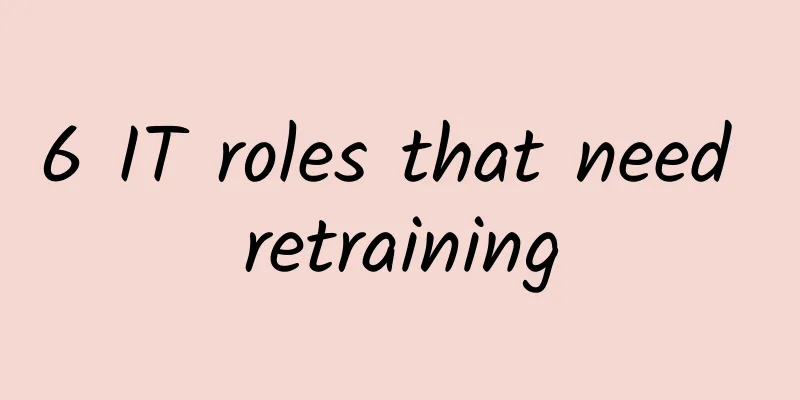Forgot your switch password? Don’t panic, here are detailed solutions!
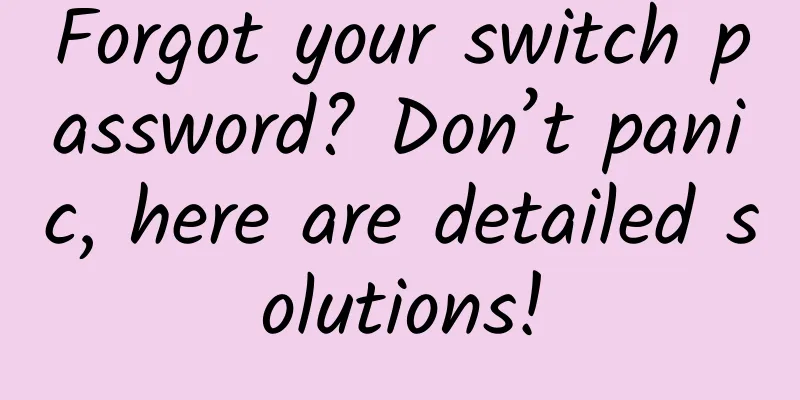
|
It is said that many people are confused about the password when logging into the switch. It is also said that the most common question among friends is: What is the default password of the switch? What should I do if I forget the password? Ding ding ding ding! Here I come, the editor, instantly transforming into Zhuge Liang to teach and answer questions for my friends, so that they can become the new generation of password experts in no time. Knowledge point 1: What are the ways to log in to the switch?You can log in to the switch through the console port, Telnet, or Web. Knowledge point 2: How to connect to the console port of the switch?Knowledge point 3: What are the authentication methods when logging into a switch?
Question 1: What are the default passwords of the switches?When logging into the switch, you must be careful to check the version of the current switch and the method used to log in. The default password may be different for different versions or different login methods. For Telnet login to the switch, there is no Telnet user configured on the device by default, so you need to configure it yourself. Question 2: What should I do if I forget my password?If you haven't changed the default password of the switch and you forget the password, you can easily solve it by looking at the table above. If you have changed the default password, or if there is no default password, you can solve the problem by recovering the password. However, please note that the method of recovering the password is different under different login methods. The operation interface of different switches may be different. Recovering the Console Port Login Password(1) Method 1: Log in to the switch through Telnet and change the console port password. If you have a Telnet account and administrator privileges, you can log in to the switch through Telnet, change the console port password, and then save the configuration.
For example, the authentication mode is changed to password and the password is "huawei@123".
(2) Method 2: After clearing the console port password through the BootROM, change the console port password. If the switch has dual main control boards, you need to unplug the standby main control board before restarting the switch. After completing the following operations, plug in the standby main control board and execute the save operation to ensure that the configurations of the active and standby main control boards are consistent. The switch's BootROM provides the function of clearing the console port password, which allows you to skip the password check when you log in through the console port. After the switch starts, change the console port password and save the configuration.
Do not select "Reboot" based on your own imagination, otherwise the password clearing will be invalid.
Recover telnet login passwordIf the Telnet login password is lost, you can log in to the switch through other methods (such as the Console port) and reconfigure it.
For example, the aaa authentication mode is configured for VTY0 to 4, the original user name is "huawei", and the password is configured to "huawei@123". Recover web login passwordIf the web login password is lost, you can log in to the switch through other methods (such as the console port) and reconfigure it.
For example, the user name is "huawei" and the password is "huawei@123". Recovering the BootROM Login PasswordYou can log in to the switch through other methods (such as the console port) to reset the BootROM password.
|
<<: Private 5G is key to improving safety, efficiency and productivity in the mining industry
>>: What Internet speed do smart homes need?
Recommend
The Wireless Network Alliance praises Wi-Fi 6E, and the future is promising
After Wi-Fi 6, wireless networks have also ushere...
The three major operators' Q1 2021 financial reports: revenue and profits both increased, and 5G drove performance back to prosperity
“Plant trees in spring and harvest fruits in autu...
DiyVM: Hong Kong CN2 line VPS 50% off, 2G memory package monthly payment 50 yuan
The tribe often shares information about DiyVM. T...
How to address network automation risks and tasks
Many network engineers and network administrators...
SpartanHost Seattle E5 series VPS restock, 10Gbps port, NVMe hard drive, 20% off monthly payment
SpartanHost's DDoS Protected SSD E5 KVM VPS -...
Challenges facing data center network technology
The network is the most stable part of the data c...
Fearing that 5G deployment will affect aviation safety! US aviation agencies and telecommunications agencies are in dispute
Although 5G (fifth-generation mobile communicatio...
Kunpeng Application Innovation Competition 2020. Zhejiang Division Finals is about to start, and the peak showdown is about to take place
On August 21, the Zhejiang finals will be held at...
Are driverless cars, smart homes, telemedicine, etc. all dependent on 5G?
1. As for the reason why 5G was over-promoted bef...
Megalayer: 618 promotion: 50% off all VPS, 20% off dedicated servers, and $10 bonus for new user registration
Megalayer is a foreign hosting company establishe...
HTTP request headers - the basics you need to remember
Introduction Usually HTTP messages include reques...
HostXen offers 50 yuan for new user registration, 20 yuan for 100 yuan for recharge, starting from 70 yuan for 6G memory in the United States/Singapore/Japan/Hong Kong
HostXen has launched its regular promotional acti...
HostYun New Product: Hong Kong Native IP Large Bandwidth KVM Monthly Payment Starting from 19.8 Yuan
HostYun is a Chinese hosting company that has bee...
How should operators coordinate the development of 4G/5G during the “gear shift period”?
[[351567]] Recently, the two topics of "5G, ...
Reality or illusion? Challenges of NFV adoption in the enterprise
To further strengthen the use case for enterprise...
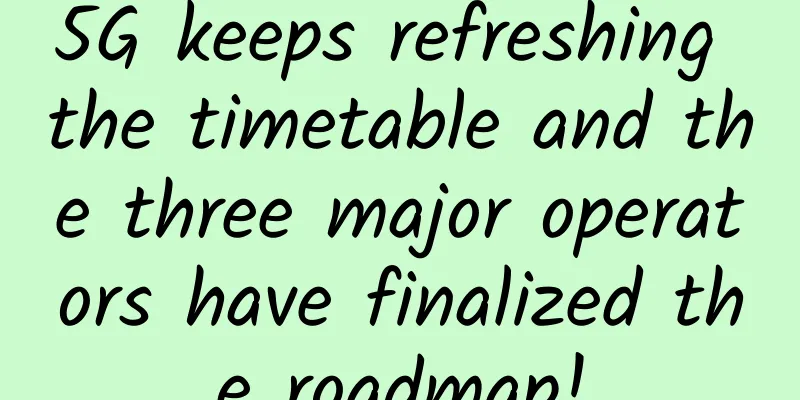
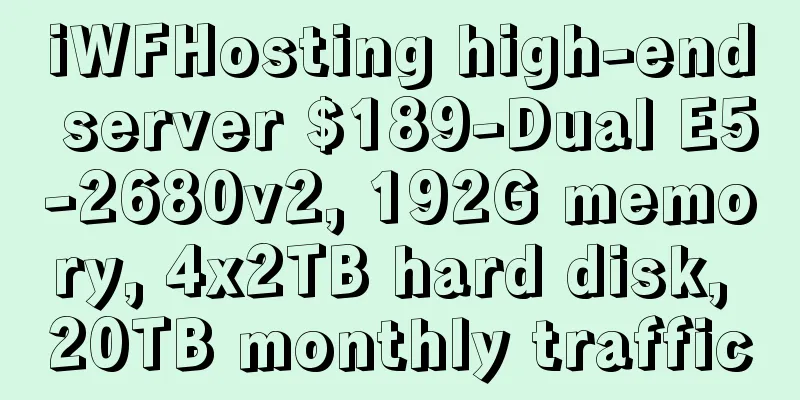
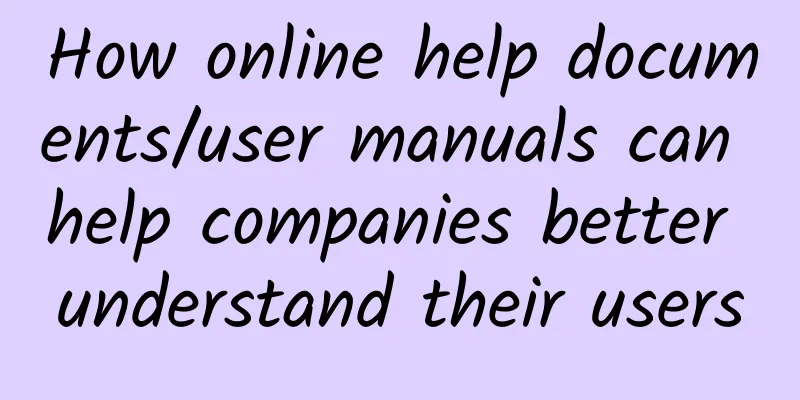
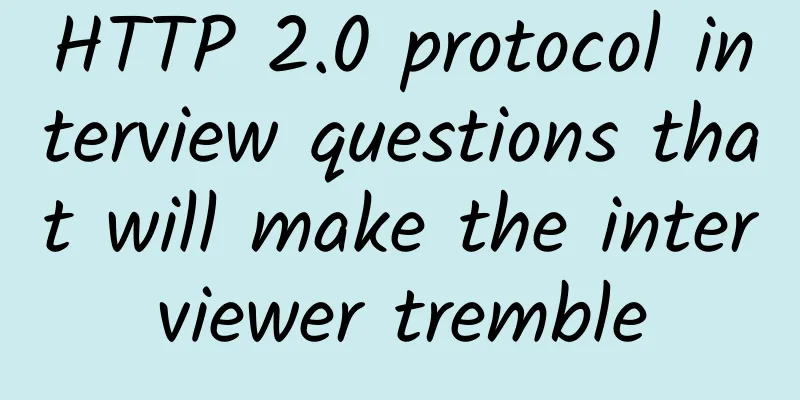
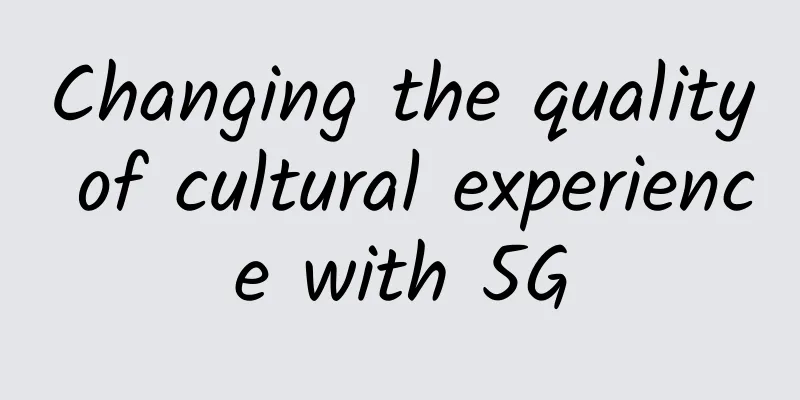
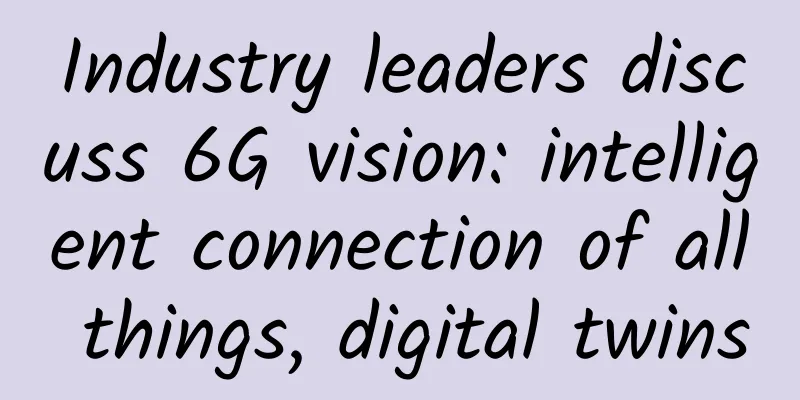
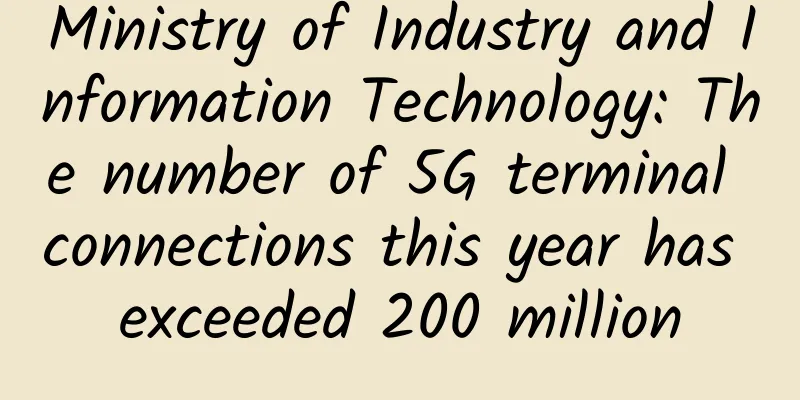
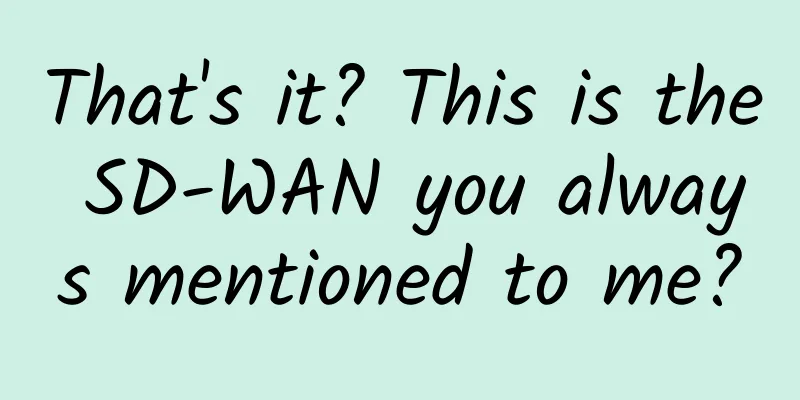
![[11.11] RAKsmart cloud server 10% off from $2.49/month, bare metal cloud server $69/month, Japan/Hong Kong/Singapore/US data center](/upload/images/67cac023b9ba4.webp)