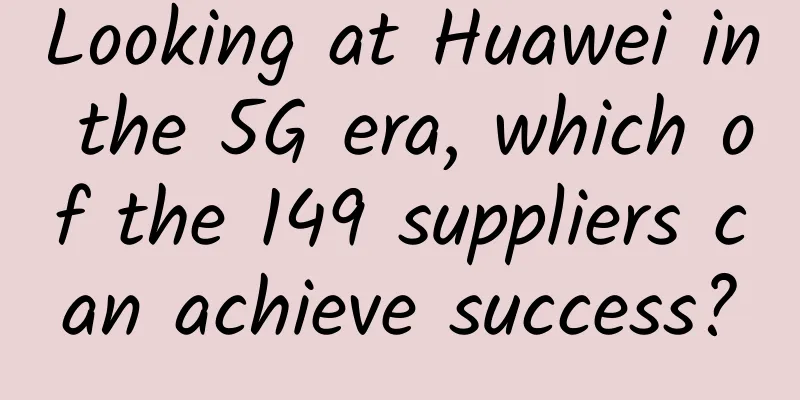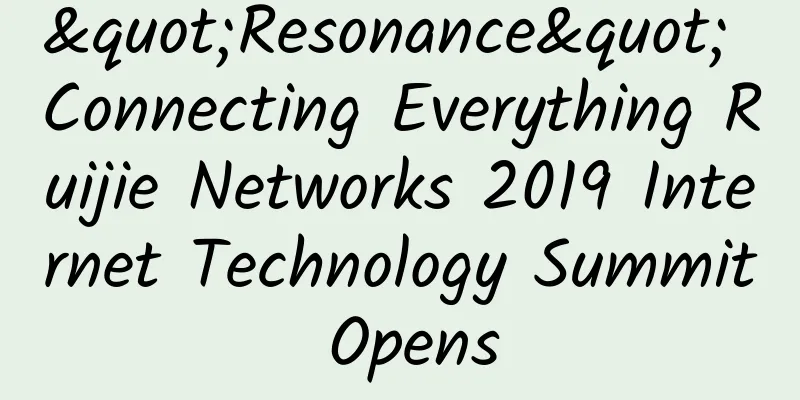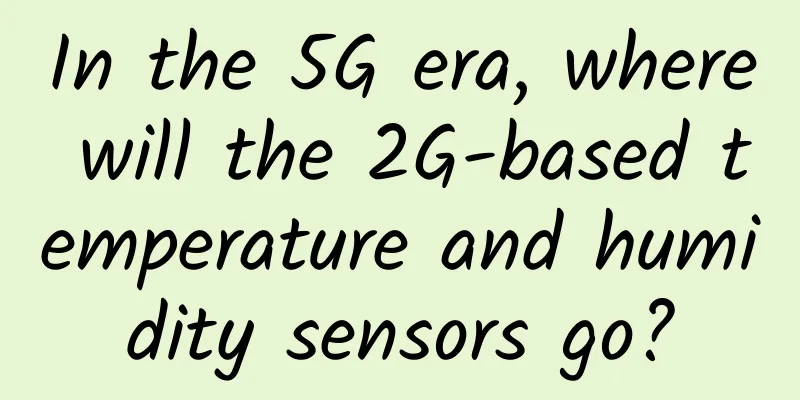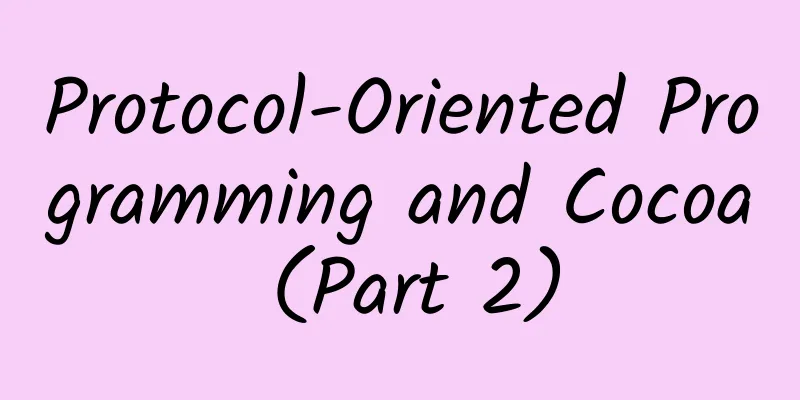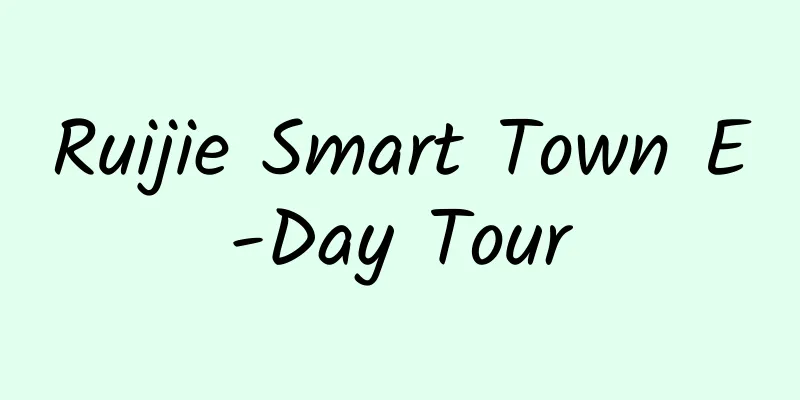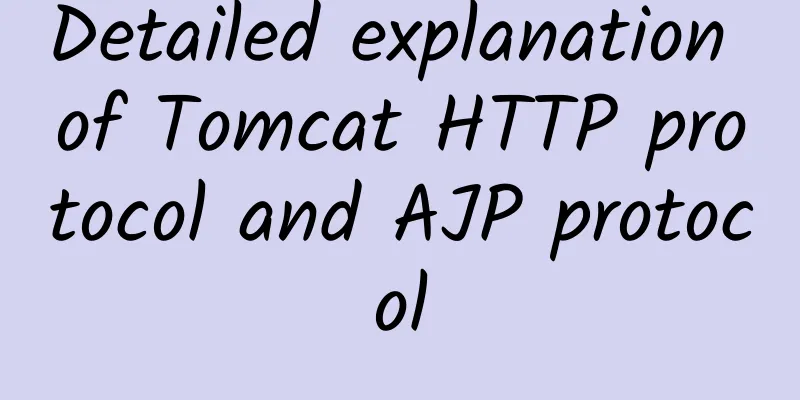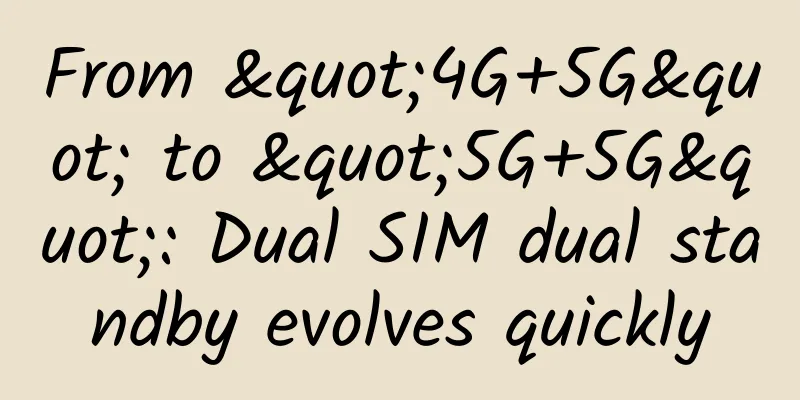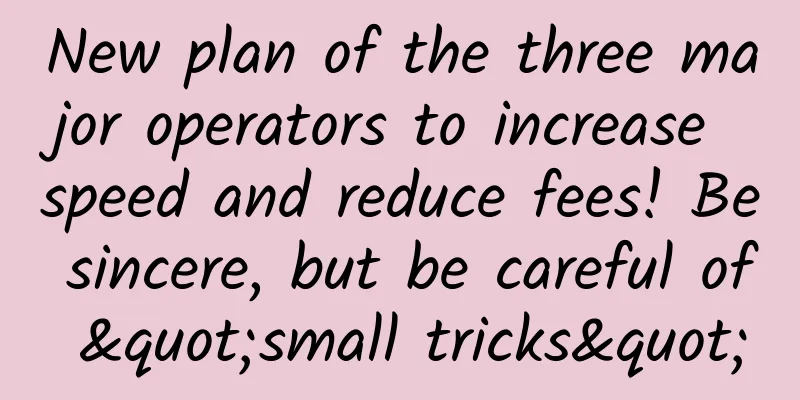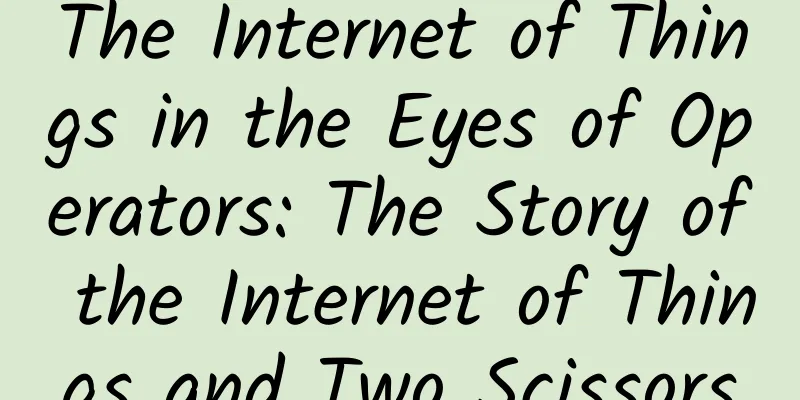How online help documents/user manuals can help companies better understand their users
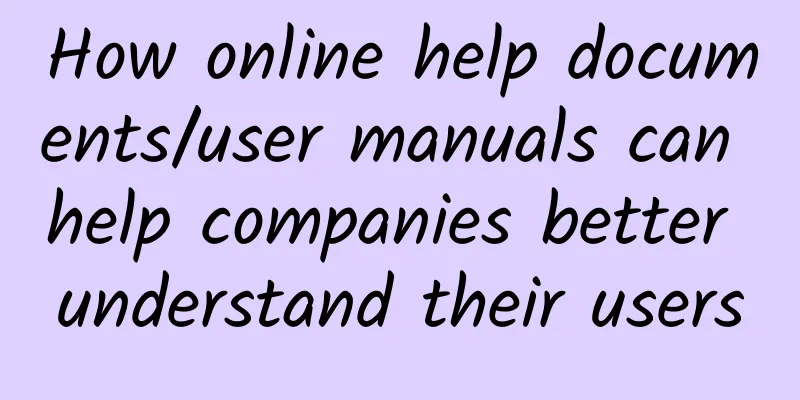
|
Did you know that every negative review you receive will impact 26 customers? Additionally, 86% of people would hesitate to buy from a company that has received a negative review? Being proactive in improving the overall customer experience will benefit your business’s bottom line. In this article, we will discuss how to use online help documents/user manuals to better optimize your customer service system. What is the online help document/user manual? The online documentation page is a repository of answers that can repeatedly answer any question. It can clarify the product context for users and greatly improve the user experience. Online Help Documentation/User Manual How online help documents/user manuals improve user experience Online help documentation/user manuals as a proactive customer service measure have the following benefits Save customers a lot of time: Proactive customer service means anticipating customer needs and proactively proposing solutions, saving them valuable time and energy. In essence, it helps users more quickly understand the value that corporate products and services provide to them. Improve customer satisfaction and retain customers: Customer churn is a huge problem for brands today. With so many options to choose from, it’s harder than ever to keep consumers loyal. Implementing proactive customer service will allow you to build loyalty through an outstanding experience. In fact, a report from Enkata found that proactively providing support to your customers can increase customer retention by 3-5%. This may not seem like much, but over time it can add up to more customers and significantly increase revenue. Reduce customer service pressure and save labor costs: When too many users on the website use online customer service, the customer service work will be busy, and the slow response efficiency will lead to poor user experience and user loss. In addition, setting up more customer service personnel will lead to higher labor costs. Guide users and stimulate consumption: We can put the product's selling points into help documents/user manuals through proactive customer service settings, and guide customers to consume in the form of questions. How to create high-quality help documents/user manuals
Update the help document page in a timely manner, pay attention to user feedback and continuously optimize the content Excellent help document example Baklib Website: http://d5wz.cn/mciz The feature of this tool is that it is easy to share. The user manual edited with Baklib can be shared and viewed through the domain name, and all the content will be displayed on a website. Baklib not only provides enterprises with an easy-to-use knowledge organization platform, but also provides a high-quality knowledge publishing platform. The organized product documents can be viewed online by all customers through Baklib, helping them understand the products and providing convenience for users. Features Easy to edit: It uses a block-based editor. All content including text, pictures, videos, tables, Markdown, etc. are modules that can be freely dragged and reorganized. It no longer relies on the traditional top toolbar, but is evoked through the module insertion menu, quick edit menu, format conversion menu, etc., making the user's editing experience more focused. Clip plugin: Use the Clip plugin to save online content to the Baklib site, and the formatting will be preserved. Not only can you save the entire text, but you can also select paragraphs from it. You can migrate previously existing online document content. Rich display styles: Baklib provides 15+ customizable header and footer themes to make the user manual more attractive. You can also add an independent domain name. Humanized permission setting: When collaboration and sharing of the user manual is required, permissions can be set for editors and viewers, with clear boundaries of permissions. Data security: In addition to file import, it also supports data export of the entire site. Baklib Summarize The setup of online help documentation/user manual plays an important role in the overall customer experience. An excellent help page is one of the fastest ways to convert prospects into customers. |
<<: "Online Documents" crashes in real time?
>>: When developing online documents, have you solved this technical difficulty?
Recommend
What the frequent failures of Internet data centers can teach us
Recently, Internet failures have occurred one aft...
Why 5G Private Networks Are Critical to Enterprise Digital Transformation
Today’s enterprise manufacturing facilities are u...
You are still 11 certifications away from being an IT boss
There is a saying that success is not difficult, ...
DogYun Double 11: 40% off on dynamic cloud hosts, 100 yuan/month discount on dedicated servers, 10 yuan free for 110 yuan recharge
DogYun (狗云) released this year's Double 11 pr...
There is a 1024-bit bug. The TCP data packets are so annoying!
1. Background Recently, I encountered a particula...
Liu Yunjie: Determinism, programmability, and cloudification will become the future network trends, comprehensively improving network service customization capabilities
At the "2020 Network 5.0 Summit", when ...
KhanWebHost: $1/month KVM-2GB/10GB SSD/1TB/Dallas Data Center
Need to practice VPS hosting? You can take a look...
Relax and have fun during the Dragon Boat Festival. WiFi signal must be strong. Here's how to adjust it
[[405404]] During the Dragon Boat Festival holida...
What kind of sparks will be created when the hottest blockchain meets the most popular sharing economy?
Where does the “mutual trust” of the sharing econ...
The two sessions hotly discussed the sharing economy: shared CDN becomes an enterprise-level benchmark
Ever since Kevin Kelly predicted the bright prosp...
Software-defined data centers face constant challenges: IT departments need to shift their focus
Virtualization has revolutionized the data center...
F5 Launches Industry’s First Integrated Application Delivery and Security Platform to Enable Hybrid Multi-Cloud Infrastructure in the AI Era
F5 recently announced the launch of the F5 Applic...
5G private network, analyzing the strategic layout of the three major operators
On July 24, 2021, at the 2021 China 5G Network In...
4G is still growing, and 5G is still a long way off
Recently, the Ministry of Industry and Informatio...
By 2026, NB-IoT market size will exceed US$31.9 billion
According to a Valuates report, the global narrow...