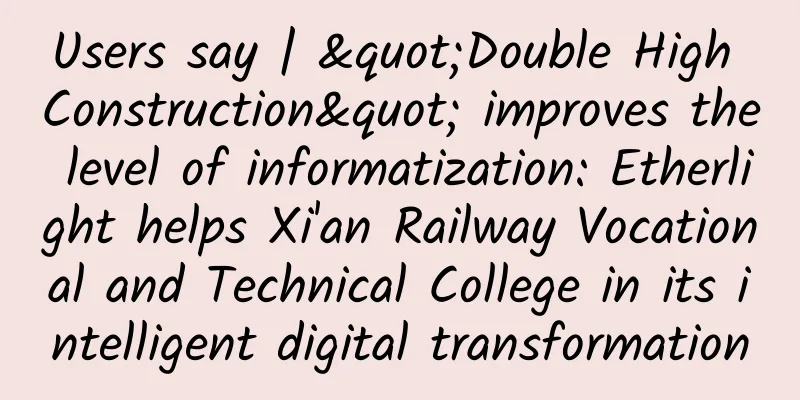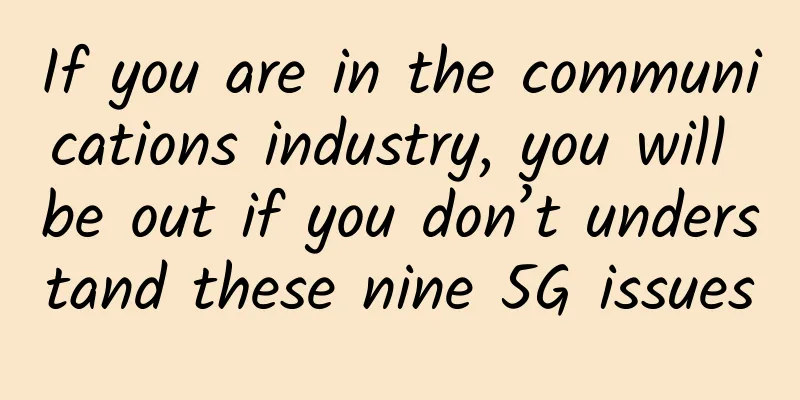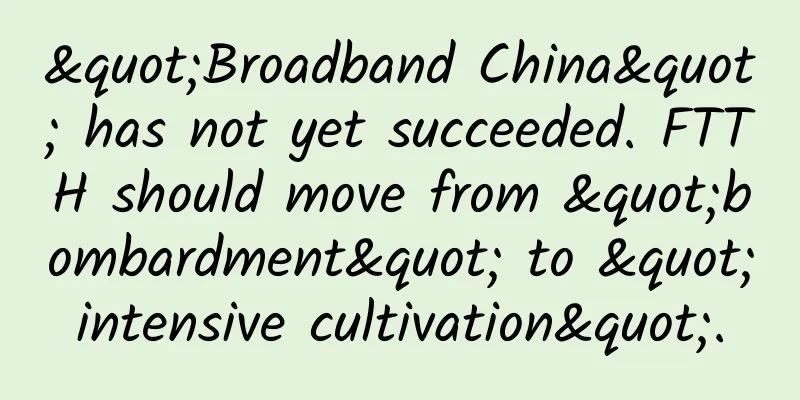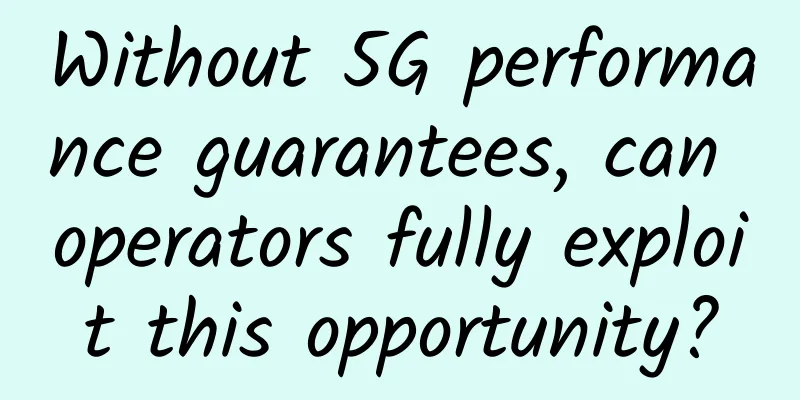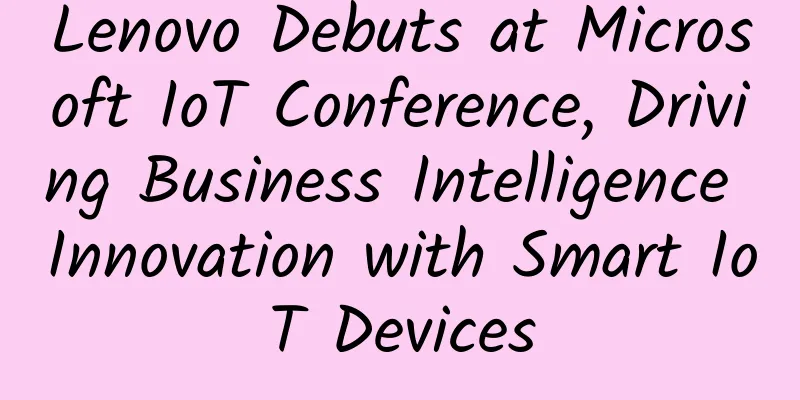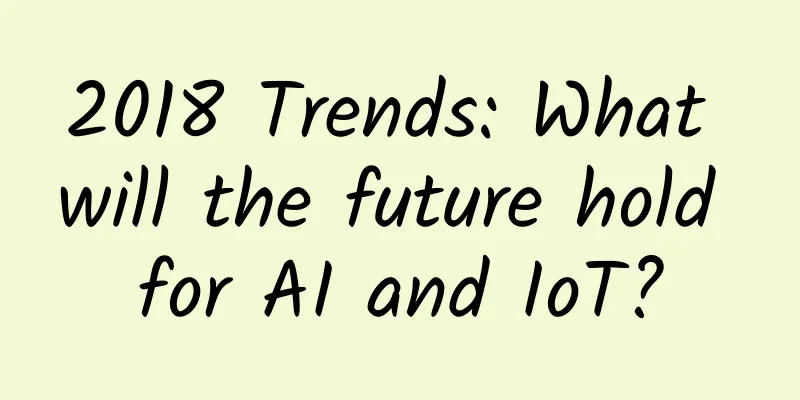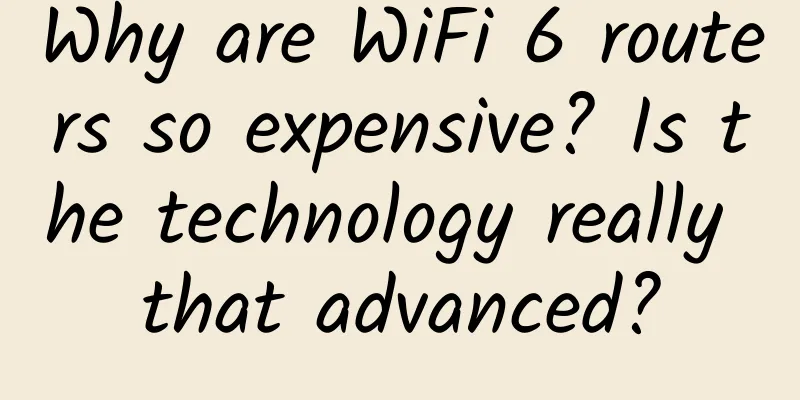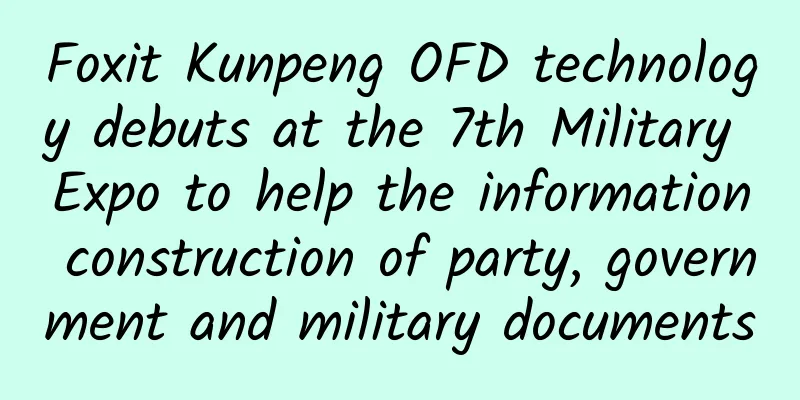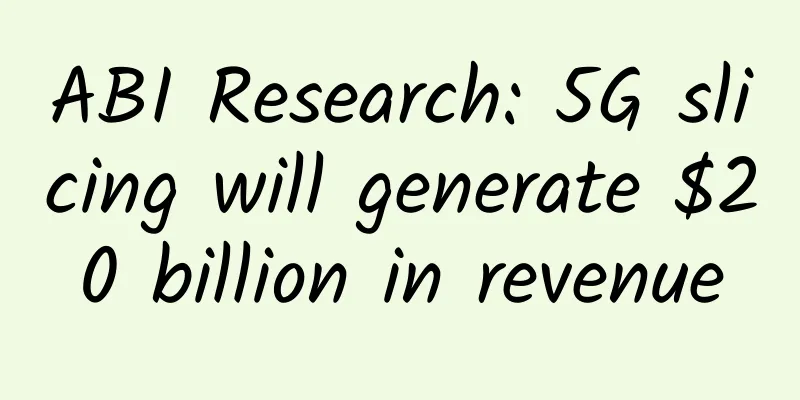What is Wi-Fi and why is it so important?
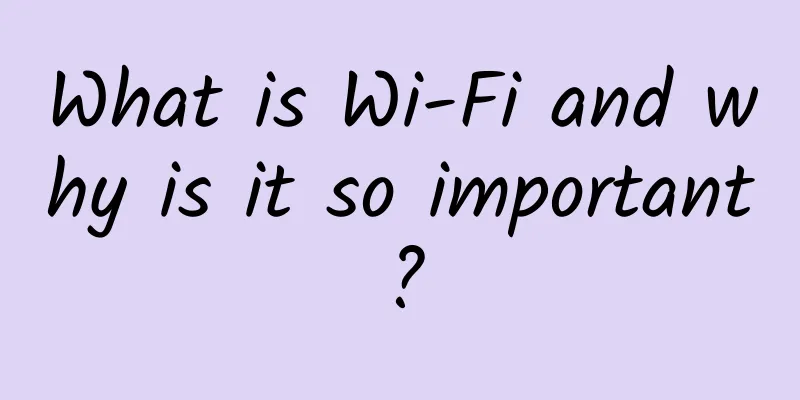
|
The ubiquitous wireless technology Wi-Fi has become an integral part of home networks, public Internet connections, supporting the Internet of Things, and more. The term Wi-Fi was created more than two decades ago to make local wireless networks easy for the public to understand. Today, Wi-Fi technology is ubiquitous, allowing everyone to wirelessly connect homes and offices and facilitating the explosive growth of smart devices. What is Wi-Fi?Wi-Fi is an umbrella term for multiple technologies that use the IEEE 802.11 communications standard to create a local area network, or LAN. Wi-Fi-enabled products use radio waves to transfer data and communicate with each other. The technology initially used the 2.4 GHz frequency but has since expanded to the 5 GHz, 60 GHz, and 6 GHz bands. Wi-Fi isn't the only wireless LAN technology, but it's by far the most popular. As the name implies, a LAN network is relatively small, covering a home, store, office building, or campus. As such, Wi-Fi sits somewhere between personal area network technologies like Bluetooth, which connect devices to nearby peripherals, and wireless wide area networks, such as the city-covering 5G networks being deployed by the major cellular operators. How does Wi-Fi work?Fundamentally, Wi-Fi works the same way that radio or over-the-air television works. Wi-Fi devices send radio waves to each other, but instead of broadcasting analog audio or video, those radio waves digitally encode Internet Protocol-compliant network packets, just like the packets sent over a wired Ethernet connection. The specific ways in which various devices encode and decode this information are extremely complex, and have been improved over the past two decades with the development of technologies such as beamforming, which allow networks to transmit data faster and farther with less power. The basic components of a Wi-Fi network include:A router is responsible for managing traffic between devices on a network. Wireless access point, which provides the radio connection between the router and local wireless devices. A modem that connects your local network to the wider internet. While it's not absolutely necessary for a Wi-Fi network to function, without it the devices on the network can only communicate with each other, not with the wider world. Typically, home users will combine all three of these components in a single box that they get from their Internet Service Provider (ISP). If you want to cover a larger physical space than the signal from one access point can reach, you may also need to deploy wireless extenders, which "echo" the network signal to help it reach farther away in your home or office. More advanced deployments, especially in professional environments, may roll out mesh networks, where multiple extenders are coordinated to provide better coverage. It's important to remember that simply connecting to a Wi-Fi network will not give you access to the internet without a modem connecting you to your ISP. In other words, Wi-Fi alone is not enough to get online. These modems can connect to the internet in a variety of ways; the most common today are cable or fiber optic. Some modems are wireless in themselves, although they use technology other than Wi-Fi to establish an Internet connection. Some cellular providers sell devices called wireless hotspots that function as both a wireless modem and a Wi-Fi router and access point, and most modern cell phones can also serve this purpose, although cellular carriers usually limit the amount of data that can be used. No matter how you connect them, your router plays a key role between all devices on your local network and the internet. While you may have many devices, from the outside world's perspective, they all share a single public-facing IP address. It's up to the router to send any inbound network traffic to the correct device on your internal network. What is 802.11 and how does it relate to Wi-Fi?The Institute of Electrical and Electronics Engineers maintains many industry standards. 802 is the number that specifies the family of standards that govern how LANs work, and 802.11 is a subfamily that is specific to wireless LANs. The 802.11 standards describe in detail how devices should communicate wirelessly, and any device that adheres to these standards can communicate with other devices that implement the same standards. Since the first version was introduced in the late 1990s, there have been many 802.11 standards, each different but generally backwards compatible. Curiously, 802.11b was developed before 802.11a, which then morphed into letters like 802.11g, 802.11n, and so on. Obviously, this alphabet soup wasn't very consumer-friendly. That's where the term Wi-Fi came from. What does "Wi-Fi" stand for?As 802.11-compatible devices began to hit the market, major equipment manufacturers and networking companies, such as 3Com, Lucent, and Nokia, formed the Wireless Ethernet Compatibility Alliance (WECA) to ensure they could all interoperate. In 2000, the group decided it would be better to come up with a unified brand to indicate compatibility, rather than forcing users to remember the letters they used on a specific device to see if it could connect. There has been some debate over the years about whether Wi-Fi is short for Wireless Fidelity. Phil Belanger, a founding member of the Wi-Fi Alliance who chaired the selection process, said the organization hired a company called Interbrand to develop the name. They ultimately chose Wi-Fi, which was intended to evoke a high-fidelity stereo system but had no other inherent meaning. Belanger said that some of the more pragmatic members of WECA (soon to be renamed the Wi-Fi Alliance) insisted on using the slogan "Wireless Fidelity Standard" for a while, but the term "Wi-Fi" came first and "Wireless Fidelity" was a backwards formation. In fact, Wi-Fi doesn't stand for anything. Regardless, the organization announced the first set of Wi-Fi certified products, starting with IEEE 802.11b, in April 2000. As the technology evolved and became more ubiquitous on millions of different devices, the term Wi-Fi came to refer more to general wireless LAN technology than to interoperability certification. Now, more than 20 years later, there are more than 15 billion Wi-Fi products in use around the world, according to the alliance. In fact, the Wi-Fi brand is so closely tied to the 802.11 standard that the IEEE has begun using it in its own versions of the base standard. For example, technology that complies with 802.11ax is called Wi-Fi 6. How to secure your Wi-Fi connectionAs Wi-Fi has grown in popularity, so has the ability for hackers and other bad actors to exploit it. Initially, most Wi-Fi networks were open, with data transmitted unsecured over the air. This created a problem for businesses, which worried that an employee connecting from a public coffee shop could leak data to someone else in the room who had a Wi-Fi receiver. The Wi-Fi Alliance addressed this by adding different security protocols to the standard under the Wi-Fi Protected Access banner, including the latest, WPA3. With properly configured WPA and VPN connections, users connecting to secure access points are now generally immune to some of the open network issues of the technology's early days. What devices can use Wi-Fi?Another reason for the success of Wi-Fi technology is the exponential growth in the number of devices that can be installed with Wi-Fi, including home appliances, TVs, video game consoles, and smart watches. The growth of the Internet of Things (IoT) can be traced back to the low cost, strong performance, and reliability of Wi-Fi networks. Wi-Fi 7 and beyond: Why Wi-Fi still mattersWi-Fi has been around for more than 20 years, and its evolution continues. In addition to supporting short-range connections, such as 60 GHz products for technologies such as virtual reality, the Wi-Fi Alliance is also working on Wi-Fi 7, which is expected to be launched in 2024. Thanks to larger channels, increased secondary amplitude modulation, and multi-access point operation, Wi-Fi 7 is expected to really significantly increase data speeds and throughput. Its maximum theoretical speed is an incredible 46 Gbps, but even the much-reduced estimate for actual performance (6 Gbps) is faster than Gigabit Ethernet. Wi-Fi has already replaced wired networking for most everyday purposes, and at speeds like these, it could replace Ethernet entirely, even for high-traffic uses like connecting to cloud services. With thousands of products capable of Wi-Fi, a bright, faster future is not far off, and this technology is here to stay. |
<<: 5G Factory Takes Over the Next Step of "5G+Industrial Internet"
>>: 5GRedCap: The role of RedCap in 5G evolution
Recommend
Alibaba Cloud Server Special Offer, Personal Cloud Server as low as 0.95% off, annual payment starting from 96 yuan
Various promotional activities are being carried ...
What is FlexE in 5G bearer network?
[[413331]] This article is reprinted from the WeC...
What is the value of 5G at the edge?
A lot of people have been questioning the value o...
In the 5G era, what is the United States worried about?
Today I want to talk to you about a technical top...
Master these 5 tips to deploy Wi-Fi 6 to achieve the best results
The Wi-Fi 6 standard (802.11ax) brings many excit...
Huawei Cloud Online Education Innovation Season kicks off to light up the dream classroom with technology
[51CTO.com original article] Is it a crisis or an...
Why do we need a websocket protocol when there is an HTTP protocol?
Usually when we open a web page, such as a shoppi...
V.PS: €5.95/month KVM-1GB/20GB/1TB/12 data centers available in the United States, Japan, Hong Kong, etc.
V.PS is a site under xTOM (founded in 2012). V.PS...
Cancel data "roaming" fees: speed, accuracy, and transformation, none of them can be lost!
In this year's government work report, the &q...
Omdia: Global Gigabit Broadband Users to Reach 50 Million by 2022
According to the latest report released by market...
8 ways businesses are using technology and tools for remote meetings
Participating in remote meetings can also be a pa...
From IP to IP, let's talk about the "useless" knowledge in computer networks
Web development is inseparable from computer netw...
EtherNetservers: Los Angeles VPS hosting specials starting from $12/year, supports Alipay/PayPal
EtherNetservers is a foreign hosting company foun...
Alibaba Cloud Lightweight Server Upgrade: Starting from RMB 24 per month in Hong Kong/Singapore, 1GB/40GB/1TB (30M bandwidth)
A few days ago, I shared information about Tencen...
Detailed explanation of SSL protocol communication process and symmetric encryption and asymmetric encryption in HTTPS
[[276508]] Symmetric encryption The so-called sym...