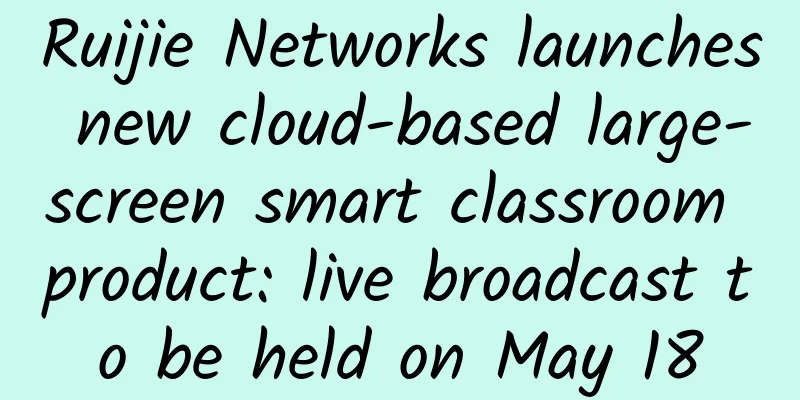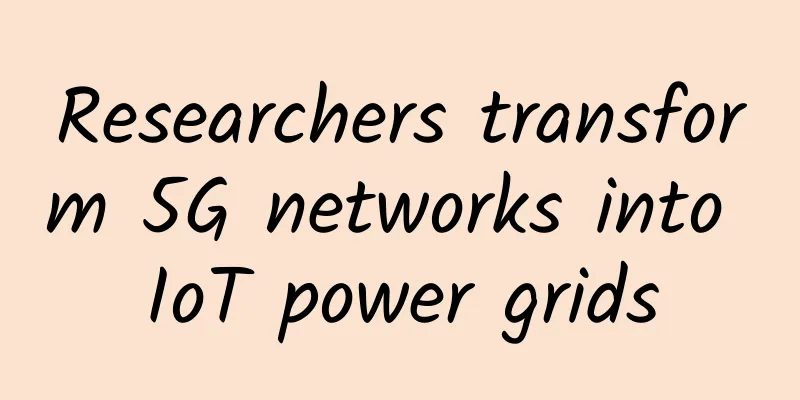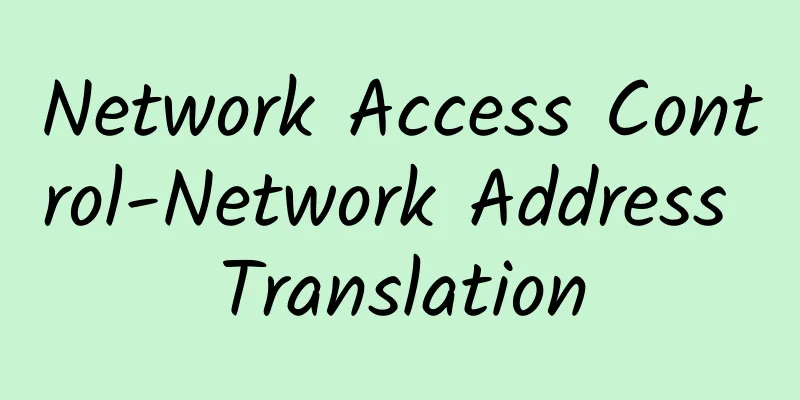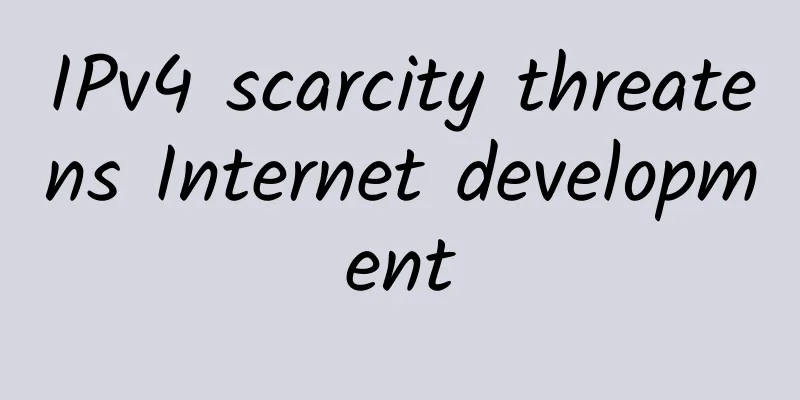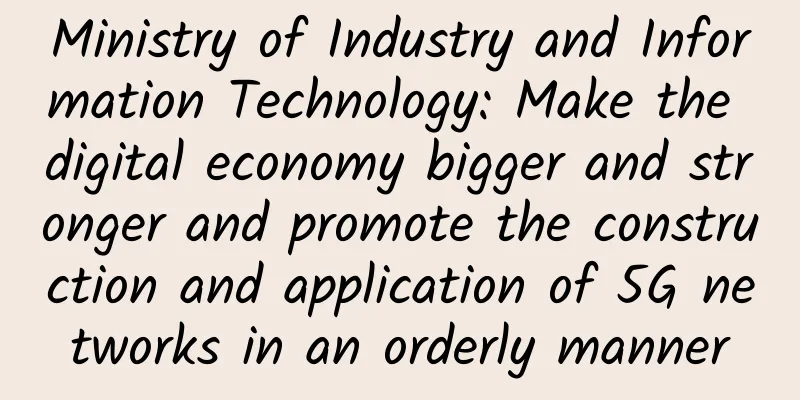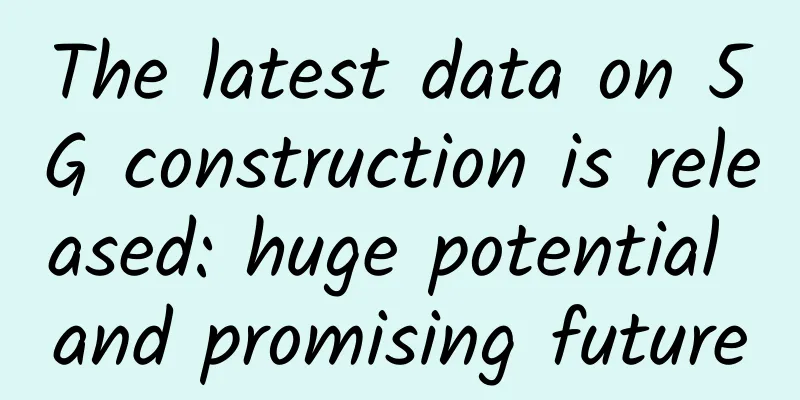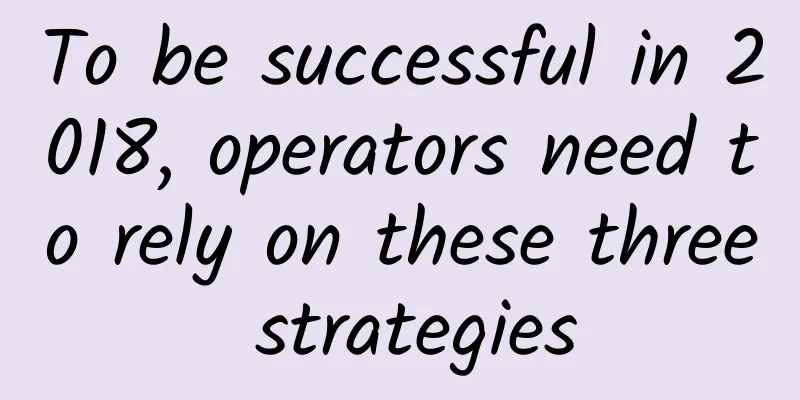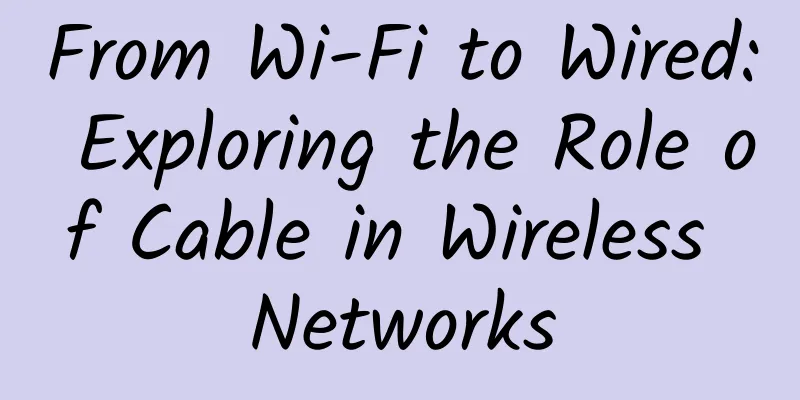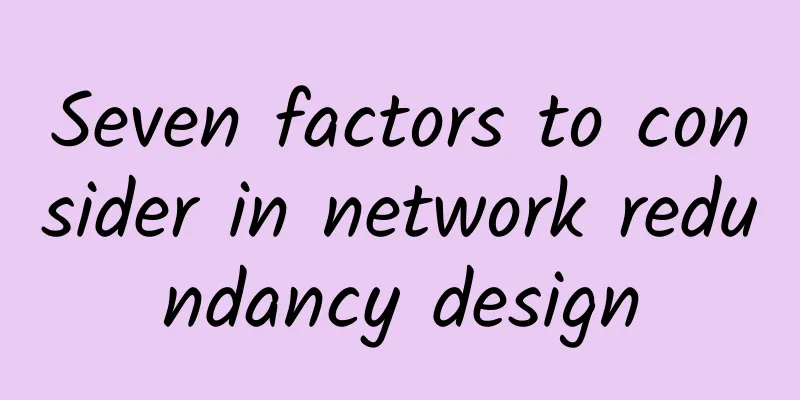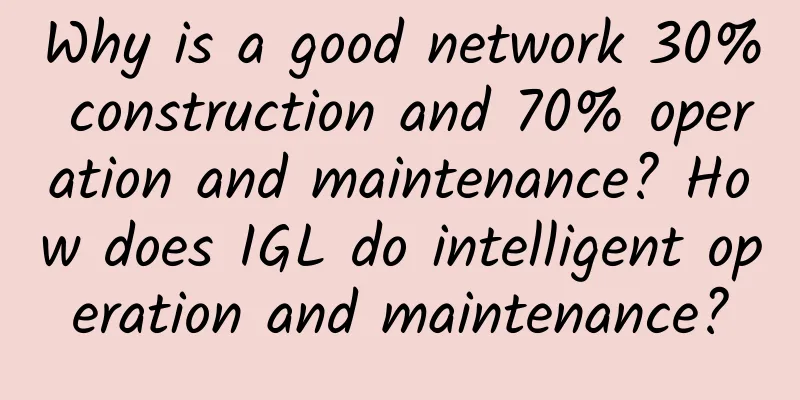Master these 5 tips to deploy Wi-Fi 6 to achieve the best results
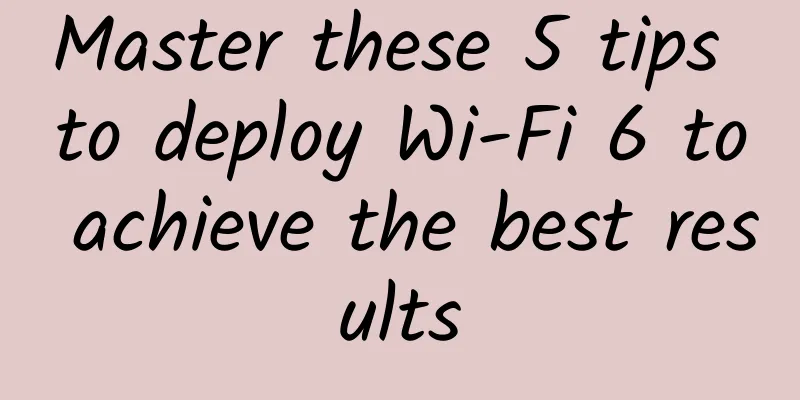
|
The Wi-Fi 6 standard (802.11ax) brings many exciting improvements to Wi-Fi that make it an attractive option. They can enable gigabit wireless connections in the real world and support high-density networks such as stadiums. However, users still need to take careful consideration and careful planning when deploying Wi-Fi 6.
Is such a fast speed necessary?To achieve multi-gigabit wireless network connection speeds, most Wi-Fi 6 access points (APs) offer 2.5Gbps or 5Gbps LAN connections, while almost all Wi-Fi 5 APs have 1Gbps interfaces. It is possible to connect a Wi-Fi 6 AP to a traditional Gigabit network, but this will limit the speed of the Wi-Fi, and the client's connection speed to the internal LAN or the Internet cannot exceed 1Gbps. At the same time, users may not need such fast Wi-Fi access speeds. In the office, smartphones and laptops will occasionally use Wi-Fi, but they may not need such fast speeds. Wi-Fi 6 is still very useful for networks with a high user density or networks with sensitive or high-throughput applications (such as streaming 4K video), especially when the content comes from the local area network rather than the Internet. Is the wired network in the company ready?To achieve multi-gigabit wireless network speeds, users should pay attention to what needs to be upgraded in the wired network when evaluating their current network. Here are some areas to pay attention to:
When choosing switches, PoE, and routers that support gigabit speeds, users should pay attention to whether the maximum data rate they support is 2.5Gbps, 5Gbps, or 10 Gbps. For Wi-Fi 6, users may only need 2.5Gbps or 5 Gbps. If both the wired and wireless network parts want to be based in the long run, users can consider 10 Gbps. Regarding network cables, although Cat6a, Cat7, and Cat7a all support a maximum data rate of 10 Gbps, the supported bandwidths are higher than one another. Where should APs be deployed?As with any Wi-Fi deployment, users should perform a site survey before deploying APs. We’ve already covered most of what to focus on in a LAN survey. A wireless or RF survey can help find the best locations to install APs for optimal coverage, roaming, and performance. Wi-Fi 6 may have the same distance and coverage as proposed in older standards, but there are differences in density that will impact placement and configuration settings. If you haven't done a lot of Wi-Fi deployment work, you can find an experienced expert to do it for you. Don't guess at the location of access points, especially for large networks, because mistakes can be costly. Some methods and tools can help you better design Wi-Fi networks, such as analyzers and heat map software. Professional surveys can help you save time, money, and reduce pain points. Can you get the Wi-Fi 6 clients you need?Although Wi-Fi 6 APs are backward compatible with older Wi-Fi client standards (802.11a/b/g/n/ac), the speed of Wi-Fi 6 cannot be improved without using Wi-Fi 6 clients. Currently, there are not many client devices on the market that support Wi-Fi 6, but Samsung Galaxy S10 and Apple iPhone 11 phones, as well as some new laptops and desktops, have begun to support Wi-Fi 6. For most networks, it may be wise to wait and see before upgrading client devices to Wi-Fi 6. However, if you have a specialized network or select devices that require extremely high throughput, you may want to consider upgrading sooner. For desktop computers, there are PCIe adapter cards on the market that meet the Wi-Fi 6 standard, but we cannot find Wi-Fi 6 USB adapters on the market yet. If you want to upgrade your laptop now, you may need to purchase an M.2/NGFF Wi-Fi 6 adapter, but the premise is that the laptop has a slot that supports a Wi-Fi card. Is the expected functionality available?802.11ac has now evolved to 802.11ax, with devices initially sending/receiving up to 4 simultaneous spatial streams, and later evolving to up to 8. Multi-User MIMO (MU-MIMO) is now only used on the AP-to-client downlink, and later clients-to-AP uplink will also use MU-MIMO. Soon, the new Orthogonal Frequency Division Multiple Access (OFDMA) feature will work in both directions, allowing multiple clients with different bandwidth requirements to connect to the same AP at the same time. |
<<: Protocol-Oriented Programming and Cocoa (Part 1)
>>: In-depth analysis of SSL digital certificates to protect corporate websites
Recommend
SpartanHost: Seattle high-defense KVM 20% off, starting at $4 per month, 1G memory, 15GB NVMe hard drive, 2TB/10Gbps bandwidth
SpartanHost, also known as Spartan, is a foreign ...
Cybersecurity risks of smart devices
Many people don’t consider the risks that smart d...
Is 5G only about fast internet speed? Is it a rigid demand or a false demand?
In 2019, we thought 5G was a distant thing, but i...
Unified Communications Market Trends Drive Spending Growth
Investment in on-premises unified communications ...
HostKvm newly launched China Unicom CUVIP line VPS, 1G memory package starts at $5.2/month after 20% discount
Recently, more and more merchants have connected ...
The threat of cyber espionage
[[192125]] The cyber espionage operation, now nam...
A brief analysis of SMTP working principle
Email hosting is one of the main services provide...
How does cloud routing build a home intranet control system?
Author: Wei Fei, Unit: China Mobile Smart Home Op...
Let’s talk about connecting industrial protocols and the cloud
Industrial protocols are communications between i...
The three major operators announced rectification: to solve the problem of too many packages and different rights for new and old packages
Recently, the three major domestic operators, Chi...
I secretly monitored their communication traffic...
I am a monitoring software. My master spent sever...
The integrated development of 5G applications is imperative
In the two years since 5G was put into commercial...
Huawei Enjoy 10S hands-on review: good looks, photography, and battery life
Data released by market research firm QuestMobile...
Justg: Japanese native IP hosting is available with annual payment starting from US$49.99
I haven't shared information about Justg for ...
How can you explain in simple terms the difference between TCP/UDP protocols and HTTP, FTP, SMTP and other protocols?
Let's first assume that there is no TCP, or e...