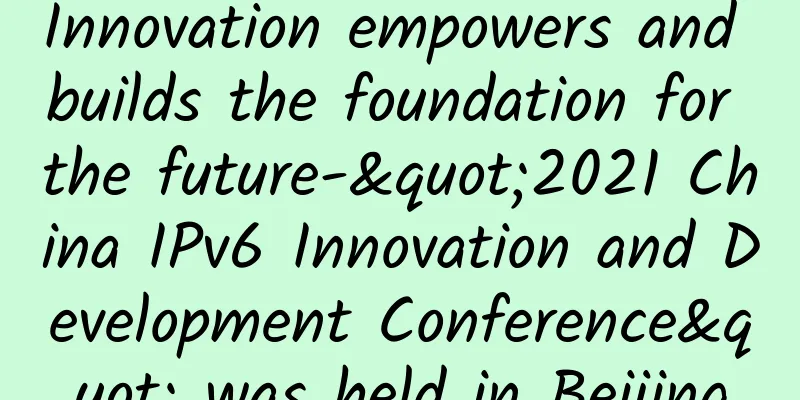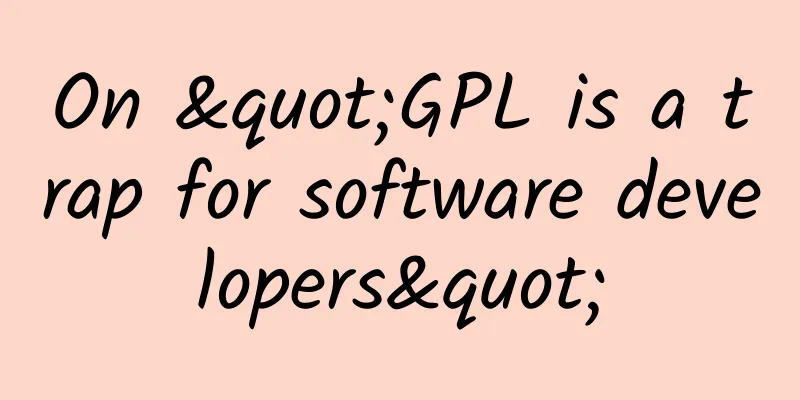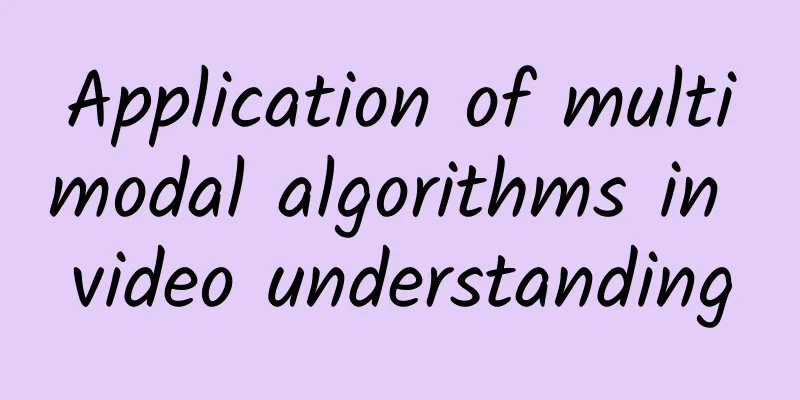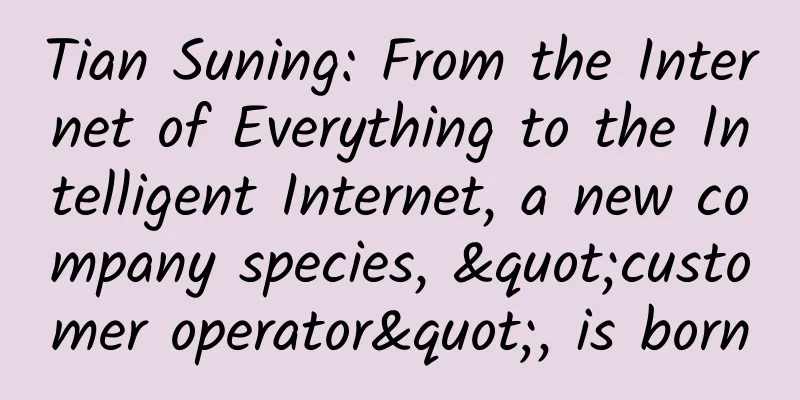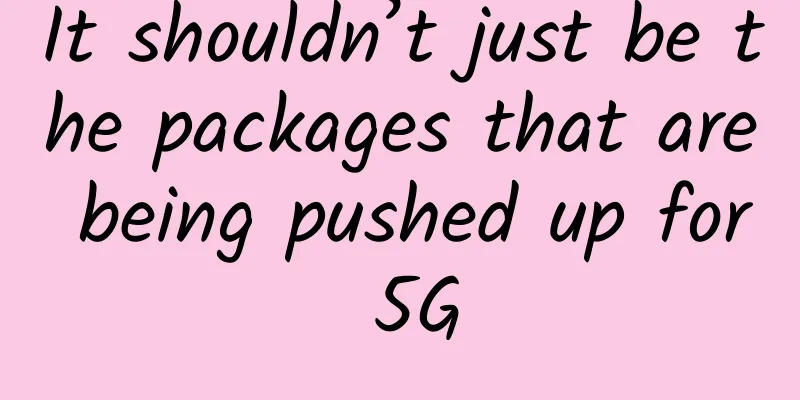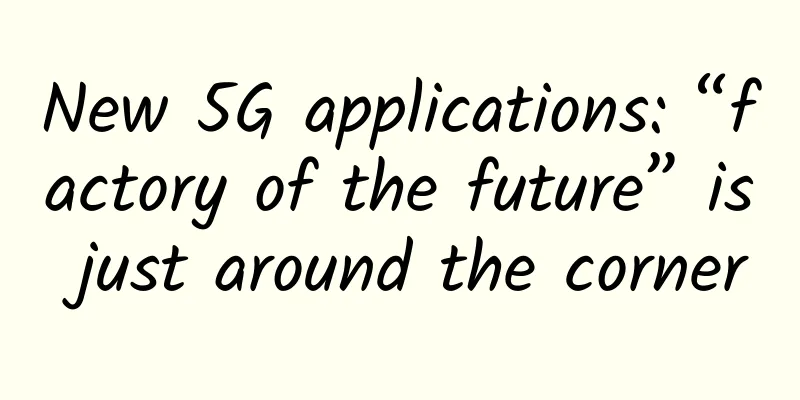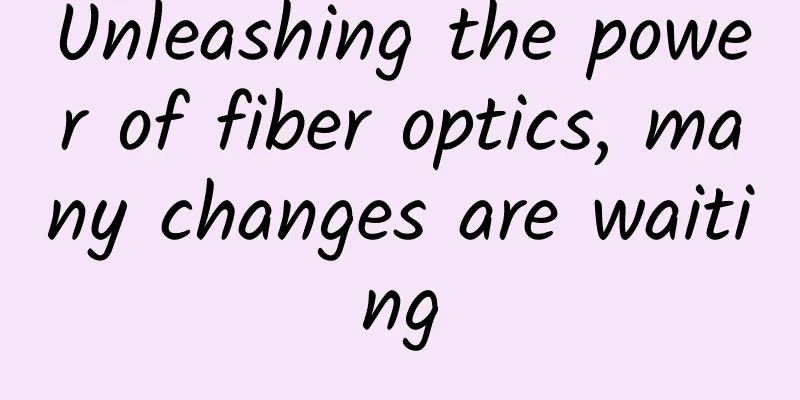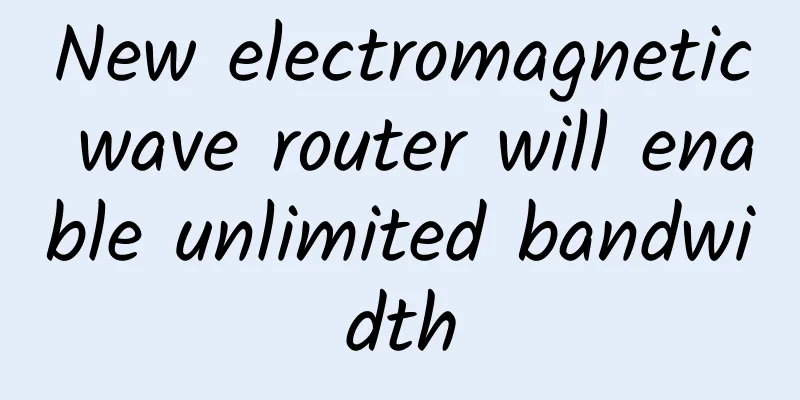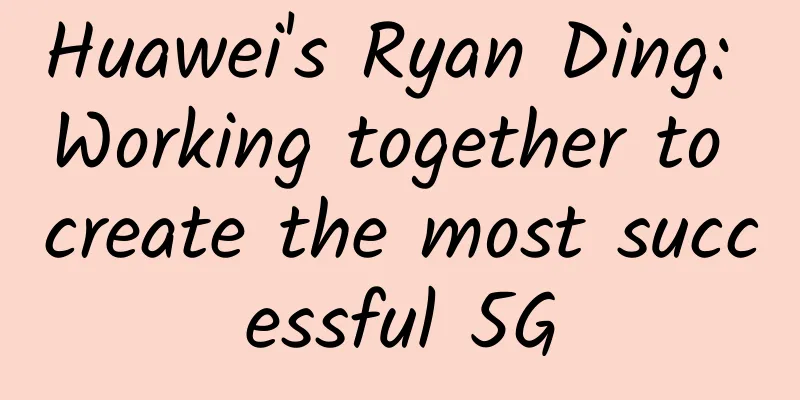What to do when you encounter a network failure? Teach you a trick to use route tracking to locate the fault point
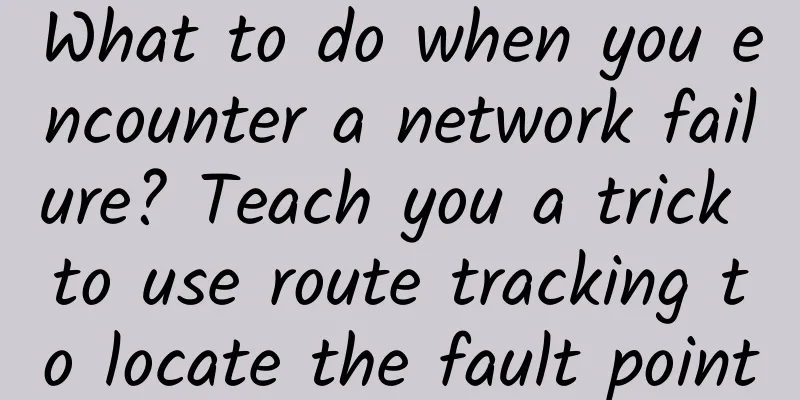
|
In the Internet world, we interact with various network devices every day, such as routers, switches, etc. However, when a network problem occurs, how can we quickly locate the problem? As an IT operation and maintenance personnel of an enterprise, what is the most effective solution when encountering a network failure? The answer is traceroute. The following content introduces the concept of route tracking, application scenarios, and mainstream route tracking methods on Linux and Windows platforms in detail. 1. What is Traceroute?What is routing?Routing is an important concept in computer networks. It refers to the process of transferring packets of data from a source address to a destination address. Routing can be likened to the process of people choosing the best path to get from one place to another in a city. In computer networks, packets are the basic unit of transmission through the network. When we type a URL into a browser, such as www.chat54.xyz, the computer converts the URL to the corresponding IP address and then sends the packet from our computer to the destination server. Routers are key devices in the network. They are responsible for transferring packets of data from the source address to the destination address. The router looks at the destination IP address in the packet and determines the path to the next hop based on its own routing table. This process is like looking at a map in a city to find the best path to reach the destination. Routers communicate with each other through the Internet Protocol (IP). They exchange routing information with each other and update their routing tables to choose the best path. This is like a traffic control center in a city, constantly updating traffic conditions to provide drivers with the best driving route. In summary, routing is the process of transferring data packets from source address to destination address by selecting the best path in the network through routers. This process is similar to the process of people choosing the best path to get from one place to another in a city. What is Traceroute?Traceroute, also known as Traceroute, is a network diagnostic tool used to determine the network path that a data packet takes from the source host to the destination host. By analyzing the transmission of data packets between various routers, we can determine the quality of the network connection, identify potential problems, and optimize them accordingly. 2. In what situations is it necessary to trace the route?
3. Commonly used routing traceback methods in Linux/WindowsLinux PlatformOn the Linux platform, commonly used routing tracking tools include traceroute (built-in command) and mtr (third-party tool). (1) traceroute command Traceroute is a simple and practical command line tool that comes with Linux system. It can be used to trace the path of data packets from source host to destination host. The following is a simple usage example: Common parameters of the traceroute command are as follows:
(2) mtr command mtr is a real-time route tracking tool based on Wireshark, which provides rich functions and a more intuitive interface. First, you need to install the Wireshark and mtr software packages: After the installation is complete, you can use the following command to perform route tracing: Among them, -r means using Raw mode, and -c means setting the concurrency number to 3. Windows PlatformOn the Windows platform, commonly used routing tracking tools include tracert (built-in command) and third-party tools such as PathPing and Nmap. (1) tracert command Tracert is a command line tool that comes with Windows system, which can be used to trace the path of data packets from source host to destination host. The following is a simple usage example: Common parameters of the tracert command are as follows:
|
<<: From theory to practice: the wide application of MUX VLAN in the network
>>: Explore VLAN aggregation: How to optimize your network performance
Recommend
Linveo: $15/year-AMD Ryzen/1GB/25G NVMe/2TB/Ottoville
This is the first time that Linveo has appeared o...
Siemens Industrial Network Experts Plan to Build a Digital Industrial Ecosystem, 5G+TSN Will "Weave" a New Industrial Communication Network
[51CTO.com original article] On July 16, Siemens ...
ZJI: Hong Kong server Alibaba dual-line order discount -350 yuan, Hong Kong high defense discount -1500 yuan
ZJI has released promotional offers for December ...
[Black Friday] HawkHost: 35% off on virtual hosts, 30% off on reseller hosts/cloud servers, data centers in Hong Kong/Los Angeles, etc.
HawkHost basically shares the discount once a yea...
The 5G commercial license has just been officially issued! Here are ten issues that you should pay attention to
On the morning of June 6, the Ministry of Industr...
The operators’ 5G investment budget has been determined. From construction to application, what other challenges are there to overcome?
According to statistics from China News Service, ...
Various abnormal phenomena and analysis from TCP protocol to TCP communication (Part 2)
Today we continue to introduce the content about ...
See how valuable 5G spectrum is
Following the 5G Summit in September and the rele...
DogYun (Dog Cloud) May 1st promotion: 30% off on Dynamic Cloud, 20% off on Classic Cloud, 100 yuan off per month for dedicated servers, and up to 50% off on Lucky Wheel
DogYun (狗云) released a discount plan for the May ...
What can I do with 5G network?
Some people say that 4G is enough and there is no...
IPv6 network scale deployment accelerates, with active connections reaching 1.15 billion within the year
The large-scale deployment of IPv6 networks has b...
20 industries that 5G technology can change
5G is changing the way we connect. The technology...
Edge networks are evolving towards intelligence and computing enhancement
"Always on, always connected" has becom...
NexusBytes: US VPS monthly payment starts from 2 USD, Singapore/Japan VPS monthly payment starts from 3.2 USD, large hard disk VPS monthly payment starts from 4 USD
The tribe once shared information about NexusByte...
As long as you are willing to find us to develop, you don't have to be exhausted.
[51CTO.com original article] The boss said that d...