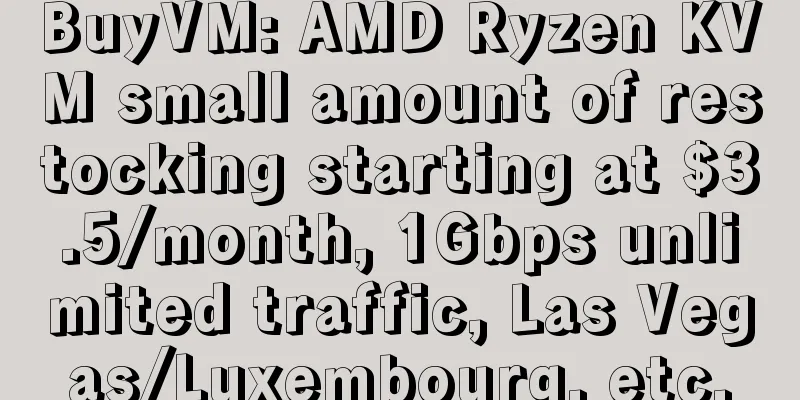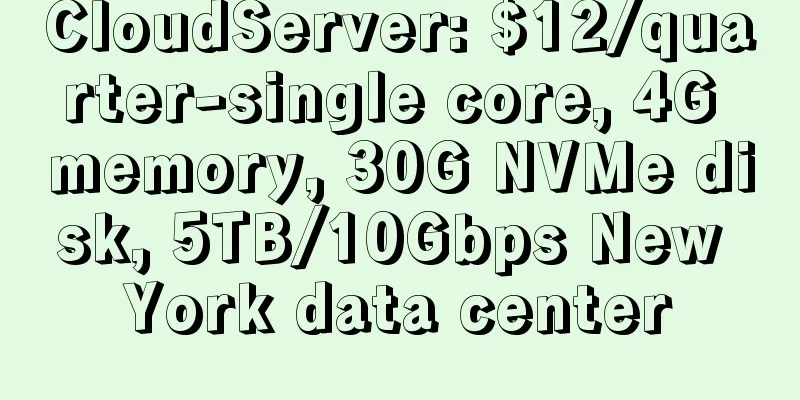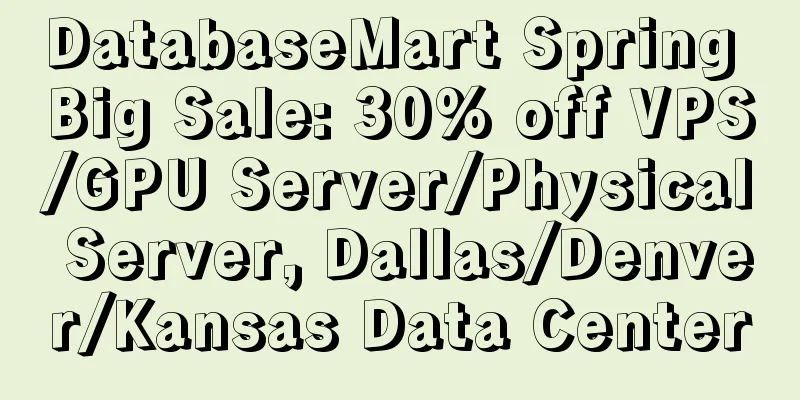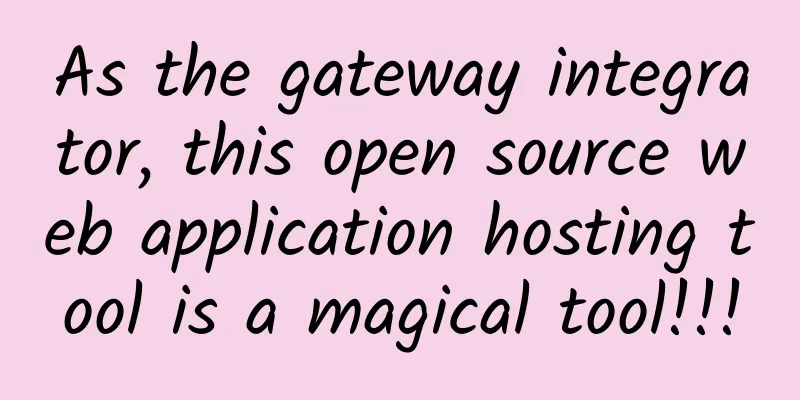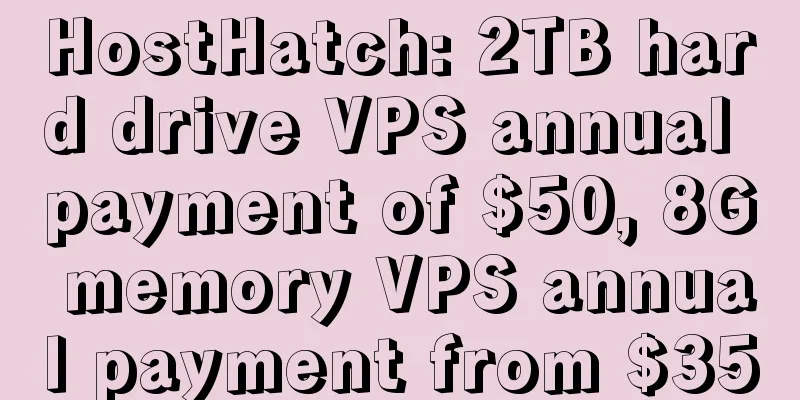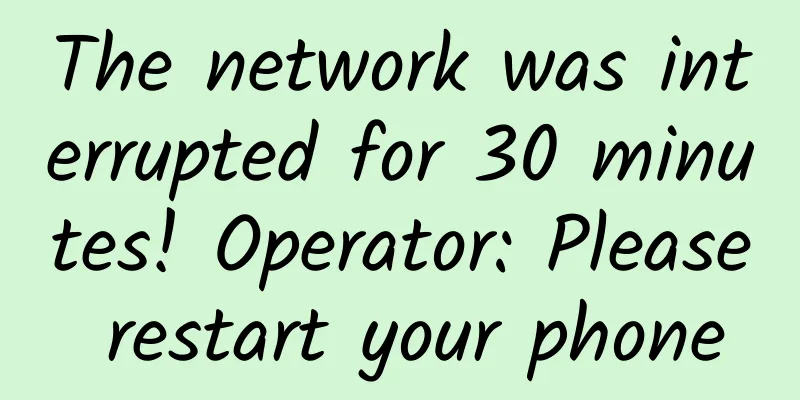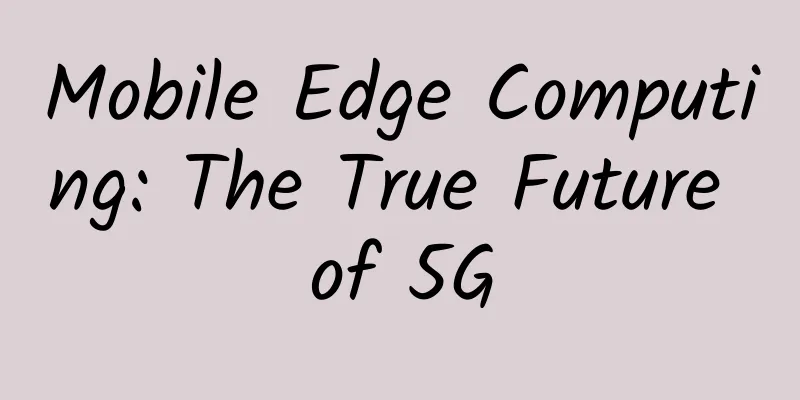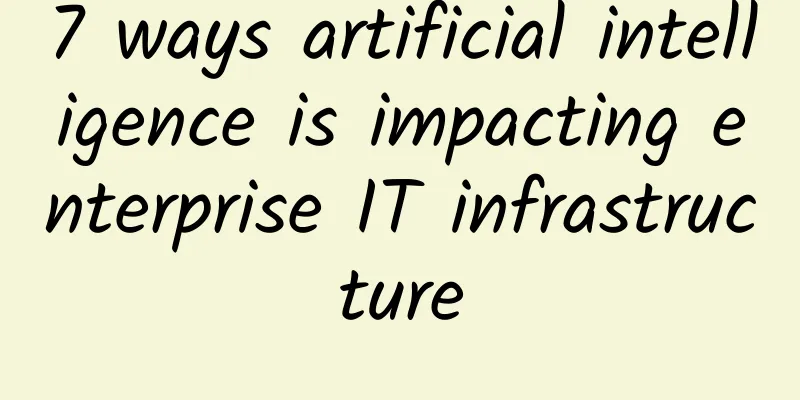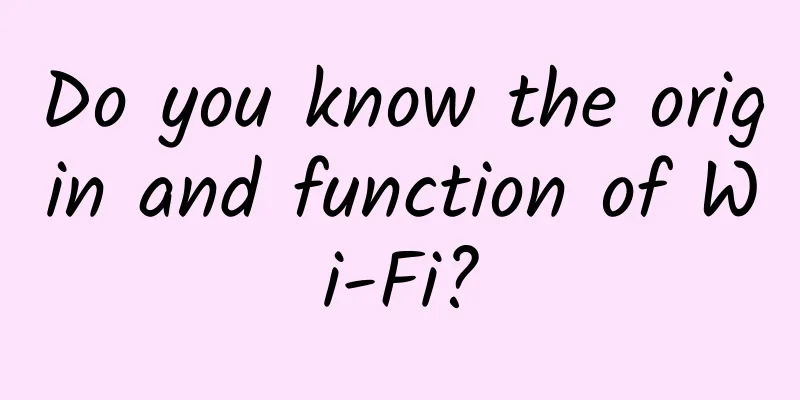From theory to practice: the wide application of MUX VLAN in the network
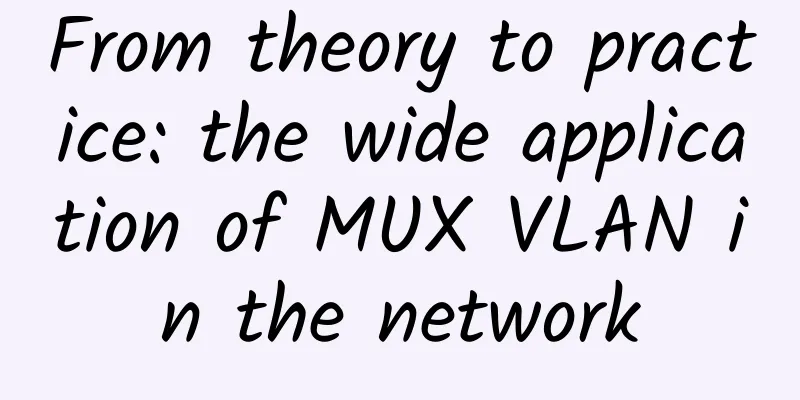
Background of MUX VLANMUX VLAN (Multiplex VLAN) provides a mechanism for controlling network resources through VLAN. In an enterprise network, enterprise employees and enterprise customers can access the enterprise's servers. For an enterprise, it is hoped that internal employees can communicate with each other, while enterprise customers are isolated and cannot access each other. In order to make all users able to access the enterprise server, you can configure inter-VLAN communication. If the enterprise is large and has a large number of users, you must assign VLANs to users who cannot access each other, which not only consumes a large number of VLAN IDs, but also increases the workload of network administrators and the amount of maintenance. The Layer 2 traffic isolation mechanism provided by MUX VLAN enables internal employees of an enterprise to communicate with each other, while enterprise customers are isolated from each other. Basic ConceptsMUX VLAN is divided into Principal VLAN and Subordinate VLAN, and Subordinate VLAN is further divided into Separate VLAN and Group VLAN.
Application ScenarioAccording to the MUX VLAN feature, enterprises can use Principal port to connect to enterprise servers, Separate port to connect to enterprise customers, and Group port to connect to enterprise employees. In this way, both enterprise customers and enterprise employees can access enterprise servers, while enterprise employees can communicate with each other, enterprise customers cannot communicate with each other, and enterprise customers and enterprise employees cannot visit each other. For aggregation layer devices, you can create a VLANIF interface for the Principal VLAN. The IP address of the VLANIF interface can be used as the gateway address of the host or server. As shown in the following figure, configuring MUX VLAN on the aggregation device Switch1 can flexibly implement isolation or intercommunication of access traffic. MUX VLAN Configuration Commands(1) Configure the principal VLAN in the MUX VLAN: Configure the VLAN as a MUX VLAN, that is, a Principal VLAN. If the specified VLAN has been used for a Principal VLAN, then the VLAN cannot be used in the configuration of a Super-VLAN or Sub-VLAN. (2) Configure the Group VLAN in the Subordinate VLAN: A maximum of 128 group VLANs can be configured under one principal VLAN. (3) Configure Separate VLAN in Subordinate VLAN: Only one separate VLAN can be configured under a principal VLAN. The VLAN IDs of the group VLAN and separate VLAN in the same MUX VLAN cannot be the same. (4) Enable the MUX VLAN function on the interface: Enable the MUX VLAN function on the interface. The negotiation-auto and negotiation-desirable interfaces do not support the port mux-vlan enable configuration. MUX VLAN Configuration ExampleNetwork diagram for configuring MUX-VLAN In an enterprise network, all employees can access the enterprise's servers. However, the enterprise hopes that some employees can communicate with each other, while other employees are isolated and cannot access each other. Configuration RoadmapThe configuration roadmap is as follows:
Procedure(1) Create VLAN2, VLAN3, and VLAN4: (2) Configure Group VLAN and Separate VLAN in MUX VLAN: (3) Configure the interface to join the VLAN and enable the MUX VLAN function: |
<<: A brief discussion on WebSocket interface testing
Recommend
A "traffic evolution" is coming: What upgrades will 5G bring to vehicle networking and autonomous driving?
2019 is regarded as the "first year of 5G&qu...
Liu Liehong: my country has built the world's largest optical fiber network and 4G network
[[391129]] On March 31, the "2021 Digital Tr...
The Ministry of Industry and Information Technology held a special meeting on 5G/6G technology
On May 12, the Ministry of Industry and Informati...
One-stop integration of ecology and scenarios? Let’s take a look at the “sharing” of mini programs
01 Mini Program Breakthrough Plan Since Alipay op...
Highlights | Speech content of the 39th GTI seminar (2/2)
Previous: Highlights | Contents of the 39th GTI S...
5G is the best? GSA: Gigabit LTE is advancing rapidly
[[375841]] When it comes to the world's hotte...
Kunpeng Spreads Its Wings, Zhejiang Has Promises Kunpeng Application Innovation Competition 2020 (Zhejiang Division) Briefing Session Successfully Held
On the afternoon of July 31, 2020, the Kunpeng Ap...
Yecao Cloud year-end promotion: Hong Kong VPS annual payment starts from 138 yuan, Hong Kong dedicated server starts from 299 yuan/month
As 2022 is coming to an end, the Chinese business...
How does 5G achieve beamforming?
Beamforming, as one of the core technologies of 5...
Reality or illusion? Challenges of NFV adoption in the enterprise
To further strengthen the use case for enterprise...
How is Gigabit LTE different from 5G?
Gigabit LTE: The 4G solution for high-speed cellu...
3 Reasons Your IoT Needs SD-WAN
We live in an era of fast-paced digital transform...
Report: Global 5G RAN market shows strong growth
Global demand for 5G RAN is expected to grow at a...
Comparison of 5G tariffs in China and South Korea: Which country’s users are the happiest?
Globally, South Korea was the first country to co...
Review of eight hot spots in the optical communication industry in 2021: Highlights frequently emerge under the halo of 5G
In 2021, digitalization has become the focus, and...