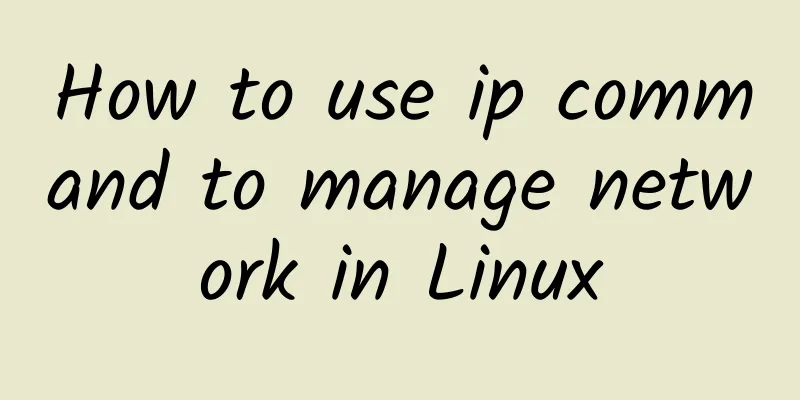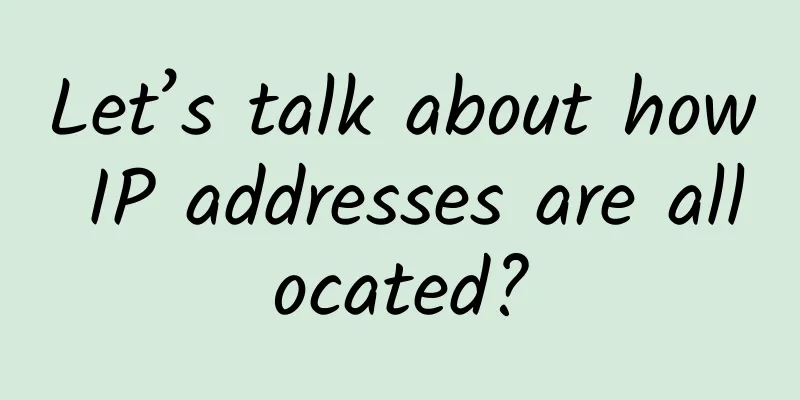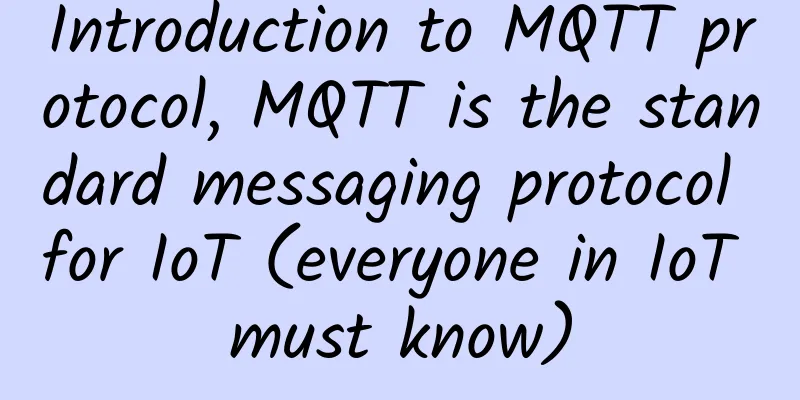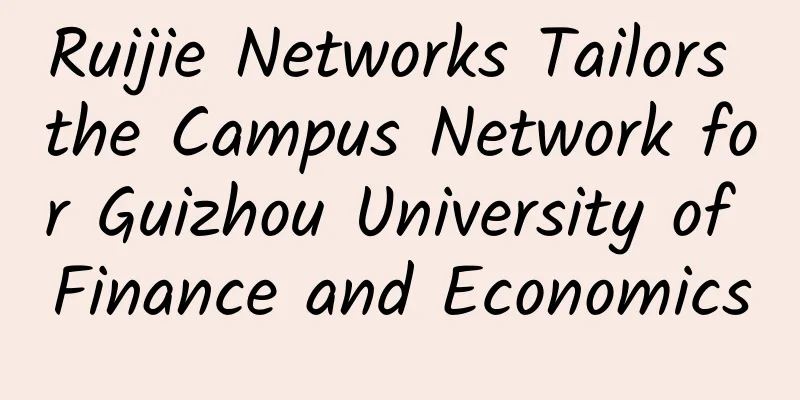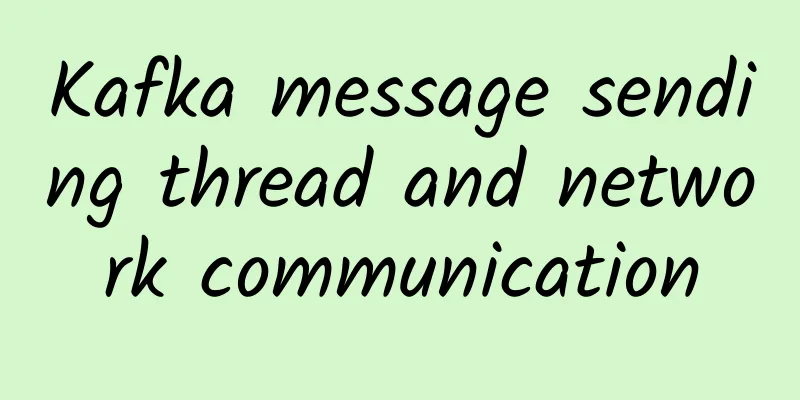Don't let MAC address drift become your nightmare: practical protection and detection methods
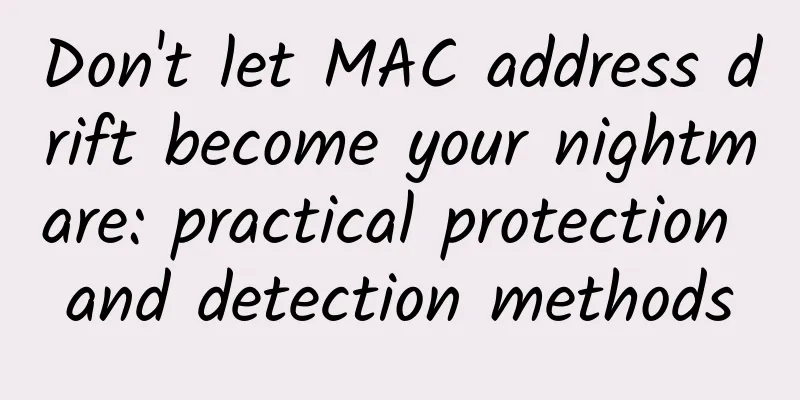
Overview of MAC Address FlappingMAC address drift refers to the phenomenon that two ports in a VLAN on a switch learn the same MAC address, and the later learned MAC address table entry overwrites the original MAC address table entry. When a MAC address frequently migrates between two ports, MAC address drift occurs. Normally, a large number of MAC address drifts will not occur in a network in a short period of time. This phenomenon generally means that there is a loop in the network or there is a network attack. Prevent MAC address driftIf MAC address drift is caused by a loop, the fundamental solution is to deploy anti-loop technology, such as STP, to eliminate the Layer 2 loop. If it is caused by other reasons such as network attacks, the following MAC address drift prevention features can be used: 1. Configure the interface MAC address learning priorityWhen MAC address drift occurs between two interfaces of a switch, you can increase the MAC address learning priority of one of the interfaces. The MAC address table entries learned by the higher-priority interface will overwrite the MAC address table entries learned by the lower-priority interface. 2. Configure to not allow MAC address drifting of interfaces with the same priorityWhen the MAC address priority of the port to which the forged network device is connected is the same as that of the secure network device, the MAC address table entry of the forged network device learned later will not overwrite the previous correct table entry.
MAC address drift detectionThe switch supports the MAC address drift detection mechanism, which is divided into the following two methods: (1) VLAN-based MAC address drift detection:
(2) Global MAC address drift detection
VLAN-based MAC address drift detectionAfter configuring VLAN-based MAC address flapping detection, if MAC address flapping occurs, you can configure the interface to take the following actions based on your needs:
When configuring an interface to block:
Global MAC address drift detectionWhen a switch detects a MAC address drift, by default, it simply reports an alarm and does not take any other action. In actual network deployment, you can define the following actions after detecting a MAC address drift based on network requirements:
Introduction to MAC Address Flapping Configuration Commands(1) Configure the priority of MAC address learning on an interface: By default, the priority of MAC address learning on an interface is 0. A larger value indicates a higher priority. (2) When disabling MAC address flapping, set the action to discard the packet: By default, the action for processing packets when MAC address flapping is prohibited is forwarding. (3) Configure interfaces with the same priority not to allow MAC address drift: By default, MAC address flapping is allowed on interfaces with the same priority. (4) Configure the MAC address flapping detection function. By default, MAC address flapping detection is enabled for all VLANs on the switch. (5) (Optional) Configure a VLAN whitelist for MAC address flapping detection: By default, no VLAN whitelist is configured for MAC address flapping detection. ” (6) (Optional) Configure the action to be taken when the interface flaps: By default, packets that exceed the limit on the number of learned MAC addresses are discarded. (7) (Optional) Set the aging time for MAC address flapping entries: By default, the aging time of MAC address flapping entries is 300 seconds. (8) Configure the MAC address flapping detection function: MAC Address Flapping Configuration ExampleExperimental introduction:
(1) On GE0/0/1, the interface connecting Switch1 to the server, set the MAC address learning priority to be higher than that of other interfaces. The default value is 0. Configure MAC address flapping detection on Switch2 and configure the action to take when the interface MAC address flaps:
Configuration verification After the configuration is complete, the MAC address of GE0/0/1 on Switch2 flaps to GE0/0/2, and then GE0/0/2 is shut down. You can use the display mac-address flapping record command to view the flapping record. |
<<: 5G vs. WiFi 6: Tips for choosing the best wireless network option
>>: Application of load balancing technology in computing power network
Recommend
Global IoT application revenue is growing, but the company is in urgent need of finding a platform
Enterprises and public sectors around the world a...
What is 6G and how close are we to its launch?
No, you read that correctly - 6G. Considering tha...
The Data Security Law has been officially announced! How to manage risks and protect sensitive corporate data?
On June 10, 2021, the "Data Security Law of ...
One minute to show you: the complete process from entering a URL to displaying the page
Preface: Do you really understand your daily Inte...
Digital-vm 35% off all VPS starting from $2.6/month, 1-10Gbps bandwidth, KVM architecture, 8 data centers in the United States/Japan/Singapore
Digital-vm is a foreign VPS service provider esta...
WiFi signal is strong but speed is slow? Here’s how to fix it!
The company's wireless WiFi signal is strong,...
What will Beijing Supply and Marketing Big Data Group do after obtaining the CDN license?
[51CTO.com original article] 2017 is a critical y...
One year later than expected! The global microwave transmission market is expected to enter a multi-year growth period in 2021
Recently, Jimmy Yu, vice president and analyst at...
[Black Friday] Friendhosting 45% off on all VDS hosts, 40% off on virtual hosts, 10% off on renewals for old users + free time
Friendhosting has launched this year's Black ...
Will 5G replace NB-IoT immediately after commercialization? Not really!
From May 21 to May 25, the international telecomm...
Linkerd 2.10 (Step by Step) (I) Adding your service to Linkerd
[[405467]] In order for your services to take adv...
AI brings innovative value, Huawei says it is time for AI to enter data center infrastructure
On November 15, 2018, the 4th Data Center Infrast...
F5: User-oriented, solving the complexity of multi-cloud environment
The fourth industrial revolution led by digital t...
Created a debuggable gRPC GUI client
[[437208]] This article is reprinted from the WeC...
Comprehensive network monitoring tools to watch in 2020
Network monitoring is one of the most important n...

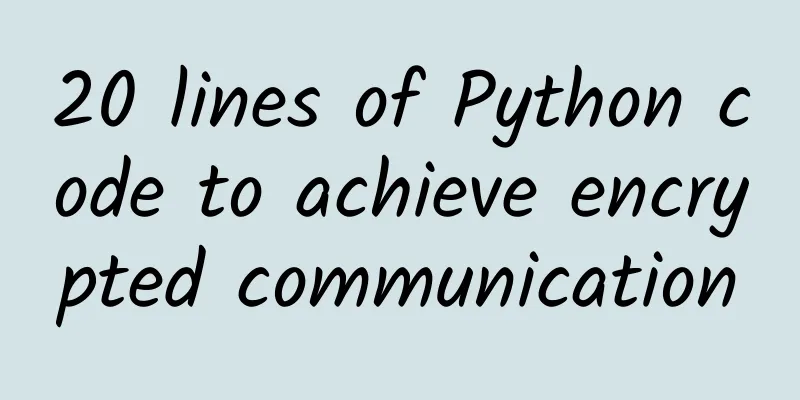
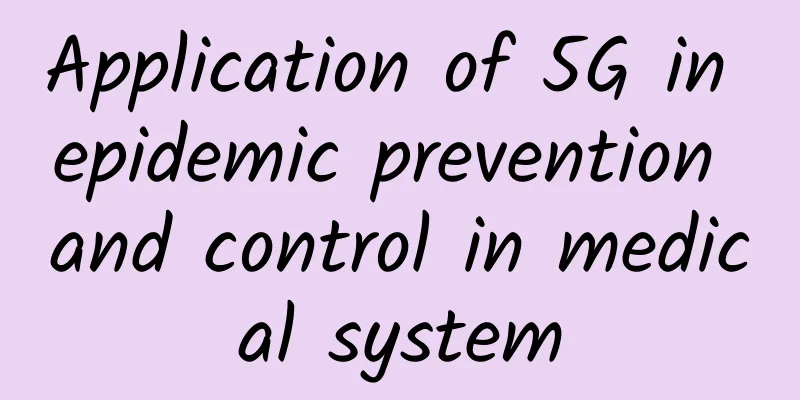
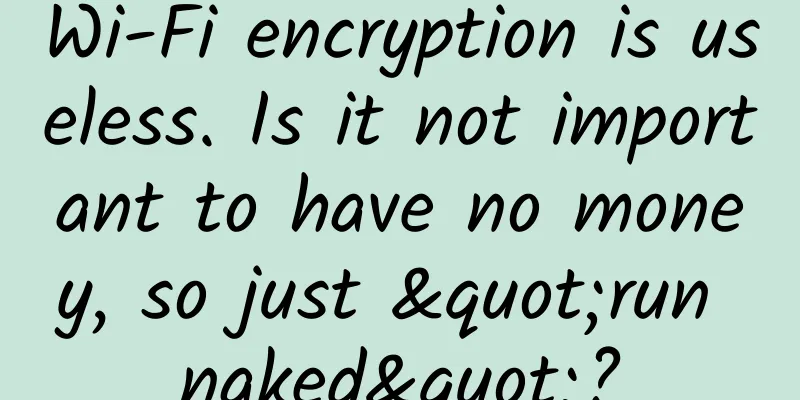
![[Black Friday] FlipperHost: 2GB memory KVM monthly payment starts at $4.9, 4 data centers in Los Angeles and other places](/upload/images/67cac473c3319.webp)