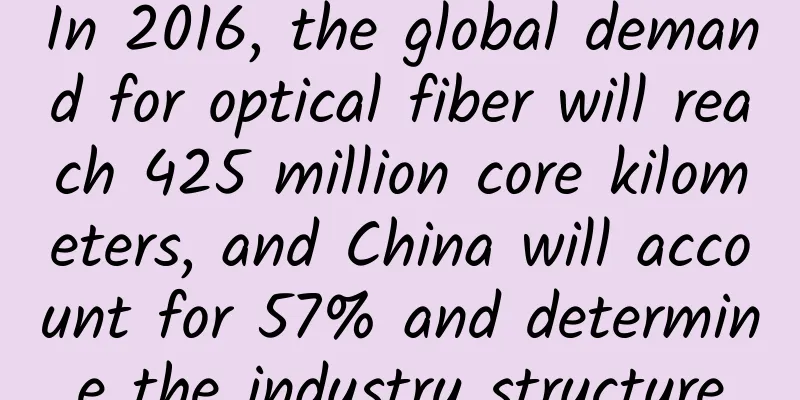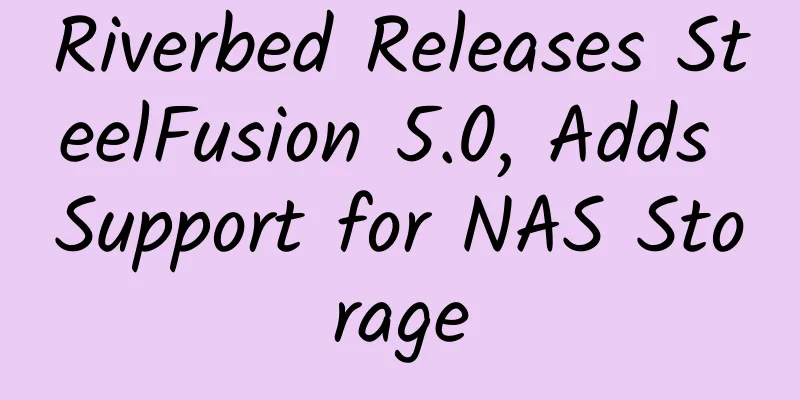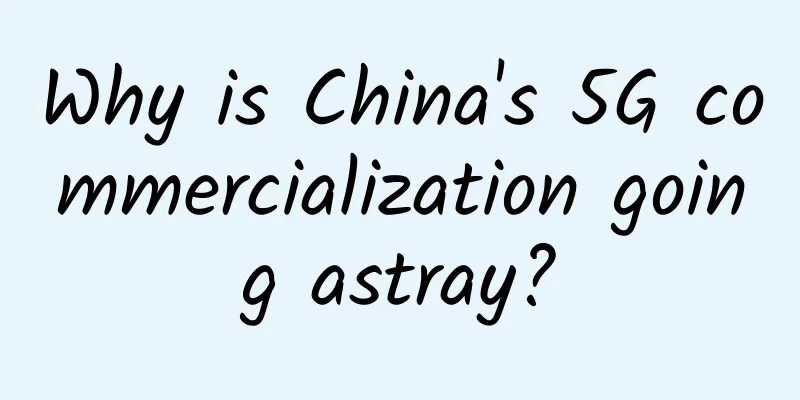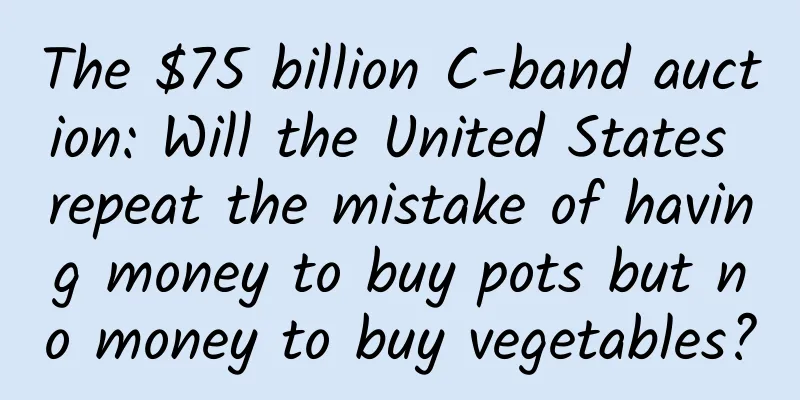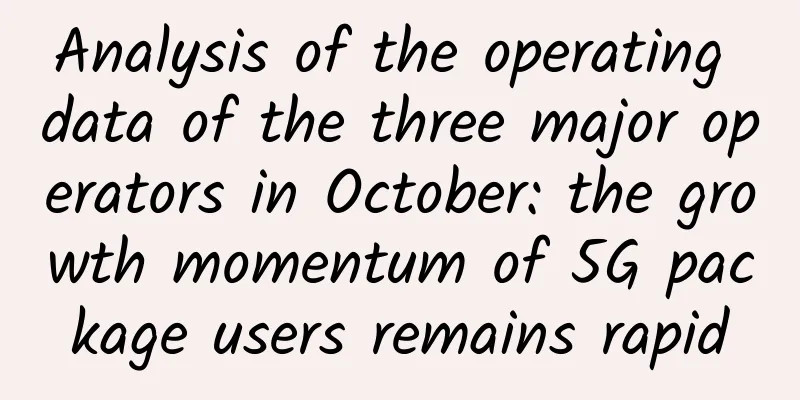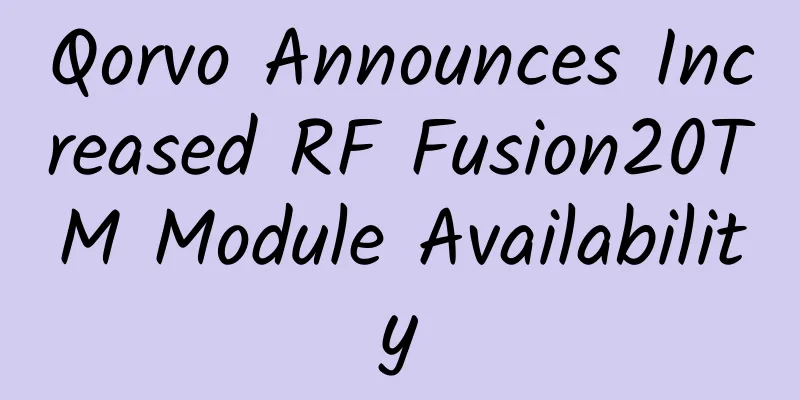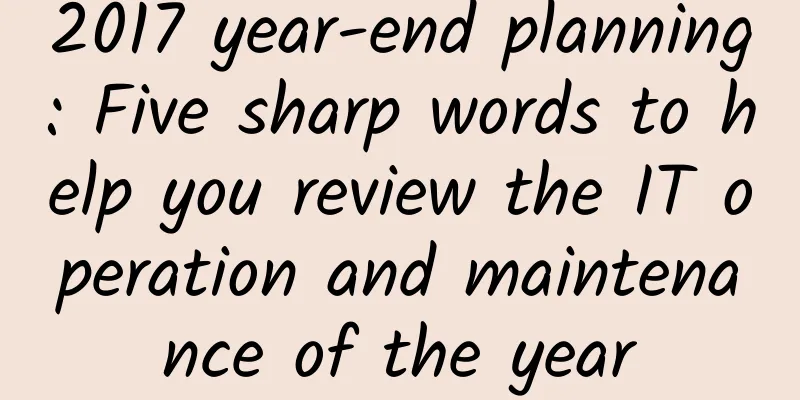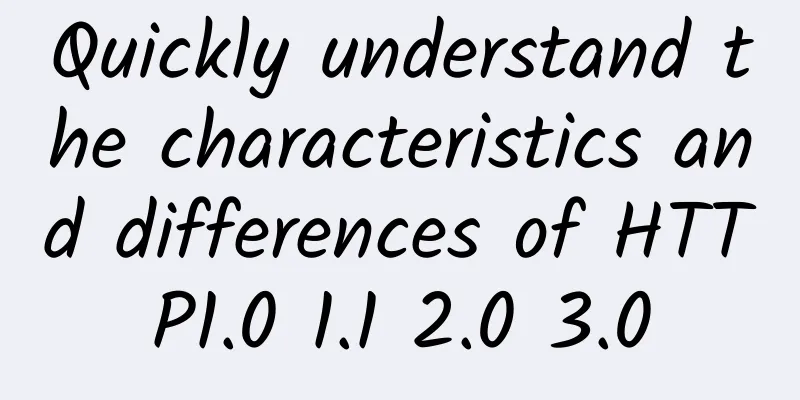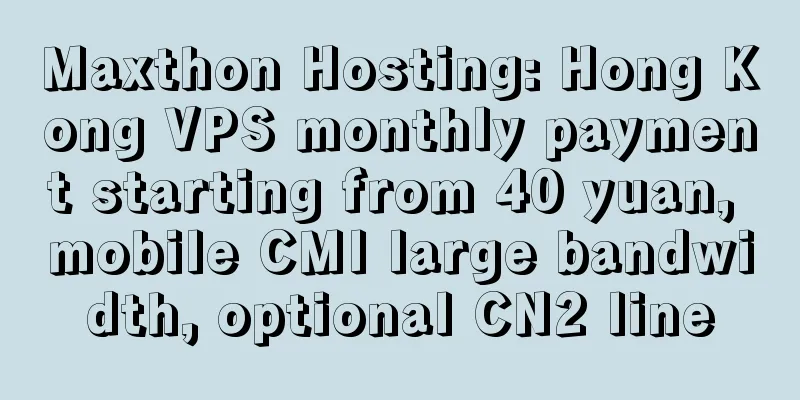Understand computer networks from a different perspective and build a knowledge framework for computer networks
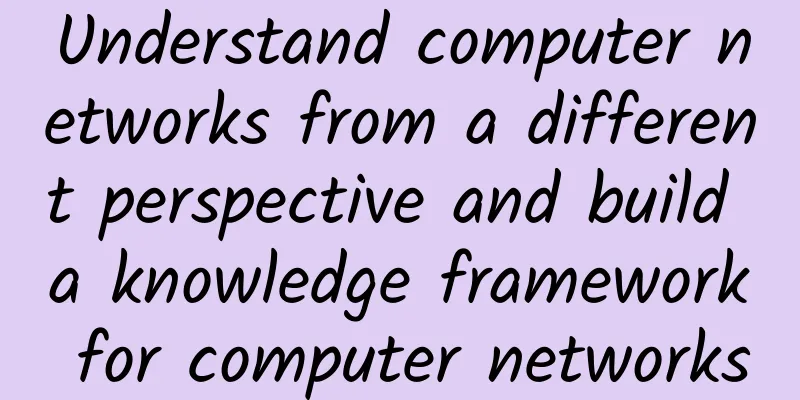
|
The so-called change of perspective is to start from the three-layer physical devices (physical layer, data link layer, network layer) and connect the working principle of the entire network in series. Some of you may feel sleepy when you see physical devices and are ready to close the article, but wait! This article simply introduces the functions of these devices and does not involve the complex underlying hardware principles. It may not be rigorous and many details are omitted, but it is easy to read and help you quickly build a knowledge framework for computer networks. What is data?First of all, we need to know what is transmitted on the network? What is data? Suppose the data you want to transmit is name = "beef", then after going through layers of encapsulation from the application layer to the physical layer for transmission, your data has been encapsulated with many things: What is in the header is not the focus of this article. You only need to know that there are several important fields:
Every computer has its own IP address and MAC address. Physical layer device: HubSuppose there are five computers, ABCDE, on a network. A wants to send a data packet to C. How does it know where C is after the data packet is sent? The ancient physical layer device "hub" appears 👇 A sends a message to C through the hub As shown in the figure above, there are several ports on the hub, each port is connected to a computer. Assume that computer A corresponds to port 1, computer B corresponds to port 3, and computer C corresponds to port 7. So A wants to send a message to C. Who does the message have to go through? Yes, it has to go through the hub first. The hub is not very smart, and it actually doesn't know where C is, so it will broadcast A's message to all computers, and each computer will decide for itself whether it is a message sent to it. Data link layer devices: switchesAlthough the hub is indeed useful, it also leads to message explosion. The message I originally only wanted to send to computer B now has to be sent to all computers connected to the hub. This is not a good choice in terms of economy or efficiency. If the hub is made smarter, it will only send messages to the target computer. Since it is only sent to one computer, we first need to uniquely locate this computer. How is it located? The data packet sent out is actually already encapsulated, and the MAC address of the target computer is used for unique location. A sends a message to C through the switch So how is this done specifically? In fact, the switch maintains a MAC address table inside, which records the device with each MAC address and which port it is connected to.
For example, A wants to send a message to C. At first, the MAC address table of the switch is empty, and the switch does not know C's port number. Therefore, the message sent by A will be broadcast. At the same time, A's MAC address and its corresponding port number will be recorded in the MAC address table. A sends a message to C through the switch. At this time, the MAC address table is empty. In this way, when C responds to A's message, the switch does not need to broadcast the message, so it already knows which port A's computer is on, and similarly, C's MAC address and its corresponding port number will be recorded in the switch's MAC address table. C sends a message to A through the switch. At this time, the MAC address table contains A's information. Network layer equipment: routerSwitches seem to be the best solution, but in fact, with more and more computer devices, the ports of switches are not enough. Of course, you can certainly think of connecting multiple switches, and then each switch shares their MAC address table. But with the increase in the number of computers, for example, 1 billion devices and 1 million switches, these 1 million switches need to maintain MAC address tables containing 1 billion records, which is not a good choice in terms of economy or efficiency. So the idea of connecting switches together is indeed correct, but you can't just connect them together directly. You have to find a way to make each switch only need to maintain the MAC address table of the device connected to it, while also being able to share with other switches. Router application was born. Routers also have many ports, each of which has a MAC address and an IP address. Each port is connected to a local area network (or subnet or IP address segment, this article will not distinguish the meaning of subnet and local area network) or another router. To give a simple example, there are two subnets, each with only one switch, and several computer devices are connected to the switch. The two switches are connected by a router. When the two subnets need to communicate, it can be achieved through the router. So how is this done specifically? In fact, the router also maintains a table inside, which is called the routing table, which records each local area network (IP address segment) and its corresponding port. For example, if port 0 of a router is connected to the 192.168.0.x IP address segment, and port 1 is connected to the 192.168.1.x IP address segment, then the routing table would look like this:
You must have noticed that there is a "next hop" field in the routing table above. It is very simple. After all, the ports of a router are limited. It is impossible for a router to connect to all IP address segments. Therefore, if the router finds that the IP address of the target computer is not within the IP address segment under its jurisdiction, it will forward it to other routers that govern this IP address through the next hop address. How does a router work? For example, A sends data to C. A is in the subnet 192.168.0.x, and C is in the subnet 192.168.1.x. Then A first needs to know whether C is in the same subnet as itself:
A sends a message to C through the router There are two problems here: 1) How does A determine whether it is in the same subnet as C? Answer: This is simple and not the focus of this article. I won't go into details. Just AND the source IP and destination IP with the subnet mask. If the results are equal, they are in the same subnet. 2) A How do I know which device is the router? Answer: The default gateway must be set on each computer. In fact, it is not accurate to say that it is sent to the router. It should be said that A will send the data packet to the default gateway. For A, A can only send the data packet directly to an IP in the same subnet. So it makes no difference whether it is sent to a router or to a computer device, because A only recognizes IP addresses anyway. Therefore, the default gateway is actually an IP address that A configures in his computer so that when sending to devices in different subnets, it will be sent to this IP address. SummarizeAs shown in the figure below, A sends a data packet to F. Let's sort out the entire communication process: A sends a message to F in a different subnet 1) First, A (192.168.0.1) calculates from the subnet mask (255.255.255.0) that it and F (192.168.3.2) are not in the same subnet, so it decides to send the packet to the default gateway (192.168.0.222) 2) A finds the MAC address of the default gateway 192.168.0.222 through the ARP protocol (the data link layer needs to know the MAC address to transmit data) 3) A encapsulates the source MAC address (AA-AA-AA-AA) and the gateway MAC address (MM-MM-MM-MM) in the data link layer header, and encapsulates the source IP address (192.168.0.1) and the destination IP address (192.168.3.2) (note that you must not assume that the IP address of the default gateway is filled in here. The two IP addresses of this data packet remain unchanged from beginning to end, only the MAC address is constantly changing) in the network layer header, and then sends the data packet. Message Format 4) After receiving the data packet, the first switch finds that the target MAC address is MM-MM-MM-MM and forwards it to the first router 5) The data packet arrives at the first router and finds that its destination IP address is 192.168.3.2. It checks its routing table and finds that the next hop address is 192.168.100.21. 6) So at this point the router needs to do two things: first, match the routing table again to find the port number that matches the next hop 192.168.100.21, and second, forward the data packet from this port. 7) At this time, the second router receives the data packet, sees that its destination address is 192.168.3.2, queries its routing table to find the matching port number, and prepares to forward the data packet out from that port 8) But now the router needs to know the MAC address of 192.168.3.2, so it checks its ARP cache, finds its MAC address is FF-FF-FF-FF, and encapsulates it in the data link layer header, and forwards the packet out from the port determined in the previous step. 9) As shown in the figure above, the corresponding switch receives the data packet, finds that the destination MAC address is FF-FF-FF-FF, queries its MAC address table, and sends the data packet out from the corresponding port. 10) The data packet finally arrives successfully at computer F. F finds that the destination MAC address is its own, so it accepts the data packet. |
<<: 5G and IoT bring big data boom
>>: Connectivity trends: All roads lead to Wi-Fi in 2023 and beyond, says Wi-Fi Alliance
Recommend
Sharktech: Los Angeles 1Gbps unlimited traffic high-security server starting at $59/month
Sharktech has been offering a promotion for 1Gbps...
RAKsmart: US dedicated servers start from $30/month, Japan/Korea servers start from $59/month, cluster servers start from $109/month
This month, we have shared the discount code info...
IPv6 protocol: the ultimate evolution of IPv4, the concepts, addresses and messages you need to know
Hello everyone, I am Bernie, an IT pre-sales engi...
Comprehensive diagram! Global operators' 5G deployment plan timeline
GSA's latest report shows that 154 mobile ope...
A chart showing the first phase 5G deployment schedule of the four major US operators
5G is accelerating. 3GPP has completed the non-st...
CloudCone: $17.77/year KVM-512MB/100GB/3TB/Los Angeles MC Data Center
CloudCone's large hard disk VPS host is back ...
PacificRack July Promotion: Los Angeles KVM monthly payment starts at $1.5, 1G memory package annual payment starts at $12
PacificRack released several special products thi...
Bluetooth, WiFi and Zigbee: Which wireless technology is better?
Wireless technology is all the rage these days! F...
edgeNAT: 840 yuan/month-Daul E5 2670v3/32GB/1TB SSD/10M bandwidth/Korea data center
Previously, I mainly shared information about edg...
Metaverse, drones, 5G... may become technologies worth investing in in 2022?
2022 is coming to us with the vigorous spring new...
In-depth analysis of SSL digital certificates to protect corporate websites
An SSL certificate is a type of digital certifica...
Cool Cloud Anniversary: US VPS starts from 10 yuan, Hong Kong CN2 GIA monthly payment starts from 30 yuan
Cool Cloud is a Chinese hosting company founded i...
In order to grab masks, I actually figured out the principle of https
During the epidemic, masks are hard to get. I can...
Self-intelligent network, intent-driven?
Hello everyone, I am Jun Qiu. In this issue, we w...
10 solutions for high-concurrency and high-traffic websites
1. Hardware upgrade An ordinary P4 server can gen...