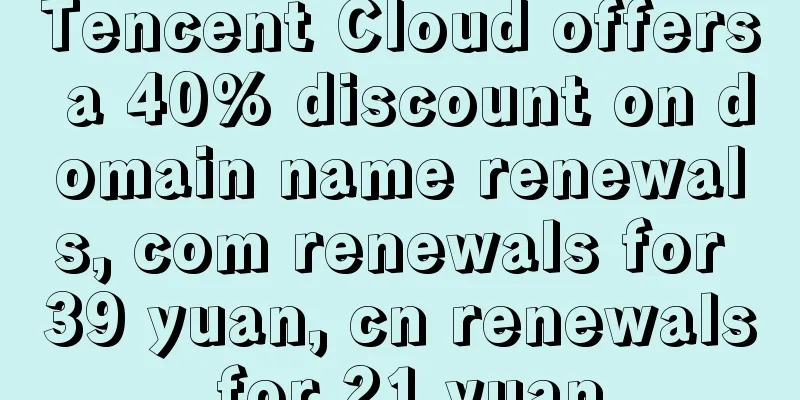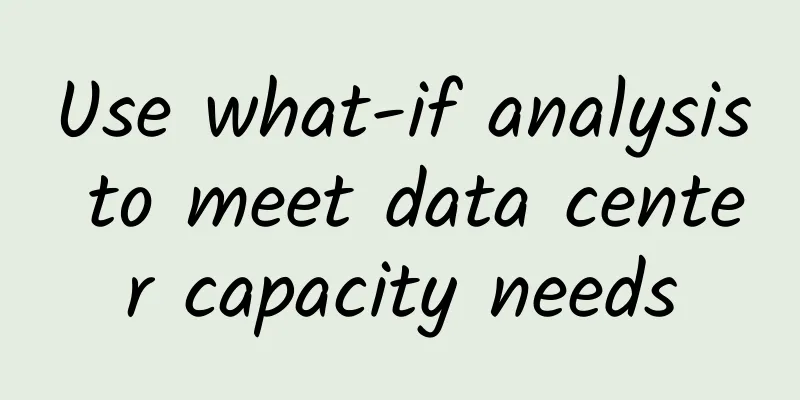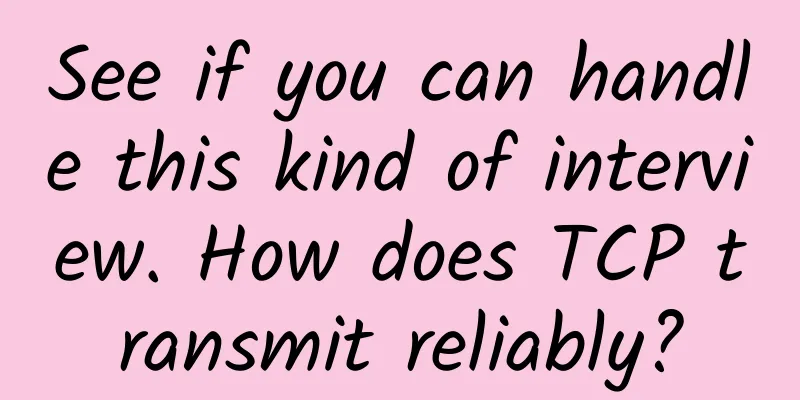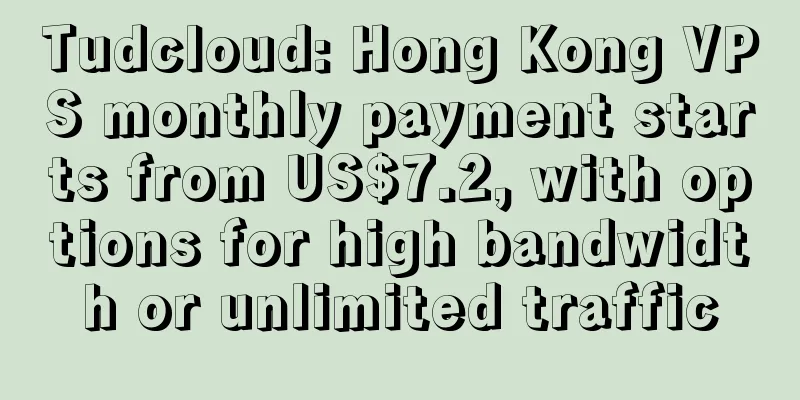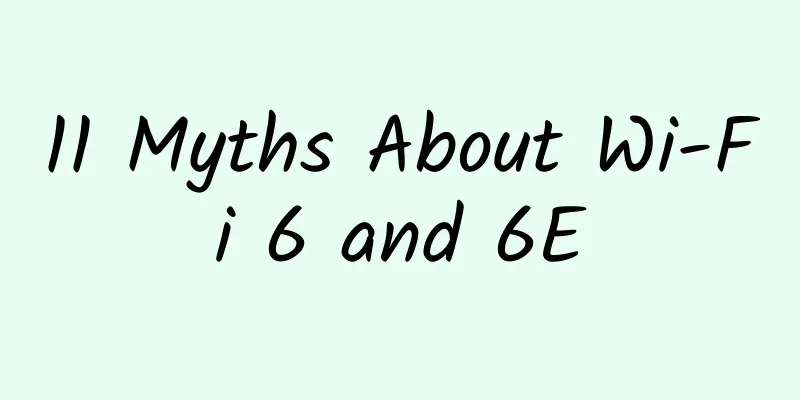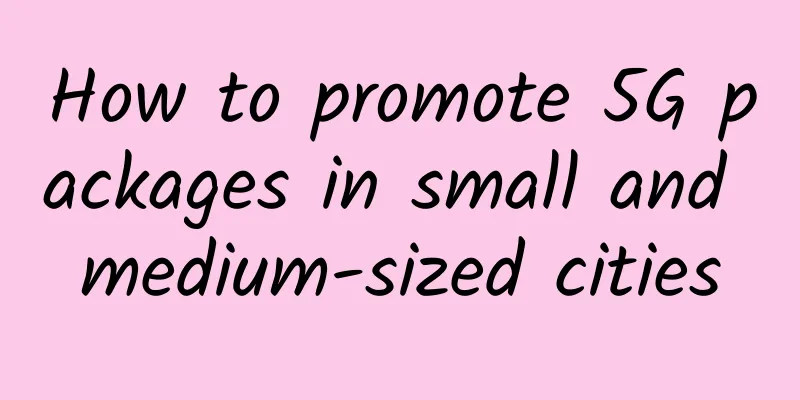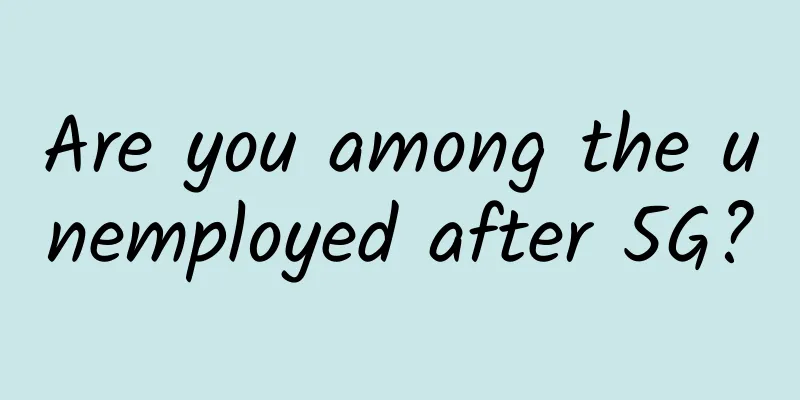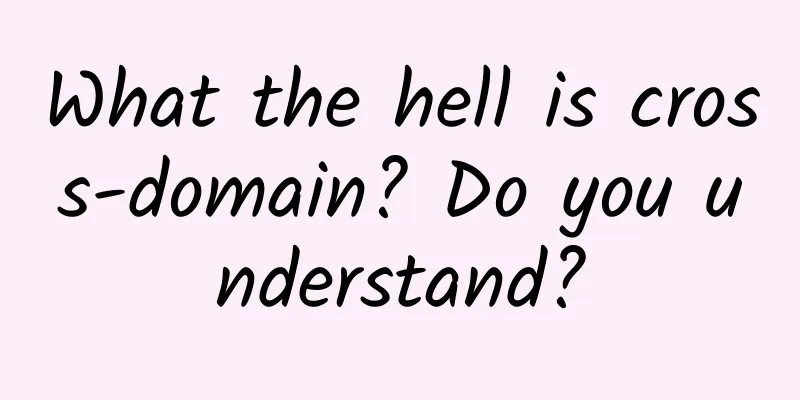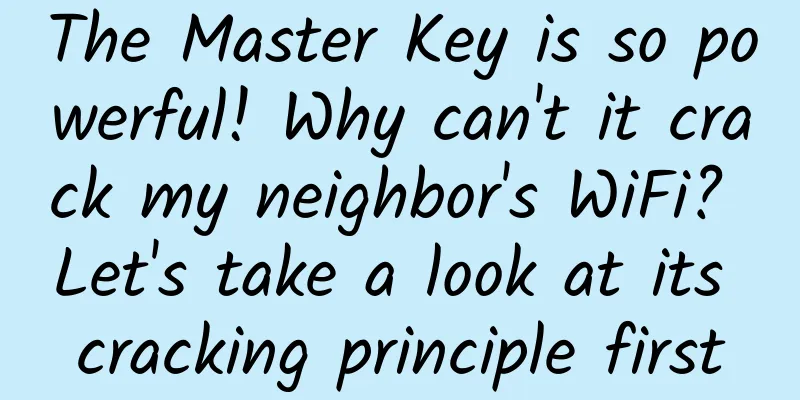An oscillation almost ruined my work. It turned out to be caused by an IP address conflict!
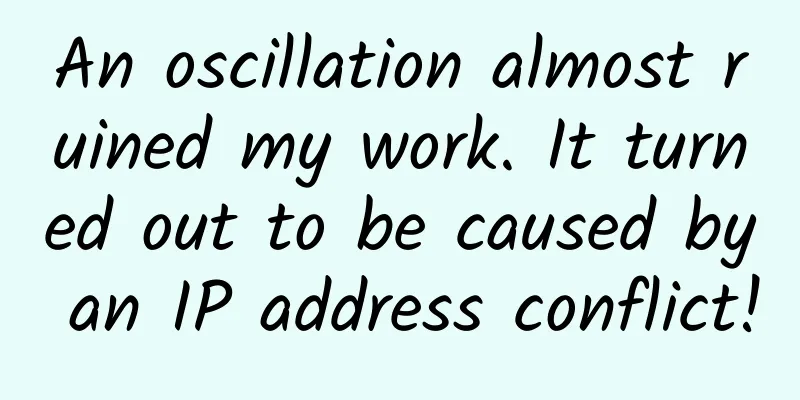
|
Switches are in the arena, and it is not okay to not abide by the rules of the arena and do whatever you want. Even if you make a mistake accidentally, it may cause the switch's reputation in the arena to decline. This issue introduces the following: Routing oscillations caused by IP address configuration conflicts can cause user services to be intermittent. Background knowledge:The IP address is unique within a LAN, which means that the same IP address cannot be configured for different devices within the LAN. Networking:Configure OSPF protocol for RTA, RTB, RTC, and RTD. The Router ID and IP address are shown in the figure. Fault phenomenon:
Cause Analysis:In an OSPF network, interface IP address configuration conflicts may cause OSPF LSAs to frequently age and be generated, leading to network instability, causing route flapping, and consuming CPU processing resources. Processing steps:(1) Run the display ospf lsdb command on each device once every second to view the OSPF link state database (LSDB) information of each switch. (2) Determine the fault point based on the output information of each device. a. Situation 1 On one switch, the aging time (Age) of the network segment LSA is 3600 or the LSA is occasionally absent, and the Sequence field increases rapidly. On other switches, the Age of the same network segment LSA keeps switching between 3600 and other smaller values, and the Sequence field increases rapidly. If the above conditions are met at the same time, it means that LSA aging is abnormal. For example: < RTC > display ospf lsdb At this time, enter the display ospf routing command on each switch every second. If you see that a route is flapping and no neighbor is flapping, it can be determined that there is an IP address conflict or a router ID conflict. Combined with the display ospf lsdb command output, it can be determined that there is an IP address conflict between the DR and non-DR. AdvRouter finds one of the devices and then locates the interface. The conflicting device can only be found through network IP address planning. It is difficult to find the conflicting device through the information carried by OSPF itself. In this example, we can first determine that the conflicting IP address is 112.1.1.2. The Router ID of one of the conflicting devices is 1.1.1.1. The other conflicting device (3.3.3.3) cannot be found through the information carried by OSPF itself. b. Case 2 If two Network LSAs with LinkState ID 112.1.1.2 appear on any switch, and the Age fields of the two LSAs are always small, and the Sequence fields increase rapidly, it indicates that an IP address conflict occurs on the DR and BDR. < RTC > display ospf lsdb (3) Change the IP address of the conflicting party according to the plan. Lessons learned:In an OSPF network, sudden configuration of interface IP addresses may cause OSPF LSAs to age and be generated frequently, leading to network instability and causing route flapping. Therefore, the IP addresses of interfaces in the network need to be configured according to the plan, and the network planning parameters should not be changed at will. If an IP address conflict has occurred, it is necessary to quickly and accurately locate the device with the IP address conflict and solve such problems in the shortest possible time. |
>>: 10 times faster than 5G, are you ready for 10G communications?
Recommend
Can PVC pipes be used for weak current wiring in home decoration?
The standards currently implemented for PVC threa...
Cisco pledges to be carbon neutral by 2040
In response to calls to limit global warming to 1...
Huawei's bank-level temperature control market share in China ranks first and continues to lead
During the 4th Data Center Infrastructure Summit ...
How can domestic Wi-Fi chips make up for the "lost decade"?
Since Wi-Fi 5 was launched in 2013, the gap betwe...
Four perspectives to teach you to understand the Internet of Things
There is no doubt that it is very convenient to c...
The secrets behind the IoT strategy of Internet giants at the end of 2017
2017 is coming to an end. There is no doubt that ...
Linux will support new network technology based on Li-Fi
According to phoronix, Li-Fi technology supplier ...
Architect: We are more afraid of 200 than 404!
Young man, you are reading a short hardcore scien...
iWebFusion: Starting from $7/month - 4GB/20GB/1.5TB@1Gbps/5 data centers including Los Angeles and North Carolina
We have just shared information about iWebFusion&...
H3C: Using Converged Network Technology to Support Digital Transformation of All-Scenario Services in Smart Hospitals
Hospitals are the core of protecting the health a...
Broadband as a Service: The End of DDoS?
【51CTO.com Quick Translation】With the continuous ...
SDN plays an important role in 5G networks
In many ways, 4G networks are already falling beh...
V.PS Netherlands/Germany/UK data center free upgrade AS9929 plus 15% discount starting from €5/month
V.PS is offering free default network upgrade to ...
inetWS: $3/month KVM-2GB/30G SSD/10TB/13 data centers including Los Angeles and Seattle
inet.WS has released a 25% discount coupon for th...
LOCVPS New Year Special: 2GB memory package in Hong Kong/Japan data center starting from 252 yuan/year
LOCVPS (Global Cloud) launched its first promotio...