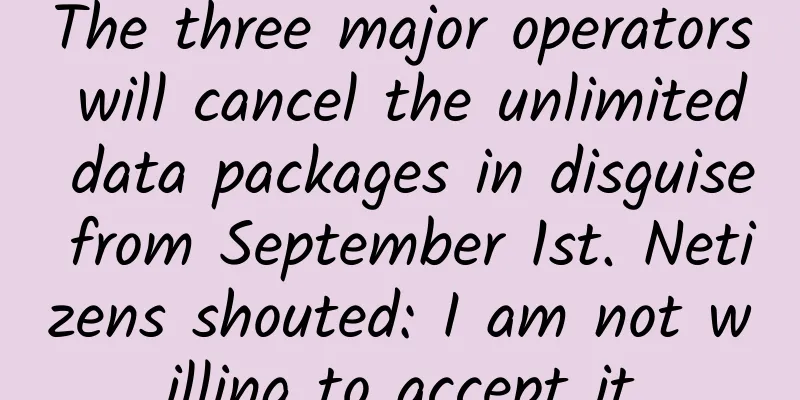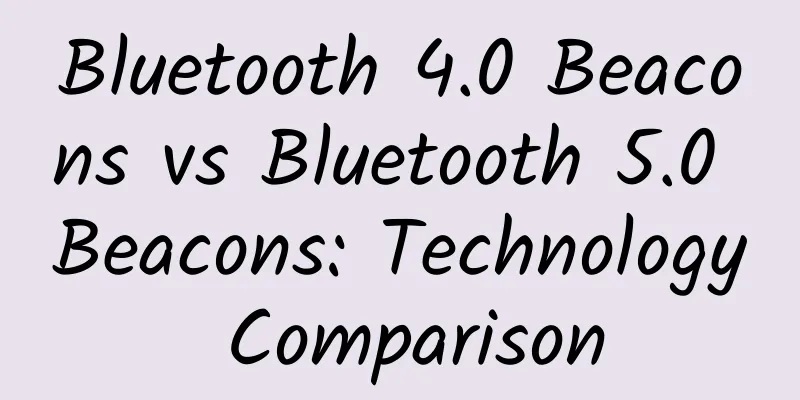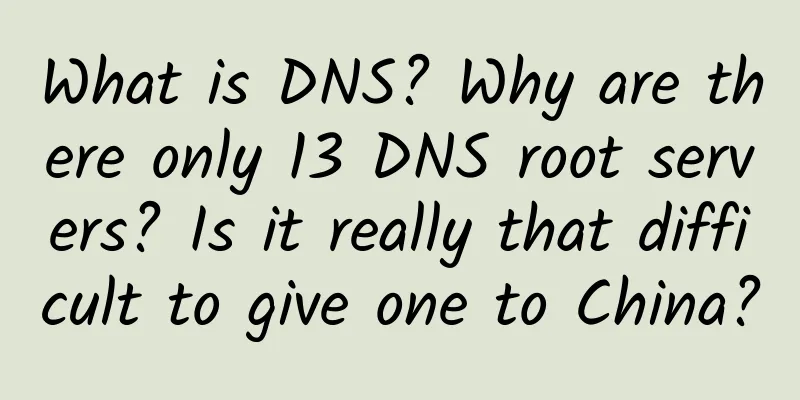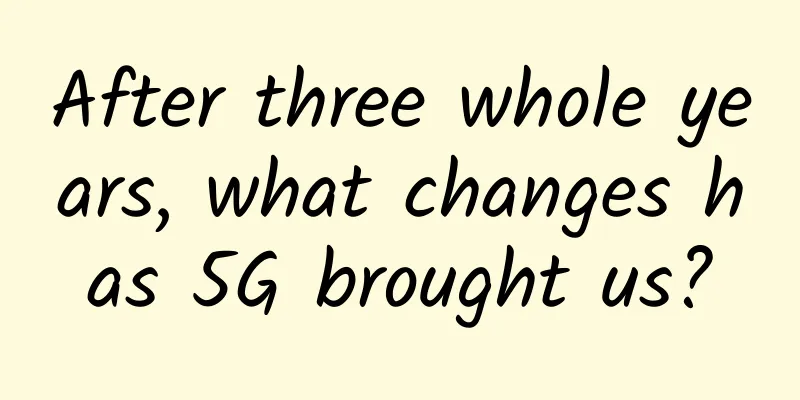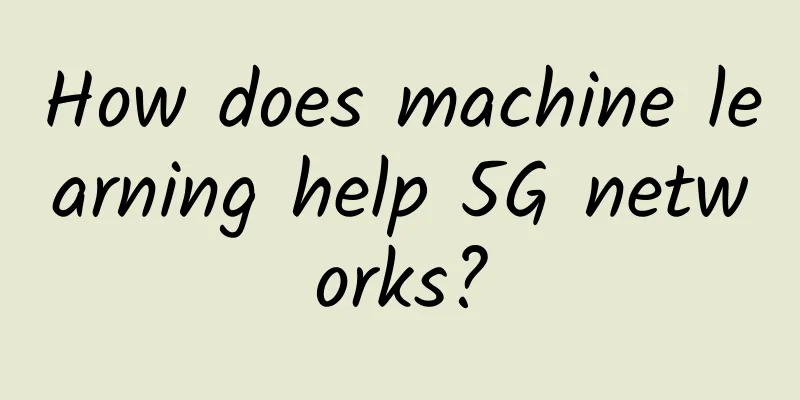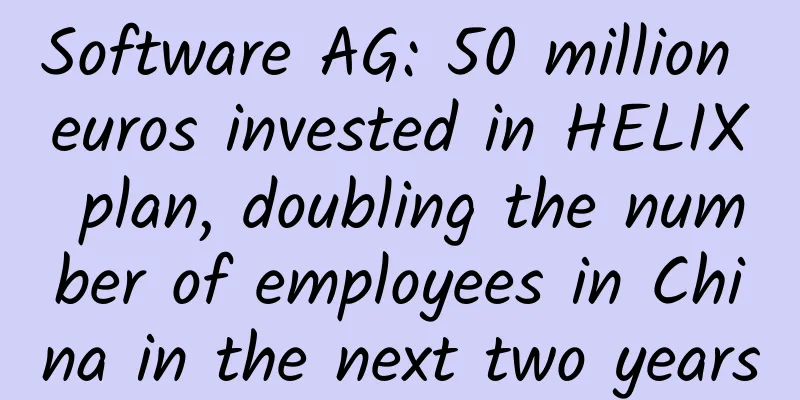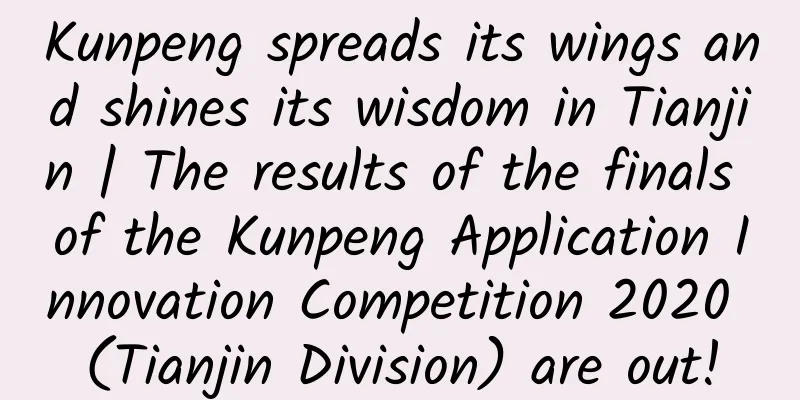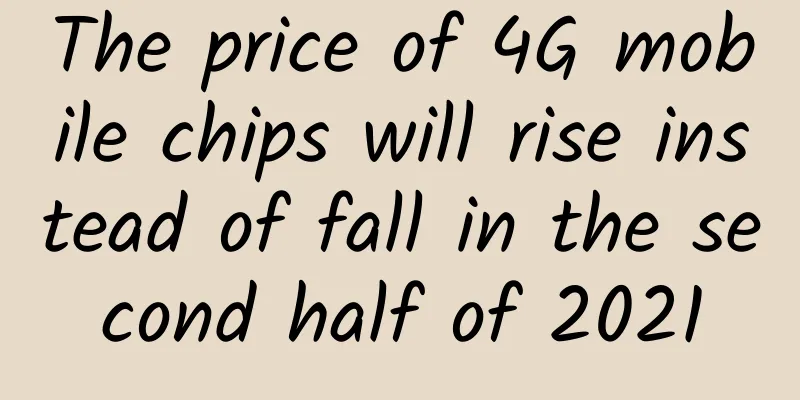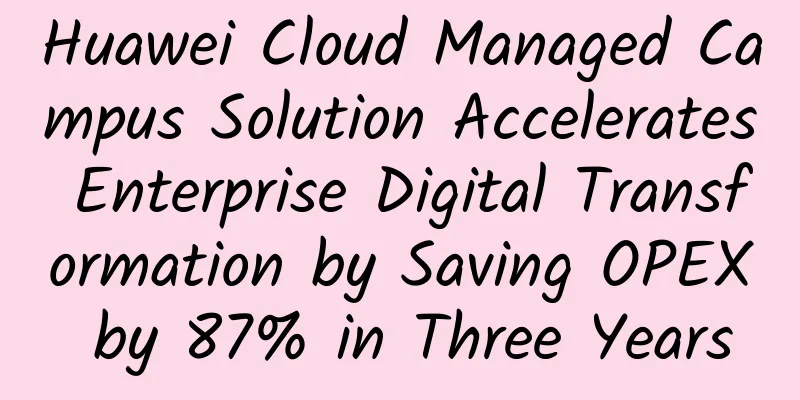Difference between web scraping and web crawling
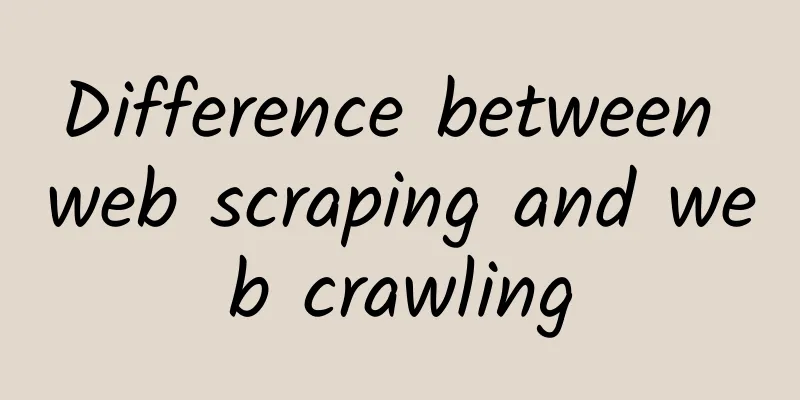
|
People sometimes mistakenly use the terms “web scraping” and “web crawling” as synonyms . Although they are closely related, they are different actions that need to be described properly — at least so you know which one will best suit your needs at a certain point in time, and so you understand the difference. Let's get down to the nitty-gritty of these two Web operations.
What is web scraping? As the name implies, web scraping is the act of extracting or scraping information from the web. Regardless of the target data, web scraping can be automated using scripting languages and specialized scraping tools, or done manually through copying and pasting. Of course, manual web scraping is not practical. While writing a scraping script can be helpful, it can be costly and technical. However, using automated, code-free web scraping tools can make the process easy and fast without incurring huge losses. Why crawl the web? With millions of pieces of information being deleted every day, data scraping is now part of the new Internet trend. Despite this, Statista still estimates that the amount of data generated on the Internet in 2020 alone is 64.2 zettabytes. The company predicts that this value will increase by more than 179% by 2025. Large organizations and individuals have used the data available on the web for purposes including but not limited to: predictive marketing, stock price forecasting, sales forecasting, competition monitoring, etc. With these applications, data is clearly a driver of growth for many businesses today. Moreover, as the world is increasingly leaning towards automation, data-driven machines are emerging. These machines, while accurate, use machine learning techniques to acquire data. The strict rules of machine learning require algorithms to learn patterns from big data over time. Therefore, training machines without data may be impossible. Nevertheless, images, texts, videos, and products on e-commerce websites are valuable information that drives the world of artificial intelligence. Therefore, it is not far-fetched why existing companies, startups, and individuals turn to the web to gather as much information as possible. This means that in today’s business world, the more data you have, the more likely you are to be ahead of your competitors . Hence, web scraping becomes essential . How do web crawlers work? Web crawlers use Hypertext Transfer Protocol (HTTP) to request data from a web page using the GET method. In most cases, the crawler collects updated content from the client once a valid response is received from the web page. It does this by attaching itself to specific HTML tags that contain the target data that is easily updated. However, there are many methods of web scraping. For example, a scraping robot can evolve to request data directly from another website's database, thereby obtaining real-time updated content from the provider's server. Such requests from a data scraper to another database usually require the website providing the data to provide an application programming interface (API) that connects the data scraper to its database using a defined authentication protocol. For example, web scrapers created using Python can use the request.get method to retrieve data from a source or use a dedicated web scraping library such as BeautifulSoup to collect rendered content from a web page. Those built using JavaScript usually rely on fetch or Axios to connect to the source and get data from the source. Web crawling methods Whether you use a third-party automation tool or write code from scratch, web scraping involves any one or a combination of these methods: 1. DOM or Tag Parsing: DOM parsing involves client-side inspection of a web page to create an in-depth DOM tree showing all the nodes. So that relevant data can be easily retrieved from the web page. What is a web crawler and how does it work? While a crawler or spider robot may download a website's content as part of its crawling process, crawling is not its ultimate goal. A web crawler typically scans the information on a website to check for specific metrics. Ultimately, it learns the structure of the website and its entire content. The crawler works by collecting unique resource locators (URLs) belonging to many web pages into a crawler boundary. It then uses the site downloader to retrieve the content, including the entire DOM structure, to create a copy of the browsed web page. These are then stored into a database where they can be accessed as a list of relevant results when queried. Therefore, a web crawler is a programmed software that browses contents on the Internet in rapid succession and organizes them to display relevant content upon request. For example, some crawlers like Googlebot and Bingbot rank content based on a variety of factors. One notable ranking factor is the use of naturally occurring keywords in the website content. You can think of this as a seller gathering different items from a wholesale store, arranging them by importance, and providing the most relevant items to the buyer upon request. A crawler bot will often branch out to relevant external links it finds while crawling a website. It will then crawl and index them as well. However, there are many crawlers besides Googlebot and Bingbot. Many of them provide specific services besides indexing. Unlike web crawlers , crawler bots are constantly surfing the web. Essentially, it is triggered automatically. It then collects live content from many websites as they are updated on the client side. While moving across the website, they identify and pick up all crawlable links to evaluate scripts, HTML tags, and metadata on all its pages, except those that are restricted in some way. Sometimes, spider bots utilize sitemaps to achieve the same purpose. However, websites with sitemaps are crawled faster than those without them. Application of web crawlers Unlike web scraping, web scraping has more applications, ranging from SEO analysis to search engine indexing, general performance monitoring, etc. Some of its applications may also include crawling web pages. While you could probably crawl the web slowly and manually, you can't crawl it all yourself because it requires a faster, more accurate robot; that's why they're sometimes called crawlers spiders robots. For example, after creating and launching your website, Google’s crawling algorithm will automatically crawl it within a few days to surface semantics like meta tags, title tags, and related content when people search. As mentioned before, depending on its goals, a spider bot may crawl your website to extract its data, index it in search engines, audit its security, compare it with competitor content, or analyze its SEO compliance. However, despite its positive side, such as web crawlers, we cannot sweep behind the scenes to sweep away the possible malicious use of crawlers. Types of Web Crawlers Crawling robots come in many forms, depending on their application. Here is a list of the different types and what they do: 1. Content-focused web crawlers: These types of spider bots collect relevant content from across the web. Ultimately, they work by ranking URLs of relevant websites based on how relevant their content is to the search terms. Because they focus on retrieving more niche-related content, the advantage of content or topic crawler bots is that they use fewer resources. Key Differences Between Web Crawling and Web Scraping To narrow down the explanation, here are the notable differences between crawling and scraping: 1. Unlike a web crawler, a scraper doesn't necessarily need to follow the pattern of downloading data to a database. It may write it to other file types. Key Similarities Between Web Crawling and Web Scraping Although we have always thought of crawling and scaping as different in many ways, they still have some similarities: 1. They all access data by making HTTP requests. Can you block crawlers and scrapers on your website? Of course, you can go the extra mile and get rid of these bots. However, while you may want to block crawlers from accessing your content, you need to be careful when deciding whether you should block crawlers. Unlike crawling bots, spider bots’ crawling can affect the growth of your site. For example, blocking crawling on all of your pages could hurt your discoverability because you could end up obscuring pages that have traffic-driving potential. Rather than blocking bots directly, it is best to block them from accessing private directories, such as administration, registration, and login pages. This ensures that search engines do not index these pages to display them as search results. While we mentioned using robots.txt earlier, there are many other methods you can use to protect your site from bots: 1. You can block robots using the CAPTCHA method. Can web robots bypass CORS and Robots.txt? However, the Internet follows strict rules when it comes to cross-interactions between software from different origins. Therefore, if a bot from another domain is not authorized by the resource server, the web browser will block its request through a rule called Cross-Origin Resource Policy (CORS). Therefore, it is difficult to download data directly from the resource database without using its API or other means (such as authentication tokens) to authorize the request. In addition, when robots.txt is found on a website, it clearly states the rules for crawling certain pages. Therefore, it also prevents robots from accessing them. But to circumvent this blockade, some bots imitate real browsers by including a user-agent in their request headers. Eventually, CORS sees such a bot as a browser and grants it access to the website's resources. Since robots.txt only blocks bots, this bypass can easily fool it and render its rules powerless. Despite multiple precautions, even tech giants’ data still gets scraped or grabbed. So you can only try to put controls in place. in conclusion Despite their differences, as you can now see, web crawling and scraping are valuable data collection techniques. Therefore, since they have some key differences in their applications, you must clearly define your goals to understand the right tool to use in a specific scenario . Moreover, they are important business tools that you don’t want to discard. As mentioned earlier, whether you intend to crawl the web or scrape the web for some reason, there are many third-party automation tools that can achieve your goals. So feel free to take advantage of them. [Translated by 51CTO. Please indicate the original translator and source as 51CTO.com when reprinting on partner sites] |
<<: Quick Engine Acceleration - Sub-second Analysis of Billions of Data
Recommend
Case Study | Ruishu Information helps a large online payment company upgrade its marketing value
The operation team of a large online payment comp...
Virtono: €8.97/year KVM-512MB/15GB/1TB/UK data center
Virtono is a foreign VPS hosting company founded ...
Talk about the communication protocol I2C subsystem Hs Mode
1. I2C Hs-mode Why is HS mode explained separatel...
MPLS Multi-Protocol Label Switching is a must-have network technology for carrier backbone networks. Learn more in one minute
1. Understanding MPLS Background Traditional IP d...
In the win-win multi-cloud era, Juniper Networks helps enterprises achieve digital transformation
In July this year, Gartner released the 2019 Data...
BuyVM: AMD Ryzen KVM small amount of restocking starting at $3.5/month, 1Gbps unlimited traffic, Las Vegas/Luxembourg, etc.
BuyVM's low-end VPS packages are currently be...
Extend PoE Distance: Unlock the Maximum Range of Power over Ethernet
Power over Ethernet (PoE) has revolutionized the ...
5G will redefine the products and services of telecom operators
[[388868]] There is a seemingly endless list of 5...
NASA is upgrading the Deep Space Network to help advance future space exploration
According to foreign media reports, NASA is upgra...
On the eve of 5G’s arrival: the game between operators’ capital expenditure and investment returns?
In recent years, while operators' revenues ha...
GaN and SiC power semiconductor market expected to exceed $4.5 billion by 2027
The booming development and promotion of 5G techn...
Why does 6G run so fast?
The latest 6G speed created by Chinese scientists...
My HTTP/1.1 is so slow! What can I do?
[[383004]] This article is reprinted from the WeC...
IP address planning in corporate intranet, you should master these 6 points!
Intranet is the implementation of Internet techno...
Simplify Smart Buildings with PoE Connected Lighting
Designers of smart homes, offices and factories a...