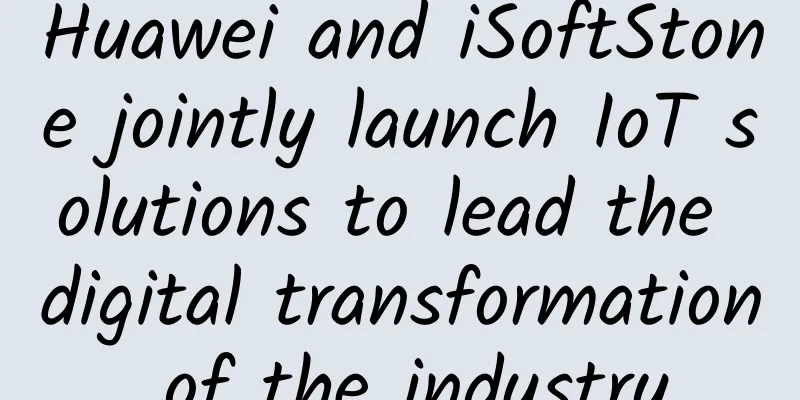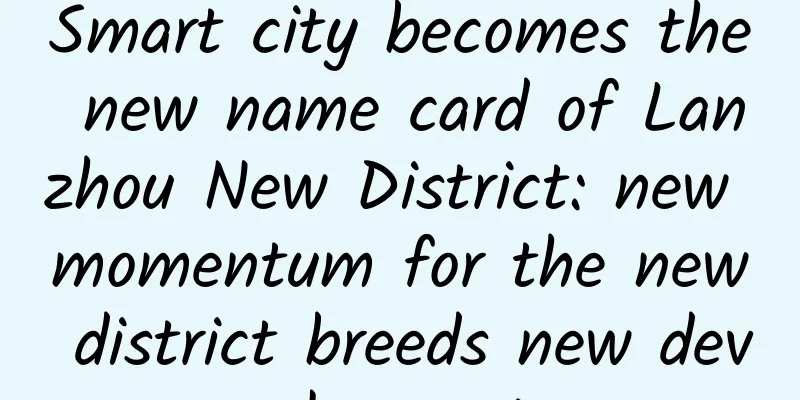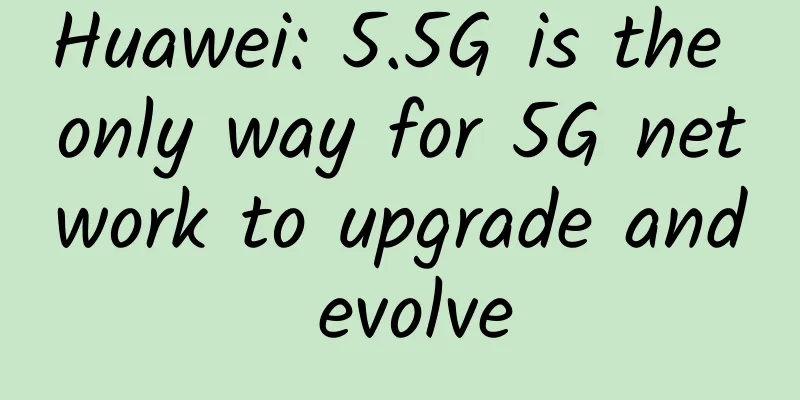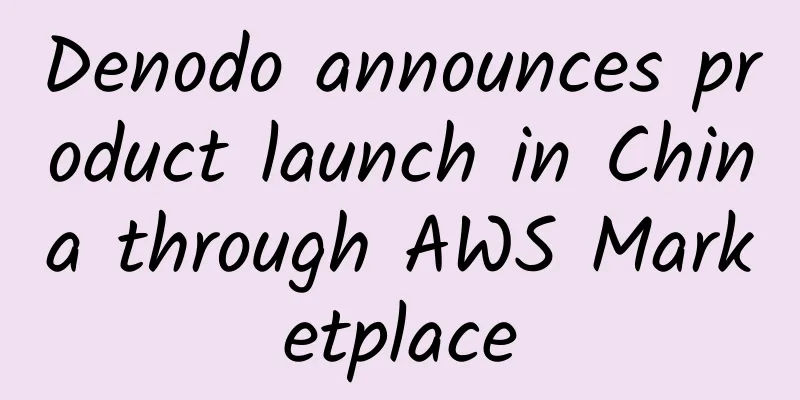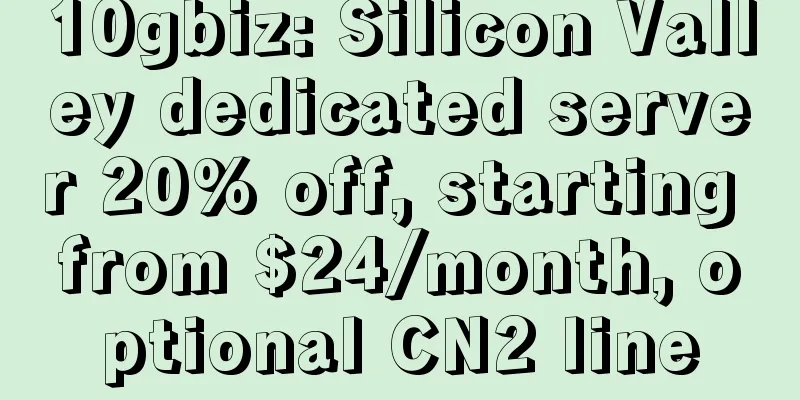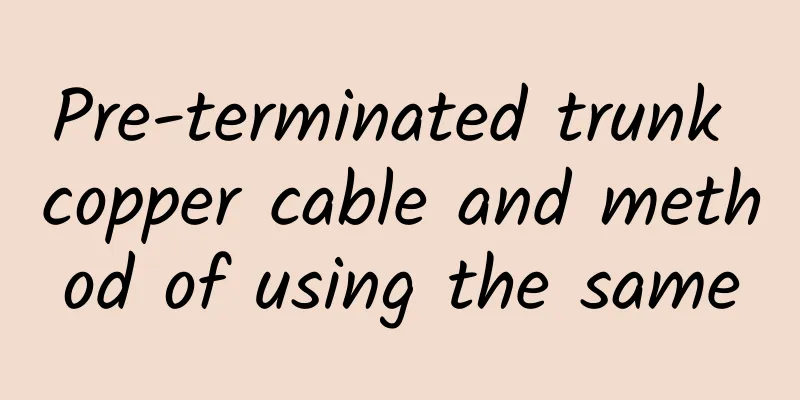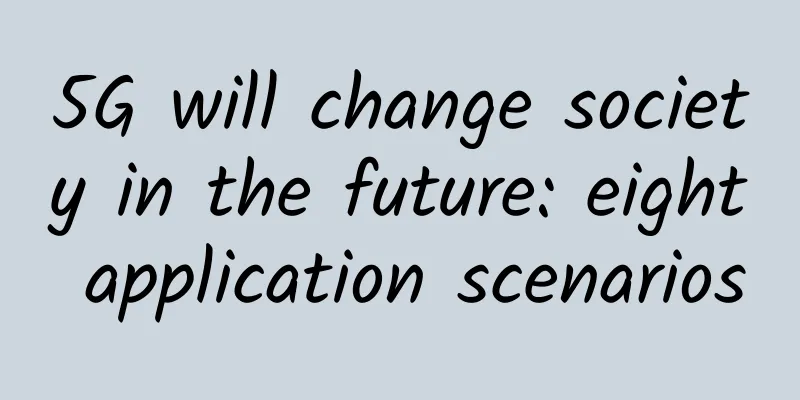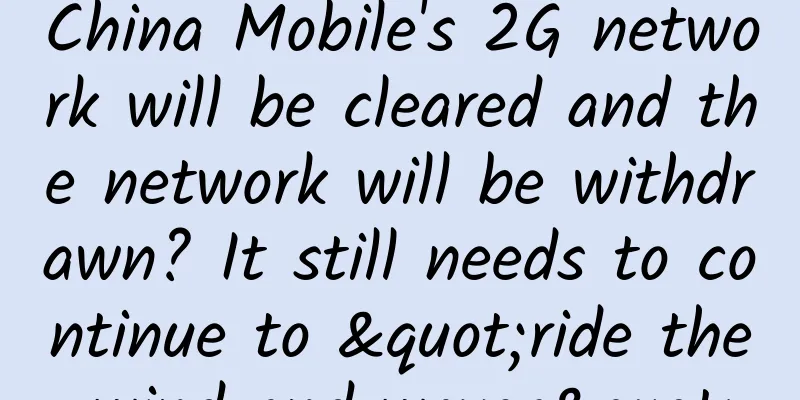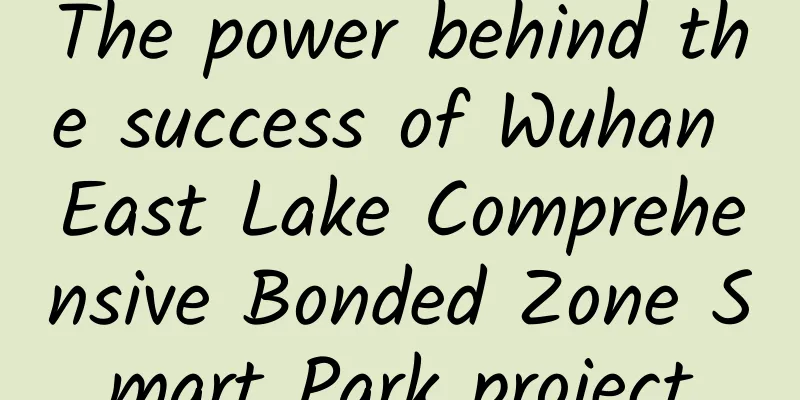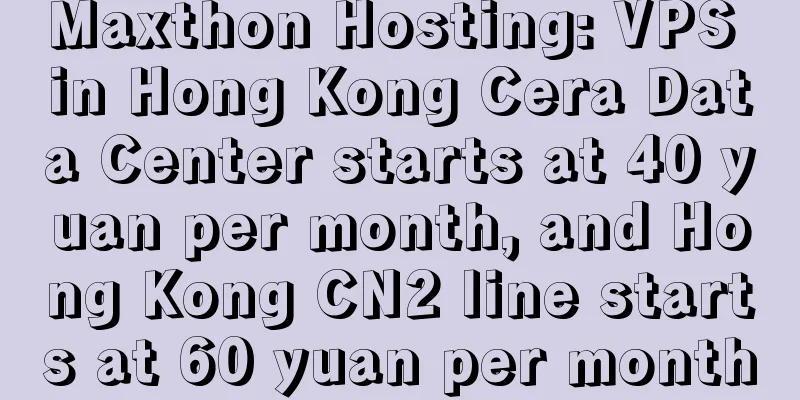If you don’t know NAT, you can’t be a good network engineer
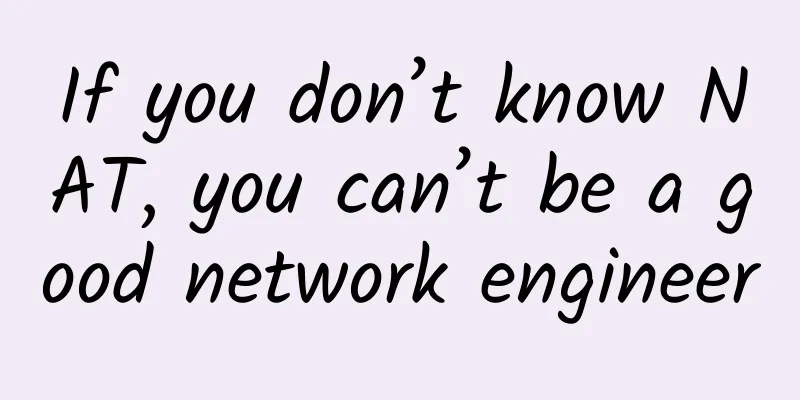
1. Network Address Translation Technology BackgroundDue to the shortage of IPv4 addresses, NAT technology came into being to slow down the exhaustion of IPv4 address resources. By dividing IP into private addresses and public addresses, private addresses do not require payment and can be designed and allocated by enterprise administrators. Public addresses need to be applied for from the IANA address distribution agency and require payment. When users access internal enterprise resources, they use private addresses for access, and only when internal enterprise users access Internet resources, they use public network addresses. NAT technology is a technology that converts private addresses into public addresses. In other words, NAT technology allows private users to access the Internet by sharing one or more public IP addresses. 2. NAT Terminology3. Types of NAT(1) static NAT (static network address translation): one-to-one address mapping (2) Dynamic NAT (Dynamic Network Address Translation): Many-to-many address mapping (3) PAT (Port Address Translation): many-to-one address mapping 4. NAT configuration
5. Static PAT publishes internal serversTechnical Background: The server resources of an enterprise are generally provided to internal employees for access. However, some enterprises need to provide internal service resources to external users, such as the enterprise portal website. Since the internal servers of the enterprise use private IP addresses, external network devices cannot obtain the path information to reach the internal servers of the enterprise, that is, external users cannot access the server resources of the enterprise. In order to solve this problem, static PAT is deployed to publish the internal servers of the enterprise to the Internet for external users to access. Configuration implementation:
6. Check NAT configuration(1) Is there an ACL, or is it denying the corresponding data packets from entering the NAT router? (2) Whether the NAT command correctly specifies the data packet to be translated (3) Are there enough addresses in the NAT pool? (4) Are the positions of the ip nat inside and ip nat outside commands correct? (5) View the corresponding NAT table: Router# show ip nat translations |
<<: Five myths about instant messaging that every entrepreneur needs to know
>>: What do Wi-Fi 4/5/6/7 stand for? Learn about the evolution of Wi-Fi in one article
Recommend
LoRa and 5G: Can they be used for IoT network connectivity at the same time?
There is no doubt that 5G is the new technology o...
Use Qt to create your own serial port debugging assistant
[[376484]] In my work, the thing I deal with most...
F5 Launches Industry’s First Integrated Application Delivery and Security Platform to Enable Hybrid Multi-Cloud Infrastructure in the AI Era
F5 recently announced the launch of the F5 Applic...
Python Programming: How Much Do You Know About Core Protocols: Function Protocol Numbers and Context Management Protocols
Preface In the previous few articles, several cor...
LOCVPS: 20% off on all VPS hosts, 30% off on German/Netherlands/US KVM for life
LOCVPS has launched a promotional activity for th...
A400 20% off for the school season, Los Angeles CN2 GIA/9929/4837 and other routes starting from 20 yuan/month
A400 Interconnect recently released a back-to-sch...
The battle for 5G has been lost. The US-Japan alliance has learned from the lesson and invested $4.5 billion to start the battle for 6G supremacy
Although the United States used a lot of politica...
CrownCloud: AMD Ryzen series KVMs are now available in Los Angeles data center, starting at $5 per month
CrownCloud is a foreign VPS hosting company found...
POTN - the only way for network integration in the new era
In the 21st century, the communication network on...
Network knowledge: Detailed explanation of DNS access principle
Today I will introduce the DNS access principle t...
7 ways to understand the 5G standards in June
MicrosoftInternetExplorer402DocumentNotSpecified7....
Flink 1.14 New Features Preview
This article is compiled by community volunteer C...
MoeCloud Anniversary: 30% off down payment for KVM on CN2 line in London/San Jose, 15% off permanently
MoeCloud is a Chinese VPS hosting company establi...
Why are drones the first choice for 5G commercial use? The reasons are based on these three points!
In recent years, drones have become more and more...
Huawei: 5G+AI opens a new era of smart city twins
On November 15, the "Huawei Smart City Summi...