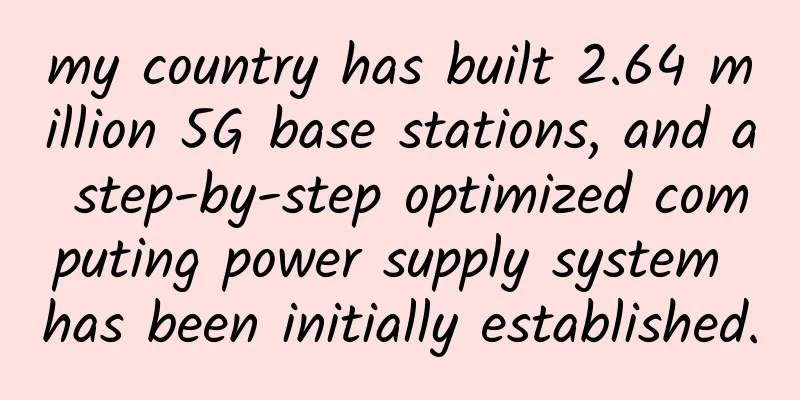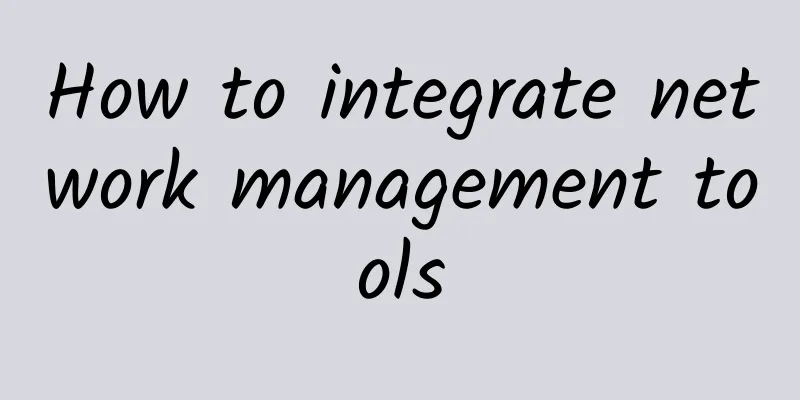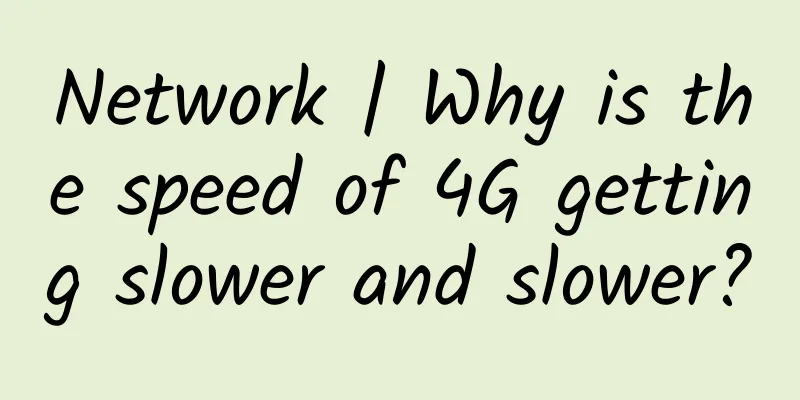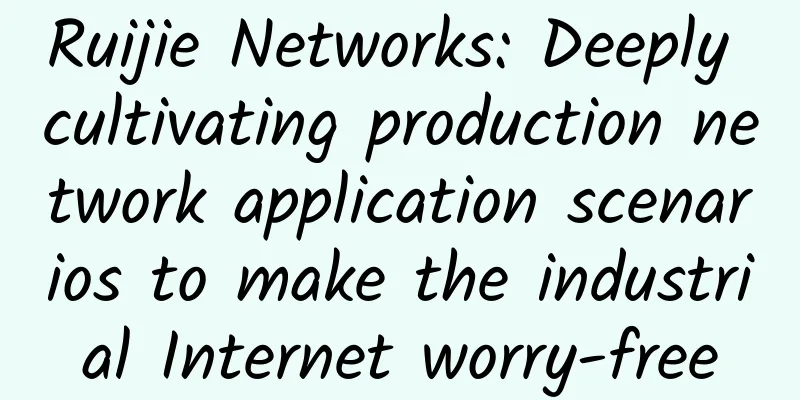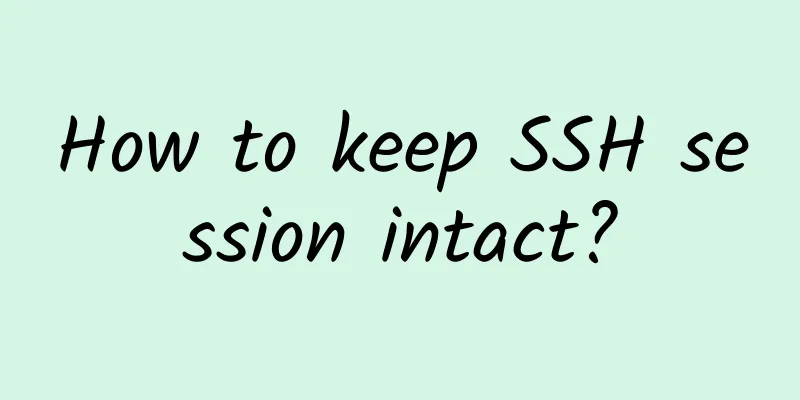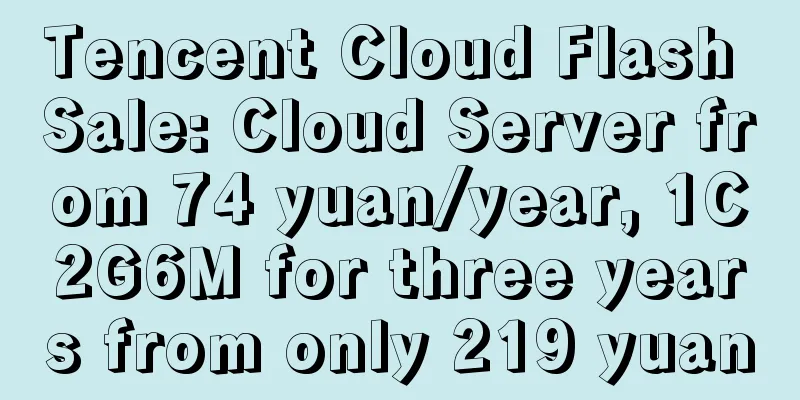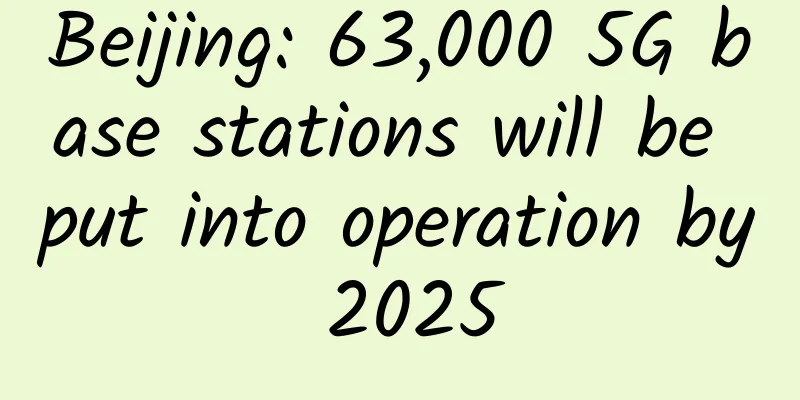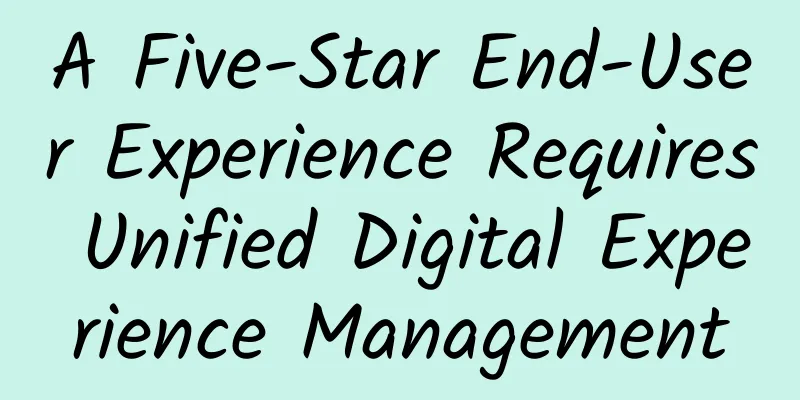Multi-process communication methods and a series of problems
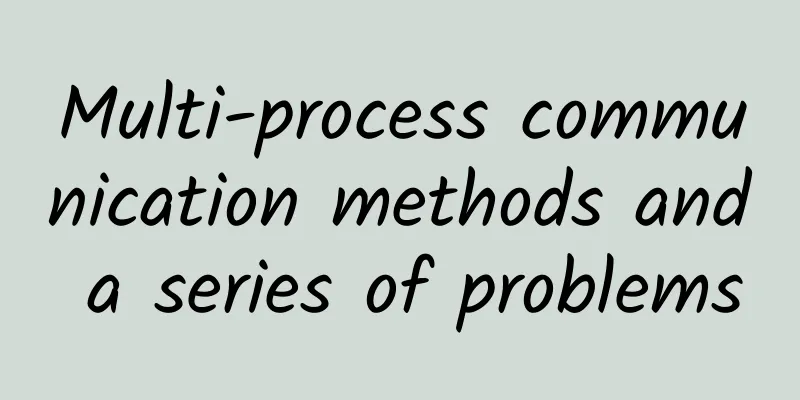
|
This article is reprinted from the WeChat public account "Android Development Programming", the author is Android Development Programming. Please contact the Android Development Programming public account for reprinting this article. PrefaceToday, let's talk about: multi-process communication methods and the problems they bring, so that problems can be dealt with in a timely manner when encountered in the project; 1. Detailed explanation of multiple processes in Android1. Definition
2. Start multiple processes There is only one way to enable multiple processes in Android, which is to specify the android:process attribute when registering Service, Activity, Receiver, and ContentProvider in AndroidManifest.xml, for example:
The android:process attribute values we specify for MyService and MyActivity are different. The differences are as follows:
3. Multi-process communication in Android There are mainly the following multi-process communication methods, each of which has its own advantages and disadvantages. You can choose according to the usage scenario:
2. Problems caused by multiple processes1. Static variables are invalid Create a static variable TEST_STATIC in an Activity and increment it in the onStartOtherRemoteActivity method in RemoteActivity1. Then start RemoteActivity2 and print the value of TEST_STATIC in 2.
The different values indicate that static variables are invalid in multiple processes. Similarly, the problem caused by static variables is the invalidation of the singleton mode. The reason is that when there are multiple processes, Android allocates a new virtual machine for other processes, resulting in different virtual machines having different memory addresses in memory. When a variable is accessed in a new process, what is accessed is actually the copy of this class in the new virtual machine, which is equivalent to having a RemoteActivity1 class in :remote and .remote respectively, and the TEST_STATIC in the copy accessed by .remote is not incremented, so the initial value of 21 will still be printed, while the value in :remote is incremented to 22; The same explanation applies to the singleton pattern. When a singleton class is accessed in another process, it is not actually initialized in this process, so it becomes invalid. 2. Thread synchronization mechanism fails It is essentially similar to a static variable. In one process, the object of the copy is locked, but in the other copy, the memory is different, so it is definitely invalid. 3. SharedPreferences reliability decreases SharedPreferences does not support two processes performing write operations at the same time, otherwise it will cause a certain probability of data loss; The underlying layer of SharedPreferences is implemented by reading and writing XML files. Concurrent writing is likely to cause problems, and concurrent reading and writing cannot guarantee that there will be no problems. 4. Application will be created multiple times When a component runs in a new process, the system allocates a new virtual machine to the new process, which is equivalent to restarting the application again. The Application as the basis of the application will definitely be recreated; Create a new Application class, inherit from Application, and output the PID of the current process in the onCreate method:
When the processes are started one by one, the output is as follows:
The problem with creating an Application multiple times is that sometimes you need to initialize some dependencies in the Application, but multiple processes will be initialized repeatedly as the Application is created. You can set some conditions in the Application to skip the repeated initialization part;
Get the process name through PID and compare it with the package name. Only if it matches the package name, do some initialization work. SummarizeI didn’t talk about multi-process implementation today, but I will explain it later; Multi-process is not difficult, the difficulty lies in overcoming difficulties and defeating yourself; [Editor: Wu Xiaoyan TEL: (010) 68476606] |
>>: The road ahead is long and arduous. When will 5G packages become available to ordinary people?
Recommend
There is a 1024-bit bug. The TCP data packets are so annoying!
1. Background Recently, I encountered a particula...
LisaHost adds home broadband VPS with native US IP, optional AS9929 or 4837 lines
Recently, I have seen many friends looking for ho...
In 2016, the global demand for optical fiber will reach 425 million core kilometers, and China will account for 57% and determine the industry structure
December 12 morning news (Jiang Junmu) The global...
10 trillion yuan prospect will be realized! 5G empowers various industries and highlights its value
Recently, with the hype of the "5G on Mount ...
Ruijie Networks releases its wireless product strategy of “Vast New Connections”
On June 5, Ruijie Networks held a "Vast New ...
Talking about my cold thoughts on SD-WAN on the crater
SDWAN will be the most valuable investment outlet...
Many operators have been arrested! Please stay away from these common illegal operations.
Starting from the second half of 2020, the nation...
[12.12] DogYun Dynamic Cloud 40% off, Classic Cloud 20% off, Dedicated Server 100 yuan off per month, Lucky Wheel Prize draw
DogYun is a Chinese hosting company founded last ...
Yecao Cloud year-end promotion: Hong Kong VPS annual payment starts from 138 yuan, Hong Kong dedicated server starts from 299 yuan/month
As 2022 is coming to an end, the Chinese business...
HostKvm: 30% off Hong Kong VPS, 4.9/month KVM-1G memory/10G hard disk/50M bandwidth
HostKvm is a foreign VPS service provider founded...
Will 5G replace WiFi? Not in the short term
As global operators begin to pave the way for com...
Tencent Cloud Lighthouse Care, help you get up to 200 yuan in coupons
Tencent Cloud recently launched a lightweight wor...
Making cities smarter! Huawei's smart city nervous system demonstrates stronger capabilities from bottom to top
[51CTO.com original article] On the morning of Au...
WiFi 7 will have these improvements with a speed 2.4 times faster than WiFi 6
At the MediaTek Technology Summit, MediaTek annou...
ABI Research: 5G slicing will generate $20 billion in revenue
5G slicing is a key enabler of new business model...