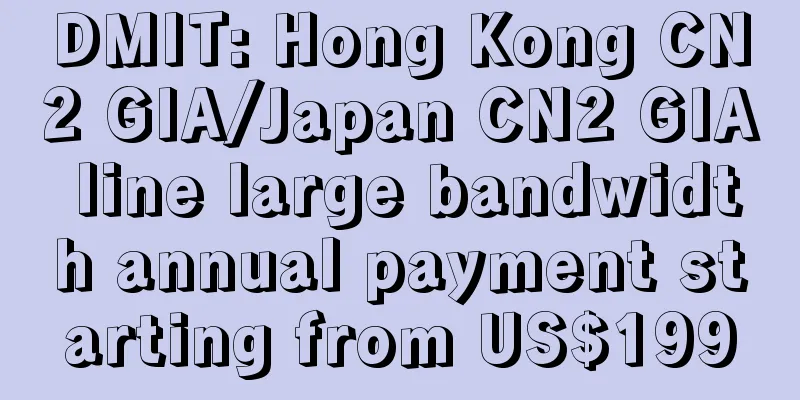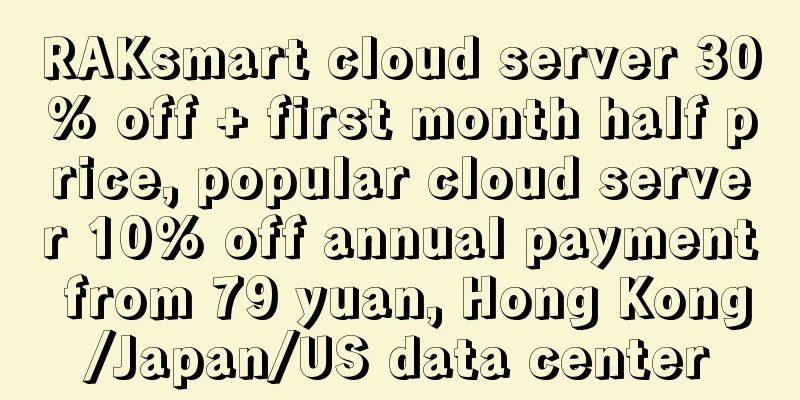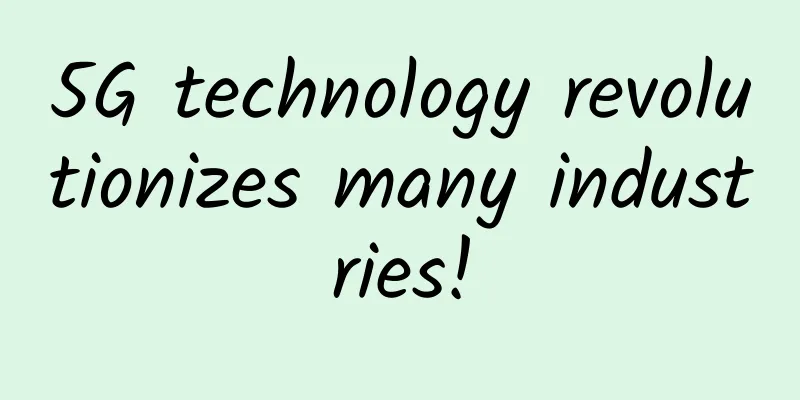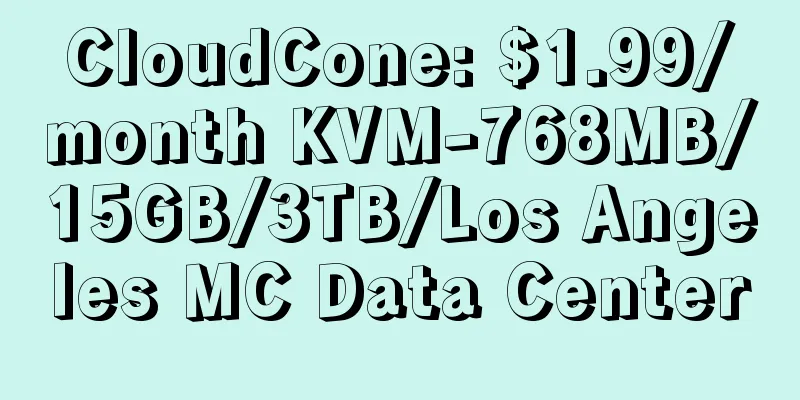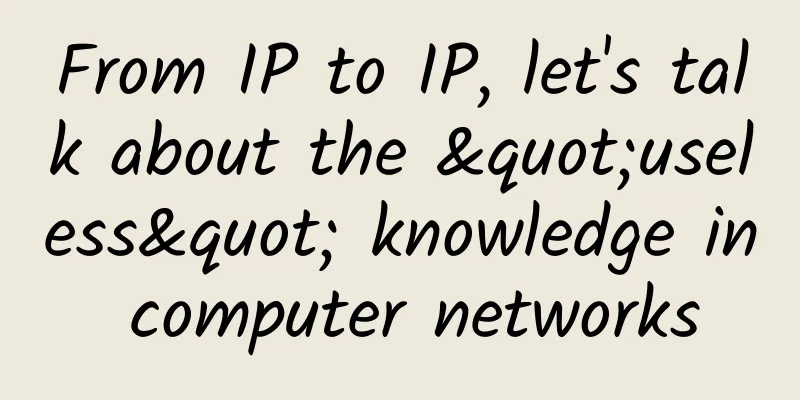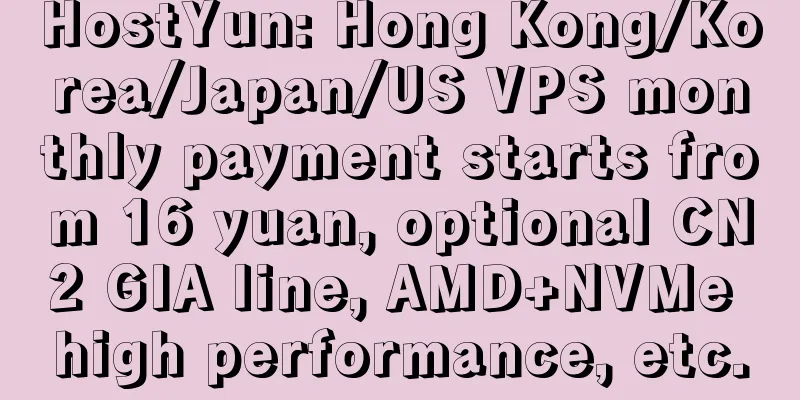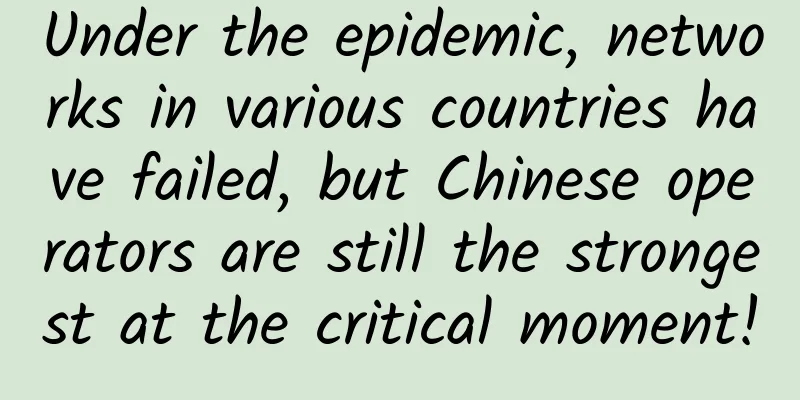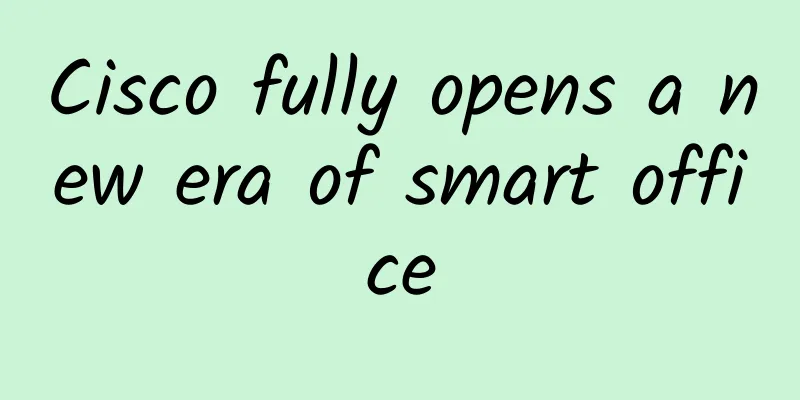Serverless Engineering Practice | Getting Started with Knative Applications from Zero Foundation
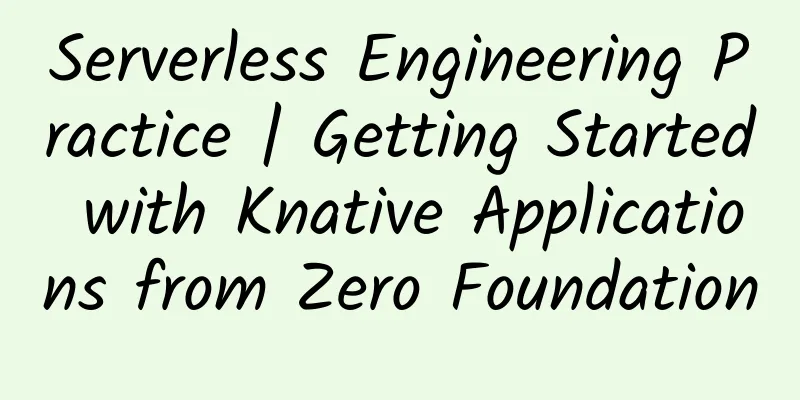
|
Introduction to Knative Knative implements its Serverless standard by integrating container building (or function), workload management (dynamic scaling), and event model. In the Knative architecture, the collaboration between the roles is shown in the following figure. Developers refer to the developers of Serverless services who can directly use the native Kubernetes API to deploy Serverless services based on Knative. Collaboration between roles in the Knative architecture Serving: manages serverless workloads, can be well integrated with events, and provides request-driven automatic scaling capabilities, and can be scaled down to zero when there are no services to be processed. The responsibility of the Serving component is to manage workloads to provide services to the outside world. The most important feature of the Serving component is the ability to automatically scale. Currently, its scaling boundaries are unlimited. Serving also has the ability to release in grayscale. This article will take the deployment of Knative services on Alibaba Cloud as an example to explain in detail how to deploy Knative related services. First, log in to the Container Service Management Console, as shown in the figure. Alibaba Cloud Container Service Management Console If there is no cluster, you can choose to create a cluster first, as shown in the following figure. Configuring and creating a cluster Creating a cluster is slow. Please wait patiently for the cluster to be created. If successful, it will be as shown in the figure. Schematic diagram of successful cluster creation After entering the cluster, select "Application" on the left, find "Knative" and click "One-click Deployment", as shown in the figure. Creating a Knative Application After a while, when Knative is installed, you can see that the core components are in the "deployed" state, as shown in the figure. Knative application deployment is complete So far, we have completed the deployment of Knative. Experience Test First, you need to create an EIP and bind it to the API Server service, as shown in the following figure. Quickly create a sample application After the creation is complete, you can see that a Serverless application has appeared in the console, as shown in the figure. The sample application was created successfully At this point, we can click the application name to view the details of the application, as shown in the figure below. View sample app details To facilitate testing, you can set up the Host locally: 101.200.87.158 helloworld-go.default.example.com After the settings are completed, open the domain name assigned by the system in the browser, and you can see that the expected results have been output, as shown in the figure. Browser Test Sample App So far, we have completed the deployment and testing of a Serverless application based on Knative. At this point, we can also manage the cluster through CloudShell. On the cluster list page, select Manage through CloudShell, as shown in the figure. Cluster management list Manage the created cluster through CloudShell, as shown in the figure. CloudShell window Execute the command: kubectl get knative You can see the newly deployed Knative application, as shown in the figure. CloudShell View Knative Application |
Recommend
In the era of cloud computing, there are three network factors that enterprises cannot ignore!
In the era of distributed interconnected cloud ho...
Breaking news! Huawei announced that it will launch a full set of 5.5G network equipment for commercial use in 2024
On June 29, Yang Chaobin, Huawei's director a...
What does service governance govern? 10 pictures tell you the answer
[[392916]] This article is reprinted from the WeC...
Review of 2019 | 5G: Networks and terminals develop rapidly, and manufacturers are betting on it
"The first year of 5G" has become synon...
EasyVM: $3/month KVM-2GB/30GB/2TB/Dallas & New York, etc.
EasyVM is a foreign hosting company founded in 20...
2G network withdrawal encounters new resistance, and most of the existing IoT is based on 2G network
Currently, operators are actively migrating 2G us...
[Black Friday] AlphaVPS: AMD Ryzen KVM/Large Hard Drive KVM, starting at 15 Euros per year, Los Angeles/Bulgaria Data Center
AlphaVPS's Black Friday special packages incl...
80VPS: AMD Ryzen+NVMe products and new platforms are 50% off, and annual payment starts from 349 yuan in Los Angeles Cera data center
80VPS is a long-established Chinese hosting compa...
Six years after LPWAN became popular, what happened to non-cellular IoT technologies?
If you have to ask when LPWAN entered the public ...
Share a few DOS commands that are not outdated. Please save them if you need them.
Although DOS commands are getting further and fur...
[6.18] ZJI: Hong Kong Kwai Wan server limited 30% off, 20% off for all, 999 yuan to enjoy 1100 yuan voucher
ZJI released the 618 event plan. On the basis of ...
Slow internet speed, lagging video conferences, these are the pain points of Wi-Fi for small and micro businesses. How to solve them?
Currently, online video conferencing has become a...
Illustrated Network: Uncovering the principle behind TCP's four waves, combined with the example of a boyfriend and girlfriend breaking up
In this section, Rui Ge will continue to show you...
AlphaVPS: Los Angeles AMD Ryzen7000 series launched from €2.99/month, large hard drive VPS hosts from €15/year
AlphaVPS recently announced that it has started t...
Worth learning! 10 good habits of network administrators
【51CTO.com Quick Translation】I have been a comic ...