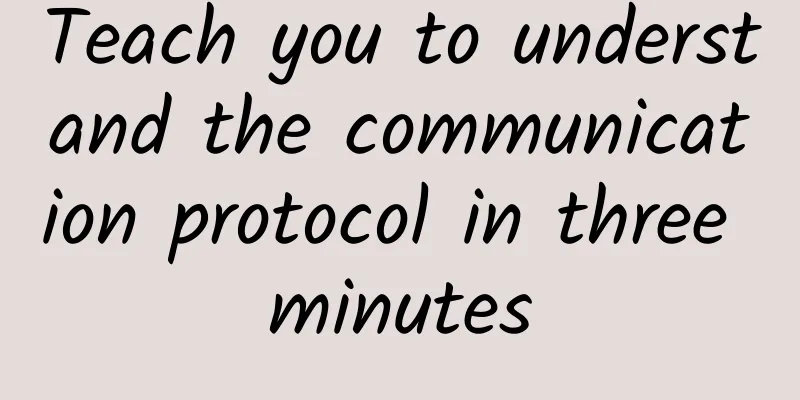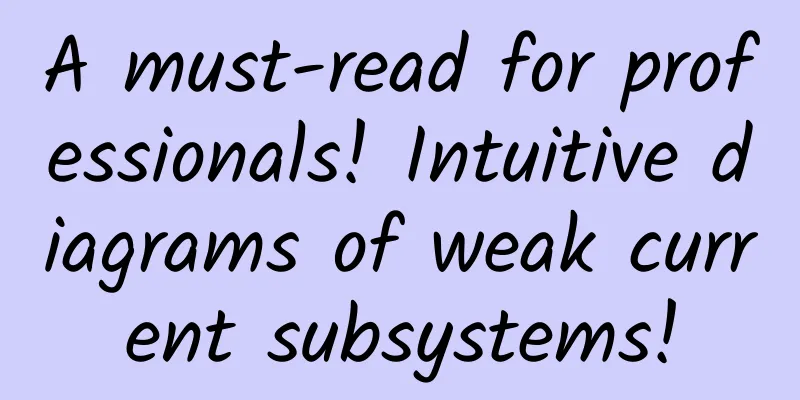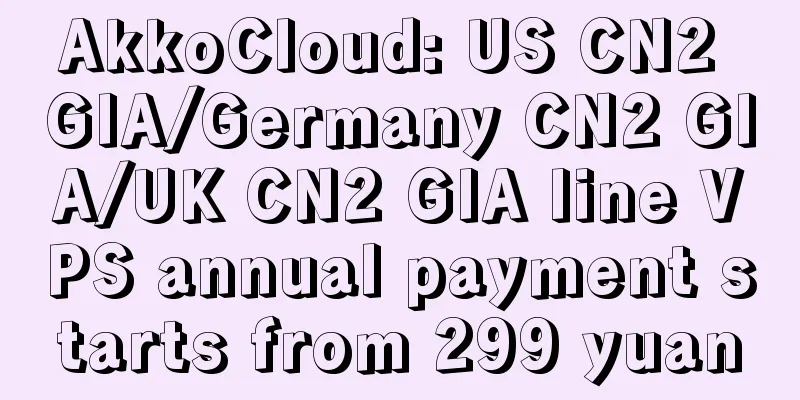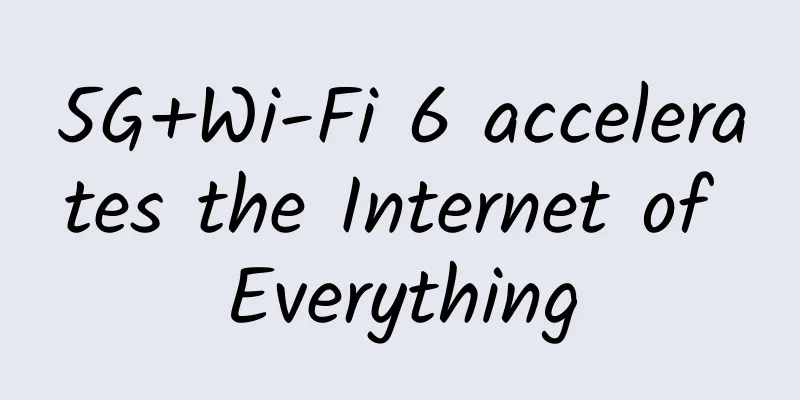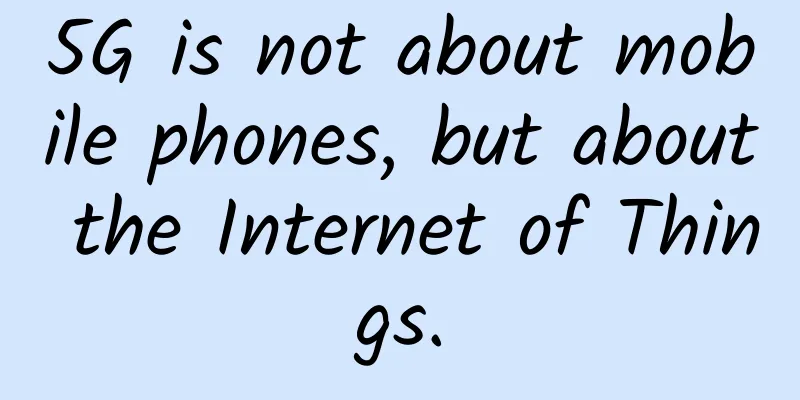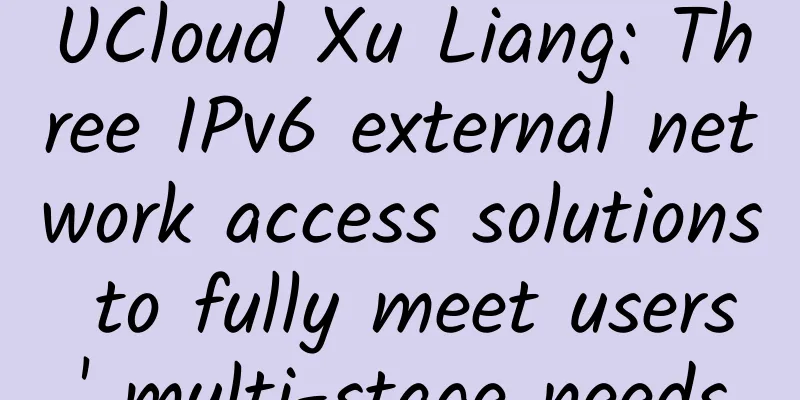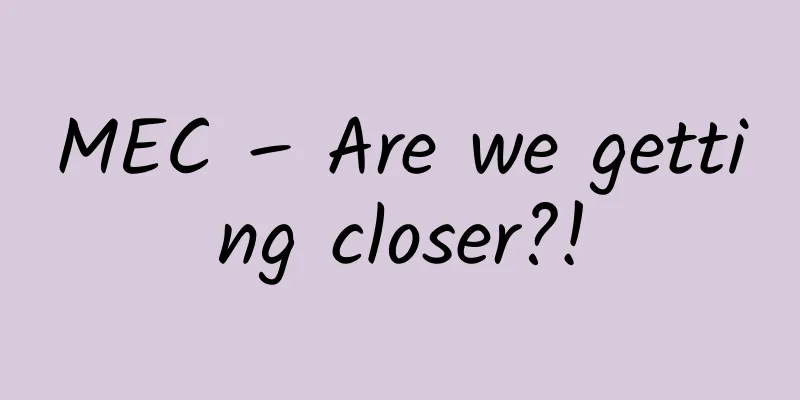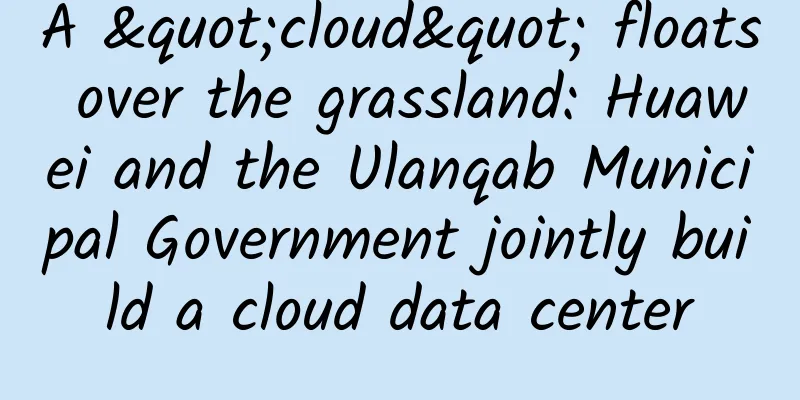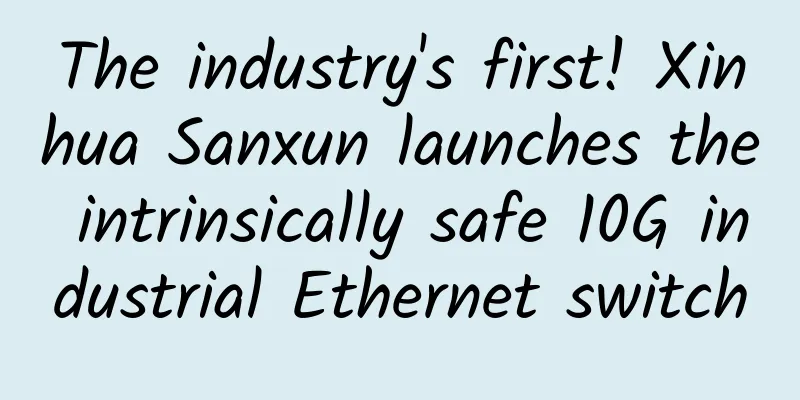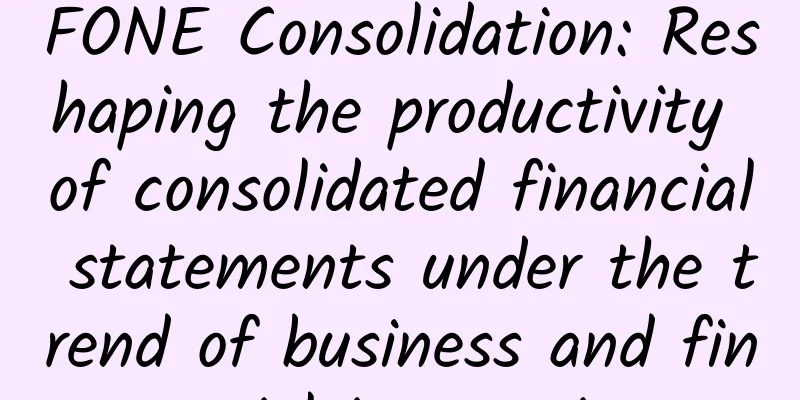How to set up a new router?
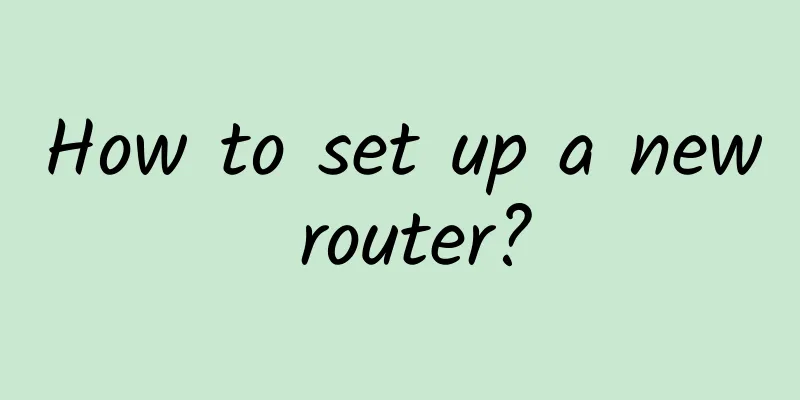
1. Router startup initial sequenceWhen the router is initialized, it does the following: (1) Perform power-on self-test from ROM to check the basic operation of CPU, memory and interface circuits. (2) Boot from ROM and download the operating system to main memory. (3) The boot operating system is predetermined by the boot configuration register and downloaded from FLASH or the network, and the boot system command of the configuration file determines its exact location. (4) The operating system is downloaded to the low-address memory. After downloading, the operating system determines the working hardware and software parts of the router and displays the results on the screen. (5) The configuration file stored in NVRAM is loaded into the main memory and executed to configure and start the routing process, provide interface addresses, and set media characteristics. If there is a valid configuration file in NVRAM, the setup session mode is entered. (6) Then enter the system configuration session to display configuration information, such as the configuration information of each interface. 2. Setup SessionWhen there is no valid configuration file in NVRAM, the router will automatically enter the Setup session mode. You can also type Setup in the command line to configure it later. The Setup command is an interactive command. Each question has a default configuration. If you want to use the default configuration, just press Enter. If the system has been configured, the current configuration value will be displayed. If it is the first configuration, the factory settings will be displayed. When the screen displays "------ More ------", press the space bar to continue; To exit from Setup, just type Ctrl-C. 1. Setup main parameters: Configure its general parameters, including:
2. Setup interface parameters: Set interface parameters, such as Ethernet port, TokenRing port, synchronous port, asynchronous port, etc. Including IP address, subnet mask, TokengRing rate, etc. 3. Setup Description: After setting the above parameters, the command prompts whether to use the above configuration. If the answer is "YES", the system will store the above configuration parameters and the system can be used. 4. Setup related commands:
5. Recovering the lost password of the router The following methods can be used to restore: enable secret password (for version 10.3(2) or later)
By modifying the Configuration Register (factory value is 0x2102), the router ignores PASSWORD. Then you can enter the router and see the enable password and console password, but the enable secret password is encrypted and can only be replaced. The configuration register value that can be entered is 0x142.
3. Router Configuration(1) Router mode In Cisco routers, the command interpreter is called EXEC. EXEC interprets the commands typed by the user and performs the corresponding operations. You must log in to the router before entering the EXEC command. For security reasons, EXEC sets two access rights: user level and privileged level. The commands that can be executed at the user level are a subset of the privileged level commands. At the privileged level, you can use commands such as configuration, interface, subinterface, line, router, and router-map. (2) Configuration mode Use the Config command to enter configuration mode. After entering this mode, EXEC prompts the user for available configuration methods, such as terminal, NVRAM, and network. The default is terminal mode. (3) IP routing protocol mode: In the configuration mode, enter the Router command to enter the IP routing protocol mode. The optional routing protocols generally include: bgp, egp, igrp, eigrp, rip and other dynamic routing and static routing. (4) Interface configuration mode can set many features on each port. Interface configuration commands modify the operation of Ethernet, Token Ring, FDDI or synchronous and asynchronous ports. (5) Password Configuration Passwords can be used to restrict access to the router. Passwords can be set to specific lines or privileged EXEC mode. Line console 0 command sets the console terminal password Line vty 0 command sets the Telnet virtual terminal password Enable-password command sets privileged EXEC access rights (6) In configuration mode, the router name is hostname, such as: hostname RouterA 4. User Help Tips1. Type ? at the user prompt to list common commands, usually the following commands:
2. Context-sensitive help Context-sensitive help includes:
|
<<: Cloud, network and security integration builds the foundation for digital transformation
>>: 6G is coming? Is it too early to start 6G research now?
Recommend
SpeedyPage 10% off, starting from $4.83/month-AMD Ryzen, DDR5 memory, Gen4 NVMe, Ashburn computer room
SpeedyPage recently launched a high-performance V...
The report predicts that the 5G chipset market will reach US$22.929 billion in 2026
According to the latest report from Valuates Repo...
HostDare: 25% off NVMe VPS in Los Angeles starting at $19.5/year
I received the latest promotional email from Host...
Dynamic routing! Dynamic routing! The principle and configuration of dynamic routing
1. Introduction to dynamic routing 1. Dynamic rou...
In the win-win multi-cloud era, Juniper Networks helps enterprises achieve digital transformation
In July this year, Gartner released the 2019 Data...
edgeNAT Spring Festival promotion, 30% off for monthly VPS/40% off for annual VPS, multiple data centers in Korea/USA/Hong Kong, etc.
edgeNAT is a Chinese hosting company established ...
The SD-WAN track has changed. When will the dragon trainer appear?
In an environment where cloud computing, mobile a...
Liu Liehong from the Ministry of Industry and Information Technology: my country's 5G base stations account for more than 70% of the world's total
On May 26, the 2021 China International Big Data ...
"Ruisu API Security Governance Solution" won the double award of "Xinzhi Award"!
Recently, the "Xinzhi Award·4th Excellent Fi...
A brief discussion on the organizational structure design of data center operation and maintenance
A data center is a complex organization with many...
LiCloud: Hong Kong high bandwidth VPS annual payment starts from $17, Hong Kong dedicated server starts from $25.99/month, Huawei Cloud/BGP dual line
LiCloud.io has started a new September promotion,...
Seven distributed global ID generation strategies, which one do you prefer?
[[415300]] After using microservices, many proble...
As 2G network is being phased out, how should the three operators do so in a way that would be reasonable for “users”?
Since the news that Apple 13 completely abandoned...
Traveling across China in the name of ecology, Huawei China ICT Ecosystem Tour 2017 exhibition vehicle officially launched
[Changsha, China, March 10, 2017] Huawei, the wor...
This is the best answer I have ever heard about "TCP's three-way handshake and four-way breakup"
When it comes to TCP connection establishment and...